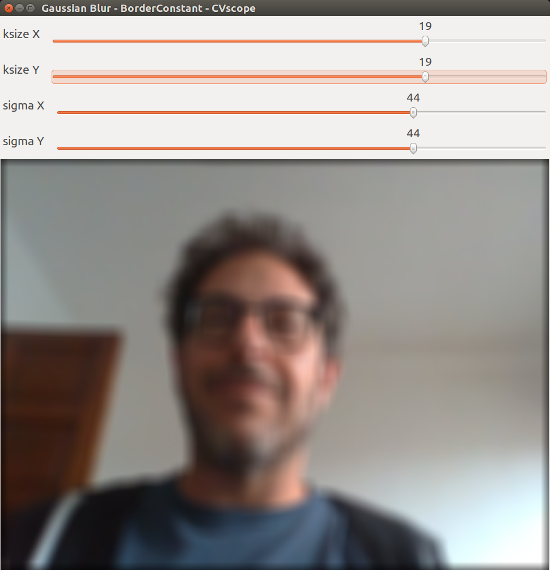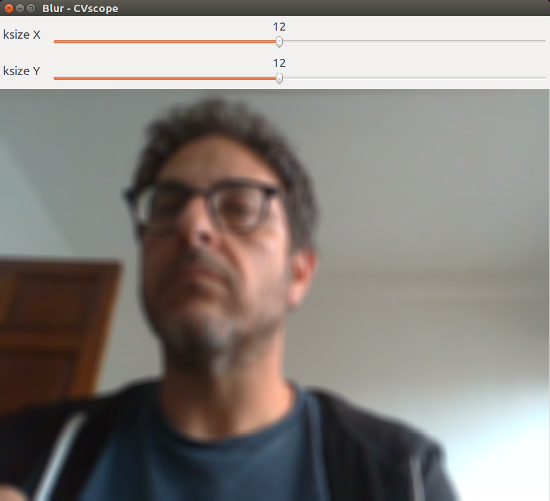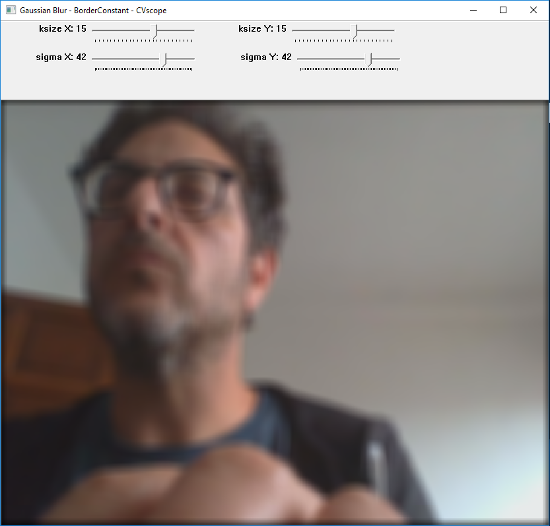CVscope is an experimental CLI tool for visually exploring video image filters and algorithms that are part of OpenCV (http://opencv.org).
CVscope runs on Linux, macOS, and Windows 10.
CVscope itself is written in the Go programming language using GoCV (https://gocv.io).
In order to use CVscope you must first have installed OpenCV and GoCV. Please follow the instructions located at https://gocv.io/getting-started/ for your operating system.
You can then install CVscope by running:
go get -u gocv.io/x/cvscope
Running the main program without any parameters:
cvscope
will display a list of the various valid CVscope commands:
CVscope is a command line tool for OpenCV that lets you visually explore various
filters and algorithms for computer vision.
It can also generate Go code that them implements the needed commands using the GoCV
programming library. CVscope is itself written using GoCV.
Usage:
cvscope [command]
Available Commands:
bilateral Apply bilateral filter to video images
blur Blur video images
dilate Dilate video images
...
Here is a CVscope command that opens a window using the default camera, and then displays the video using the Blur filter:
cvscope blur
While the CVscope program is running you can change the values for ksize X and ksize Y by adjusting the sliders, and the video will display the current image filter settings in real-time.
You can also generate the Go code that matches the current image filter settings. By pressing the g key, the code is output to the command line window where you started CVscope running. For example, when running the blur command, pressing g outputs the following:
===============================
Go code for current filter:
-------------------------------
gocv.Blur(src, &dest, image.Pt(12, 12))
You can obtain a list of all the supported keyboard commands and other details for a particular filter by using the cvscope help command. For example this displays help for the blur command:
cvscope help blur
CVscope does not yet support cross platform builds, so you must build the program on the desired target operating system.
go build -o cvscope main.go
go build -o cvscope.exe main.go
CVscope is licensed under the Apache 2.0 license. Copyright 2018-2019 The Hybrid Group.