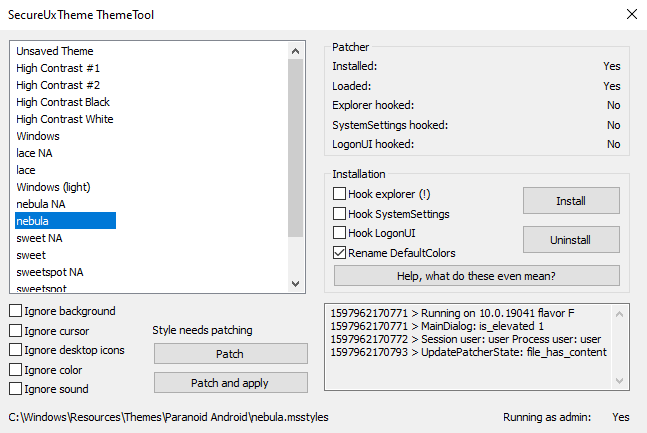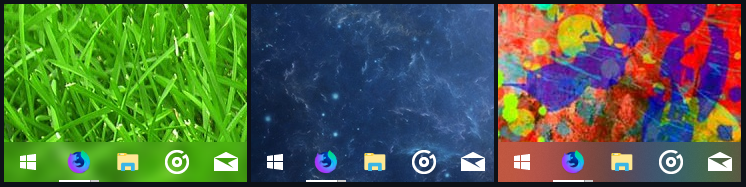A list of tweaks and programs for Windows which can be used to tweak or rice your system.
Description: Command-line tool to customize new Spotify client (v1.1.58 or later) using CSS, custom styles, and JavaScript features.
Installation: See here
Description: It is an all-in-one app from Winaero. It includes almost all tweaks released by Winaero along with new options.
Installation: Click here
Description: Free and open-source software that allows users to set animated desktop wallpapers and screensavers.
Installation: Releases
Description: A cross platform, highly customizable and extensible prompt theme engine.
Installation: See the site
Description: Rainmeter allows you to display customizable skins on your desktop, from hardware usage meters to fully functional audio visualizers.
Installation: Download it here
Description: Modern and lightweight alternative to Notepad.
Installation: Download it from the Microsoft Store or from GitHub
Description: A terminal for a more modern age.
Installation: Download it from here
Description: A secure boot compatible in-memory UxTheme patcher.
Installation: Download or compile the app from the repo.
Description: Easily drag windows when pressing the alt key
Installation: Download it from the website
Description: Highly configurable Windows taskbar clock (Program is not maintained anymore, as it seems)
Installation: See the latest release here
Description: A lightweight utility that makes the Windows taskbar translucent/transparent.
Instalation: Install it via the Microsoft Store, or via GitHub
Description: A modern, fast, efficient, powerful, and productive terminal application.
Installation: Install it via the (Microsoft Store, GitHub, WinGet, Chocolatey, or Scoop
Description: Center Windows taskbar icons with a variety of animations and options.
Installation: Download it via the website or the Microsoft Store (Paid)
Description: Restore the Classic Start Menu in Windows 10/11.
Installation: Download it via the website (Paid)
Description: Microsoft PowerToys is a set of utilities for power users to tune and streamline their Windows experience for greater productivity.
Installation: Download the latest release from the official repository
Description: Files is a file manager which leverages the latest features of the Windows platform including Fluent Design, seamless updates, and APIs which enable the performance and lifecycle behavior that users expect.
Installation: Visit the official repository or simply insall it via the Microsoft Store
Description: Rise Media Player brings all of your media to a whole new level. If it's videos, the music stored on your devices, discs or even your favourite streaming services.
Installation: Since the project is in it's early phase of development you will need to build it via Visual Studio
Description: A productivity tool for pasting and previewing multiple file types with support of virtual Reference Files.
Installation: Download it from the Microsoft Store or GitHub
Description: Hyperbar is a topbar for windows built with web technology and ffi.
Installation: Currently hyper is complicated to install. We don't recommend installing hyper. Want to install anyway?
Description: Lightweight utility for organizing the taskbar through groups.
Installation: Visit the releases
Description: Winfetch is a command-line system information utility written in PowerShell 5+. Winfetch displays information about your operating system, software and hardware in an aesthetic and visually pleasing way.
Installation: See the installation wiki
Do you want to contribute to the repository? Just use this format and insert what you want, a line after the latest entry.
## {Sl No.} Name of tweak
[Paste a relevant image of the tweak]
**Supported Platforms:** {names of supported platforms}
**Description:** {describe the tweak or the program}
**Installation:** {link the original source of the program/tweak}