LocalAI is a drop-in replacement REST API that's compatible with OpenAI API specifications for local inferencing. It allows you to run LLMs (and not only) locally or on-prem with consumer grade hardware, supporting multiple model families that are compatible with the ggml format. Does not require GPU.
In a nutshell:
- Local, OpenAI drop-in alternative REST API. You own your data.
- NO GPU required. NO Internet access is required either
- Optional, GPU Acceleration is available in
llama.cpp-compatible LLMs. See also the build section.
- Optional, GPU Acceleration is available in
- Supports multiple models:
- 📖 Text generation with GPTs (
llama.cpp,gpt4all.cpp, ... 📖 and more) - 🗣 Text to Audio
- 🔈 Audio to Text (Audio transcription with
whisper.cpp) - 🎨 Image generation with stable diffusion
- 🔥 OpenAI functions 🆕
- 📖 Text generation with GPTs (
- 🏃 Once loaded the first time, it keep models loaded in memory for faster inference
- ⚡ Doesn't shell-out, but uses C++ bindings for a faster inference and better performance.
LocalAI was created by Ettore Di Giacinto and is a community-driven project, focused on making the AI accessible to anyone. Any contribution, feedback and PR is welcome!
Note that this started just as a fun weekend project in order to try to create the necessary pieces for a full AI assistant like ChatGPT: the community is growing fast and we are working hard to make it better and more stable. If you want to help, please consider contributing (see below)!
See the Getting started and examples sections to learn how to use LocalAI. For a list of curated models check out the model gallery.
| ChatGPT OSS alternative | Image generation |
|---|---|
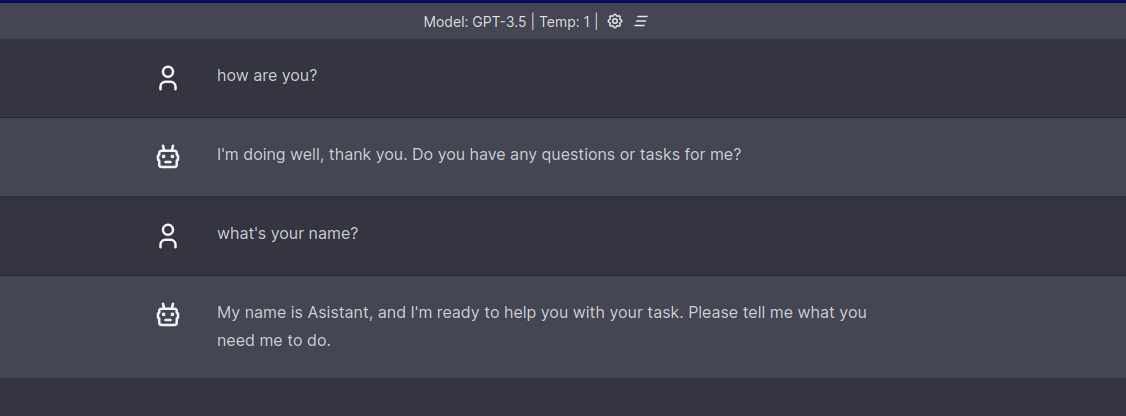 |
 |
| Telegram bot | Flowise |
|---|---|
 |
 |
- Support for embeddings
- Support for audio transcription with https://github.com/ggerganov/whisper.cpp
- Support for text-to-audio
- GPU/CUDA support ( mudler#69 )
- Enable automatic downloading of models from a curated gallery
- Enable automatic downloading of models from HuggingFace
- Upstream our golang bindings to llama.cpp (ggerganov/llama.cpp#351)
- Enable gallery management directly from the webui.
- 🔥 OpenAI functions: mudler#588
- 🔥 GPTQ support: mudler#796
Check the news and the release notes in the dedicated section
- 🔥🔥🔥 23-07-2023: v1.22.0: LLaMa2, huggingface embeddings, and more ! Changelog
For latest news, follow also on Twitter @LocalAI_API and @mudler_it
- Create a slackbot for teams and OSS projects that answer to documentation
- LocalAI meets k8sgpt
- Question Answering on Documents locally with LangChain, LocalAI, Chroma, and GPT4All
- Tutorial to use k8sgpt with LocalAI
To help the project you can:
-
Hacker news post - help us out by voting if you like this project.
-
If you have technological skills and want to contribute to development, have a look at the open issues. If you are new you can have a look at the good-first-issue and help-wanted labels.
-
If you don't have technological skills you can still help improving documentation or add examples or share your user-stories with our community, any help and contribution is welcome!
Check out the Getting started section. Here below you will find generic, quick instructions to get ready and use LocalAI.
The easiest way to run LocalAI is by using docker-compose (to build locally, see building LocalAI):
git clone https://github.com/go-skynet/LocalAI
cd LocalAI
# (optional) Checkout a specific LocalAI tag
# git checkout -b build <TAG>
# copy your models to models/
cp your-model.bin models/
# (optional) Edit the .env file to set things like context size and threads
# vim .env
# start with docker-compose
docker-compose up -d --pull always
# or you can build the images with:
# docker-compose up -d --build
# Now API is accessible at localhost:8080
curl http://localhost:8080/v1/models
# {"object":"list","data":[{"id":"your-model.bin","object":"model"}]}
curl http://localhost:8080/v1/completions -H "Content-Type: application/json" -d '{
"model": "your-model.bin",
"prompt": "A long time ago in a galaxy far, far away",
"temperature": 0.7
}'# Clone LocalAI
git clone https://github.com/go-skynet/LocalAI
cd LocalAI
# (optional) Checkout a specific LocalAI tag
# git checkout -b build <TAG>
# Download gpt4all-j to models/
wget https://gpt4all.io/models/ggml-gpt4all-j.bin -O models/ggml-gpt4all-j
# Use a template from the examples
cp -rf prompt-templates/ggml-gpt4all-j.tmpl models/
# (optional) Edit the .env file to set things like context size and threads
# vim .env
# start with docker-compose
docker-compose up -d --pull always
# or you can build the images with:
# docker-compose up -d --build
# Now API is accessible at localhost:8080
curl http://localhost:8080/v1/models
# {"object":"list","data":[{"id":"ggml-gpt4all-j","object":"model"}]}
curl http://localhost:8080/v1/chat/completions -H "Content-Type: application/json" -d '{
"model": "ggml-gpt4all-j",
"messages": [{"role": "user", "content": "How are you?"}],
"temperature": 0.9
}'
# {"model":"ggml-gpt4all-j","choices":[{"message":{"role":"assistant","content":"I'm doing well, thanks. How about you?"}}]}In order to build the LocalAI container image locally you can use docker:
# build the image
docker build -t localai .
docker run localai
Or you can build the binary with make:
make build
See the build section in our documentation for detailed instructions.
LocalAI can be installed inside Kubernetes with helm. See installation instructions.
See the list of the LocalAI features for a full tour of the available API endpoints.
See the FAQ section for a list of common questions.
Feel free to open up a PR to get your project listed!
Do you find LocalAI useful?
Support the project by becoming a backer or sponsor. Your logo will show up here with a link to your website.
A huge thank you to our generous sponsors who support this project:
 |
|---|
| Spectro Cloud |
| Spectro Cloud kindly supports LocalAI by providing GPU and computing resources to run tests on lamdalabs! |
LocalAI is a community-driven project created by Ettore Di Giacinto.
MIT
Ettore Di Giacinto and others
LocalAI couldn't have been built without the help of great software already available from the community. Thank you!
- llama.cpp
- https://github.com/tatsu-lab/stanford_alpaca
- https://github.com/cornelk/llama-go for the initial ideas
- https://github.com/antimatter15/alpaca.cpp
- https://github.com/EdVince/Stable-Diffusion-NCNN
- https://github.com/ggerganov/whisper.cpp
- https://github.com/saharNooby/rwkv.cpp
