Messaging library for iOS 7.x by arturdev .
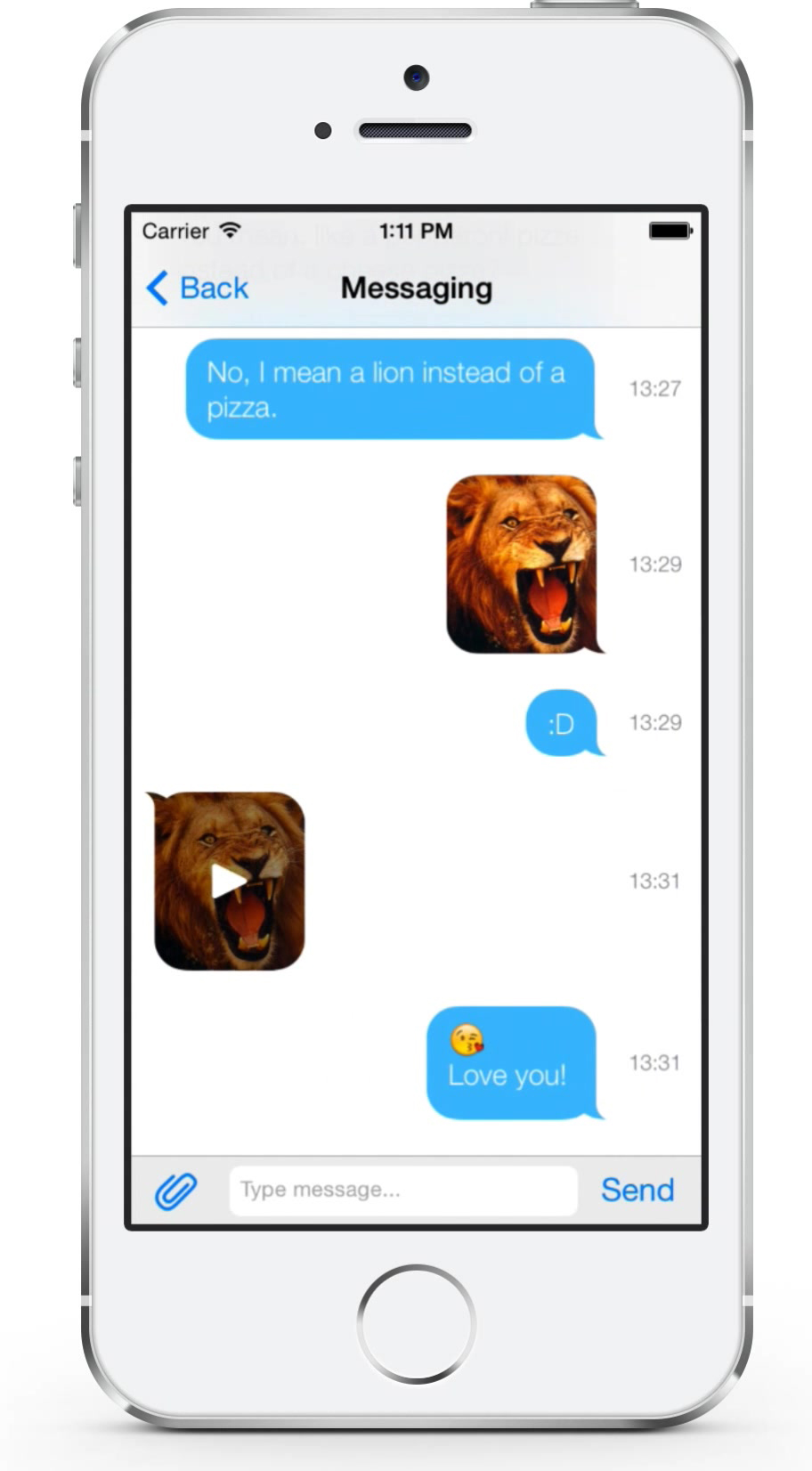

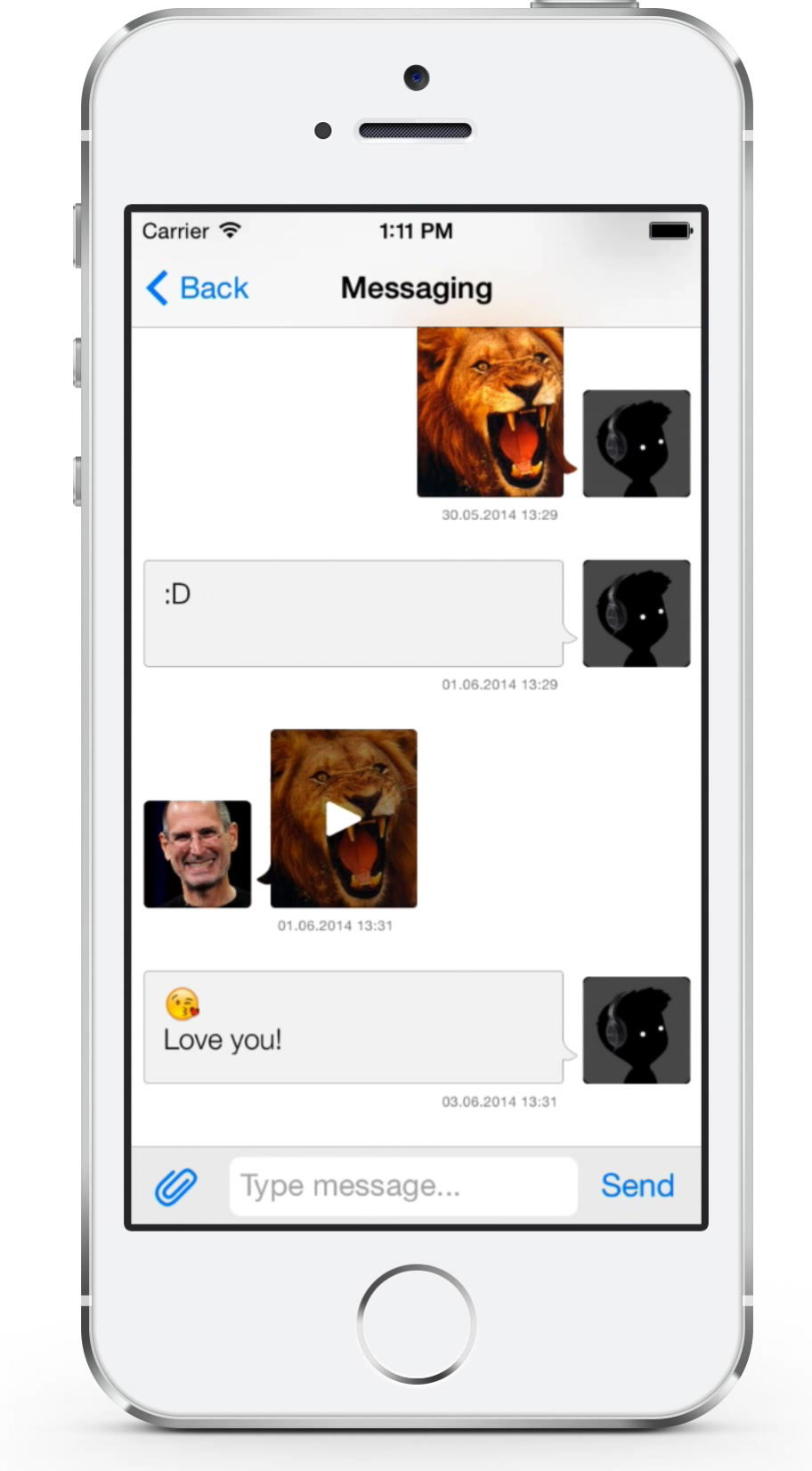
Click on screenshots to see video demo
This is a simple library to easily create a messaging app with smooth animations.
Things that can be customized:
• EVERYTHING!!!
Xcode 5
iOS 7.0 +
ARC
CocoaPods is a dependency manager for Objective-C, which automates and simplifies the process of using 3rd-party libraries installation in your projects.
pod "SOMessaging", "~> 1.0.0"Copy SOMessaging folder to your project.
Link MediaPlayer.framework, QuartzCore.framework.
Make a class that conforms to protocol SOMessage and synthesize all properties of that protocol. (In this demo it will be Message).
Make subclass of SOMessagingViewController
Override the following required methods of the SOMessagingDataSource protocol:
- (NSMutableArray *)messages
{
//return array of id<SOMessage> objects
}
- (void)configureMessageCell:(SOMessageCell *)cell forMessageAtIndex:(NSInteger)index
{
id<SOMessage> message = self.dataSource[index];
// Customize balloon as you wish
if (message.fromMe) {
} else {
}
}Override the following (required) methods for the SOMessagingDelegate protocol:
- (void)didSelectMedia:(NSData *)media inMessageCell:(SOMessageCell *)cell
{
// Show selected media in fullscreen
[super didSelectMedia:media inMessageCell:cell];
}
- (void)messageInputView:(SOMessageInputView *)inputView didSendMessage:(NSString *)message
{
if (![[message stringByTrimmingCharactersInSet:[NSCharacterSet whitespaceAndNewlineCharacterSet]] length]) {
return;
}
Message *msg = [[Message alloc] init];
msg.text = message;
msg.fromMe = YES;
[self sendMessage:msg];
}
- (void)messageInputViewDidSelectMediaButton:(SOMessageInputView *)inputView
{
// Take a photo/video or choose from gallery
}You are done!
In the Demo project you can find out how you can use and customize this library!
See SOMessagingDataSource protocol
/**
* Array of SOMessage objects.
*/
- (NSMutableArray *)messages;
/**
* Override this method if you want to customize cell that will be shown.
* This method is called after cell default adjustment on every reuse time
*/
- (void)configureMessageCell:(SOMessageCell *)cell forMessageAtIndex:(NSInteger)index;
@optional
/**
* Default implementation of this method for calculating the height of the cell for a message at given index.
*/
- (CGFloat)heightForMessageForIndex:(NSInteger)index;
/**
* Messages will be grouped by a return time interval (in seconds).
* return 0 if you don't want grouping.
*/
- (NSTimeInterval)intervalForMessagesGrouping;
/**
* Returns a resizable image for the sending balloon's background
*/
- (UIImage *)balloonImageForSending;
/**
* Returns a resizable image for the receiving balloon's background
*/
- (UIImage *)balloonImageForReceiving;
/**
* Maximum width of message
*/
- (CGFloat)messageMaxWidth;
/**
* Minimum height of balloon
*/
- (CGFloat)balloonMinHeight;
/**
* Minimum width of balloon
*/
- (CGFloat)balloonMinWidth;
/**
* Font for the message
*/
- (UIFont *)messageFont;
/**
* Size of the photo or video thumbnail imageView
*/
- (CGSize)mediaThumbnailSize;
/**
* Size of the user's imageview
*/
- (CGSize)userImageSize;