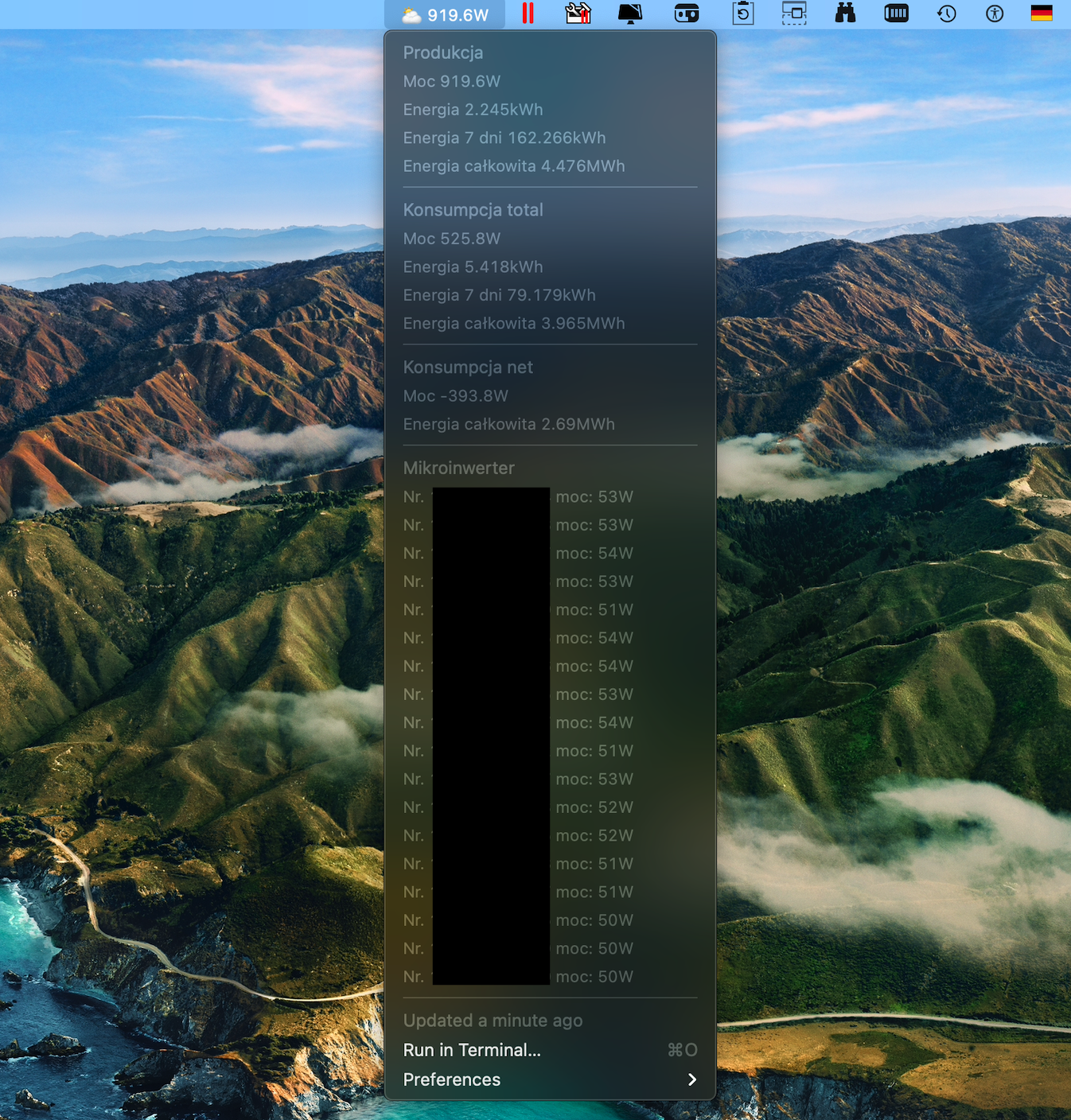-
-
Notifications
You must be signed in to change notification settings - Fork 9
Home
Grzegorz edited this page Feb 3, 2024
·
12 revisions
Welcome to the homebridge-enphase-envoy wiki!
- Homebridge Enphase Envoy v4.5.0 and above the minimum required version of Homebridge is 1.3.x.
- If count of all installed devices is grater than 100, the app will stop responding. This is HomeKit limitations, if this happens by You please open the issue, I will look how to fix this.
- If used with Hoobs, there is a possible configuration incompatibilty.
- If for some reason the device is not displayed in HomeKit app try this procedure:
- Using Config UI:
- Go to Homebridge Settings >> Reset Options >> Disconnect Bridge/Camera/TV/External Accessories.
- Remove the AVR child bridge and the accessory, restart homebridge and try to add it again.
- Alternative method:
- Go to
./homebridge/persistmacOS or/var/lib/homebridge/persistfor RPI. - Remove
AccessoryInfo.xxxfile which contain Your device data:{"displayName":"Envoy"}. - Next remove
IdentifierCashe.xxxfile with same name asAccessoryInfo.xxx. - Restart Homebridge and try add it to the HomeKit app again.
- Go to
- After Update to this version need to make corespondent changes in plugin config!!!
- Removed properties
envoyFirmware7xxToken
- Added properties
enlightenUserenlightenPasswdenvoySerialNumber
- added support for firmware 7.x.x and token authorization method.
- added installer password generator, no need generate it manually in external generator anymore.
- added automatically Power peak reset every day, week, month.
- added manuall Power peak reset in accesorry.
- added automatically Power peak reset at midnight.
- Added MQTT Client.
- Added system Power Production - Enable/Disable (required installerPasswd).
- Finally detects Ensemble, Encharges and Enpower (required installerPasswd).
- Version 4.0.0 whole new concept.
- All devices in are detected automatically (Envoy, Q-Relays, AC Batteries, Meters, Microinverters).
- From v3.0.0 the plugin is present as Power Meter and the Power is displayed in (kW) and Energy in (kWh).
- For best experiences please use Controller App or EVE app for iOS, Home app display it as unsupported.
- The plugin is present as C02(ppm) sensors and the Power is displayed in Watt and Energy in Wh/kWh.
- Production Current Level (W) - is the current Power production in (W). If the value is (< 0) and display (
-values) then the PV consumed power from Grid.
- Consumption Current Level Total (W) - is the Total Power Consumption in (W)).
- Consumption Current Level Net (W) - is the Power Consumption from Grid in (W). If the value is (< 0) and display (
-values) then the Power is exported to the Grid. - Peak Level (W) - display the Peak Power production/consumption.
- Production Current Level (Wh)/(kWh) - is the Energy production (Lifetime and 7Days in kWh, Today in Wh).
- Consumption Current Level (Wh)/(kWh) - is the Total and Net Energy Consumption (Lifetime and 7Days in kWh, Today in Wh).
- You can set task for the Envoy to Enable/Disable power production on the microinverters (required installerPasswd).
- On a typical system during daylight hours, the Envoy will execute the task within 15 minutes.
- More info about Power Production task.
- Each accessory needs to be manually paired.
- Open the Home
 app on your device.
app on your device. - Tap the Home tab, then tap
 .
. - Tap Add Accessory, and select I Don't Have a Code, Cannot Scan or More options.
- Select Your accessory and press add anyway.
- Enter the PIN or scan the QR code, this can be found in Homebridge UI or Homebridge logs.
- Complete the accessory setup.
- Open the Home
- That maximum Services for 1 accessory is 100. If Services > 100, accessory stop responding.
- The Services in this accessory are:
- Information.
- Envoy.
- Q-Relays.
- Meters.
- Microinverters.
- AC Batteries.
- Ensemble.
- Encharges.
- Production.
- Consumption.
Please feel free to create a Pull request and help in development. It will be highly appreciated.
- Download
enphase_envoy.15s.rb. - Open the Terminal app.
- Install homebrew:
/usr/bin/ruby -e "$(curl -fsSL https://raw.githubusercontent.com/Homebrew/install/main/install)". - Install digest auth:
gem install net-http-digest_auth. - Install xBar
- Edit the
enphase_envoy.15s.rbfile and change theMICROINVERTERS_SUM_WATTS = 5400to Your microinverters power. - Edit the
enphase_envoy.15s.rbfile and changeENVOY_IP = envoy.localto IP Address of Your Envoy if nedded. - If You already changed Your standard Envoy password, edit the
enphase_envoy.15s.rbfile and changeuri.password = envoySerial[-6,6]. - Run xBar and go to xbar>>>Open Plugin Folder and chose folder where You placed the
enphase_envoy.15s.rb. - After a few seconds You will see all data on the Top Bar:
- The
enphase_envoyjust the file name. - The
15sdata refresh time. - The
rbfile extension.
Data refresh time
- 15s - 15 seconds
- 1m - 1 minute
- 1h - 1 hour