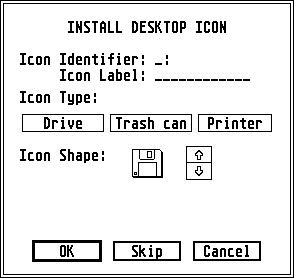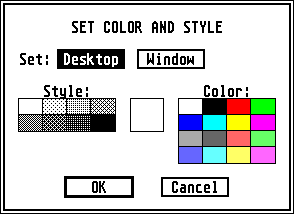Gemini is the modern systems desktop twin of GEM for Atari TOS. The intention is to adapt GEM to the X Window System, plain framebuffers, and possibly other kinds of video display.
The Gemini library implements parts of the application environment services (AES) and the virtual device interface (VDI) of GEM, to eventually become compatible with a small subset of TOS/libc. A carefully designed GEM application would then be possible to have for both the Atari ST and modern systems such as Linux.
The Gemini AES reference implementation draws objects by ray casting every pixel. This method is somewhat slow without optimisations, but there are several advantages:
- significantly simplified code, compared to bit blit and similar traditional methods;
- small and constant memory footprint regardless of video resolution;
- flicker-free video updates without double buffering are possible, because no intermediate drawing is necessary;
- write-only memory can be used for the video display;
- finally, drawing is pleasingly parallel, because all pixels are independent of one another, so modern multiprocessing hardware can be very effective.
The --draw option to the rsc tool demonstrates the ray casting method
by producing a multipart TIFF image
file, having drawings of each object tree in the given RSC file.
The make tiff command generates test/tos206se.tiff and test/tos206uk.tiff.
The make png commands splits those TIFF images into separate
PNG image files
using Image Magick.
Usage: rsc [options]... <RSC-file>
Displays Atari TOS GEM resource (RSC) file header, strings, images, icons,
objects, and other details, as text on standard output.
Options:
-h, --help display this help and exit
--version display version and exit
--identify exit sucessfully if the file is a valid RSC
--diagnostic display diagnostic warnings and errors
--encoding <original|utf-8>
display text with original or UTF-8 encoding;
default is UTF-8
--map display RSC map
--draw draw RSC forms and dialogues as images
-o, --output <path> save images as a multipart TIFF file
Usage: fnt [options]... <FNT-file>
Displays Atari TOS GEM font (FNT) file header and character set, as text
on standard output.
Options:
-h, --help display this help and exit
--version display version and exit
--format <text|bdf> display format type text (default) or bdf
--identify exit sucessfully if the file is a valid FNT
--diagnostic display diagnostic warnings and errors