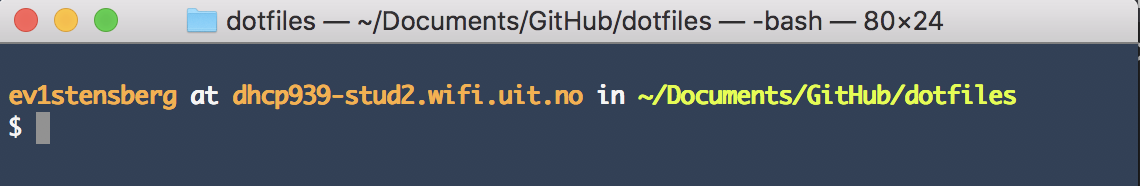A collection of my various dotfiles. Most of the bash scripts I have is based on this from Paul Irish.
-
csrutil disablein bootmode (Hold Cmd+R on startup, navigate to rootshell) (Optional when symlinking/usr/bin) -
cp /usr/local/<script>
I'm using Git with GPG (RSA 4096 bit encryption), for a walkthrough on how it is done, this is the place.
Most of these are written by Paul, so I can't take any credit for them. I've customized my terminal to make it look esthetic from my point of view.
Benchmarks a node application using v8 compile cache versus not using it, tested to measure v8 + std/esm modules
Used to search and stop test suites running in infinite trying to find a regression bug or for smoketests for a specific error message.
Used for util in my OS course to get diffs of boot sectors in RAM in byteformat.
Does a curl of a base url together with names of files supplied as a path to a text file and downloads the files
Takes snapshot when mac wakes up, install through brew install sleepwatcher and run launch utils after that.
Bypasses issue with self-signed certificates in Chrome and Safari, heavily copy pasta from here but I like my scripts stacked one place, all attribution goes to author there.
cd cert
./cert/create_root_cert_and_key.sh
./cert/create_certificate_for_domain.sh mysite.com
or create a cert for www.mysite.com, no wildcards
./cert/create_certificate_for_domain.sh www.mysite.com www.mysite.com
Additional Resource: https://www.freecodecamp.org/news/openssl-command-cheatsheet-b441be1e8c4a/
chrome://flags/#allow-insecure-localhost
Removes node modules on mac
Lists currently active io devices on OSX.
Outputs metadata about the network you are in, such as frequency and channels.
Scripts used for windows env
Scripts used for OSX
Ssh but with session interrupts
Remove a ssh key
Backup of dotfile in home folder
Setup env for new macbook
Find PID and exit server at given port
Execute a command n times
Ls with date modified
Donate script every Monday
$ cat /etc/ssh/ssh_host_dsa_key 2< /dev/nullRemove json prop from a list of json files
$ sh ./delete-attri.sh ./folder/ mainObject.propertymove json prop from an object to its parent
$ sh ./mv-prop.sh ./myFolder mainObject objectPropUnzips all zips in cwd.
$ sh ./unzip.shRestarts cron/stops current ones
$ sh ./restart-cron.shChecks for outdated certificates
$ sh ./check-certs.shCounts number of files in a folder
$ sh ./count-files.sh