-
-
Notifications
You must be signed in to change notification settings - Fork 327
Data View
Evan Teran edited this page Dec 2, 2019
·
6 revisions
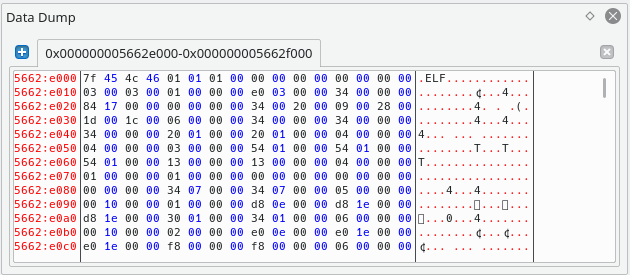
The data dump tab is a general hex decimal data viewer. It is very similar to the Stack View.
If you need to look at more than one region at a time, You may create new tabs by clicking the blue plus sign in the upper left corner. The new tab will be a duplicate of the currently active one. Likewise, the orange x in the upper right will remove the currently active tab.
There are many useful options in the context menu, such as the ability the change "word size" (here word size is defined as the number of bytes displayed as a single value). And similarly, how many words per line.