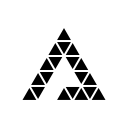Use ArcGIS Server REST resources without an official SDK. This is a netstandard 2.1 library, it was ported from ArcGIS.PCL. It is not endorsed, affiliated or supported by Esri. Use v1.x of this library if you need to use the netstandard 2.0 version.
A typical use case would be the need to call some ArcGIS REST resource from server .NET code or maybe a console app. The features that this returns can be used directly as Esri JSON in JavaScript apps using the Esri JS API.
Works with secure and non-secure ArcGIS Server on premise / in the cloud, Portal for ArcGIS and ArcGIS Online. Also supports converting GeoJSON
If you are calling a REST operation you will need to create a gateway to manage the request. There are a few different ones but the most basic is called PortalGateway and this can be used for connecting directly to services with ArcGIS Server.
Create an instance of that by specifying the root url of your server. The format of the root url is scheme://host:port/instance so a typical default ArcGIS Server for your local machine would be http://localhost:6080/arcgis, note that you do not need to include rest/services in either the root url or your relative urls as it gets added automatically. One thing to look out for is that the url is case sensitive so make sure you enter it correctly.
var gateway = new PortalGateway("https://sampleserver3.arcgisonline.com/ArcGIS/");
// If you want to access secure resources then pass in a username / password
// this assumes the token service is in the default location for the ArcGIS Server
var secureGateway = new PortalGateway("https://sampleserver3.arcgisonline.com/ArcGIS/", "username", "password");
// Or use the static Create method which will discover the token service Url from the server Info endpoint
var autoTokenProviderLocationGateway = await PortalGateway.Create("https://sampleserver3.arcgisonline.com/ArcGIS/", "username", "password");Now you have access to the various operations supported by it. For example to call a query against a service
var query = new Query("Earthquakes/EarthquakesFromLastSevenDays/MapServer/0".AsEndpoint())
{
Where = "magnitude > 4.0"
};
var result = await gateway.Query<Point>(query);Supports the following as typed operations:
CheckGenerateTokencreate a token automatically via anITokenProviderQueryquery a layer by attribute and / or spatial filters, also possible to doBatchQueryQueryForCountonly return the number of results for the query operationQueryForIdsonly return the ObjectIds for the results of the query operationQueryForExtentreturn the bounding extent for the result of the query operationQueryAttachmentsreturn attachments grouped by the source feature object Ids and global idQueryDomainsreturns full domain information for the domains referenced by the layers in the serviceFindsearch across n layers and fields in a serviceApplyEditspost adds, updates and deletes to a feature service layerDeleteFeaturesdelete features in a feature layer or tableGeocodesingle line of input to perform a geocode using a custom locator or the Esri world locatorCustomGeocodesingle line of input to perform a geocode using a custom locatorSuggestlightweight geocode operation that only returns text results, commonly used for predictive searchingReverseGeocodefind location candidates for a input point locationSimplifyalter geometries to be topologically consistentProjectconvert geometries to a different spatial referenceBufferbuffers geometries by the distance requestedDescribeSitereturns a url for every service discoveredCreateReplicacreate a replica for a layerUnregisterReplicaunregister a replica based on the IdDeleteAttachmentsdelete attachments that are associated with a featurePingverify that the server can be accessedInforeturn the server information such as version and token authentication settingsDescribeLegendsreturn legend information of layersDescribeServicesreturn services information (name, sublayers etc.)DescribeServicereturn service information (name, sublayers etc.)DescribeLayerreturn layer informationHealthCheckverify that the server is accepting requestsGetFeaturereturn a feature from a map/feature serviceExportMapget an image (or url to the image) of a service
REST admin operations:
PublicKey- admin operation to get public key used for encryption of token requestsServiceStatus- admin operation to get the configured and actual status of a serviceServiceReport- admin operation to get the service reportStartService- admin operation to start a serviceStopService- admin operation to stop a serviceServiceStatistics- admin operation to get the statistics of a service
There are also methods to add / update and download attachments for a feature and you can extend this library by writing your own operations.
Refer to the integration test project for more examples.
Absolutely! Please feel free to raise issues, fork the source code, send pull requests, etc.
No pull request is too small. Even whitespace fixes are appreciated. Before you contribute anything make sure you read CONTRIBUTING.
Install-Package Anywhere.ArcGIS
dotnet add package Anywhere.ArcGIS
paket add Anywhere.ArcGIS
You can also get the code from this site.
Anywhere.ArcGIS uses Semantic Versioning.
Icon made by Freepik from www.flaticon.com