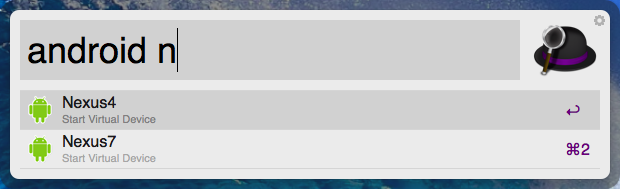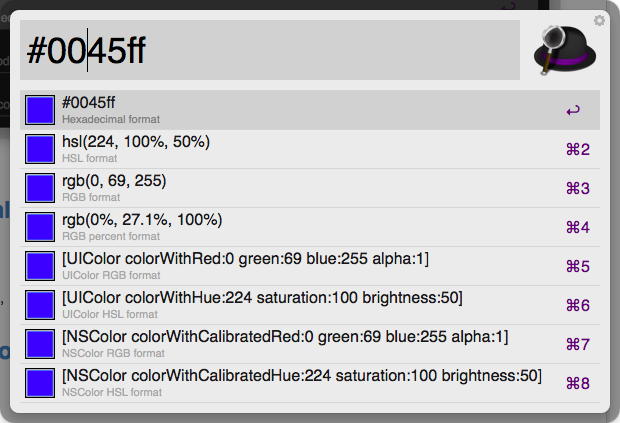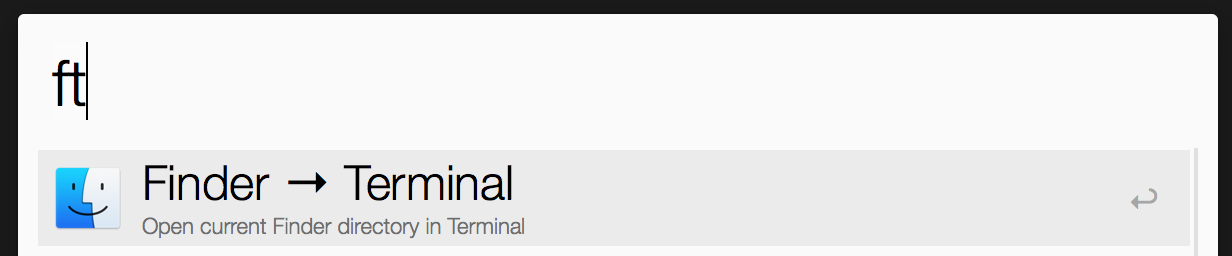A collection of useful Alfred 2 workflows that I use on a daily basis.
###[Launch Android Simulator](https://github.com/edgar/alfred2-workflows/tree/master/workflows/Launch Android Simulator.alfredworkflow) by @edgar
Launch Android Simulator. Allow you to choose what virtual device you want to start.
by @TylerEich
Convert between CSS color formats
by @willfarrell
Dash comes with default Alfred 2 Workflow. This is an extension to that by shortening the keyword filters for each language. Does not require online connection.
Commands Included: dash {query} (default), html {query}, css {query}, js {query}, jquery {query}, angularjs {query}, bootstrap {query}, svg {query}, nodejs {query}, php {query}, redis {query}, mysql {query}, cpp {query}, backbone {query}, underscore {query}, sass {query}, compass {query}, wordpress {query}, drupal {query}
by @willfarrell
Using the keywords encode {query} or decode {query}, will transform your query strings through base64, html, url, and utf-8 encode/decode. Pressing enter will copy the encoded/decoded string to the clipboard.
by @aiyodk
Change setting for: Hidden files, User Library and what to show on the Desktop. More setting might be added later.
Show local and external IP address
by Quentin Stafford-Fraser
One of the features of iTerm 2 is the concept of 'Profiles'. A profile can save a particular terminal configuration, including things like background colours, but most importantly, including an initial command to be run when the terminal is started.
Open current Finder window in Terminal/iTerm and vice versa
For iTerm (which is what I use) these are the commands:
fi: open current Finder directory in iTermif: open current iTerm directory in Finder
But also, supports Terminal:
ft: open current Finder directory in Terminaltf: open current Terminal directory in Finder
by @DavidStaron
- Strip clipboard text formatting:
- Select and copy some text, for example from your internet browser, with CMD-C
- -> Alfred -> strclip
- Paste the text, for example in an e-mail, with CMD-V
- Strip clipboard text formatting and paste to front most app:
- Select and copy some text, for example from your internet browser, with CMD-C
- -> Alfred -> strpaste
by @aiyodk
translate de>en Haus // Will translate "Haus" from german to english.
translate de>fr Auto // Will translate "Auto" from german to french
gt fr<en bottle // Will translate "bottle" from english to french