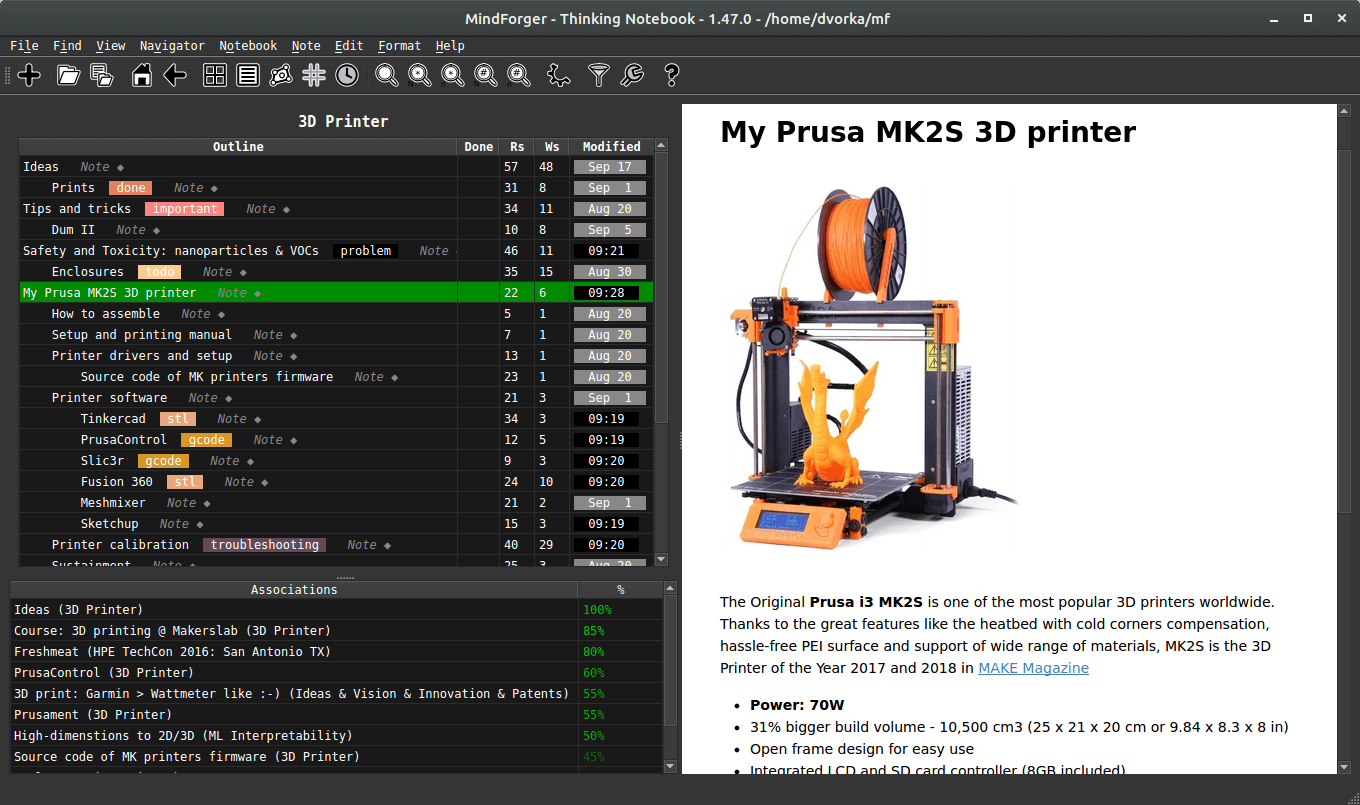-
Notifications
You must be signed in to change notification settings - Fork 138
Home
Are you drowning in information, but starving for knowledge?
Where do you keep your private remarks like ideas, personal plans, exam preparation notes, gift tips, how-tos, dreams, business visions, finance strategies, meeting minutes and auto coaching notes? Loads of documents, sketches and remarks spread around the file system, cloud, web and Post-it notes? Are you afraid of your knowledge privacy? Are you able to find particular remarks once you create them? Do you know how are the remarks mutually related when you browse, read or write them? No?
MindForger is thinking notebook and Markdown editor:
- Installation
- Getting started
- YouTube tutorials
- User documentation
- Developer documentation
- History
- FAQs
MindForger which aims to be human mind inspired personal knowledge management tool:
-
Human mind
- MindForger aims to mimic human mind - learning, recalling, recognition, associations, forgetting - in order to achieve synergy with your mind to make your searching, reading and writing more productive.
-
Personal
- MindForger enables you to own your personal data - it's meant to store your personal ideas, remarks, notes and plans in a secure way while it respects your privacy.
- MindForger does not compete with tools for sharing information like Wikis - its primary purpose is to maintain your private data.
-
Knowledge
- MindForger seeks knowledge hidden in your remarks to enable its mining and personal machine learning models creation.
-
Management
- MindForger starts where editors and search engines end. It thinks as you search, browse, read and write. Once you find a remark, MindForger brings its associations. As you browse notes and read them it looks up related relevant knowledge in your notebooks. If you edit a remark, MindForger brings associations as you write. It reminds you about existing content related to the text being written.
- MindForger is integrated with (OpenAI) large language models,
which brings note-taking and knowledge management to a new level. With the integration,
MindForger allows you to easily expand your notes and knowledge by leveraging the power
of artificial intelligence. Whether you need to write an in-depth analysis, draft a blog
post, or simply generate ideas. Large language model can
fix grammar,
translate,
write,
reformulate,
summarize,
suggest synonyms and antonyms,
and much more.
You can now effortlessly generate high-quality content, enhance the organization
of your knowledge, and collaborate seamlessly with others, all within a single platform.
MindForger has you covered.
- Tool
MindForger has been released on the day of my 42nd birthday to confirm answer to the Ultimate Question of life, the Universe, and Everything, however, the project has longer history.
Created with passion for my personal pleasure.
Released on the day of my 42nd birthday to confirm answer to the Ultimate Question of life, the Universe, and Everything.
[email protected] and contributors
2018-2024
Getting started:
- Basics
- Create Workspace
- Notes Outliner
- Find Note
- Delete Notebook
-
Video tutorials
- Video: Getting started
- Video: First steps
About:
- Why MindForger?
- Presentations:
- Prezi: Thinking notebook
- History
- In the news
- Bugs and feature requests
- Community
Installation:
User documentation:
- Basics
-
Knowledge manager
- New Notebook
- Open existing Notebook
- Edit Notebook and it's description
- Deprecate Notebook and Limbo
- Wingman @ LLM
-
Markdown editor
- From Markdown to MindForger
- Markdown document
- Document ~ Notebook
- Section ~ Note
- Open Markdown file
- New Markdown file
- Open directory with Markdowns
- Example Markdown content
- Markdown
- Markdown cheat sheet and specification
-
Formatmenu - Images
- Links
- Math
- Diagrams
- Interesting documents and examples
- Live preview
- Outlineing
- Spellcheck
- From Markdown to MindForger
- Markdown IDE
- Templates
- Refactoring
- Cloning
- Link completion
-
Search
- Find . by .
- Full text search (scope)
- Recent
- Thinking notebook
- Workspace
- Metadata
- Tags
- Statistics (RW)
- Deadlines
- Progress
- Types (thing)
- Auto-linking
- Think as you Browse
- Think as you Read
- Think as you Write
- Associations
-
Scopes
- Time-based scopes
- Tag-based scopes
- Knowledge graph navigator
- Limbo
- Study tools
- Coaching
- Integrations
- Mobile phone (Git)
- Machine learning: NLP
- Tooling
- Configuration
- Appearance themes
- Fonts
- Spellcheck
- AA poller
- Credits
Developer documentation:
- Contribute
- Build
- Development environment
- Linux development environment
- Windows development environment
- macOS development environment
- Automation
- Makefile and build/ directory
-
Continuous Integration (CI)
- GitHub Actions
- AppVeyor
- nightly builds: .dmg | Win installer
- Implementation
- Incremental Markdown recursive descent parser
- Magnets and rubbers: Force-directed Graph
- Model View Presenter front-end pattern
- NLP: stemmer, lexicon and bag of words
- Repository layout specification
- Outline document format specification (Markdown hosted DSL)
- Localization
- API reference (dOxygen generated documentation @ www.mindforger.com)
- Licensing
- Testing
- Library unit tests
- Frontend testing
- Packaging
- Packaging flow and build environments (CI + VMs)
- GitHub Actions (macOS Disk ImaGe, Linux tarball)
- AppVeyor (Windows installer)
- Packaging flow and build environments (CI + VMs)
- Conventions and best practices
- Branching conventions
- Code format conventions
- Security policy
Frequently Asked Questions