forked from MarkUsProject/Markus
-
Notifications
You must be signed in to change notification settings - Fork 0
ImageMagick
Benjamin Vialle edited this page Jul 2, 2011
·
2 revisions
On Debian and Ubuntu, a simple
#> aptitude install imagemagick
All instructions for installation are on ImageMagick website. [[Howto for ImageMagick installation|http://imagemagick.org/script/binary-releases.php#macosx]]
Once ImageMagick has been added to your PATH, you can test it has been correctly installed, by doing::
$> convert --version
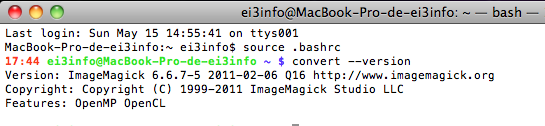
Test for ImageMagick Installation
You may have to install GhostScript and FootMatic in addition to ImageMagick. You can download binaries for Mac OS X here : http://www.linuxfoundation.org/collaborate/workgroups/openprinting/macosx/foomatic