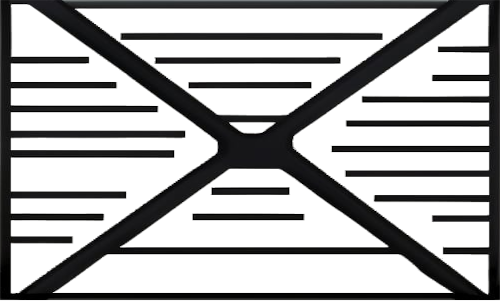This is a small application designed to parse the log output of SMTP servers (postfix, exim (since ver. 1.8 read info about on this page), sendmail and Microsoft Exchange are supported for now), and convert it into easily queryable data inside of RethinkDB.
It includes a Web UI built with Quart and VueJS - allowing for easily navigating and filtering the log data straight from your browser.
There are also some summaries and stats charts in GUI.
This is a fork of abandoned Privex postfix log parser.
DISCLAIMER: The Web UI includes internal DB password authentication and external LDAP mechanisms. Only one is operational in the same time. Read "LDAP authentication" section below.
This application is NOT intended to be public facing - we strongly recommend for production use-cases that it's kept restricted within a corporate VPN / LAN.
There's also no requirement to run both the Web UI and the actual log parser/importer on the same server, as the parsed data is kept in RethinkDB - thus you can run the WebUI on a separate server as long as it has access to the RethinkDB server. Dockerized however is designed to run on the same server, but you can simply edit Dockerfile and docker-compose.yaml to your needs.
All maintained docker images could be found here.
Pre-requirements
- Docker.io (tested on 23.0.2)
- Docker-compose (tested on 2.9.0)
If you want to use complete image downloaded from docker hub (for production) then you don't have to git clone full repo. You will only need docker-compose.yaml from the root path and create .env file (see description below).
git clone https://github.com/drlight17/mta-log-parser
cd mta-log-parser
cp example.env .env
If you want to build your image of mta-log-parser then copy Dockerfile and docker-compose.yaml files from build dir to the root path (recommended for development). If you want to use complete image downloaded from docker hub then pass this step (recommended for production).
yes | cp -rf ./build/Dockerfile ./Dockerfile
yes | cp -rf ./build/docker-compose.yaml ./docker-compose.yaml
Adjust the example .env as needed. Make sure you set SECRET_KEY to a long random string to the password you want to use to log into the web application. Other variables are described.
nano .env
To build and run app with web GUI run
docker-compose up -d
To stop app with web GUI app run
docker-compose down
To schedule log parsing add to your crontab (every minute in example)
crontab -e
*/1 * * * * docker exec -t mta-log-parser flock /tmp/lck_mlp /app/run.sh cron
Rethinkdb web gui is available on the port 8080 (you may change expose port in .env).
Web GUI will be available on the port and path you specified in .env. During the first GUI open you will be promted to create the first user account.
Then to control user account use the corresponding account control button in the GUI after successful login.
If the last user account will be deleted you will be logged out to the login screen.
Web GUI will use LDAP instead of internal authentication mechanism if LDAP connection is configured in .env file. Check example.env for the reference.
Currently displayed table could be exported to xls file for further usage by using the appropriate button.
Simply run upgrade.sh
Application will detect the finished upgrade procedure and will be forced to clear all cached data, cookies and will logout current user session!
Pre-requirements
- RethinkDB (for storing the queryable log data)
- Python 3.7 MINIMUM (will not work on earlier versions)
- Pipenv (
python3 -m pip install pipenv) - for creating a virtualenv + installing dependencies
apt update -y
apt install -y python3 python3-dev python3-pip libsasl2-dev python-dev-is-python3 libldap2-dev libssl-dev
python3 -m pip install -U pipenv
adduser --gecos "" --disabled-password mailparser
To ensure that the parser is able to read the mail.log, add the user to the appropriate groups
gpasswd -a mailparser syslog adm postfix
su - mailparser
git clone https://github.com/drlight17/mta-log-parser
cd mta-log-parser
pipenv install
cp example.env .env
Adjust the example .env as needed. Make sure you set SECRET_KEY to a long random string to the password you want to use to log into the web application.
nano .env
Add a crontab entry to run the parse/import script every minute or so
You should use a file lock utility such as flock (included by default on Ubuntu) or lckdo to prevent the
cron overlapping if there's a lot to parse.
crontab -e
# * * * * * flock /tmp/lck_mailparser /home/mailparser/mta-log-parser/run.sh cron
./run.sh dev # Run the development server with automatic restart on edits
./run.sh parse # Import MAIL_LOG immediately
install -m 644 /home/mailparser/mta-log-parser/mta-log-parser.service /etc/systemd/system/
systemctl daemon-reload
systemctl enable mta-log-parser.service
If you want to use nginx reverse proxy for WebUI with the URL path, i.e."/logs" ( like https://domain.org/logs ), make sure you have added PATH_PREFIX=/logs var into .env file):
location /logs/ {
proxy_pass http://domain.org:8487;
}
More info will be published in the project wiki.
This project is licensed under the GNU AGPL v3
For full details, please see LICENSE.txt and AGPL-3.0.txt.