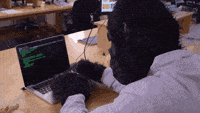- Make sure to make UI consistency while adding new features to resu.me
- Use the packages which are compatible with our website.
- Make sure that your code is well documented to be easily readable and understandable, especially in tougher areas.
- Use the uniform naming convention throughout the codebase.
- Make sure that the code is as modular as possible.
- Separate UI and logic part
- Do not spam unnecessary merge requests.
We are welcoming new contributors to our project!!!
Please visit our contributing guidelines before making any contributions.
We encourage every contributor to contribute to our repository and they can also provide other issues which have not been covered by us.
1. Fork this repository.
2. Clone the forked repository.
git clone --depth 1 https://github.com/<your github username>/resume-builder.git
3. Navigate to the project directory
cd resume-builder
4. Create a new branch
git checkout -b <your_branch_name>
5. Make changes to solve the issues.
6. Commit your changes.
git add .
git commit -m "<commit_message>"
7. Push to your remote branch.
git push -u origin <your_branch_name>
8. Create a pull request
open your repository in the browser then click on compare and pull. Add an appropriate title and description to your pull request which describes your contribution effort.
Click on compare & pull request
P.S. Star ⭐ and Share this repository, if you had fun!! 😍
- We will follow some rules and guidelines to maintain this repository. Please read code of conduct very carefully.
 |
 |
|
|---|---|---|