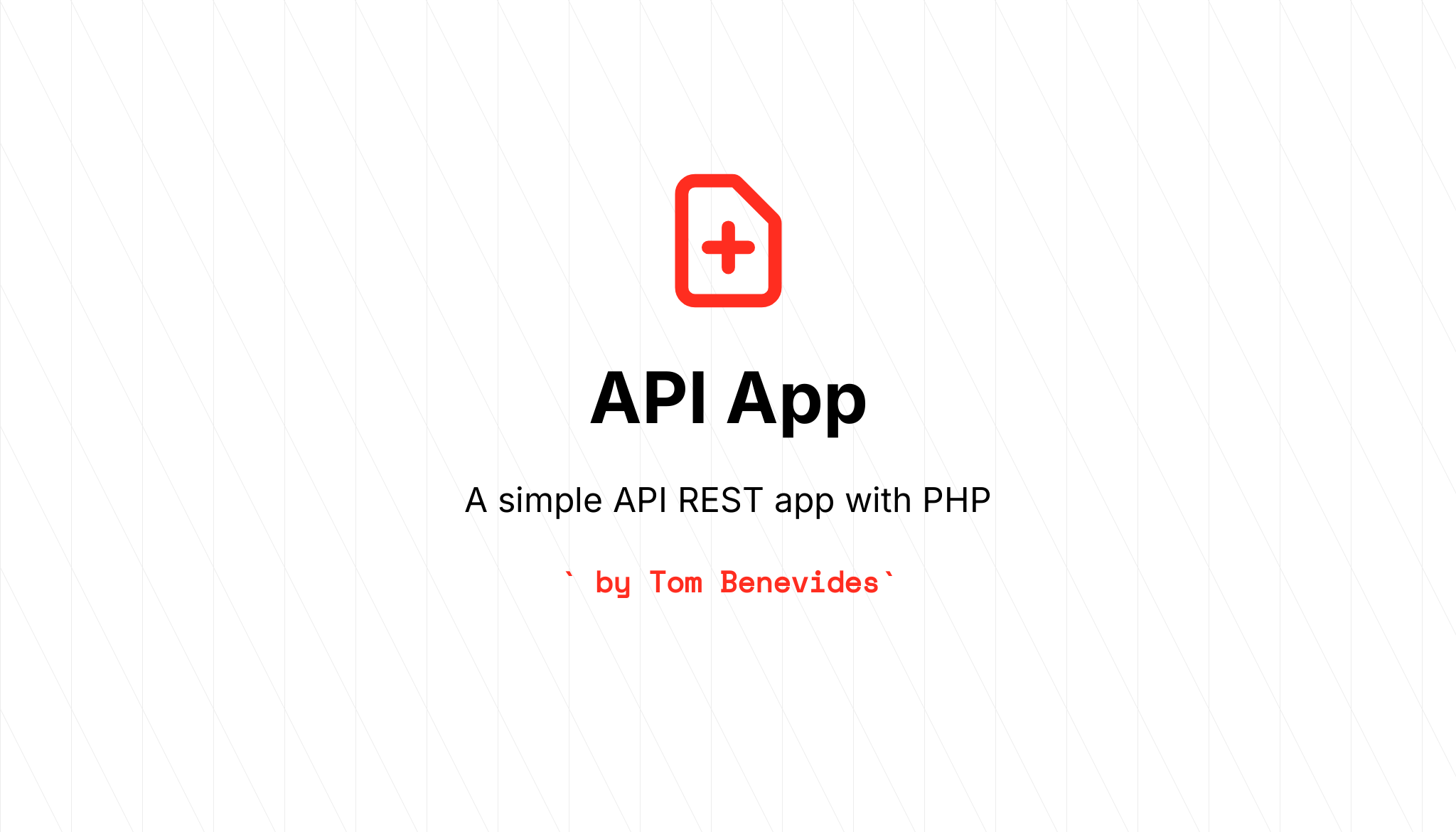- PHP 8.1
- PostgreSQL
- Clone the repository
- Install de dependencies running
composer install - Run the migrations with
./vendor/bin/doctrine-migrations migrate --configuration ./src/Config/migrations.php --db-configuration ./src/Config/database.php - Up the server with
php -S localhost:8000 -t public/index.php
If you want to use docker, you can make use of the build script in the root of the project. It will run simplier commands to up the server:
./build composer installto install the dependencies./build migrations migrateto run the migrations (Change host value in./src/Config/database.phptohost.docker.internal)./build serveto up the server
p.s. The build script will only run the application in container. To run the migrations, you need to have the database up and running.
The API has several endpoints to manage users. The user has to types: admin and user. The admin can do everything that the user can do and more. The endpoints and their details are listed below:
-
POST /loginto authenticate the user- who can use: admin and user
- headers:
Content-Type: application/json - payload:
{email: string, password: string, code: string (if MFA is enabled)} - returns:
{token: string}
-
POST /registerto register a new user- who can use: admin and user
- headers:
Content-Type: application/json - payload:
{name: string, email: string, password: string} - returns:
{message: string}
-
GET /enable-mfato enable the MFA authentication- who can use: admin and user
- headers:
Content-Type: application/json|Authorization: <token> - payload:
{} - returns:
{secret: string, qrCode: string}
-
POST /verify-mfato verify the MFA authentication- who can use: admin and user
- headers:
Content-Type: application/json|Authorization: <token> - payload:
{code: string} - returns:
{message: string}
-
POST /usersto create a new user- who can use: admin
- headers:
Content-Type: application/json|Authorization: <token> - payload:
{name: string, email: string, password: string, isAdmin: boolean} - returns:
{user: object}
-
PUT /users/{id}to update a user name- who can use: admin and user
- headers:
Content-Type: application/json|Authorization: <token> - payload:
{name: string} - returns:
{user: object}
-
POST /users/{id}/deactivateto deactivate a user- who can use: admin
- headers:
Content-Type: application/json|Authorization: <token> - payload:
{} - returns:
{message: string}
-
POST /users/{id}/activateto activate a user- who can use: admin
- headers:
Content-Type: application/json|Authorization: <token> - payload:
{} - returns:
{message: string}