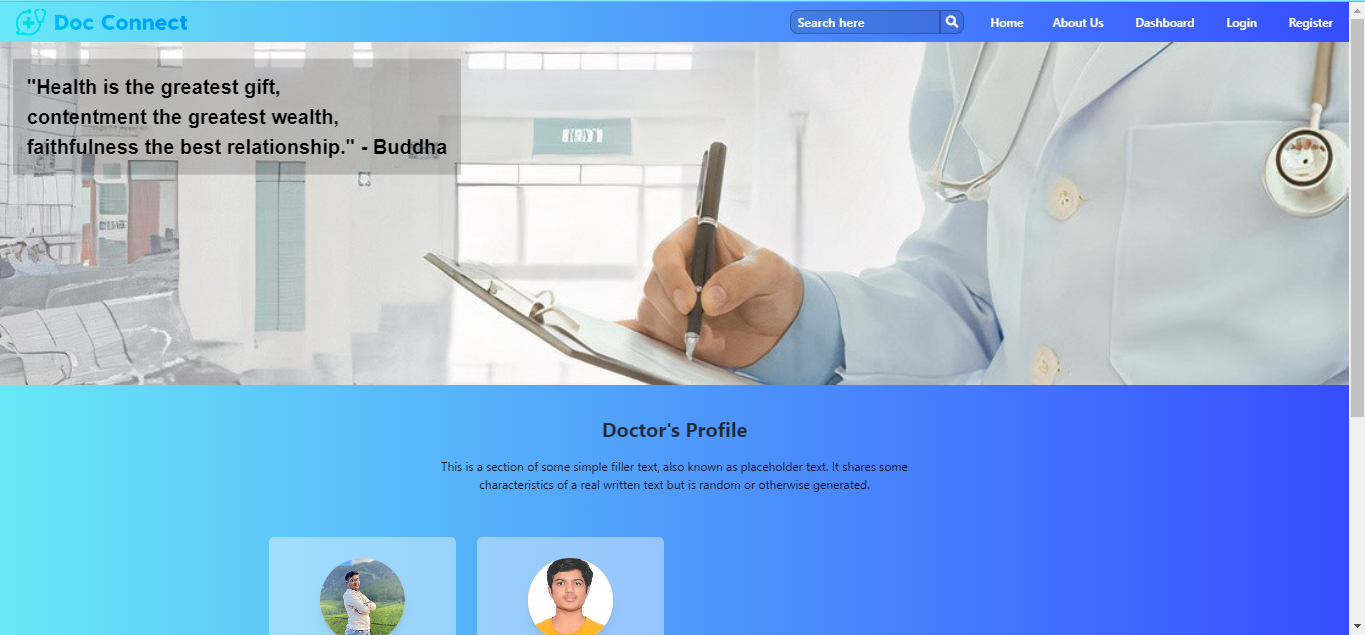A online doctor appointment booking system for patient. In this doctor can easily provide their slot for which they are available. This slots can be booked by Patient and getting an appointment by paying counselling fees. Patient can join meeting on time by Id which is send by doctor on mail to patient.
# navigate to Client
$ cd Doc-Connect/Client
# from Doc-Connect/Client
$ ng generate environments
- navigate to
Doc-Connect/Client/src/environments - set values to variables
environment = {
production: false,
EMAIL:'', <-- Your mail id for emailjs,
PASSWORD:'', <-- Your password for emailjs,
SERVICE_ID:'', <-- Your sercice id,
TEMPLATE_ID:'', <-- Your template id,
USER_ID:'', <-- Your user id,
DOCTOR_TEMPLATE_ID:'', <-- Your 2nd template id,
baseUrl : "http://localhost:8082/", <-- server URL
};
In terminal - command
# install dependencies
$ npm install
# serve frontend
$ ng serve
cd Doc-Connect/Server
- copy below example env file
- set your desired variable value
key_id= '' <-- razorpay id
key_secret= '' <-- razorpay secret kry
mongoURI = "" <-- mongodb database Connectiion string
EMAIL:'', <-- Your mail id,
PASSWORD:'', <-- Your password ,
CLOUD_NAME='' <-- Node mailer name
CLOUD_API_KEY= <-- Node mailer key //ex.: 465498455
CLOUD_API_SECRET='' <-- Node mailer secret key //ex.: vne_TbdkjbdjiftzyODRazjoqjH1IQ
JWT_SECRET_KEY="SECRET_KEY"
In terminal - command
# navigate to Doc-Connect/Server
$ cd Doc-Connect/Server
# install dependencies
$ npm install