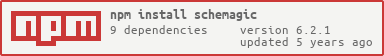JSON validation with schemagic, and schema tools
Put your json-schemas in a directory called schemas in your root folder.
Each schema will be loaded with require. This is an example of a schema in the file schemas/login.js
//JSON Schemas defined according to the standard json-schema http://json-schema.org/latest/json-schema-core.html
const regexpPatternUtil = require("./util/regexpPatternUtil");
module.exports = {
"description":"Login",
"required":true,
"type":"object",
"properties":{
"email":{
"description":"Email of the user",
"required":true,
"type":"string",
"format":"email",
"pattern": regexpPatternUtil.emailPattern.source,
"example": "[email protected]"
},
"password":{
"description":"Password of the user",
"required":true,
"type":"string",
"example": "*********"
}
}
};When you require schemagic
const schemagic = require("schemagic");
You will find the following things on schemagic.login
NOTE: if you do:
Object.keys(schmagic)
You will ONLY get schemas. Anything not a schema on schemagic is non-enumerable
Instead of as in the spec where the default for the schema is to allow additionalProperties. Schmagic will insert
additionalProperties:false if you have not specified a additionalPropertiesvalue. We have done this to avoid
programmer mistakes of forgetting additionalProperties:false in schemas.
NOTE: Schemagic 2.0 does not support removing properties with the values null, empty string or undefined. Take a look at the node module groom, for this functionality.
Schmagic has these build in formats:
currency. Use this for numbers that are currency. Will allow maximum 2 decimals after the decimal point.currency-ratePositive number. Minimum 0.000001, maximum 999,999,999. Will allow maximum 6 decimals after the decimal point.date. Is verified to be a date of the formatYYYY-MM-DDdate-time. Is verified to be a valid date and time in the formatYYYY-MM-DDThh:mm:ssZrate. Positive number, between zero and 100. Will allow maximum 2 decimals after the decimal pointrate-negative. Negative number, between zero and -100. Will allow maximum 2 decimals after the decimal pointurl. Ahttp://orhttps://URL
You will be able to validate a JavaScript object against the schema definition with the validate function.
This is just a proxy for the is-my-json-valid validate function.
Options can be passed to the validate function:
{
removeReadOnlyFields: true, // remove readonly fields from the object, default: true
filter: false // filter away any properties not in schema (if additionalProperties:false), default: false
foreignKeys: false //check MongoDB foreign keys (callback is required), default: false
mongo: [tenantmongo-object] // this is just passed to the functions in schemas/foreignKeys.js
}It will return this kind of response if there is an error:
{
valid: false,
errors: [
{
"property":"a",
"message":"string value found, but a number is required"
}
]
}It will return this response if there is no error:
{
valid: true,
errors: []
}This property wil contain a string, with pretty-printed JSON-ish and comments about what is required, read only and so on.
This example-JSON is generated directly from the schema definition, using the example properties, if available (not required).
Example:
//Signup and login
{
//Email of the user
//Required
email:"[email protected]",
//Password of the user
//Required
password:"*********"
}This property wil contain the parsed version of the exampleJson property. The exampleJson can not be parsed
trivially because it's not valid JSON. It contains comments and property names are not quoted.
The same as schemagic.login.exampleJson, except this example only includes required properties and properties that have minimal: true, all other properties have been omitted
The same as schemagic.login.example, except this example only includes required properties and properties that have minimal: true, all other properties have been omitted
The same as schemagic.login.exampleJson, except this example excludes properties that have readonly: true.
The same as schemagic.login.example, except this example excludes properties that have readonly: true.
This property wil contain the result of require("schemagic/login.js"), the raw schema as it was required from disk.
This property wil contain a schemagic schema like login except it accepts an array of the documents specified in
login. The root array is required.
- schemagic.login.array.validate
- schemagic.login.array.exampleJson
- schemagic.login.array.example
- schemagic.login.array.exampleMinimalJson
- schemagic.login.array.exampleMinimal
- schemagic.login.array.exampleNoReadOnlyJson
- schemagic.login.array.exampleNoReadOnly
- schemagic.login.array.schema
This property wil contain a schemagic schema like login except ALL required properties are now optional and all
properties allow null values. This schema is intended for validation of JSON-PATCH. It has the properties:
- schemagic.login.patch.validate
- schemagic.login.patch.exampleJson
- schemagic.login.patch.example
- schemagic.login.patch.exampleMinimalJson (this will be empty object, as nothing is required on PATCH)
- schemagic.login.patch.exampleMinimal (this will be empty object, as nothing is required on PATCH)
- schemagic.login.patch.exampleNoReadOnlyJson
- schemagic.login.patch.exampleNoReadOnly
- schemagic.login.patch.array (with sub properties like schemagic.login.array)
- schemagic.login.patch.schema
In the file schemas/foreignKeys.js you can specify foreign key constraints for MongoDB and in-memory lookups
like this:
function getForeignKeyChecker(collectionName, propertyName) {
return function (documentIds, options, callback) {
const ids = [], formatErrors = [];
let anyFormatError = false;
documentIds.forEach(function (invoiceId) {
let id;
try {
id = new options.mongo.ObjectID(invoiceId);
formatErrors.push(true);
} catch (ex) {
formatErrors.push(false);
anyFormatError = true;
}
ids.push(id);
});
if(anyFormatError){
return callback(null, formatErrors);
}
const query = {};
query[propertyName] = {$in: ids};
const fields = {};
fields[propertyName] = 1;
return options.mongo(collectionName).find(query, fields, getArray);
function getArray(err, cursor) {
if (err) {
return callback(err);
}
return cursor.toArray(checkResults);
}
function checkResults(err, documentsInDb) {
let result;
if (err) {
return callback(err);
}
if (documentsInDb.length === documentIds.length) {
//Array of length = invoiceIds.length, with values all TRUE
result = documentsInDb.map(Boolean); //truthy values become TRUE
return callback(null, result); //result array must have same order as array passed in documentIds param
}
const idsInDb = documentsInDb.map(function (invoice) {
return traverse(invoice).get(propertyName.split(".")).toString();
});
result = documentIds.map(function (id) {
return idsInDb.indexOf(id) !== -1;
});
return callback(null, result); //result array must have same order as array passed in documentIds param
}
};
}
module.exports = {
invoiceId: getForeignKeyChecker("invoices", "_id"),
unitId: function(unitIds, options, callback){
//unitIds === [1,9999,2]
//lookup in memory: result = [true, false, true]; array must have same order as array passed in unitIds param
return callback(null, result);
}
};Foreign keys are specified by convention. Meaning that with the above specification, ANY property with the name
invoiceId or unitId will be subject to a foreign key check in ALL schemas.
Use dot notation if you want to apply the check for a specific schema:
module.exports = {
"expense.categoryId": function(){..},
"income.categoryId": function(){..},
}If you want to use foreignKey checks you will have to pass mongo (and anything else used by your foreign key checkers)
in options when you call validate like this:
schemagic.invoice.validate(doc, {foreignKey:true, mongo: mongo}, callback);(NOTE: on root schemagic object)
This function tries to pares a text as though it was an exampleJson created by schemagic. It will throw if there is an error.
===================================== EXPERIMENTAL (NOTE: on root schemagic object)
When getSchemaFromObject is called with a JavaScript object, it will return a suggested schema for that object.
It's far from perfect, but it gives you a starting point if you are creating a schema for a large object.