forked from MediaBrowser/plugin.video.emby
-
-
Notifications
You must be signed in to change notification settings - Fork 79
Install PKC from PKC Repo
croneter edited this page Sep 19, 2020
·
4 revisions
- In Kodi using the left ribbon, navigate to Add-ons. Then go to the small "box" at the top left of the screen (highlighted in light-blue):
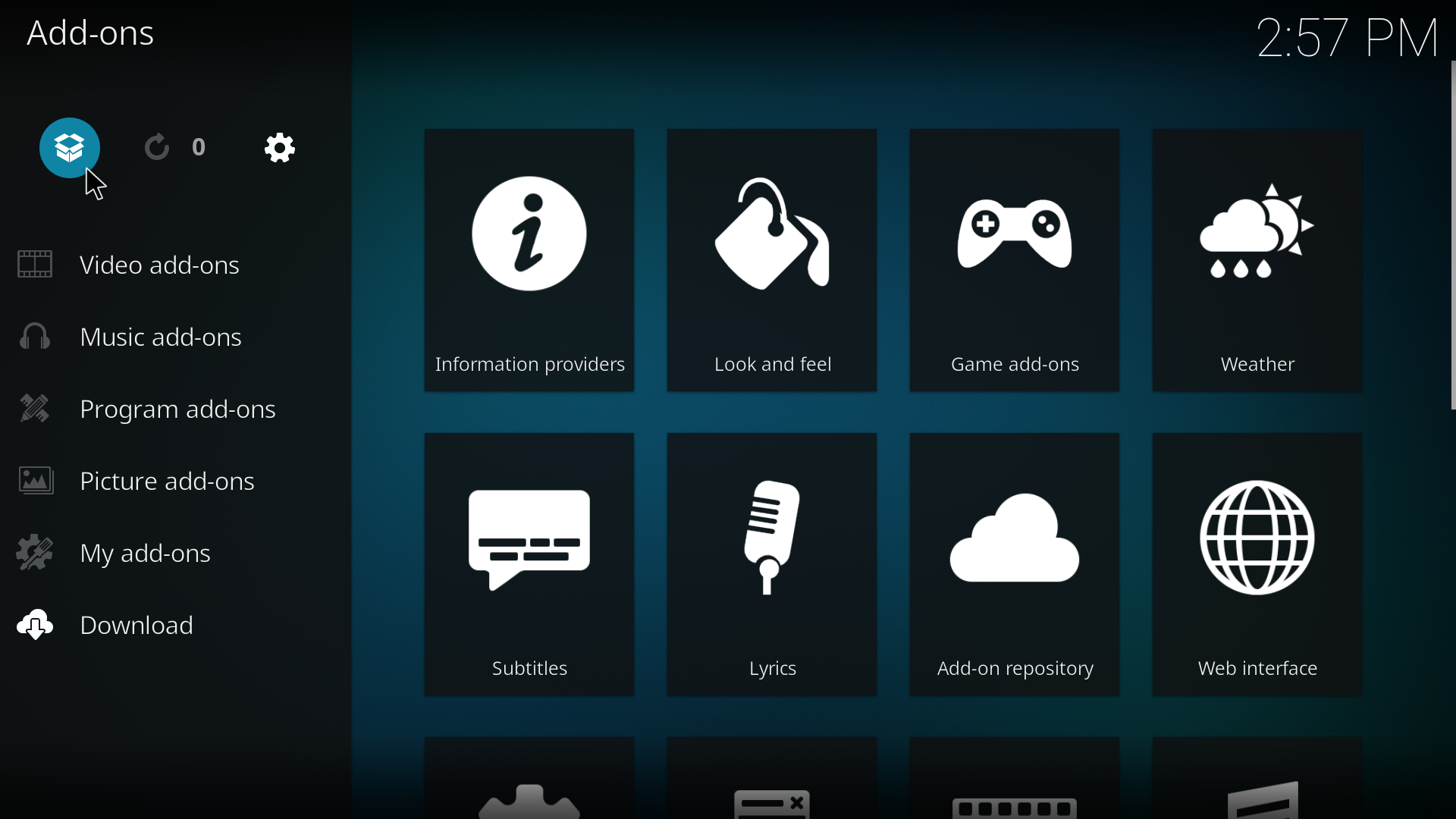
- Go to
Install from repository:
- Choose the
PlexKodiConnect Addons(that you've already installed here):
- Hit
Video add-ons: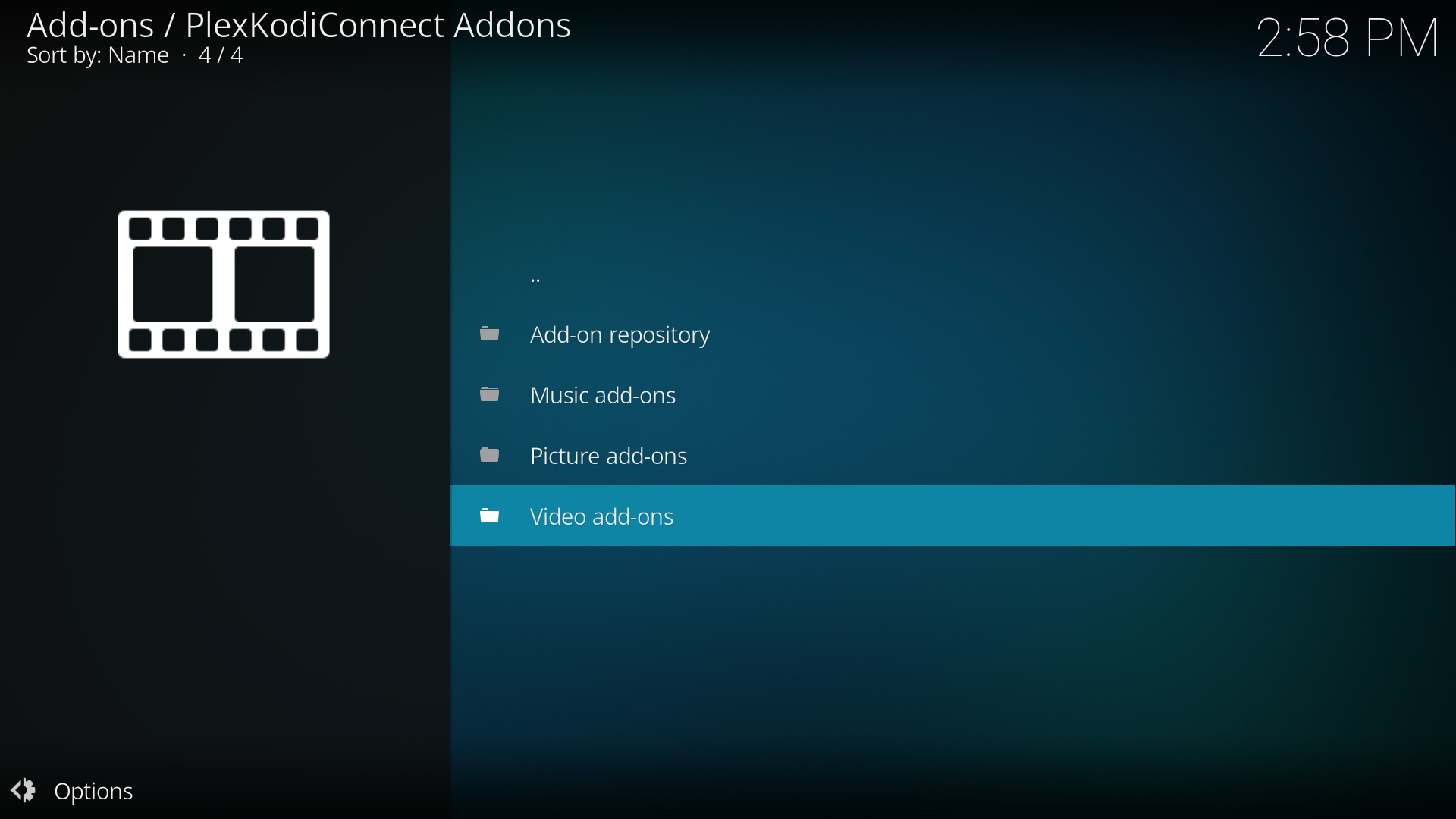
- Choose
PlexKodiConnect(the version will vary):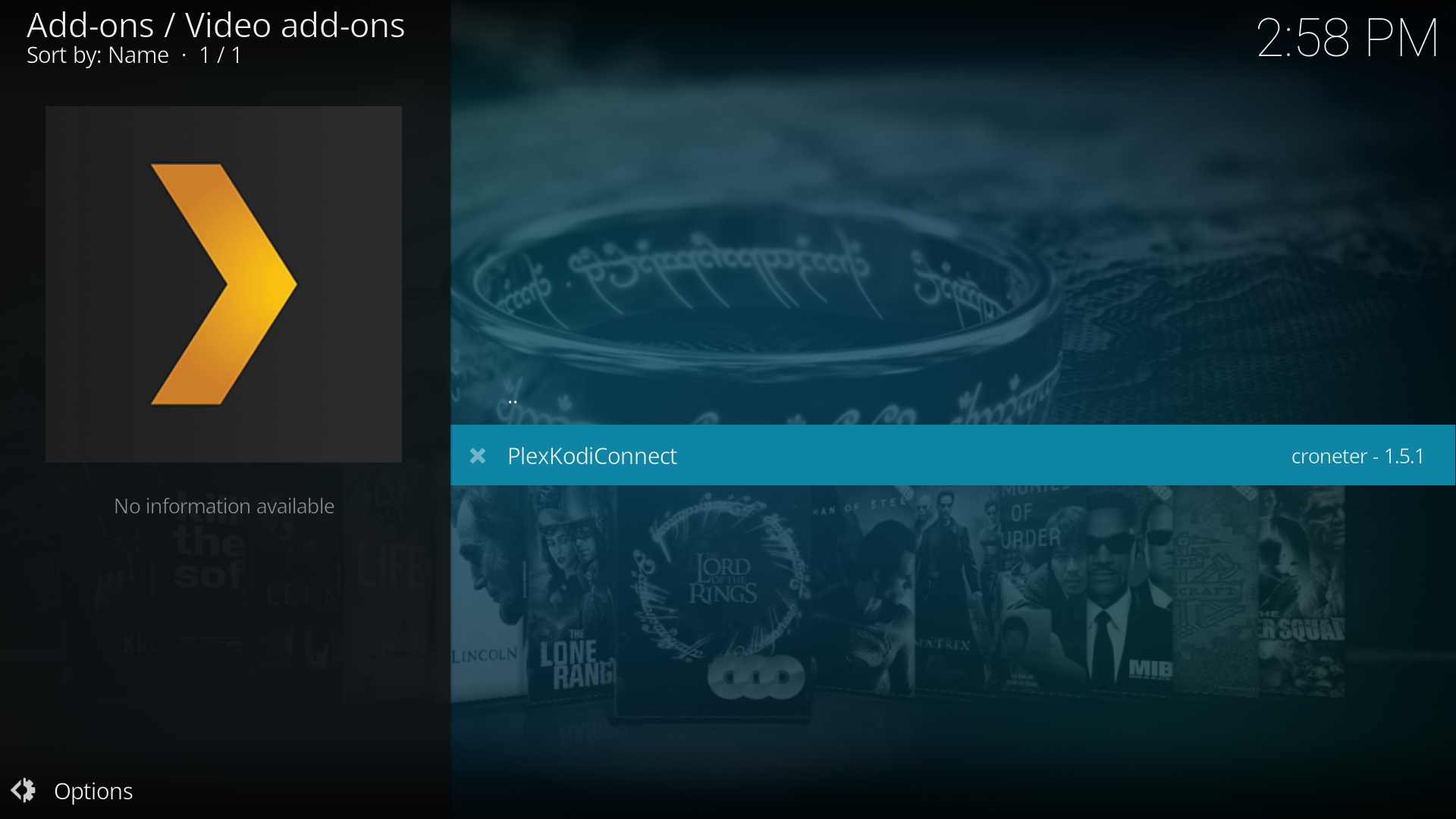
- Choose
Install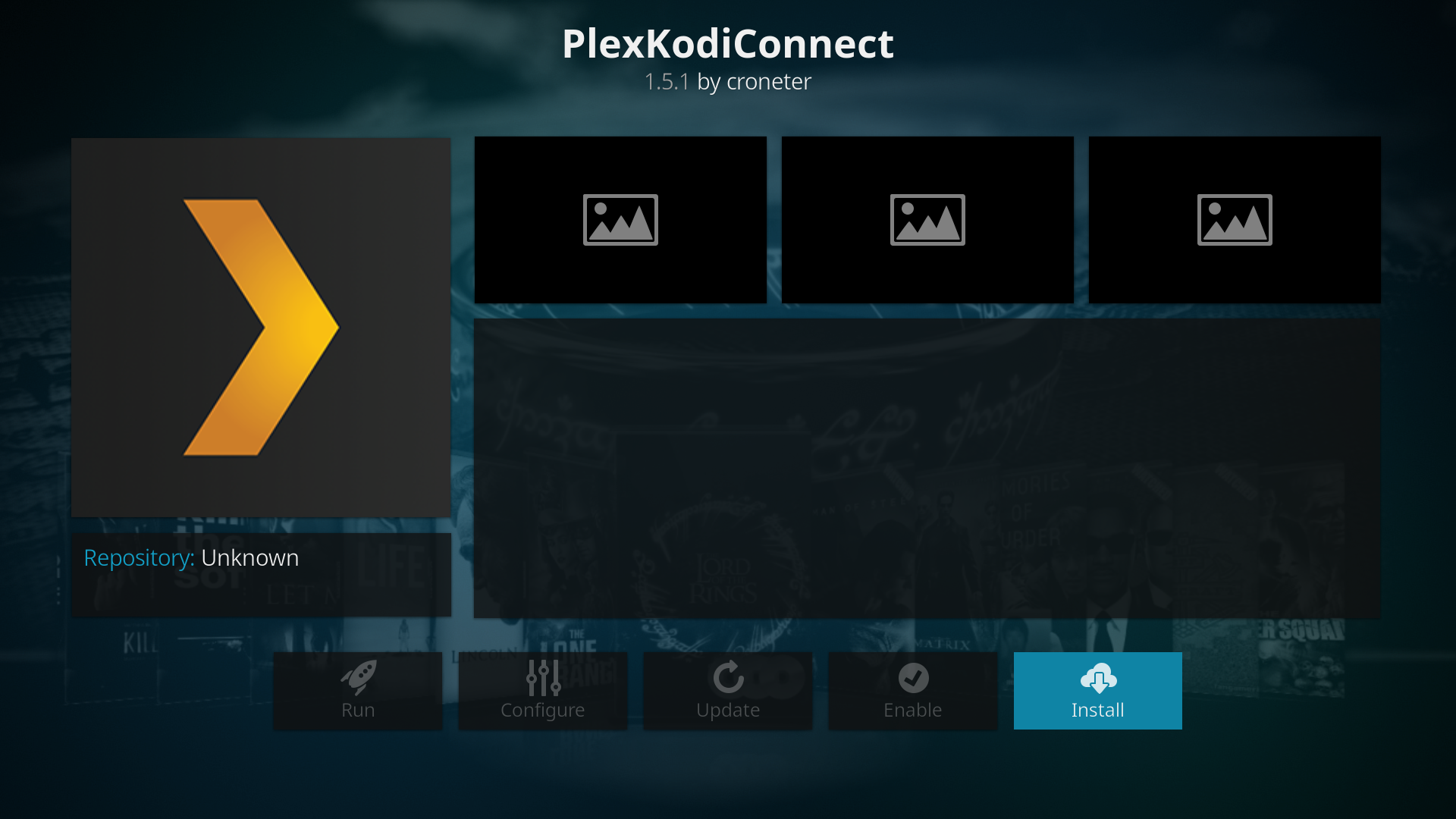
- A pop-up will tell you that PlexKodiConnect installed successfully.

- PlexKodiConnect will ask you to sign in to plex.tv (recommended)
Devs: croneter
- Screenshots
- Direct Paths Explained
- Set-up Direct Paths
- Direct Play
- Skins and Video Nodes
- Multiple users
- Multiple Plex Media Servers
- Manage additional Media without Plex
- Is PKC a hack
- FAQ
- Report a Bug
- How to uninstall PKC
- How to automatically delete playlists
- Update PKC Repository to receive automatic updates