AI Side Panel Extension
Boost your productivity with the AI Side Panel Extension, a Chrome extension designed to streamline your access to popular AI tools. With this extension, you can easily integrate AI resources like Gemini, ChatGPT, Claude, and Copilot directly into your browsing experience.
Features:
- Convenient Side Panel: Quickly access popular AI sites through a dedicated side panel.
- Toggle Functionality: Show or hide the side panel with a simple click on the extension icon or use the ALT + Q shortcut for quick access.
- Seamless Integration: Enjoy a smooth and efficient way to interact with AI tools without disrupting your workflow.
Installation
-
Download the Extension: Clone this repository or download the latest release from GitHub Releases.
-
Load the Extension into Chrome:
- Open Chrome and navigate to
chrome://extensions/. - Enable "Developer mode" using the toggle in the top-right corner.
- Click on "Load unpacked" and select the directory where you have cloned/downloaded the extension.
- Open Chrome and navigate to
Usage
- Open the Side Panel:
- Click the extension icon in the Chrome toolbar.
- Or use the keyboard shortcut
ALT + Qto open/close the side panel.
Screenshots
| Gemini | Chatgpt |
|---|---|
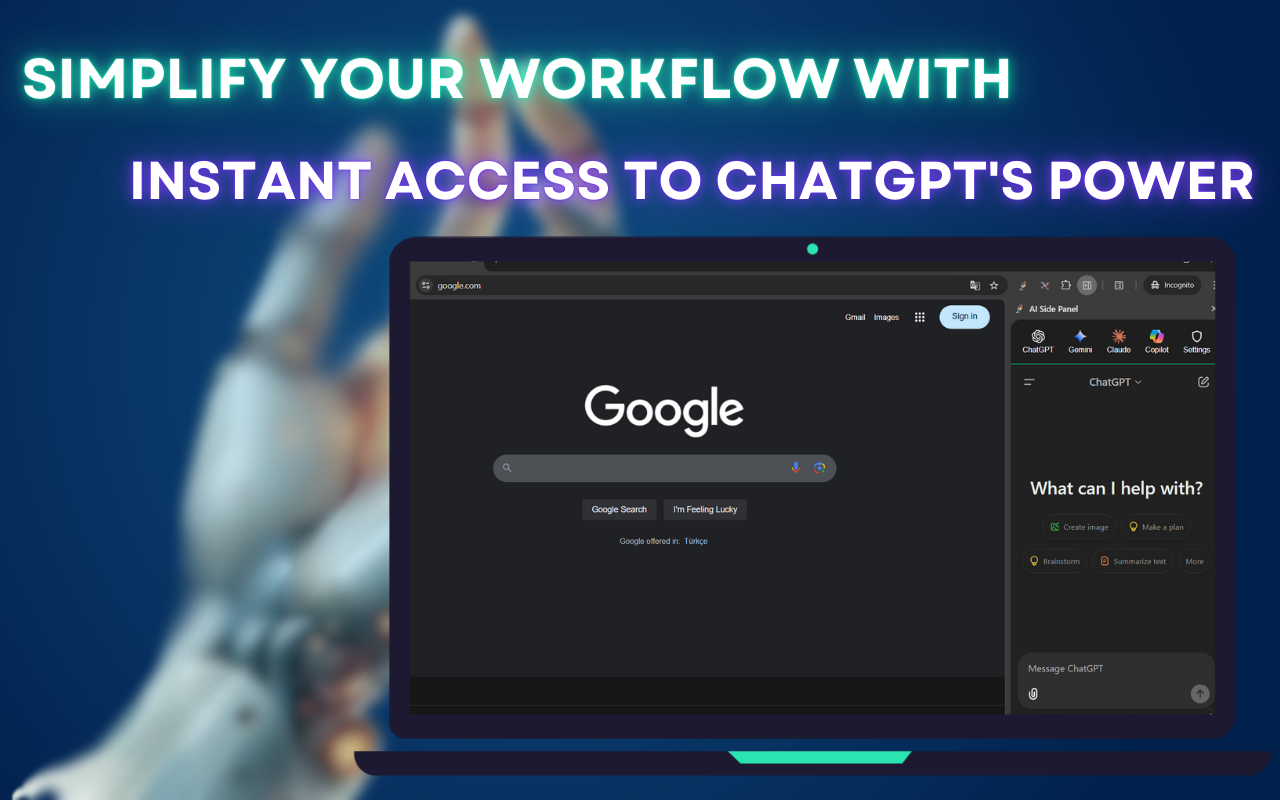 |
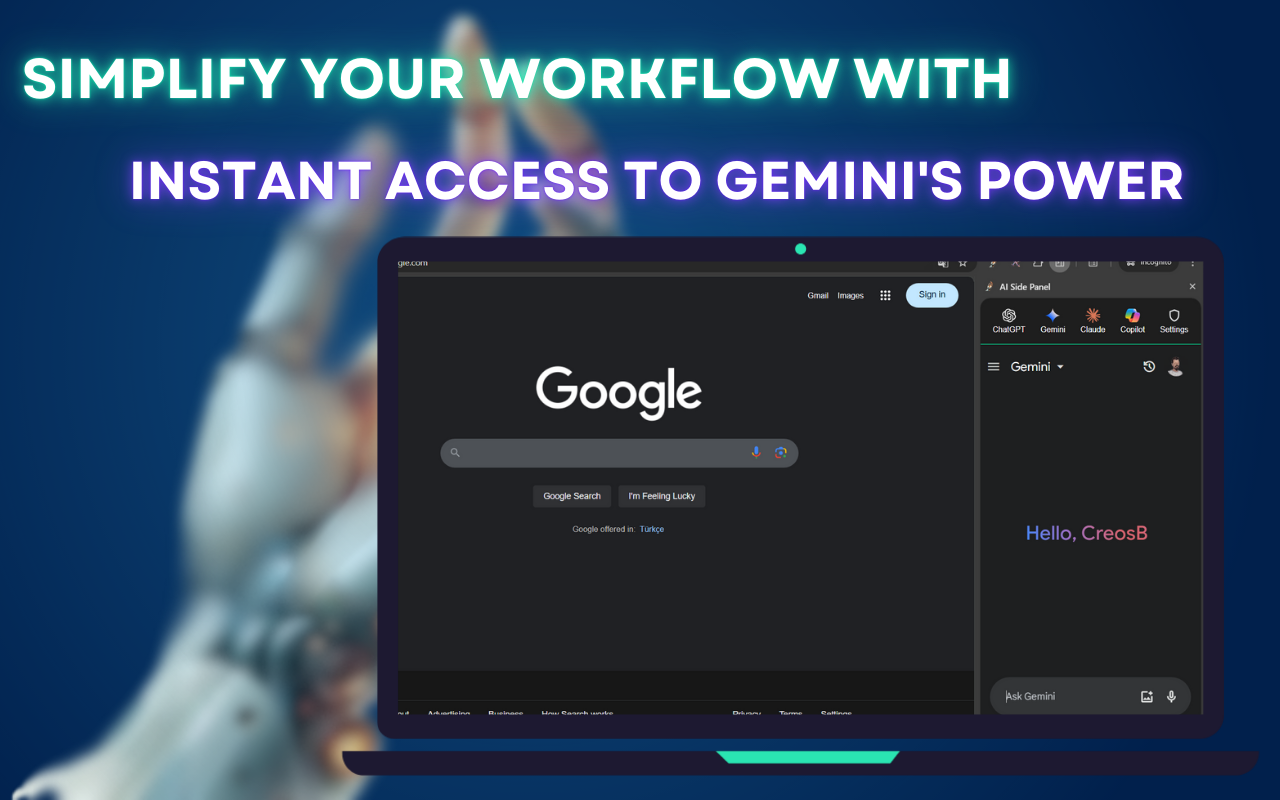 |
| Claude | Copilot |
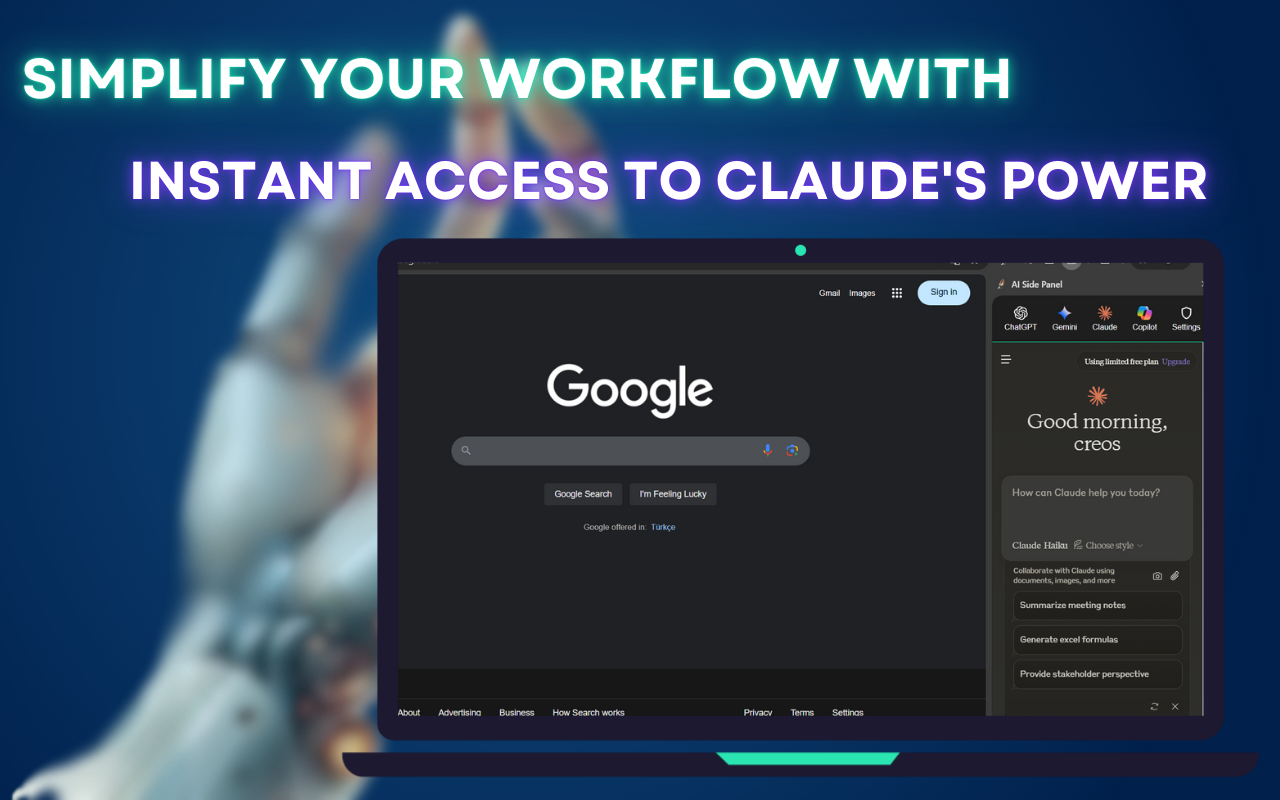 |
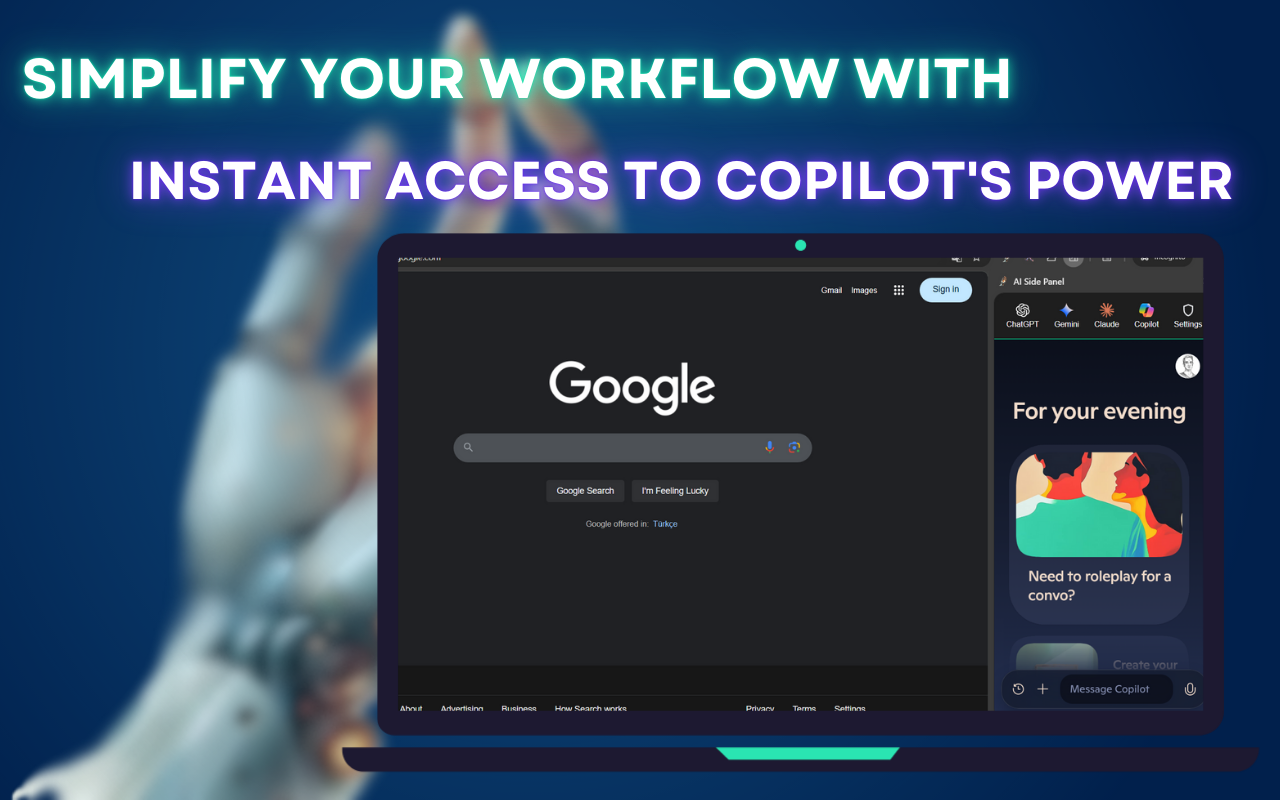 |
| Settings | |
 |

