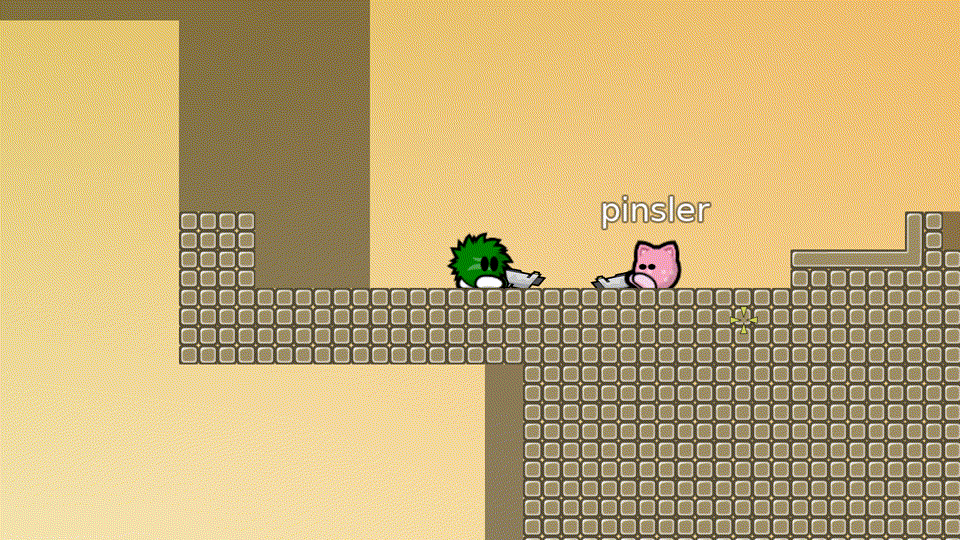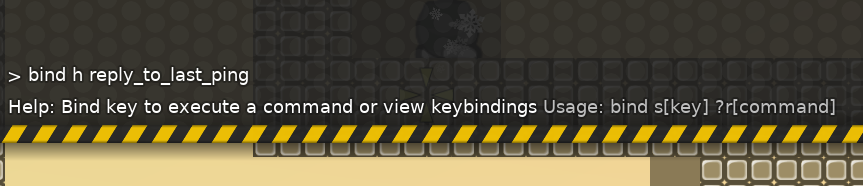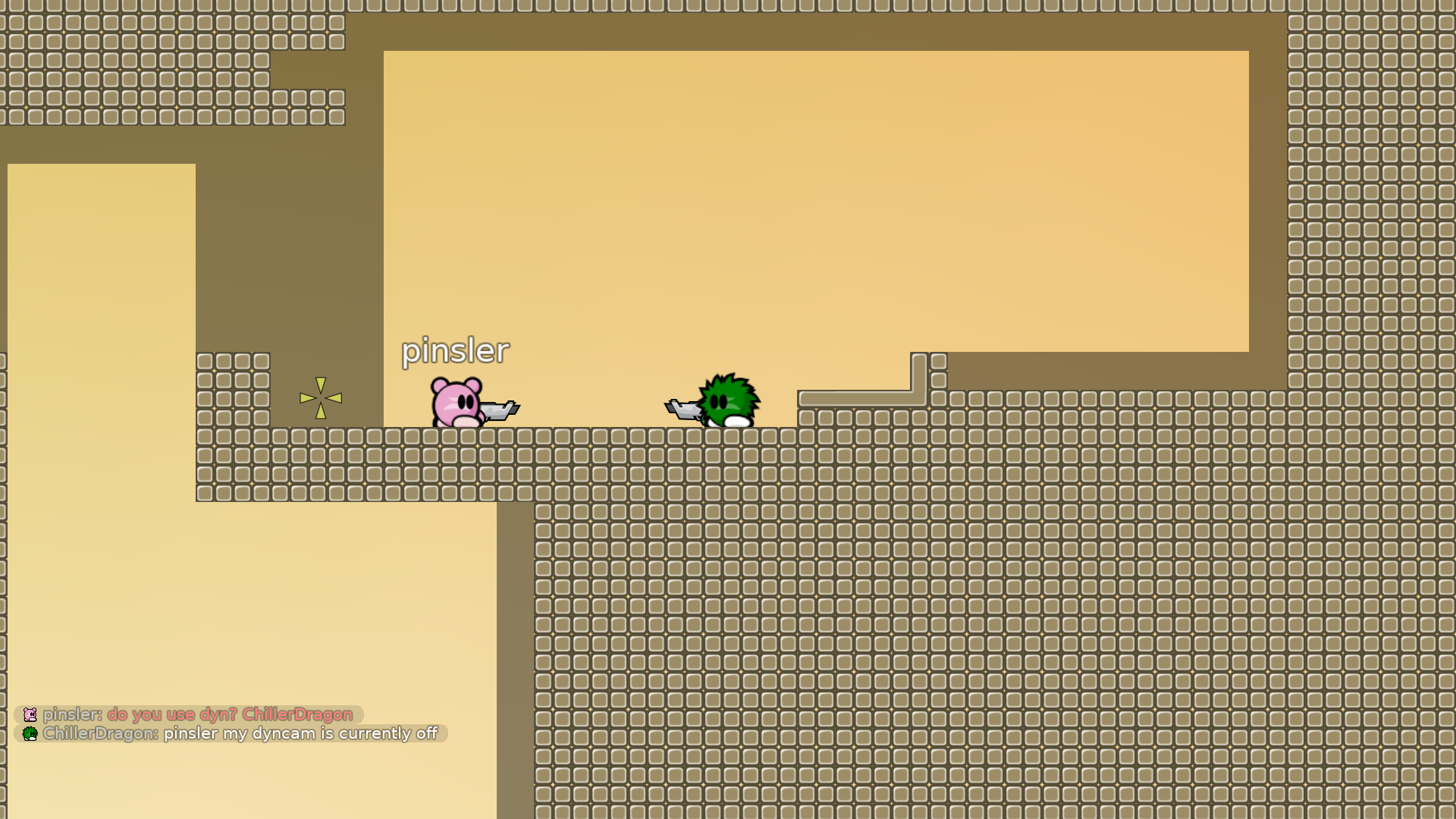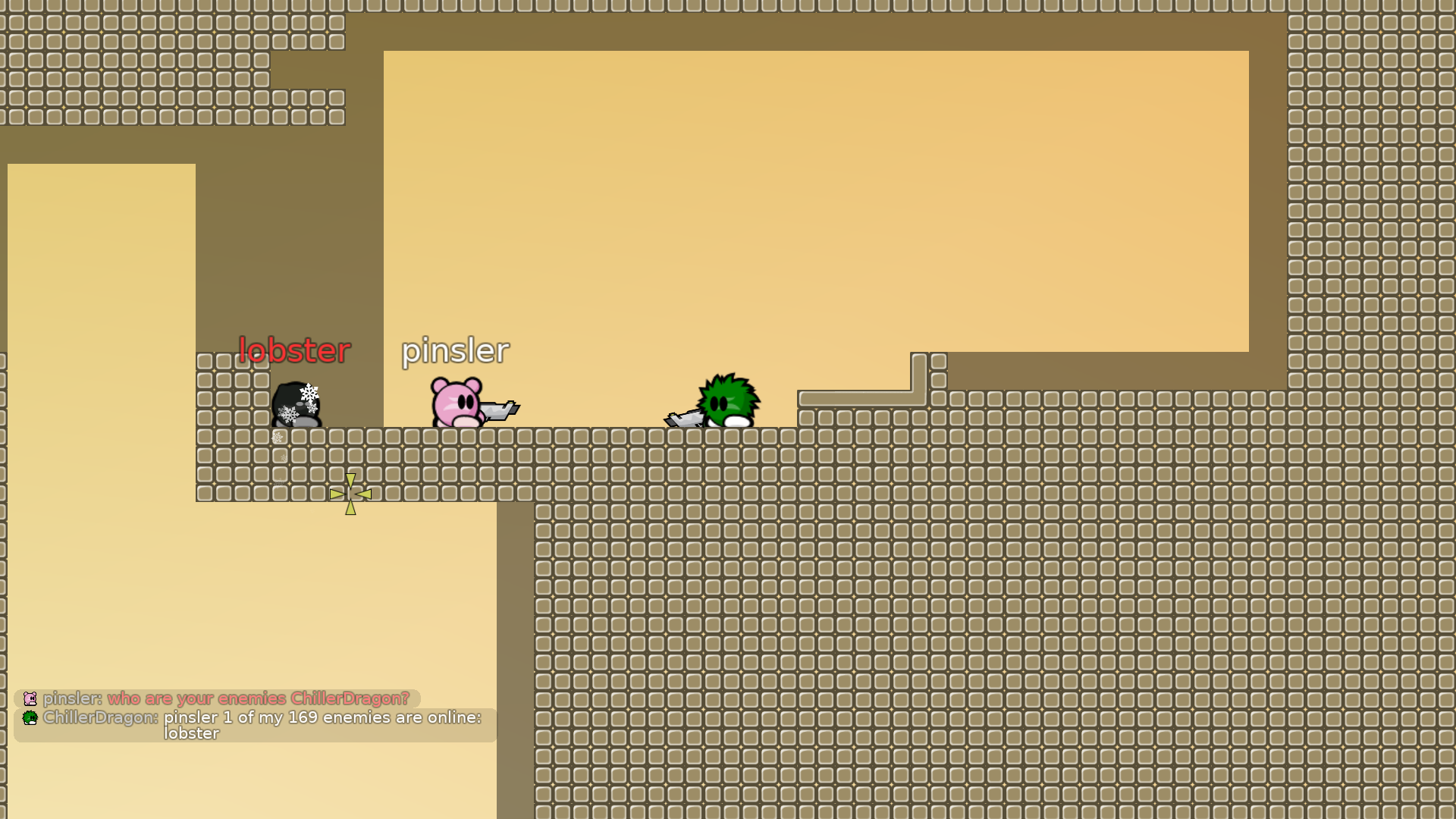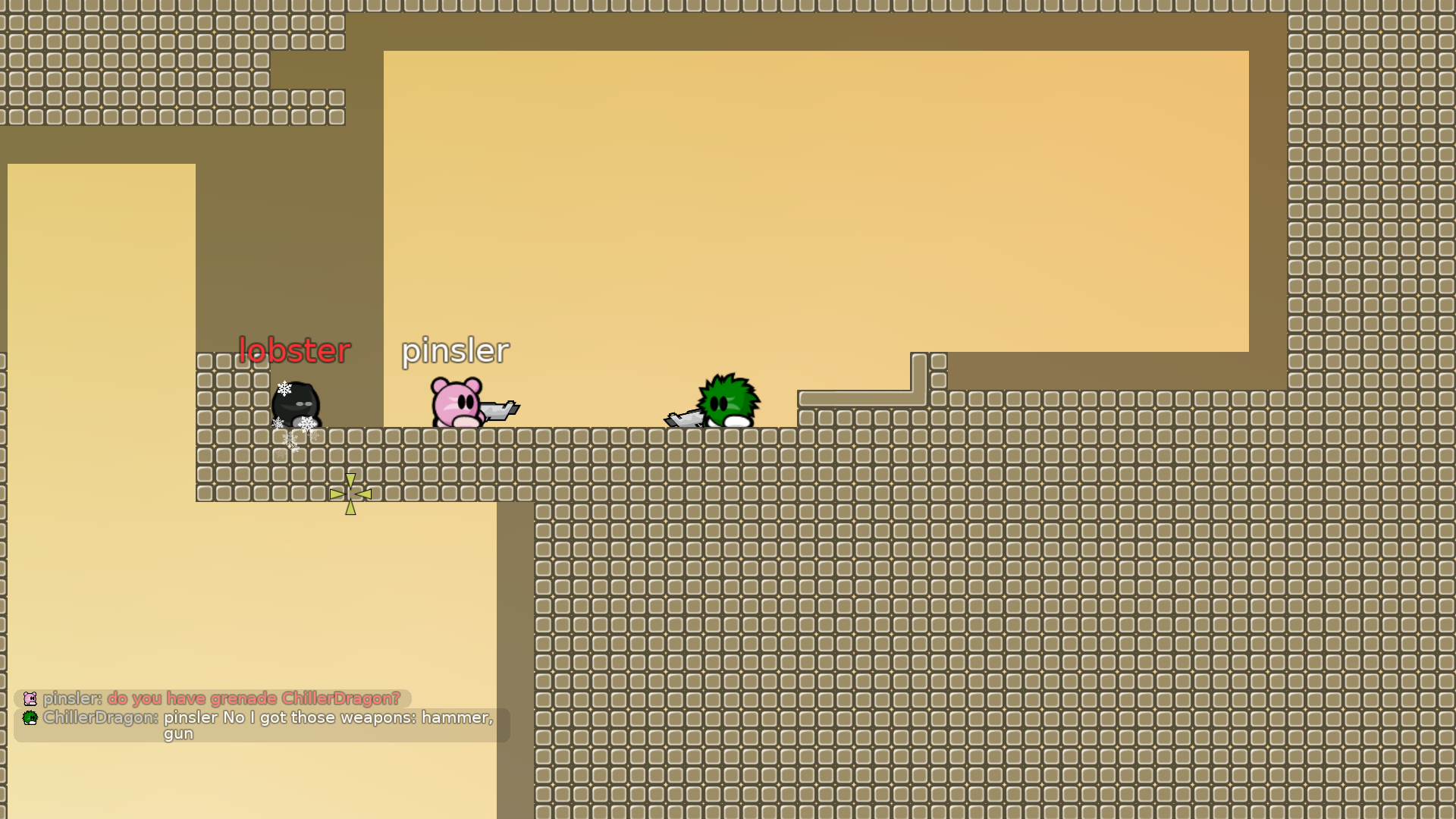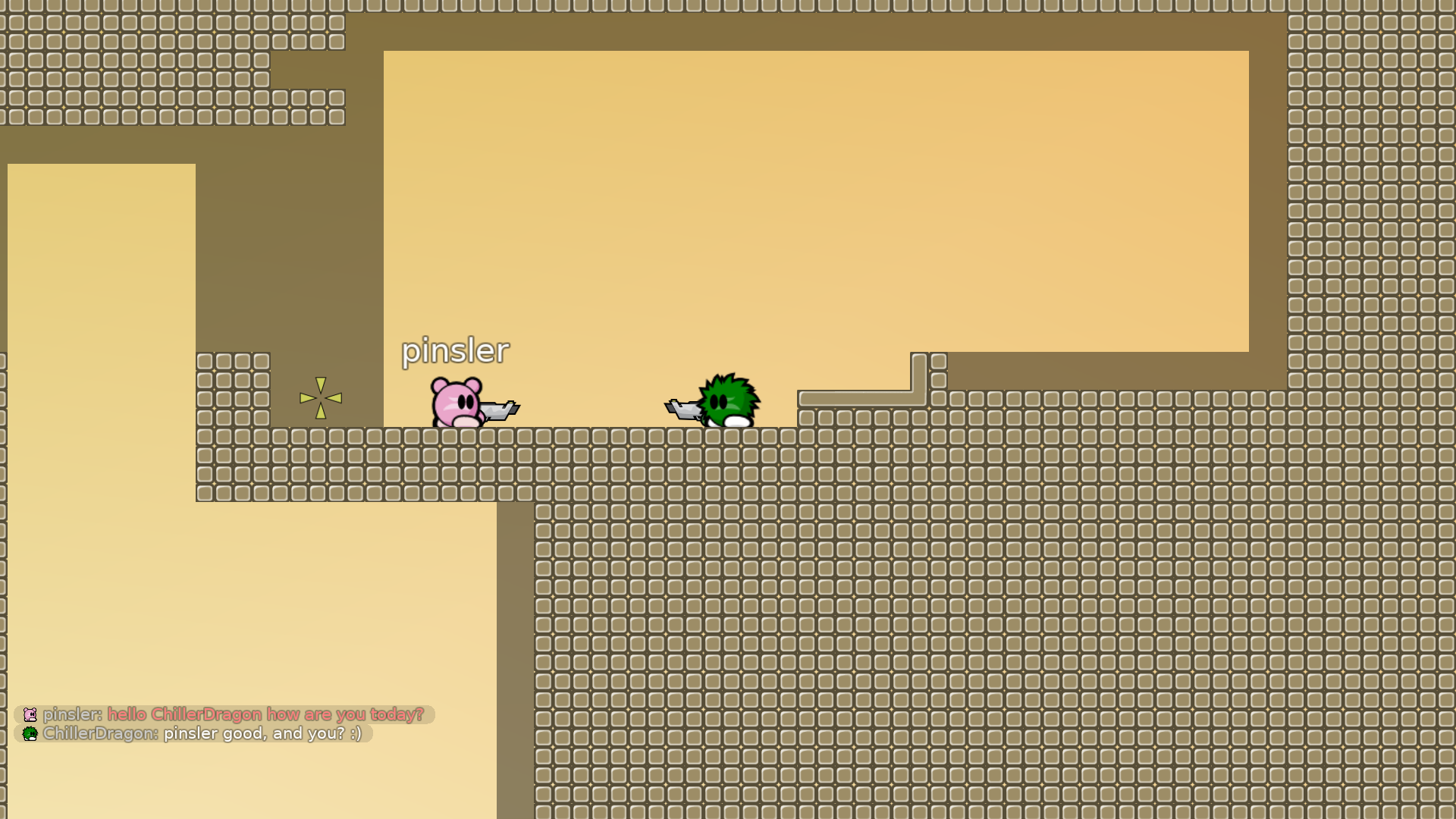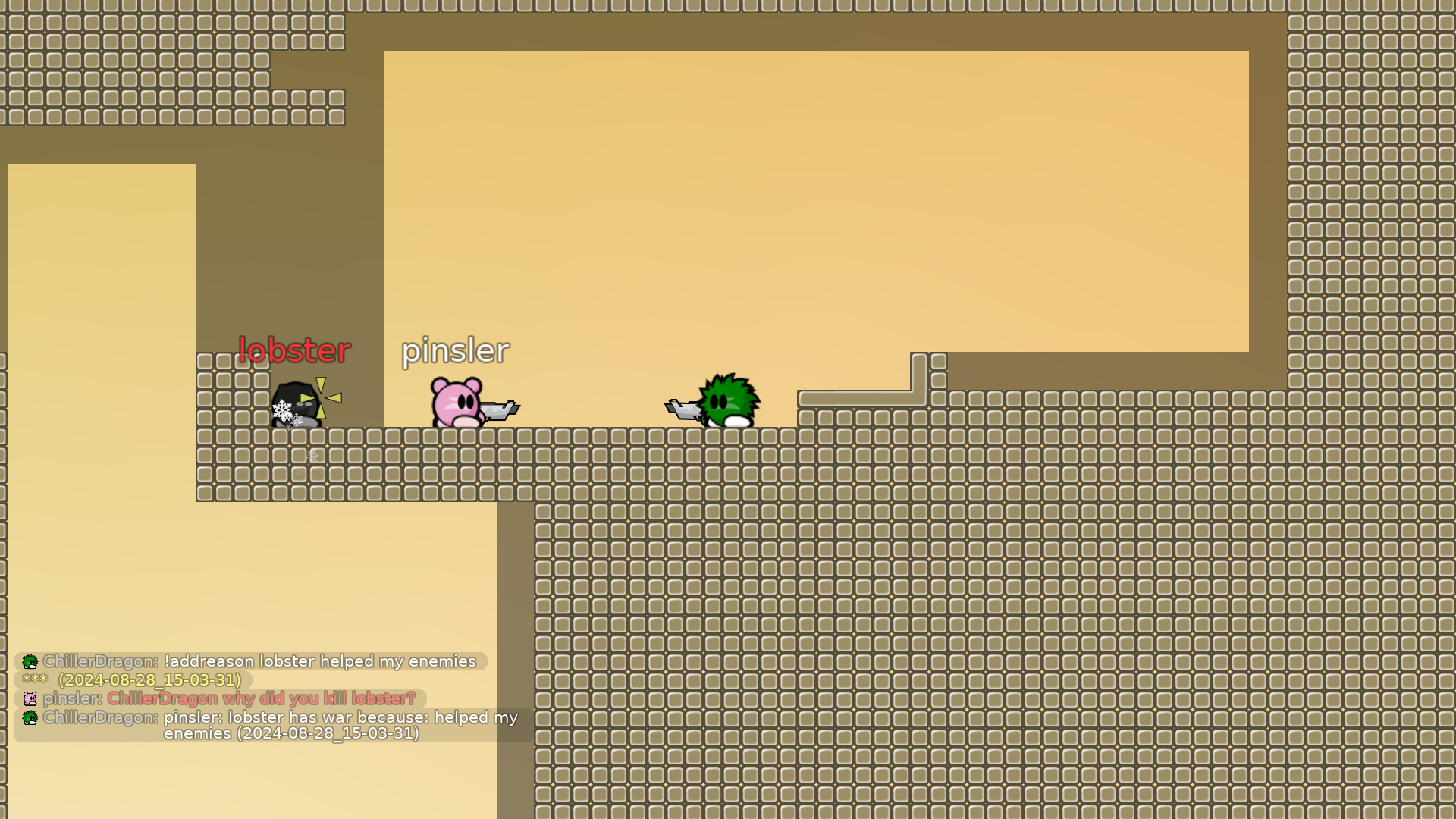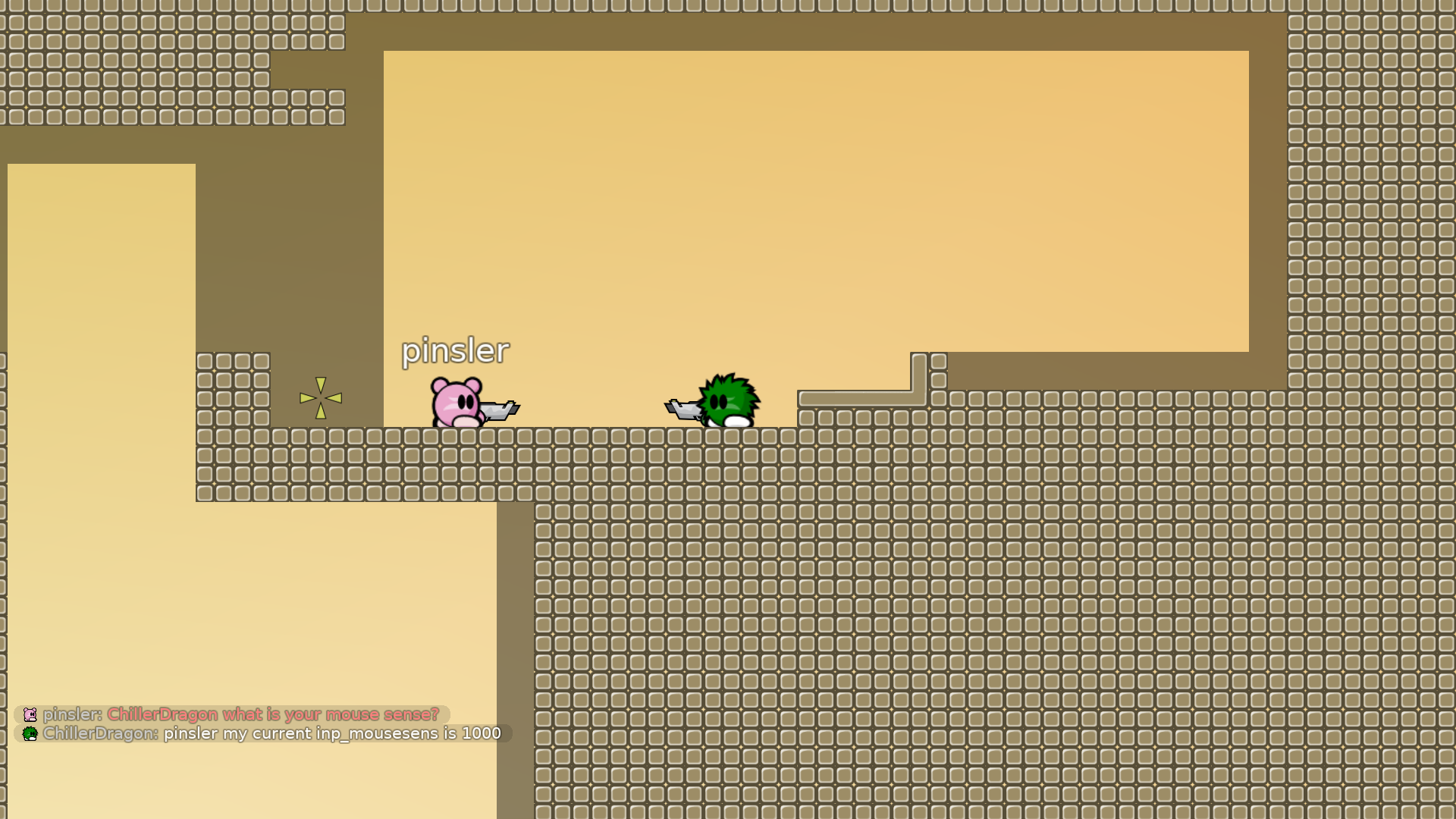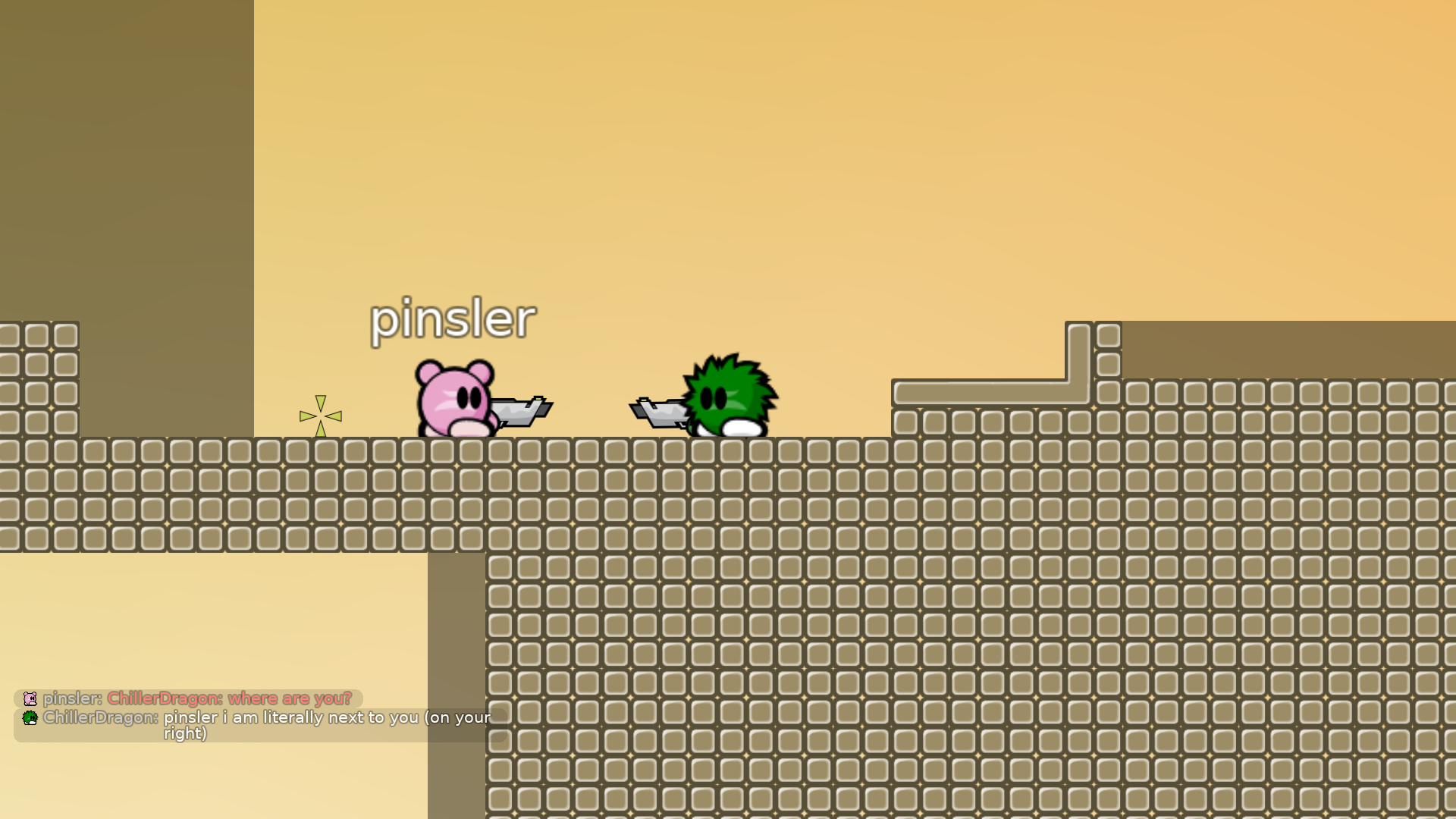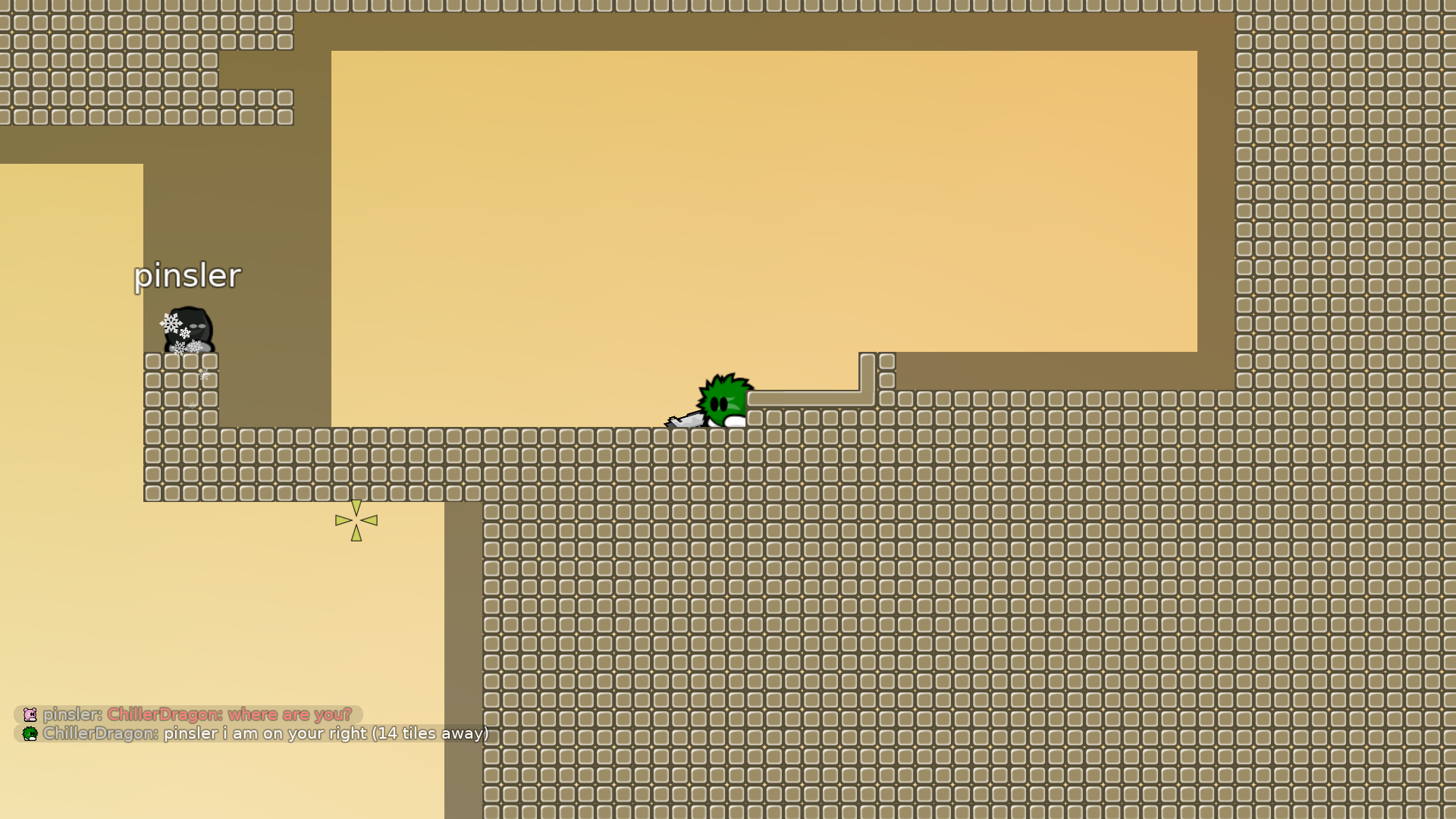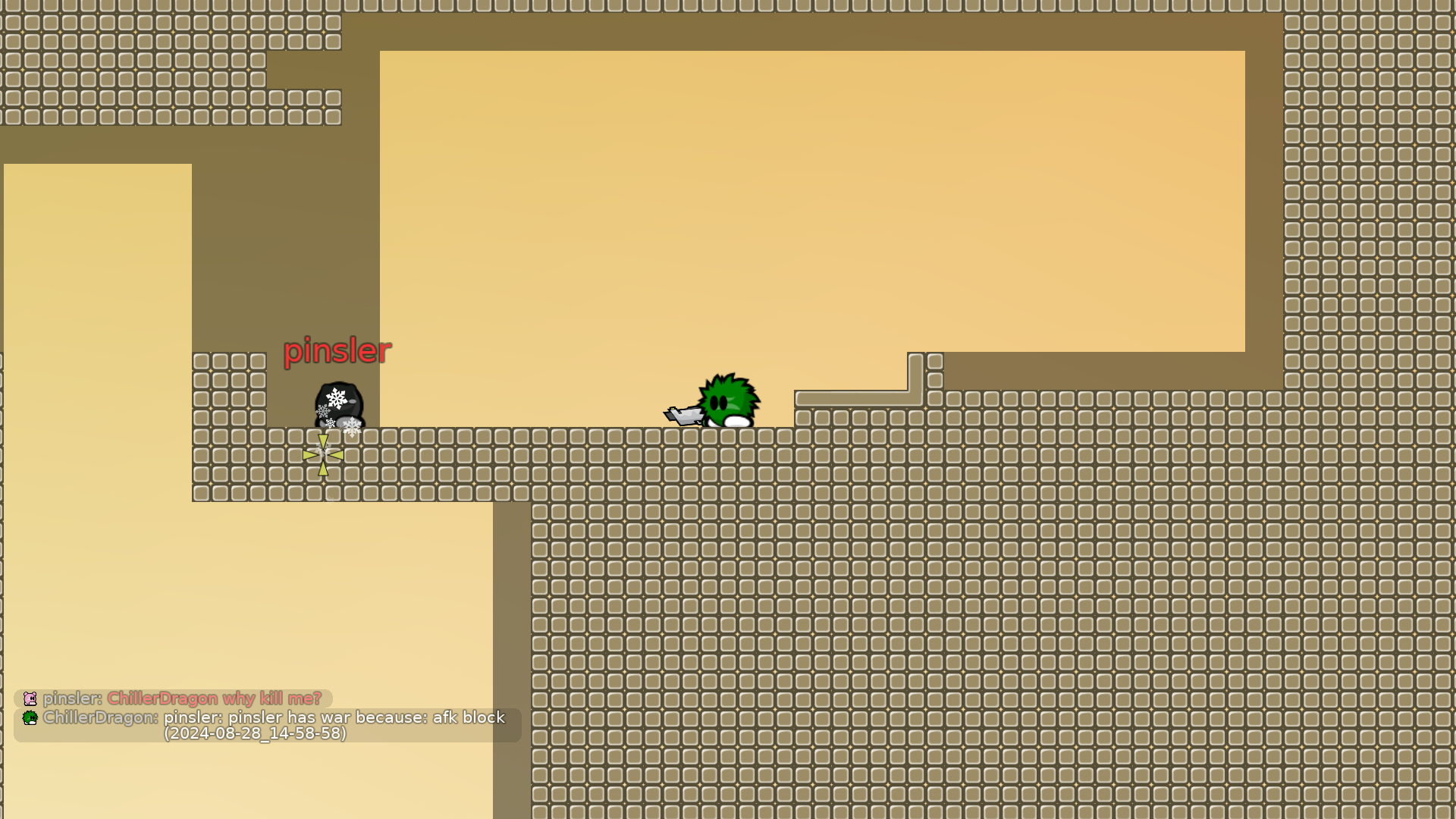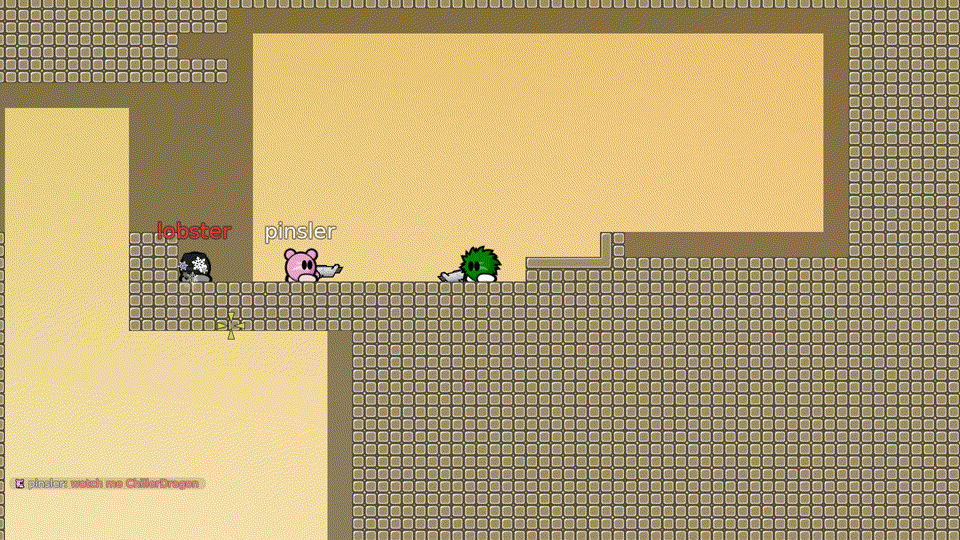Made for main client usage. Based on DDNet which is based on DDrace which is based on Teeworlds.
Simple warlist (default):
This feature was designed for block servers to track your friends and enemies. You can use those commands in chat to color names:
!war <name>!peace <name>!team <name>!delteam <name>
Advanced warlist (not recommended for beginners):
There is also an advanced warlist mode that is harder to use but has stronger features.
When the advanced warlist mode is active you can bundle multiple names together in one folder.
You can peace/war a player and his dummy/fake names at the same time.
You can also store reasons for your wars and war clan tags.
The reasons can be used in auto chat replies and displayed in game over the red name tag.
To activate the advanced mode you have to set cl_war_list_advanced 1.
Check !help in chat for all the commands.
And you also want to checkout the folders and files that are created in your ddnet directory in the chillerbot/warlist folder.
There is a command to auto reply to common messages in chat. It is not some smart AI its just a fixed list of known words but it works pretty well. It does not reply automatically you have to bind it and actively press the bind if you want it to attempt a reply. It only replies to the last message that pinged (highlighted your name) in chat. And only if it is recent enough. So you have to press the bind shortly after the message appeared in chat otherwise it will assume the message is no longer relevant.
The command you want to bind is reply_to_last_ping
Here some screenshots of the things it can reply to. If there was no message it can reply to it will not do anything.
With the cl_run_on_vote_start you can run any console command when a vote is started.
Examples:
cl_run_on_vote_start say "f4 far"cl_run_on_vote_start say "/save secret_save_code"
Go to your teeworlds/chillerbot directory and create the file chillpw_secret.txt
Format is hostname:port,dummy,command
- hostname:port
- server ip and port
- dummy
- 0 for main tee 1 for dummy
- command
- local console command to execute
example:
~/.teeworlds/chillerbot/chillpw_secret.txt
# this is a comment
51.210.171.47:7303,0,say /login ChillerDragon password
51.210.171.47:7303,1,say /login ChillerDragon2 password2
# you can also omit the port like this
# it will try to login on all ports if the ip matches 51.210.171.47
# BUT BE CAREFUL!
# this might leak your password in shared hosting scenarios
# or might even send it to public chat if one hoster also has vanilla servers
# only omit the port if you know what you are doing
51.210.171.47,0,say /login ChillerDragon password
51.210.171.47,1,say /login ChillerDragon2 password2
if cl_render_pic is set to 1 it renders images found in the playerpics/ directory above the tees if their ingame name matches the image name.
if cl_finish_rename is set to 1 the client will automatically rename the player if a finish tile is near by.
The name is changed to cl_finish_name.
say_format s[format]
Sends a message in chat supporting format strings. Use %n to respond to the last ping in chat. Use %g to respond to the last greeting in chat.
say_hi
Responds to last greeting in chat.
afk ?i[minutes]?r[message]
Set client to afk for x minutes (0=infinite). And respond with a custom message to pings while being afk.
camp
Try to hold the current position by walking left and right when pulled out of the current position. Intended to avoid getting dragged into the next part when being afk in ddrace.
cl_remote_control 1
cl_remote_control_token sample_password
Execute whisper messages in local console when prefixed with the correct token. Example "/whisper user sample_password say hello". Can be used to mess around with friends or control clients running on other devices.
Compile the client with the cmake flags -DHEADLESS_CLIENT=ON and -DCURSES_CLIENT=ON to get a terminal only (no graphical window) client. It still can be controlled using keypresses in the terminal (powered by ncurses).
The curses client only works on linux and needs ncurses installed (see dependencies section).
mkdir build
cd build
cmake .. -DHEADLESS_CLIENT=ON -DCURSES_CLIENT=ON
make -j$(nproc)
./term-ux
To clone this repository with full history and external libraries (~350 MB):
git clone --recursive https://github.com/chillerbot/chillerbot-ux
To clone the libraries if you have previously cloned chillerbot without them:
git submodule update --init --recursive
Check the ddnet readme for up to date dependencies.
The only additional dependency is ncurses for the curses client as of right now.
So for ubuntu/debian based systems it would be
sudo apt-get install libncurses-dev
There is a custom merge driver that auto solves some conflicts in CMakeLists.txt when merging into ddnet. To set it up run this script before merging into ddnet.
Install the lib-teeworlds repo to get the tw_cmake tool
mkdir -p ~/.lib-crash
(cd ~/.lib-crash && git clone [email protected]:lib-crash/lib-teeworlds.git)
Add it to your PATH by adding this line to your .bashrc or .bash_profile
export PATH="$PATH:/home/chiller/.lib-crash/lib-teeworlds/bin"
Then configure the git merge driver
./scripts/setup-merge-tools.sh