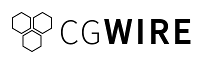Docker container for Kitsu.
If you like the project, please add a star to the Kitsu repository.
It is not recommended to use this image in production. It is intended for Kitsu testing.
For this purpose, to simplify email testing, we include an email catch-all application to intercept all emails sent by Kitsu. These can be viewed in an included webmail.
$ docker build -t cgwire/cgwire . # or sudo docker pull cgwire/cgwire
$ docker run --init -ti --rm -p 80:80 -p 1080:1080 --name cgwire cgwire/cgwireIn order to enable data persistence, use a named volume for the database and thumbnails:
$ docker run --init -ti --rm -p 80:80 -p 1080:1080 --name cgwire -v zou-storage:/var/lib/postgresql -v zou-storage:/opt/zou/previews cgwire/cgwireTo run the image as a daemon, add the -d flag:
$ docker run --init -d --rm -p 80:80 -p 1080:1080 --name cgwire cgwire/cgwireKitsu credentials:
- login: [email protected]
- password: mysecretpassword
URL:
Kitsu: http://127.0.0.1:80/
Internal webmail: http://127.0.0.1:1080/
After updating the image, you have to update the database schema. For that run:
$ docker exec -ti cgwire sh -c "/opt/zou/env/bin/zou upgrade-db"services:
cgwire:
image: cgwire/cgwire:latest
container_name: kitsu
init: true
tty: true
stdin_open: true
ports:
- 8012:80 # Change the port 8012 to your desired port.
- 1080:1080
volumes:
- zou-storage:/var/lib/postgresql
- zou-storage:/opt/zou/previews
volumes:
zou-storage:
driver: local
driver_opts:
type: 'none'
o: 'bind'
device: './zou-storage'- Save this in a file and name it
docker-compose.yml. - Create the folder
zou-storagein the same folder as thedocker-compose.yml. - Open the terminal in the same folder.
- Run
docker compose up-d. - Done...... (Hopefully 🤞🤞)
Please test if the data is persisting after reboot or recreation. (Only tested in windows.)
Also an implementation by Mathieu Bouzard is available.
This Dockerfile is written by CGWire, a company based in France. We help animation and VFX studios to collaborate better through efficient tooling.
More than 100 studios around the world use Kitsu for their projects.
Visit cg-wire.com for more information.