=======
This is an implementation to take advantage of the great Awesome CV created by posquit0 and add an additional layer through the use of pandoc in order to keep all the personal details away from the template and easy to update. All the layouts will be used and anyone just need to edit the respective .yml files in order to create the CV/Coverletter. The YAML files provided contain mocked data. The migration to Pandoc was heavily inspired in this fork from ntfc/Awesome-CV.
Further below, a section for installing dependencies, including the instructions to use this version, and the original documentation for Awesome CV.
By default, Makefile is set to use an already prepared docker image with Latex and Pandoc to compile the files. If you want to use your host machine, then the setup is below.
- LaTeX with the following extra packages:
enumitemxifthenifmtargunicode-mathucharcatfilehookimportfontspecgeometrymulticolxunicodexltxtramarginnotesectstyulemhyperrefpolyglossia - Pandoc, the universal document converter.
To install LaTeX on Mac OS X, I recommend getting the smaller version BasicTeX from here and installing the additional packages with tlmgr afterwards. Same goes for Linux: install texlive-base with your package manager and add the needed additional packages later.
To install pandoc on Mac OS X, run brew install pandoc. To install it on Linux, refer to the official docs.
- Create the file
details.ymlfrom thedetails.example.ymlfile provided. This file contains general information and is used in both the Coverletter and the CV. - Create the file
cv.yml/coverletter.ymlfrom the respective*.example.ymlfiles provided. - Open the file you want and fill it with your details and what you wish to be on your CV/Coverletter.
- Run
make cv/make coverletterto compile the PDF version usingDocker. Optionally, you can run the same commands with theHOSTvariable defined in order to run these commands in your host machine (i.e.HOST=1 make cv).
LaTeX template for your outstanding job application
Awesome CV is LaTeX template for a CV(Curriculum Vitae), Résumé or Cover Letter inspired by Fancy CV. It is easy to customize your own template, especially since it is really written by a clean, semantic markup.
Please help keep this project alive! Donations are welcome and will go towards further development of this project.
PayPal: paypal.me/posquit0
BTC: 1Je3DxJVM2a9nTVPNo55SfQwpmxA6N2KKb
BCH: 1Mg1wG7PwHGrHYSWS67TsGSjo5GHEVbF16
ETH: 0x77ED9B4659F80205E9B9C9FB1E26EDB9904AFCC7
QTUM: QZT7D6m3QtTTqp7s4ZWAwLtGDsoHMMaM8E
Thank you for your support!
You can see PDF
| Page. 1 | Page. 2 |
|---|---|
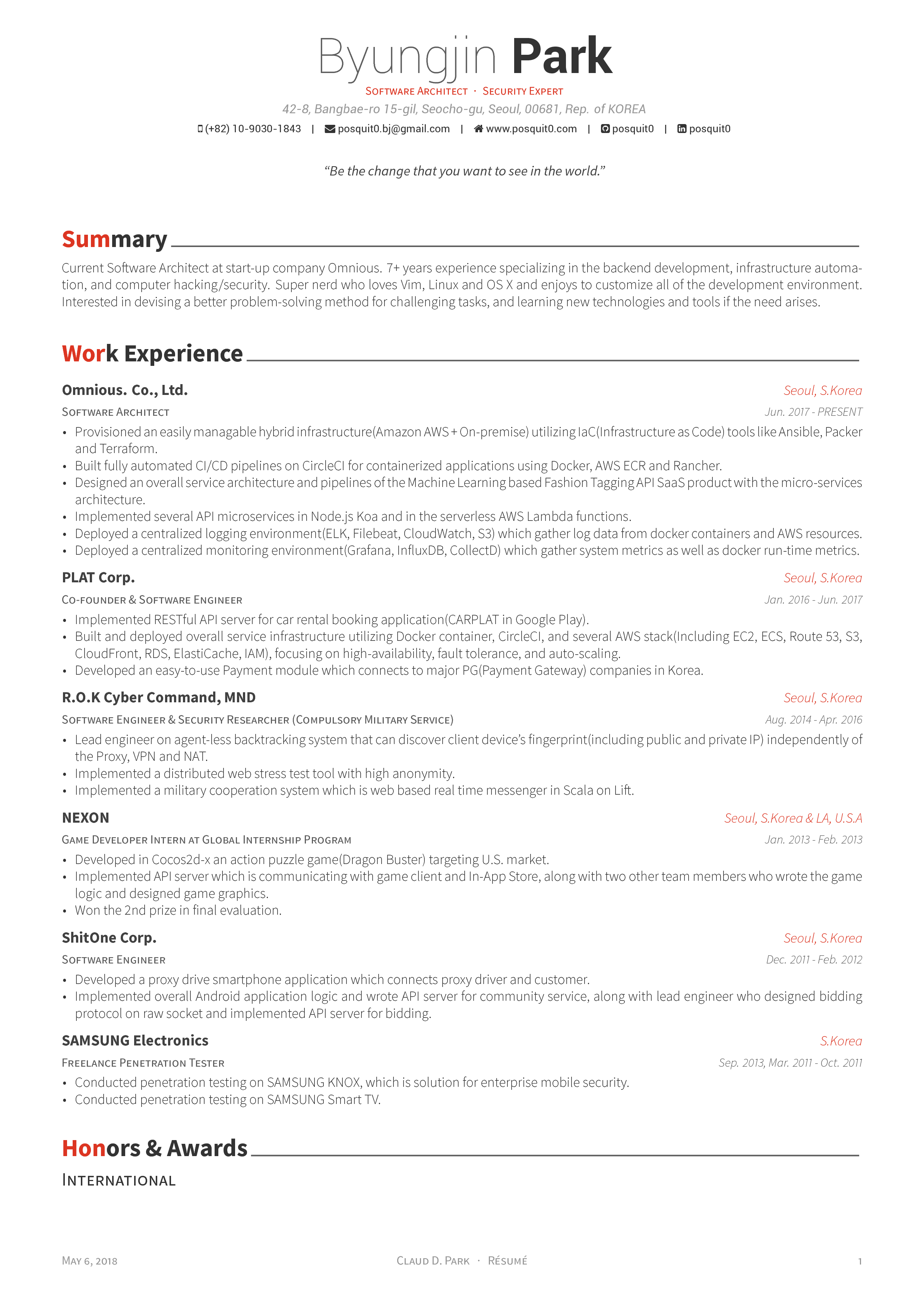 |
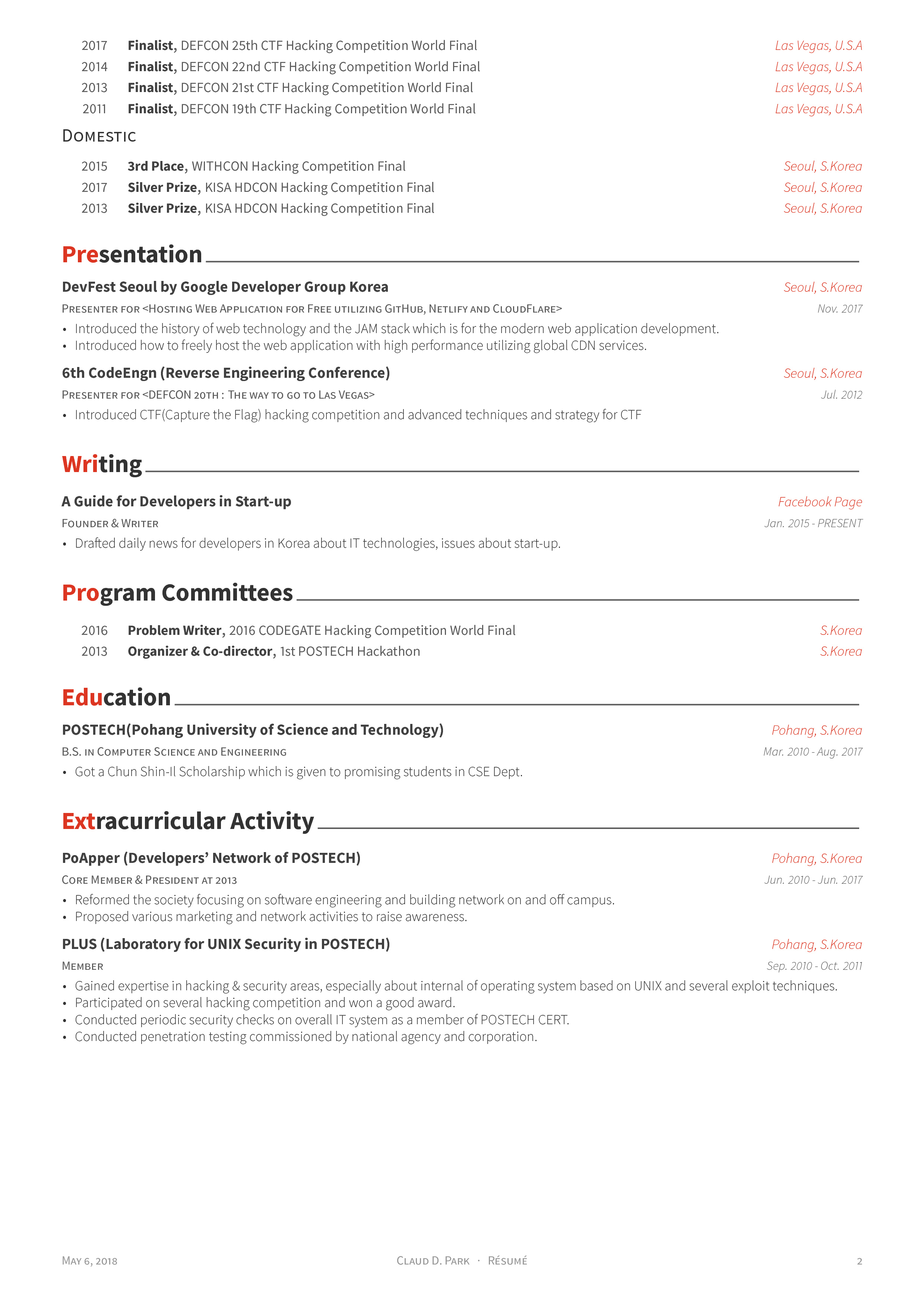 |
You can see PDF
| Without Sections | With Sections |
|---|---|
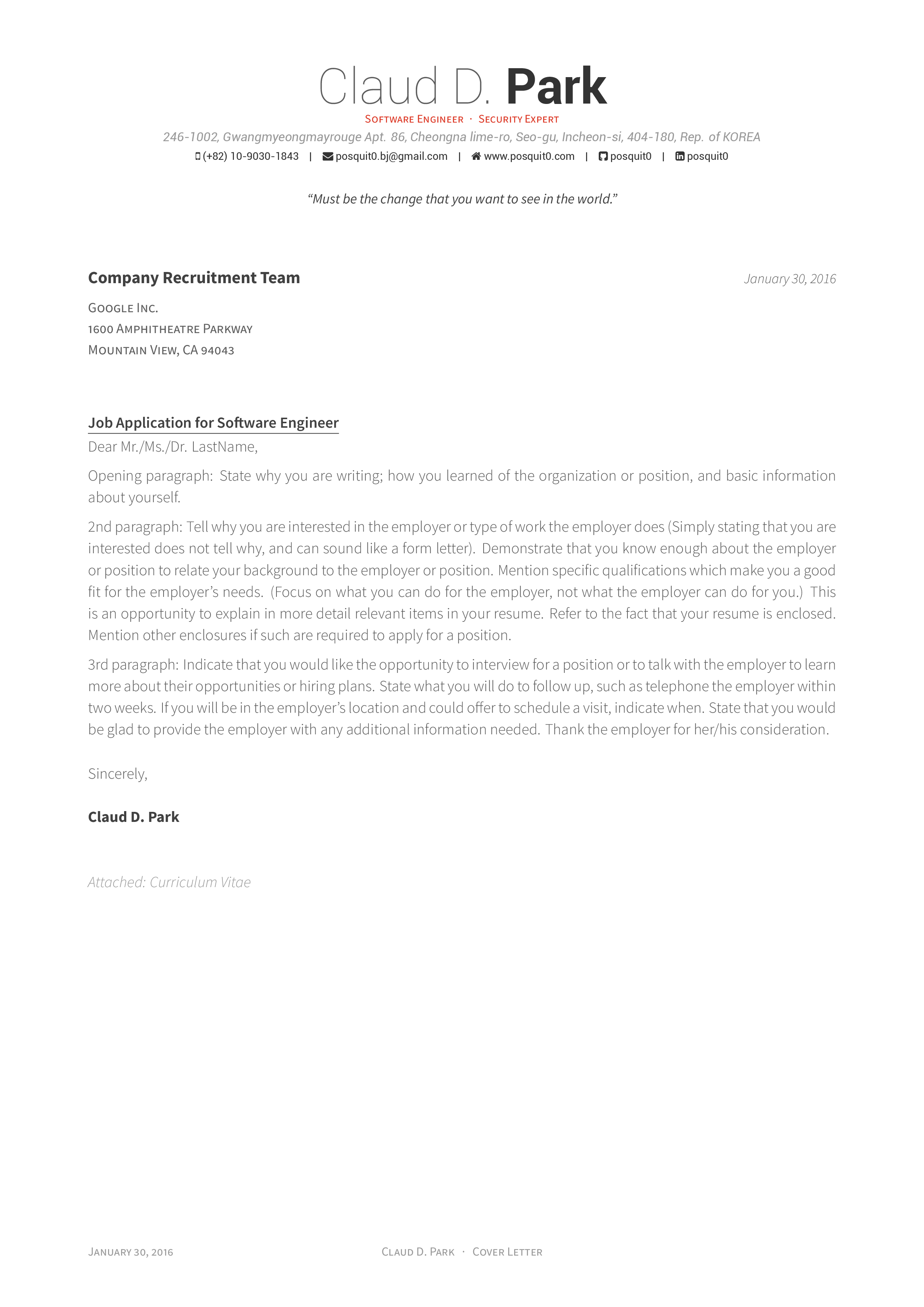 |
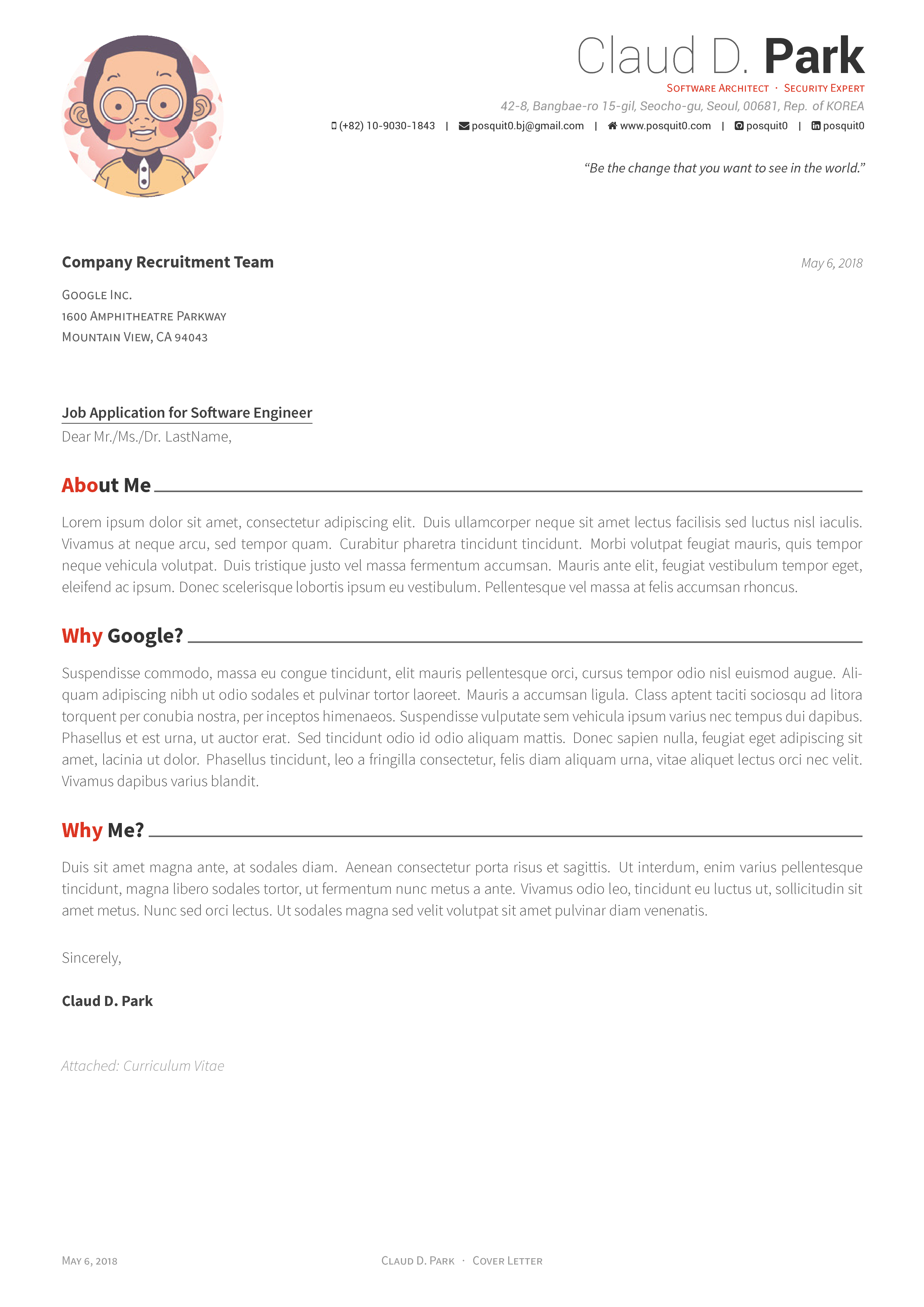 |
Note: Above services do not guarantee up-to-date source code of Awesome CV
A full TeX distribution is assumed. Various distributions for different operating systems (Windows, Mac, *nix) are available but TeX Live is recommended.
You can install TeX from upstream (recommended; most up-to-date) or use sudo apt-get install texlive-full if you really want that. (It's generally a few years behind.)
At a command prompt, run
$ xelatex {your-cv}.texThis should result in the creation of {your-cv}.pdf
LaTeX is a fantastic typesetting program that a lot of people use these days, especially the math and computer science people in academia.
LaTeX FontAwesome is bindings for FontAwesome icons to be used in XeLaTeX.
Roboto is the default font on Android and ChromeOS, and the recommended font for Google’s visual language, Material Design.
Source Sans Pro is a set of OpenType fonts that have been designed to work well in user interface (UI) environments.
You are free to take my .tex file and modify it to create your own resume. Please don't use my resume for anything else without my permission, though!
If you have any questions, feel free to join me at #posquit0 on Freenode and ask away. Click here to connect.
Good luck!
- Awesome Identity - A single-page Hugo theme to introduce yourself.



