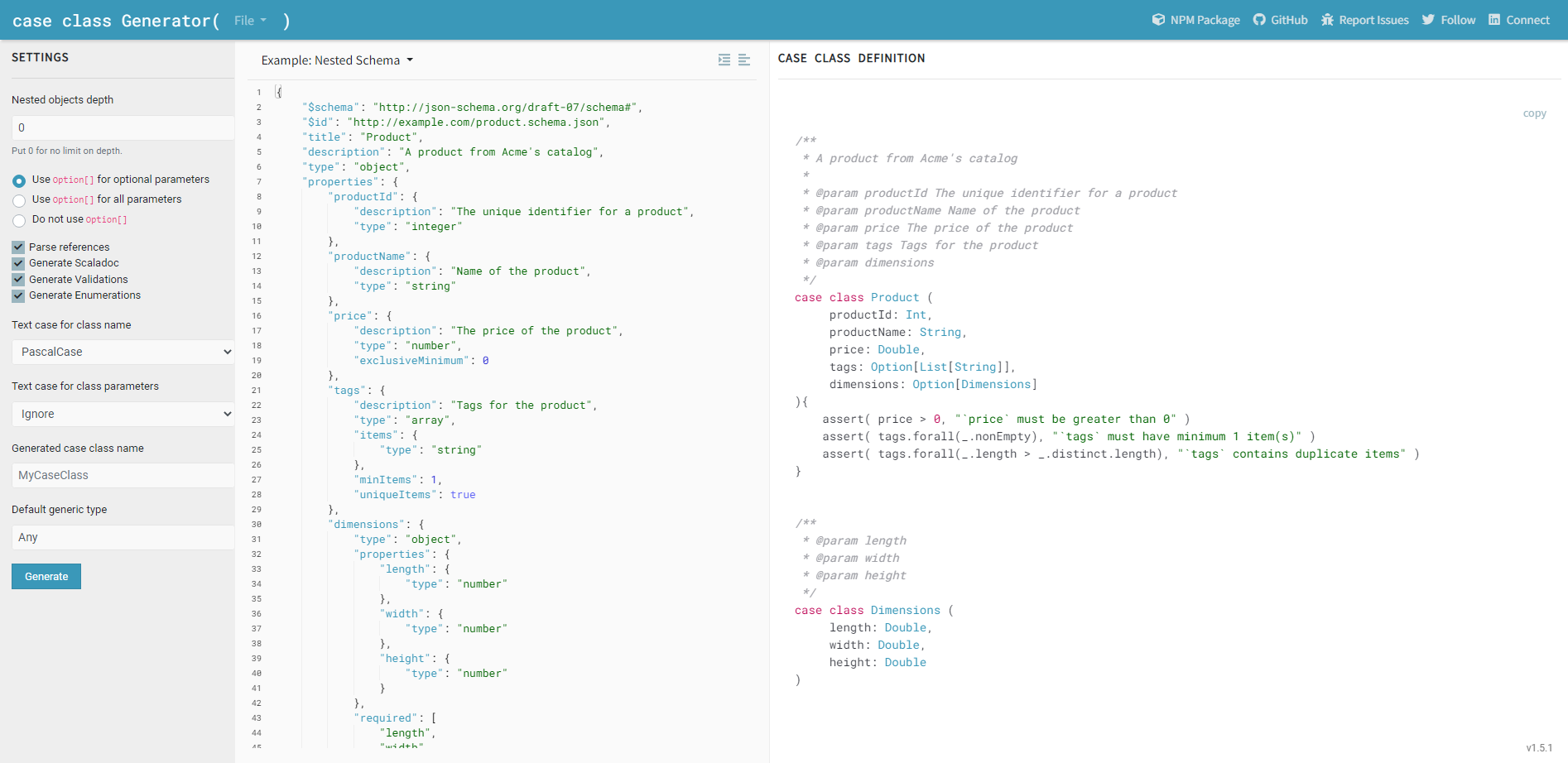A library to convert complex JSON Schema to Scala Case Classes. Supports both NodeJs and Browser environments.
| JSON Schema | Generated Scala Case Classes |
|---|---|
{
"title": "Product",
"type": "object",
"required": [ "productId", "productName", "price" ],
"properties": {
"productId": { "type": "integer" },
"productName": { "type": "string" },
"price": { "type": "number" },
"tags": {
"type": "array",
"items": { "type": "string" }
},
"dimensions": {
"type": "object",
"properties": {
"length": { "type": "number" },
"width": { "type": "number" },
"height": { "type": "number" }
}
}
}
}
|
case class Product ( productId: Integer, productName: String, price: Double, tags: Option[List[String]], dimensions: Option[Dimensions] ) case class Dimensions ( length: Double, width: Double, height: Double ) |
- Resolve local as well as remote schema references.
- Handle nested JSON schema objects.
- Can wrap optional fields in
Option[]. - Support constraint validations through assertion.
- Generate scaladoc based on the
descriptionprovided in JSON Schema. - Support various text cases for case class and parameter names.
- Can default to provided generic type. (default
Any) - Can build
Enumerationobjects for properties withenumfield.
npm install --save json-schema-to-case-class
For NodeJs (TypeScript):
import { convert, IConfig } from 'json-schema-to-case-class'
const mySchema: any = { ... };
const config: IConfig = { ... }; // <-- Optional
// With default configuration:
convert( mySChema )
.then( result => console.log(result) )
.catch( err => console.error(err) )
// With custom configuration:
convert( mySchema, config )
.then( result => console.log(result) )
.catch( err => console.error(err) )For NodeJs (JavaScript):
const { convert } = require('json-schema-to-case-class');
// OR
const SchemaConverter = require('json-schema-to-case-class');
SchemaConverter.convert( , );If you are building this for a use in browser, you will need to include the following pollyfills:
http: require.resolve('http-browserify'),
https: require.resolve('https-browserify'),
stream: require.resolve('stream-browserify')
Check webpack.config.js for example configuration.
For browser: If you are using the prebuild bundle, it has all the APIs under SchemaConverter global object:
SchemaConverter.convert( mySchema, config )It is optional to pass configuration object. Every configuration setting is optional as well. When not passed, default kicks-in. IConfig:
| Name | Type | Description | Default |
|---|---|---|---|
| maxDepth | number | Parses nested schema objects upto the depth = maxDepth. Pass 0 for no limit on depth. | 0 |
| optionSetting | string | Setting to wrap optional parameters in Option[].1. "useOptions" - Wrap optional parameters in Option[]2. "useOptionsForAll" - Wrapp all parameters in Option[]3. "noOptions" - Don't wrap any parameter in Option[] |
useOptions |
| classNameTextCase | string | Text case for case class title. Could be one of: camelCase, capitalCase, constantCase, dotCase, headerCase, noCase, paramCase, pascalCase, pathCase, sentenceCase, snakeCase |
pascalCase |
| classParamsTextCase | string | Text case for case class parameters. Could be one of above. | snakeCase |
| topLevelCaseClassName | string | This config kicks-in only if top level schema object does not have 'title' property. | MyCaseClass |
| defaultGenericType | string | Case class parameter type when type information not available from the schema or if we are converting partial schema using maxDepth setting. |
Any |
| parseRefs | boolean | Whether to resolve the local or remote schema references ($ref). | true |
| generateComments | boolean | Whether to generate scaladoc-like comments for the case class generated. | false |
| generateValidations | boolean | Whether to generate validations in the form of assertions in case class body. | false |
| generateEnumerations | boolean | Whether to generate enumerations for enum fields. It generates an object extending scala's Enumeration class and use it in parameter type. |
false |
It also comes with the CLI. Install the package globally and run:
js2cc --helpOR use with npx
npx js2cc --helpUsage: js2cc <src> [options]
Convert JSON schemas into scala case class
Arguments:
src Path to json schema. It must be a local file. Support for reading URLs will be added in future version.
Options:
-v, --version Library version
-d, --max-depth <number> Maximum depth to parse nested JSON schema (default: 0)
-s, --option-setting <type> Wrap non-required fields in `Option` (choices: "noOptions", "useOptions", "useOptionsForAll", default: "useOptions")
-n, --top-level-case-class-name <string> Name of the top-level case class (Applies only if JSON schema does not have top-level `title` property. (default: "MyCaseClass")
-d, --default-generic-type <string> Default generic type for unparsable data types (default: "Any")
-p, --parse-refs Parse local and remote references (default: true)
-c, --generate-comments Generate scaladoc comments (default: false)
-v, --generate-validations Generate assertions from validations in JSON schema (default: false)
-e, --generate-enumerations Generate enumerations (default: false)
-o, --output <string> File name to write output to. If not provided, output will be written to console. (default: false)
-D, --debug Write more detailed output to console (default: false)
-h, --help display help for command
Example call:
$ js2cc ./local/sample-schema.json -n Person -s useOptions -o sample-output.scala --debugThis library supports recent versions of every major web browsers. Refer to the browserified build dist/js2cc.min.js that you can directly use in <script /> tag of HTML page. It already bundles all the required polyfills.
- Schema Compositions - It currently only supports
allOf. Support foranyOfandoneOfwill be added in future releases.
All contributions, enhancements, and bug-fixes are welcome. Open an issue or create a pull request.
-
Clone the repo
https://github.com/cchandurkar/json-schema-to-case-class.git -
Install Dependancies
npm install -
Setup development environment
npm run setup-dev-env -
Run the test
npm test -
Run eslint checks
npm run lint -
Run eslint checks and fix the errors
npm run lint:fix