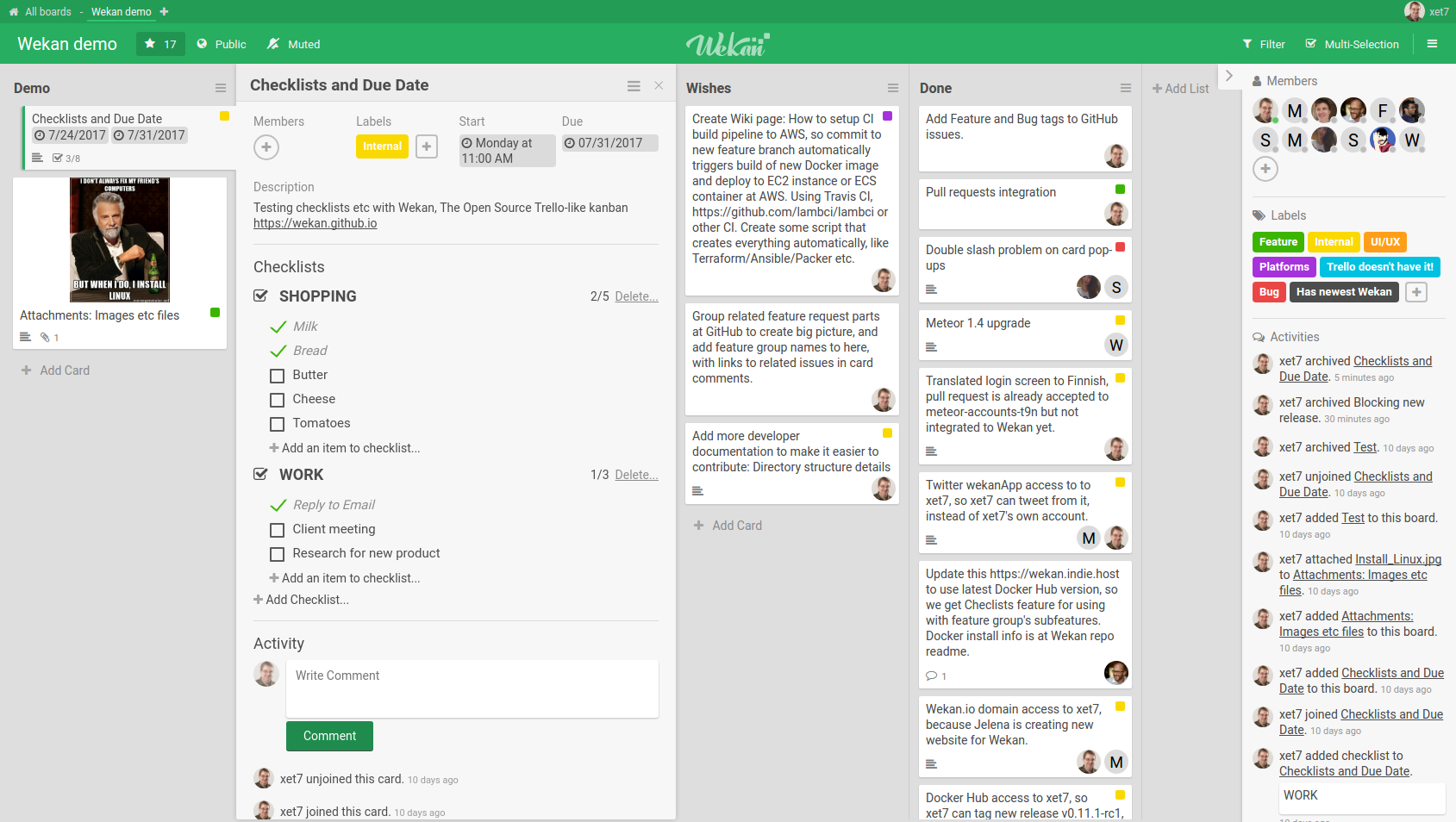- Wekan kanban board, made with Meteor.js framework, running on Node.js -- GitHub
- MongoDB NoSQL database
-
Install docker-compose.
-
Clone this repo.
git clone https://github.com/wekan/wekan-mongodb.git
cd wekan-mongodb3a) Detached mode:
docker-compose up -d3b) Running attached to console, so Ctrl-c stops it:
docker-compose up-
Wekan is at http://localhost (port 80)
-
MongoDB is at 127.0.0.1:27017
-
Wekan and databases bind to address 0.0.0.0 so could be also available to other computers in network. I have not tested this.
- In wekan-mongodb directory, stop Wekan:
docker-compose stop- Check what is CONTAINER ID of wekanteam/wekan:latest container. Then remove container.
docker ps
docker rm CONTAINER-ID-HERE- Check Docker images, what is IMAGE ID of quay.io/wekan/wekan, and remove quay.io/wekan/wekan image:
docker images
docker rmi IMAGE-ID-HERE-
If you have made backups of MongoDB container to outside of Docker, and want to upgrade MongoDB, you could also delete MongoDB container and image.
-
Start Wekan again in background:
docker-compose up -d- You can also check container logs:
docker ps
docker logs CONTAINER-ID-OF-Wekan-or-MongoDB-HERE- Restore MongoDB data if needed.