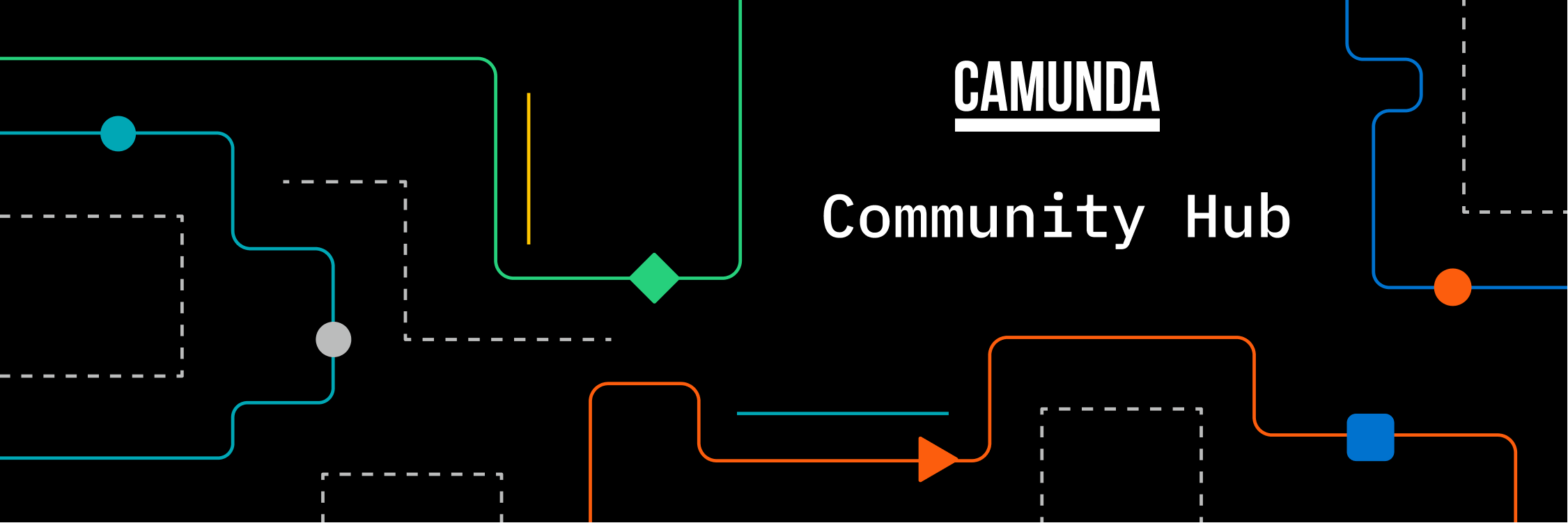The Camunda Community Hub is a project to empower our open source community extension maintainers, and encourage new contributors to get started contributing to the Camunda open source ecosystem.
Extensions in the Camunda Community Hub organization are independently led and maintained projects by members of the broader Camunda open source community, some of whom happen to be Camunda employees, or are projects/tutorials that are created and maintained by the Camunda Developer Relations team!
⚠️ Camunda extensions found in the Camunda Community Hub are maintained by the community and are not part of the commercial Camunda product. Camunda does not support community extensions as part of its commercial services to enterprise customers.
- Existing community extensions
- How to contribute
- Share your work
- Troubleshooting and community support
💡 Explore Camunda 8 Connectors and process blueprints in the Camunda Marketplace.
You can find a list of existing community extensions by browsing the repostories in this GitHub organization.
You can also browse by Awesome Lists created by the community:
- Awesome Camunda 8 Connectors: A curated list of awesome Camunda 8 Connectors projects, driven by the community, partners, and Camundi.
- Awesome Camunda 8 Projects: A curated list of awesome Camunda 8 projects, mostly driven by the community.
- Awesome Camunda External Task Clients: Code snippets that help you to create an external task client in Camunda 7.
- Awesome Camunda and Robot Framework Projects: Projects that use Robot Framework for Robotic Process Automation (RPA) in combination with Camunda.
- Start a new community extension by opening an issue using the
New Community Extension Proposaltemplate. - Transfer your existing repository into the Camunda Community Hub.
- Browse our existing projects and issues and contribute.
All contributors should review our contributor guide, Code of Conduct, and Camunda Community Values, and sign our CLA.
- FAQ
- Contributor guide
- Issue triage and labeling
- Maintainer & reviewer expectations
- Maven & Docker automated release documentation
- Using our Maven groupId for Java builds - GitHub Action
We highly encourage you to share about your extension, its wider impact for the open source community, and what made you decide to build a community extension. We have the following platforms available:
- Camunda Marketplace: Submit your Connectors, process blueprints, and ideas for future resources to the Marketplace.
- GitHub Discussions - Share Your Work
- Camunda forum - Community Extensions
- BPMN.io forum
- Add your project to one of the relevant Awesome lists above
We also encourage you to share in whatever way you would like! Write a blog post, make a video demonstration, share at a meet-up -- and let everyone know about your project!
If you have further questions or are encountering a problem, remember that the community is here to help!
- The Camunda Community Hub GitHub Discussions is for issues or requests regarding the Community Hub.
- For specific projects, please reach out according to that repo's guidelines.
- The Camunda forum is helpful for troubleshooting and asking questions about all things Camunda.
- Or, reach out to the Camunda DevRel team by tagging us in an issue or PR
@camunda-community-hub/devrelor via email: [email protected]- Note: Tagging
@camunda-community-hub/devrelvs. an invividual works best so we can get to you as quickly as possible.
- Note: Tagging