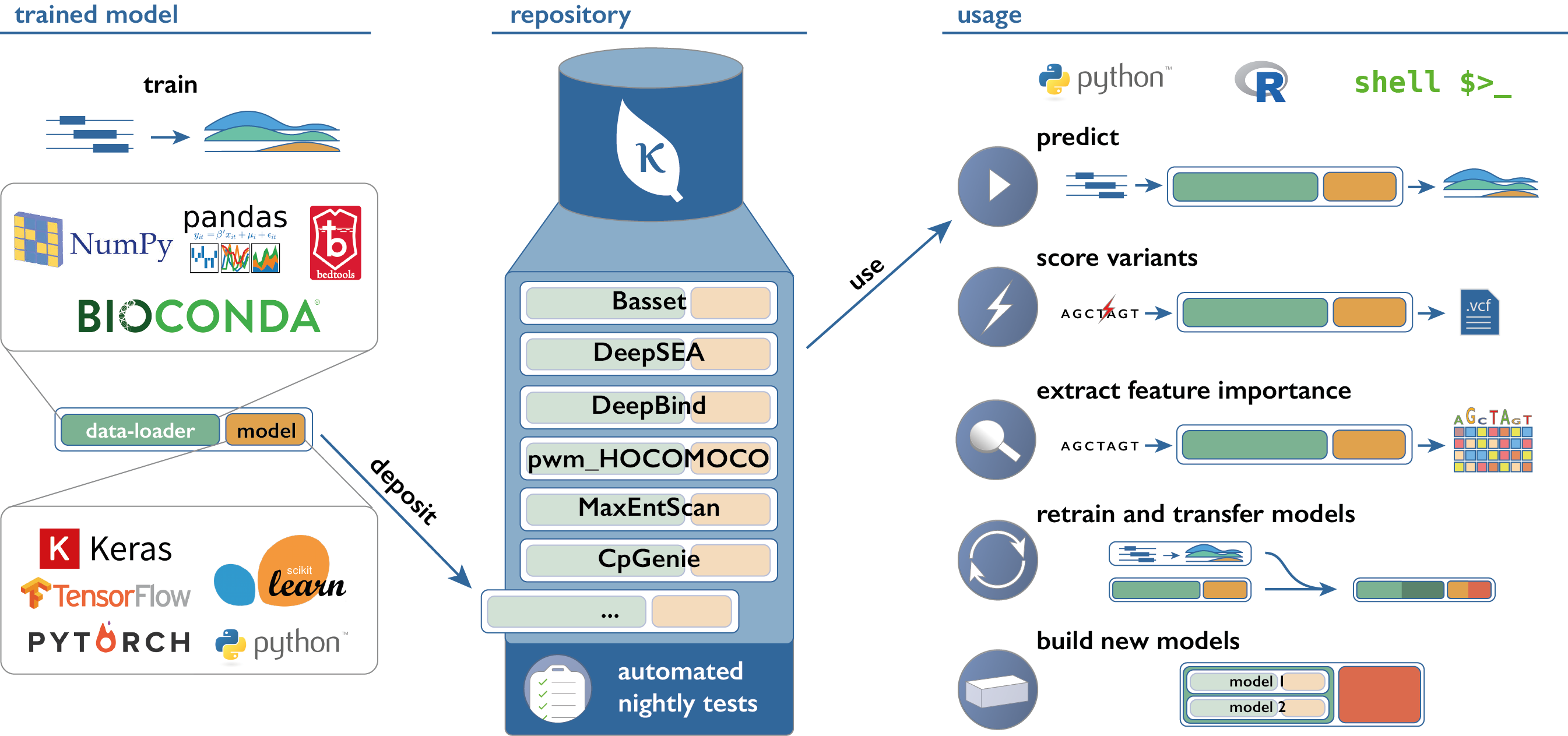This repository implements a python package and a command-line interface (CLI) to access and use models from Kipoi-compatible model zoo's.
- kipoi.org - Main website
- kipoi.org/docs - Documentation
- github.com/kipoi/models - Model zoo for genomics maintained by the Kipoi team
- biorxiv preprint - Kipoi: accelerating the community exchange and reuse of predictive models for genomics
- blog post introducing Kipoi, blog post describing 0.6 release
- github.com/kipoi/examples - Use-case oriented tutorials
Kipoi requires conda to manage model dependencies. Make sure you have either anaconda (download page) or miniconda (download page) installed. If you are using OSX, see Installing python on OSX. Maintained python versions: >=3.6<=3.10.
Install Kipoi using pip:
pip install kipoiFor systems using python 3.6 and 3.7, pretrained kipoi models of type kipoi.model.KerasModel and kipoi.model.TensorflowModel which were saved with h5py <3.* are incompatible with h5py >= 3.*. Please downgrade h5py after installing kipoi
pip install h5py==2.10.0This is not a problem with systems using python >=3.8<=3.10. More information available here
For systems using python >=3.8<=3.10, it is necessary to install hdf5 and pkgconfig prior to installing kipoi.
conda install --yes -c conda-forge hdf5 pkgconfigExplore available models on https://kipoi.org/groups/. Use-case oriented tutorials are available at https://github.com/kipoi/examples.
Use kipoi env create <model> to create a new conda environment for the model. You can use the following two commands to create common environments suitable for multiple models.
kipoi env create shared/envs/kipoi-py3-keras2-tf1
kipoi env create shared/envs/kipoi-py3-keras2-tf2
kipoi env create shared/envs/kipoi-py3-keras1.2
Before using a model in any way, activate the right conda enviroment:
source activate $(kipoi env get <model>)Alternatively, you can use the Singularity or Docker containers with all dependencies installed. Singularity containers can be seamlessly used with the CLI by adding the --singularity flag to kipoi predict commands. For example: Look at the sigularity tab under this. Alternatively, you can use the docker containers directly. For more information: Look at the docker tab under any model web page on kipoi.org such as this. We are currently offering two types of docker images. A full sized version (under the banner Get the full sized docker image) comes with conda pre-installed along with model (group) specific dependencies. Use this if you plan to experiment with conda funcitonalities. A slim sized version (under the banner Get the docker image) comes with all dependencies installed. However, it does not come with a working conda packge manager. Use the slim versions if you plan to use it for kipoi related tasks only.
Singularity has been renamed to Apptainer. However, it is also possible to use SingularityCE from Sylabs. Current versions of kipoi containers are compatible with the latest version of Apptainer (1.0.2) and SingularityCE 3.9. Install Apptainer from here or SingularityCE from here.
Before using a model from python in any way, activate the right conda enviroment:
source activate $(kipoi env get <model>)import kipoi
kipoi.list_models() # list available models
model = kipoi.get_model("Basset") # load the model
model = kipoi.get_model( # load the model from a past commit
"https://github.com/kipoi/models/tree/<commit>/<model>",
source='github-permalink'
)
# main attributes
model.model # wrapped model (say keras.models.Model)
model.default_dataloader # dataloader
model.info # description, authors, paper link, ...
# main methods
model.predict_on_batch(x) # implemented by all the models regardless of the framework
model.pipeline.predict(dict(fasta_file="hg19.fa",
intervals_file="intervals.bed"))
# runs: raw files -[dataloader]-> numpy arrays -[model]-> predictions For more information see: notebooks/python-api.ipynb and docs/using/python
$ kipoi
usage: kipoi <command> [-h] ...
# Kipoi model-zoo command line tool. Available sub-commands:
# - using models:
ls List all the available models
list_plugins List all the available plugins
info Print dataloader keyword argument info
get-example Download example files
predict Run the model prediction
pull Download the directory associated with the model
preproc Run the dataloader and save the results to an hdf5 array
env Tools for managing Kipoi conda environments
# - contributing models:
init Initialize a new Kipoi model
test Runs a set of unit-tests for the model
test-source Runs a set of unit-tests for many/all models in a source
# - plugin commands:
interpret Model interpretation using feature importance scores like ISM, grad*input or DeepLIFT
# Run model predictions and save the results
# sequentially into an HDF5 file
kipoi predict <Model> --dataloader_args='{
"intervals_file": "intervals.bed",
"fasta_file": "hg38.fa"}' \
--singularity \
-o '<Model>.preds.h5'Explore the CLI usage by running kipoi <command> -h. Also, see docs/using/cli/ for more information.
You can add your own (private) model sources. See docs/using/03_Model_sources/.
See docs/contributing getting started and docs/tutorials/contributing/models for more information.
Kipoi supports plug-ins which are published as additional python packages. Currently available plug-in is:
Model interpretation plugin for Kipoi. Allows to use feature importance scores like in-silico mutagenesis (ISM), saliency maps or DeepLift with a wide range of Kipoi models. example notebook
pip install kipoi_interpretVariant effect prediction allows to annotate a vcf file using model predictions for the reference and alternative alleles. The output is written to a new tsv file. For more information see https://github.com/kipoi/kipoi-veff2.
- https://github.com/kipoi/examples - Use-case oriented tutorials
- notebooks
If you use Kipoi for your research, please cite the publication of the model you are using (see model's cite_as entry) and the paper describing Kipoi: https://doi.org/10.1038/s41587-019-0140-0.
@article{kipoi,
title={The Kipoi repository accelerates community exchange and reuse of predictive models for genomics},
author={Avsec, Ziga and Kreuzhuber, Roman and Israeli, Johnny and Xu, Nancy and Cheng, Jun and Shrikumar, Avanti and Banerjee, Abhimanyu and Kim, Daniel S and Beier, Thorsten and Urban, Lara and others},
journal={Nature biotechnology},
pages={1},
year={2019},
publisher={Nature Publishing Group}
}If you want to help with the development of Kipoi, you are more than welcome to join in!
For the local setup for development, you should install all required dependencies using one of the provided dev-requirements(-py<36|37>).yml files
For systems using python 3.6/3.7:
conda env create -f dev-requirements-py36.yml --experimental-solver=libmamba
or
conda env create -f dev-requirements-py37.yml --experimental-solver=libmamba
conda activate kipoi-dev
pip install -e .
git lfs installFor systems using python >=3.8<=3.10:
conda create --name kipoi-dev python=3.8 (or 3.9, 3.10)
conda activate kipoi-dev
conda env update --name kipoi-dev --file dev-requirements.yml --experimental-solver=libmamba
pip install -e .
conda install -c bioconda cyvcf2 pybigwig
git lfs install For python >= 3.10, cyvcf2 and pybigwig are not available in conda yet. Install them from source like here and here instead. I will recommend against installing them using pip as it may lead to unexpected inconsistencies.
You can test the package by running py.test.
If you wish to run tests in parallel, run py.test -n 6.
Kipoi is MIT-style licensed, as found in the LICENSE file.