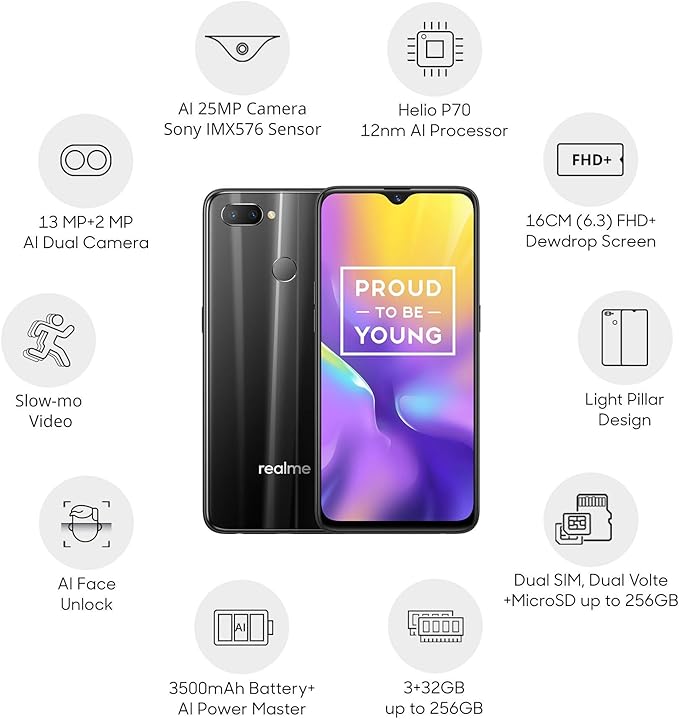The Realme U1 (codenames "RMX1831" and "RMX1833") is a mid-range smartphone from Realme, announced in November 2018.
| Basic | Spec Sheet |
|---|---|
| OS | Android 8.1 (Oreo), upgradable to Android 9.0 (Pie) |
| CPU | Octa-core (4x2.1 GHz Cortex-A73 & 4x2.0 GHz Cortex-A53) |
| Chipset | Mediatek Helio P70 |
| GPU | Mali-G72 MP3 |
| Memory | 3GB/4GB RAM |
| Storage | 32GB/64GB |
| MicroSD | up to 256 GB (dedicated slot) |
| Battery | Non-removable Li-Ion 3500 mAh battery |
| Resolution | 1080 x 2340 pixels, 19.5:9 ratio (~409 ppi density) |
| Camera (Rear) | (Dual) 13 MP, f/2.2, AF. 2 MP, f/2.4, depth sensor |
| Rear Camera Features | LED flash, HDR, panorama |
| Video | 1080p@30fps, 720p@90fps |
| Camera (Front) | 25 MP, f/2.0, 1/2.8", 0.9µm |
| Features | Fingerprint (rear-mounted), accelerometer, proximity, compass |
To get started with OMNI sources to build TWRP, you'll need to get familiar with Git and Repo.
To initialize your local repository using the OMNIROM trees to build TWRP, use a command like this:
repo init -u git://github.com/minimal-manifest-twrp/platform_manifest_twrp_omni.git -b twrp-9.0
To initialize a shallow clone, which will save even more space, use a command like this:
repo init --depth=1 -u git://github.com/minimal-manifest-twrp/platform_manifest_twrp_omni.git -b twrp-9.0
If you are a first time builder then do check Imp_for_first_time_builders.md file. Then to sync up:
repo sync -j(nproc) -c
Build the TWRP recovery using below command.
cd <source-dir>; export ALLOW_MISSING_DEPENDENCIES=true; . build/envsetup.sh; lunch omni_RMX1831-eng; mka recoveryimage