-
Notifications
You must be signed in to change notification settings - Fork 3
Home
Todor Minchev edited this page Mar 16, 2016
·
15 revisions
- Windows users can download the standard Docker Toolbox installer package for Windows.
These are the choices you need to have selected when you do the DockerToolbox installation on Windows.
- Mac users can download the standard Docker Toolbox installer package for Mac OS X.
Now you need to run the Zephyr installer from the Docker Quickstart Terminal. From within the Docker Quickstart Terminal do:
$>curl -kOs https://raw.githubusercontent.com/todorez/crops/master/installers/zephyr-installer.sh && source ./zephyr-installer.sh
If you already have the correct images, you can answer "No" to the download questions. If you are unsure, answer "Yes" to all questions. This will set up your docker in a known CROPS compliant configuration. The containers should look like, though the ids will be different:
$>docker ps -a
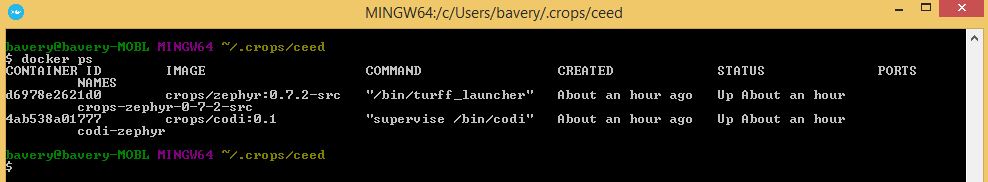
If you experience any issues, please refer to the troubleshooting page below. If you the problem is not covered in the documentation and you still cannot resolve it, please open an issue on github.
