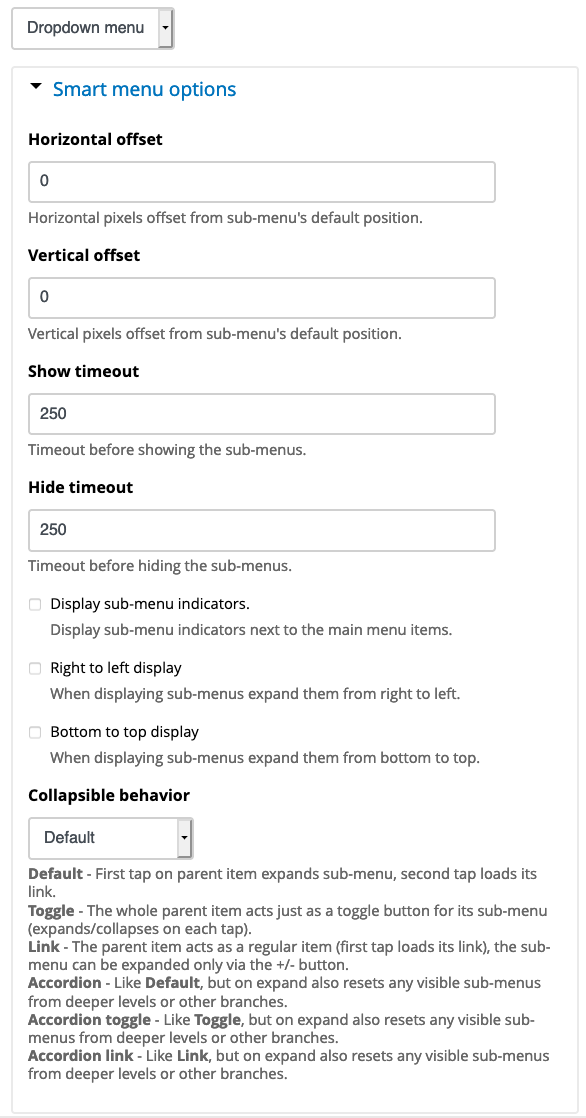The module introduces new menu configuration options if the dropdown menu style is selected.
You can now control horizontal and vertical offsets of the dropdown menu layer, show and hide timeouts, show and hide sub-menu indicators, configure your menu's dropdown to expand from right to left and from bottom to top, and also to choose alternative collapsible behaviour: Default, Toggle, Link, Accordion, Accordion toggle and Accordion link.
-
Install this module using the official Backdrop CMS instructions at https://backdropcms.org/guide/modules.
-
Got to Structure > Layouts > choose layout > Manage Blocks > choose menu block and provided the
Dropdown menustyle is selected, you will see the newSmart menu optionssettings shown on the above screenshot. -
Set new options as you like and test your Bakcdrop website's dropdown menu.
Bugs and Feature requests should be reported in the Issue Queue: https://github.com/backdrop-contrib/smart_menu/issues.
- Alan Mels.
- Seeking additional maintainers.
This project is GPL v2 software. See the LICENSE.txt file in this directory for complete text.