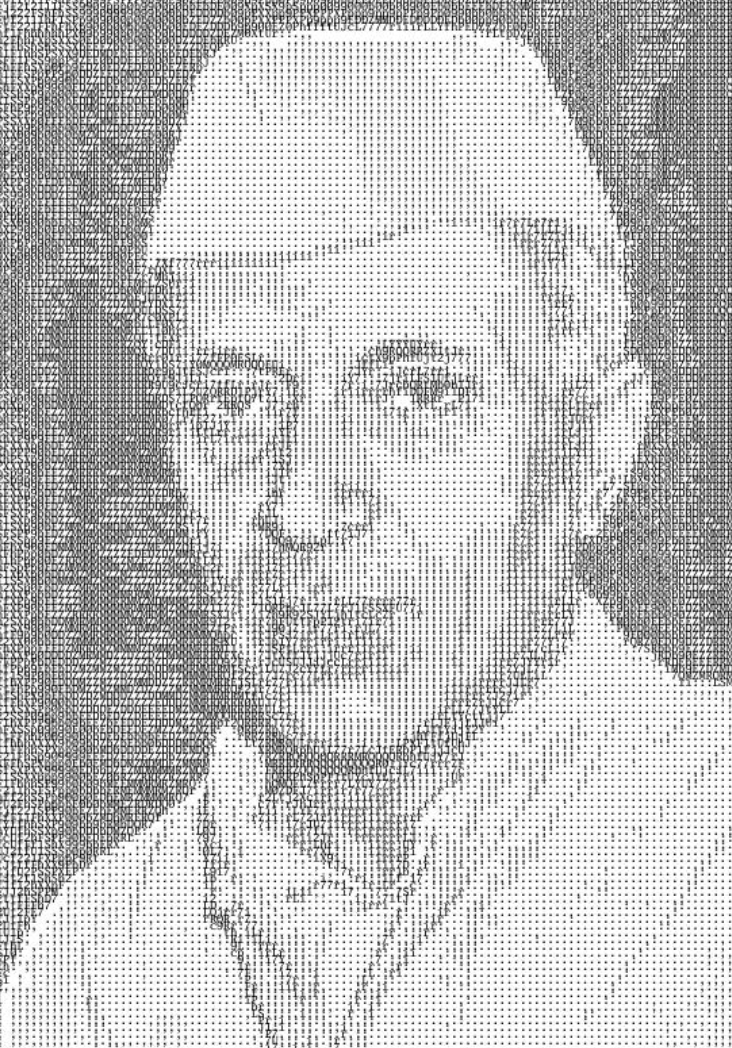ASCIIfy the pictures
$ go version
go version go1.9.2 linux/amd64
$ git clone https://github.com/awmanoj/asciify.git
...
$ cd asciify
...
$ go build
$ ./asciify
...
You can open your browser and send a request to the server. For example:
http://localhost:9000/?dscale=2&image_url=https://upload.wikimedia.org/wikipedia/commons/thumb/5/5f/Jnehru.jpg/220px-Jnehru.jpg
Following image generated from this image of Jawahar Lal Nehru, the first prime minister of India.
If image is not clear (if there is lot of background for example) then pass ?dscale=1 or dscale=2 parameter. Default value is dscale=3. To increase graininess increase this value.
Alternatively, play with increasing maxw to a considerable size.
Following are the parameters:
| Parameter Name | Description | Mandatory | Default |
|---|---|---|---|
| image_url | URL of the image to be asciified | Yes | No |
| dscale | Reduce the size of the image by this fraction | No | 3 |
| maxw | Override the width | No | 0 (Ignored) |