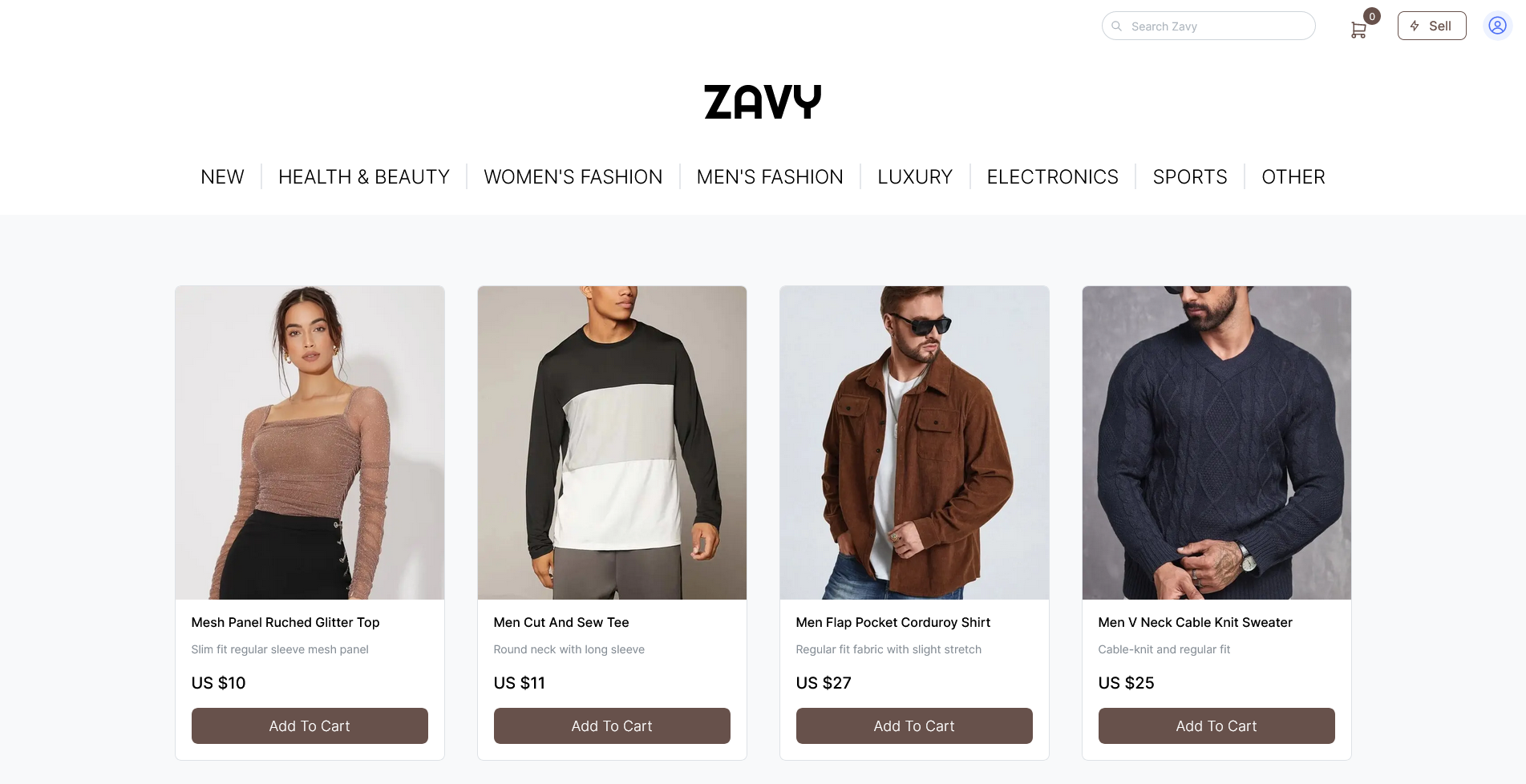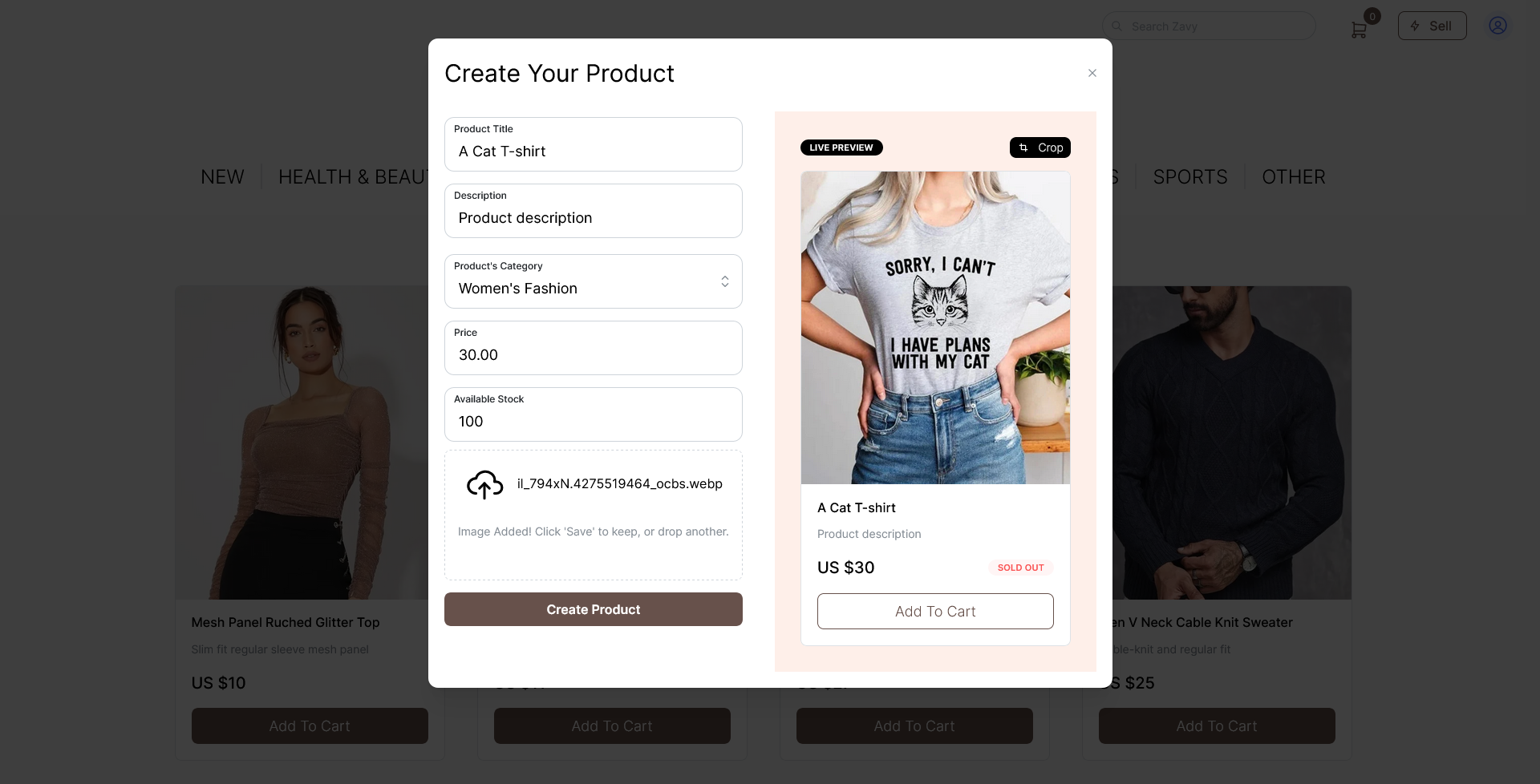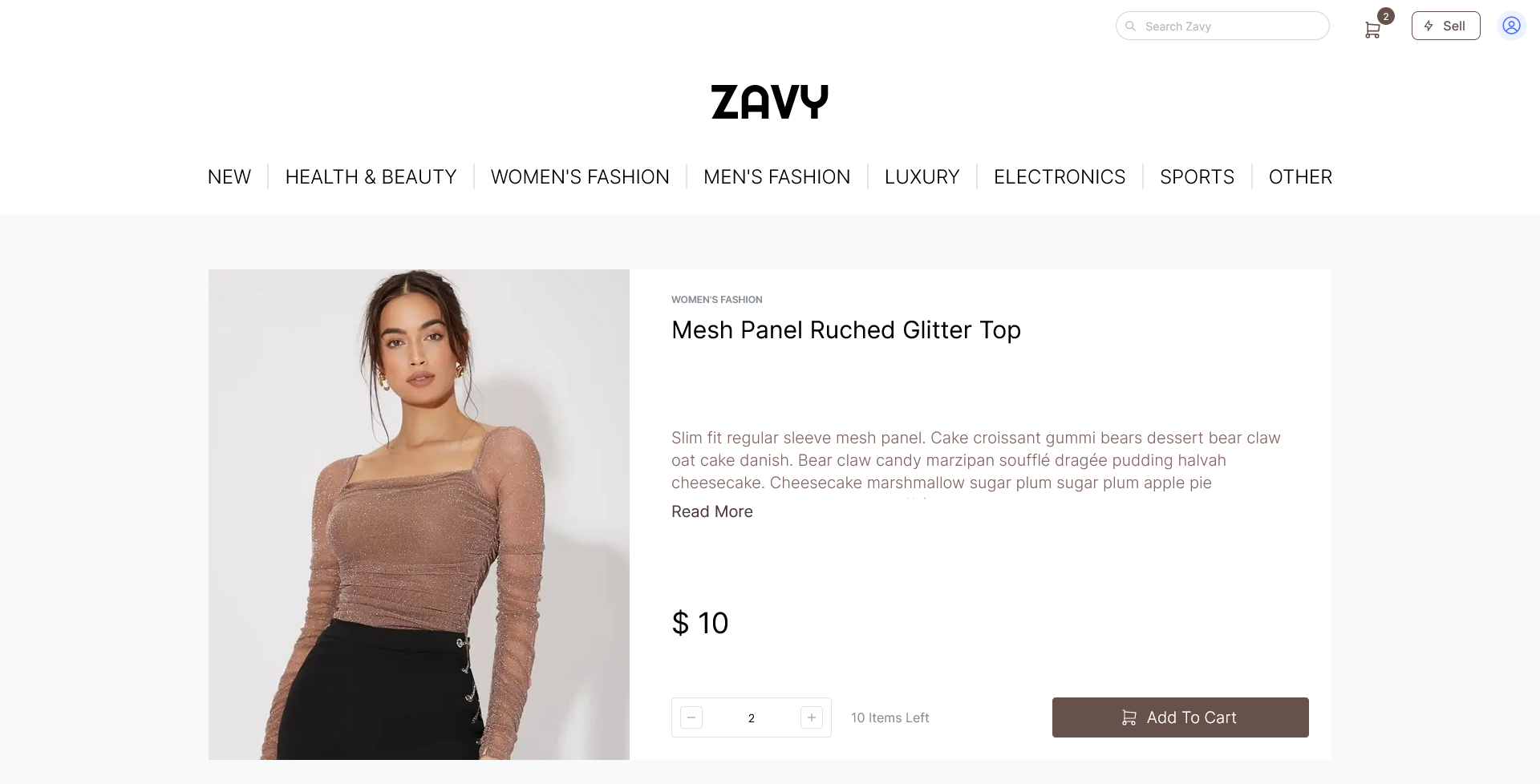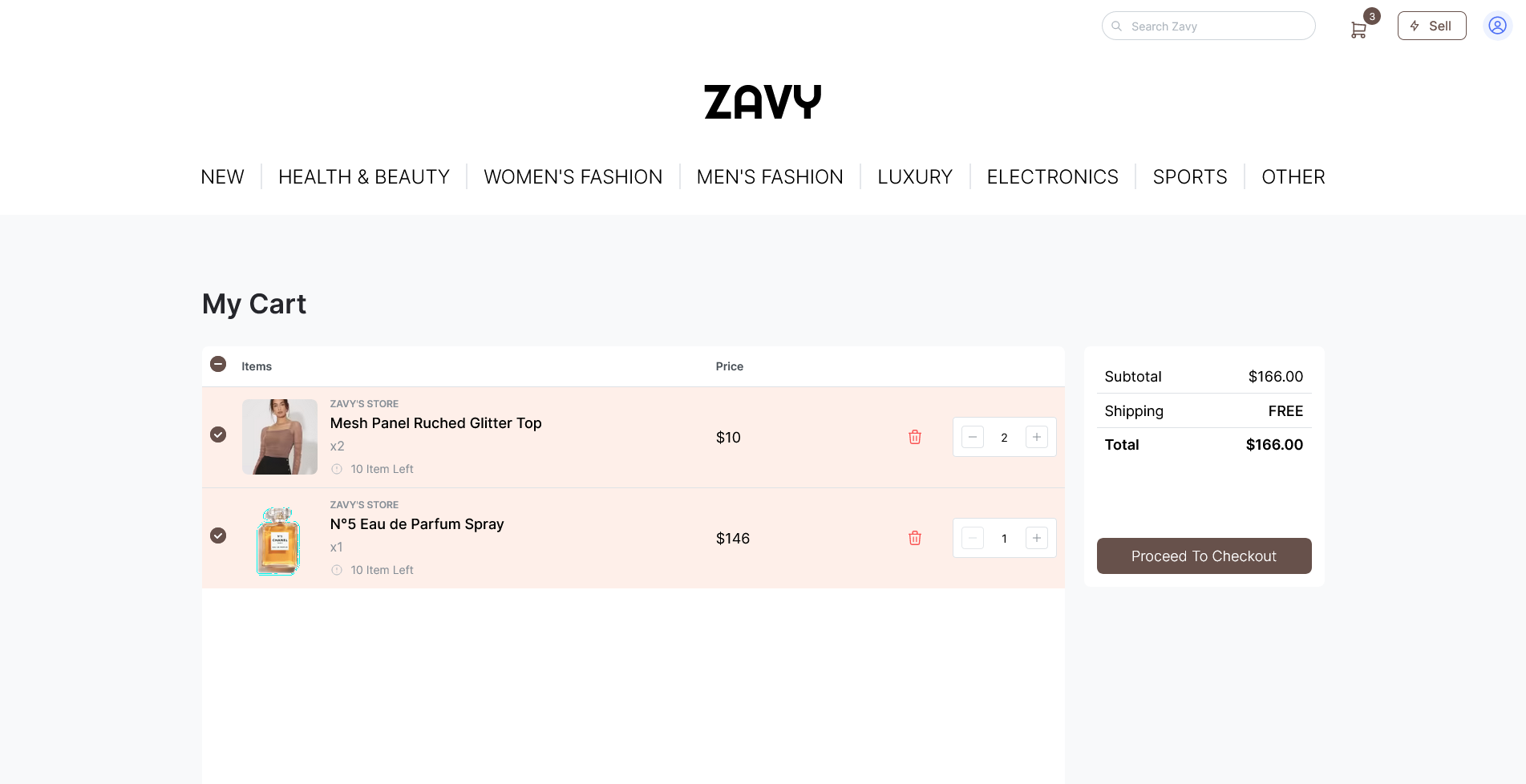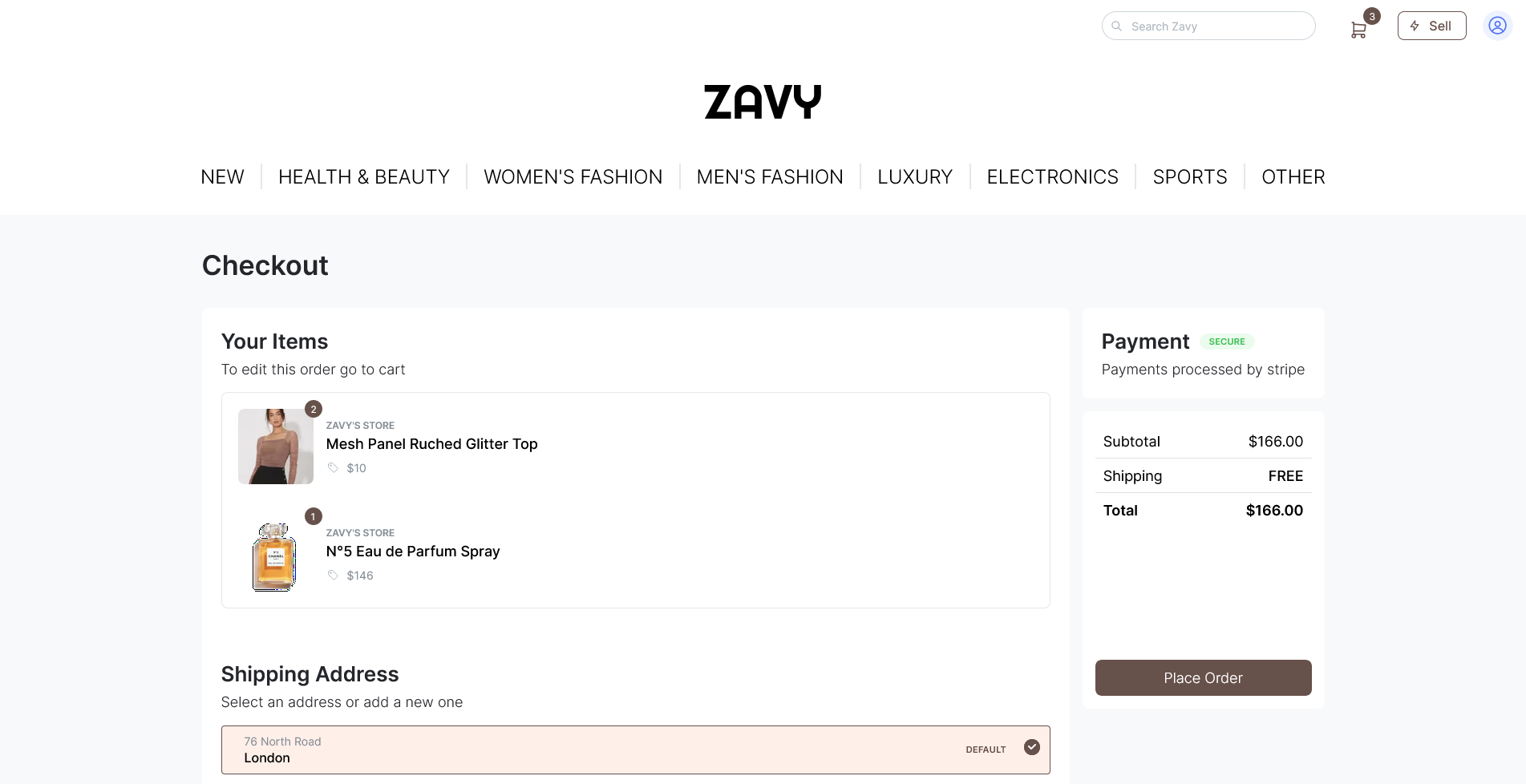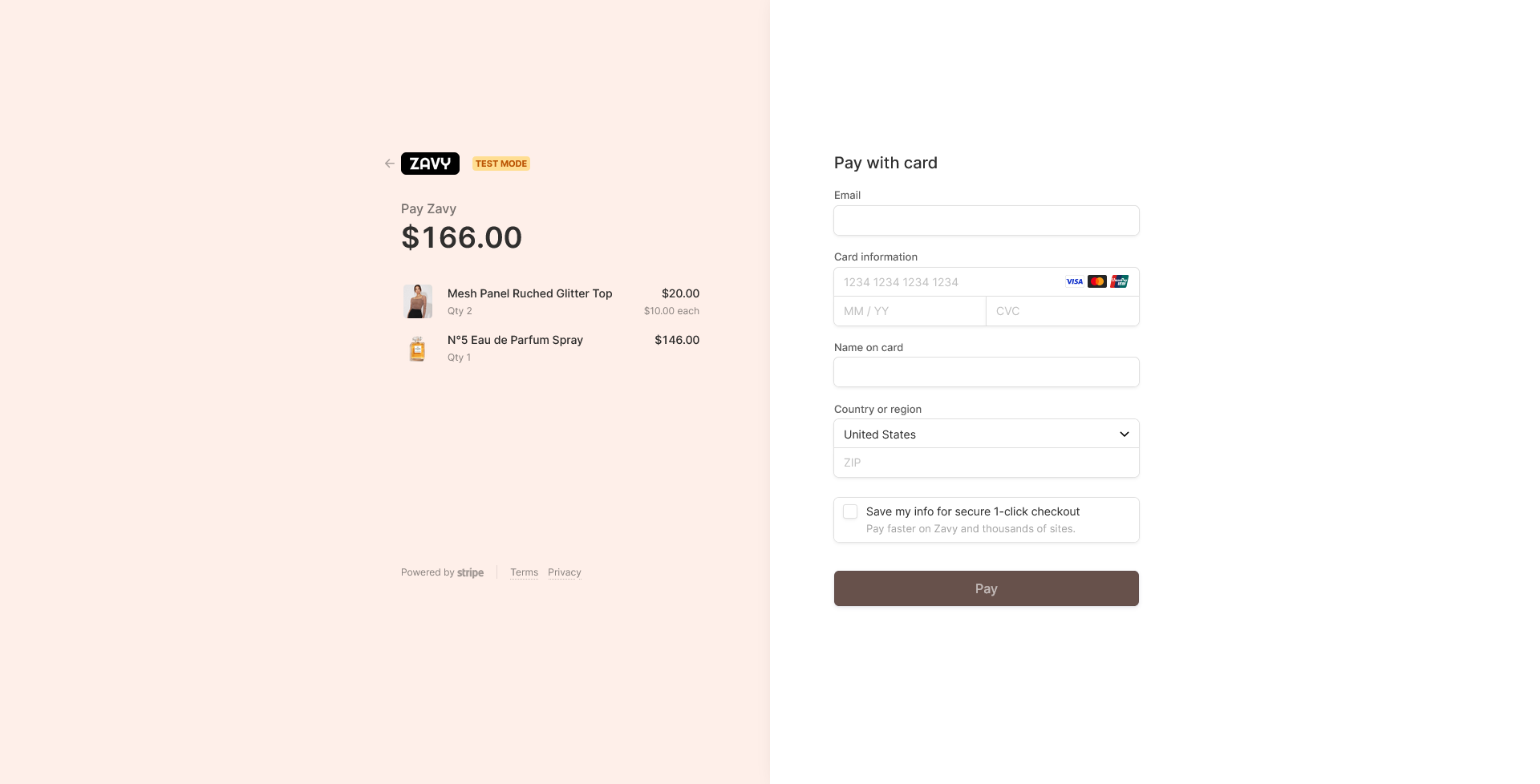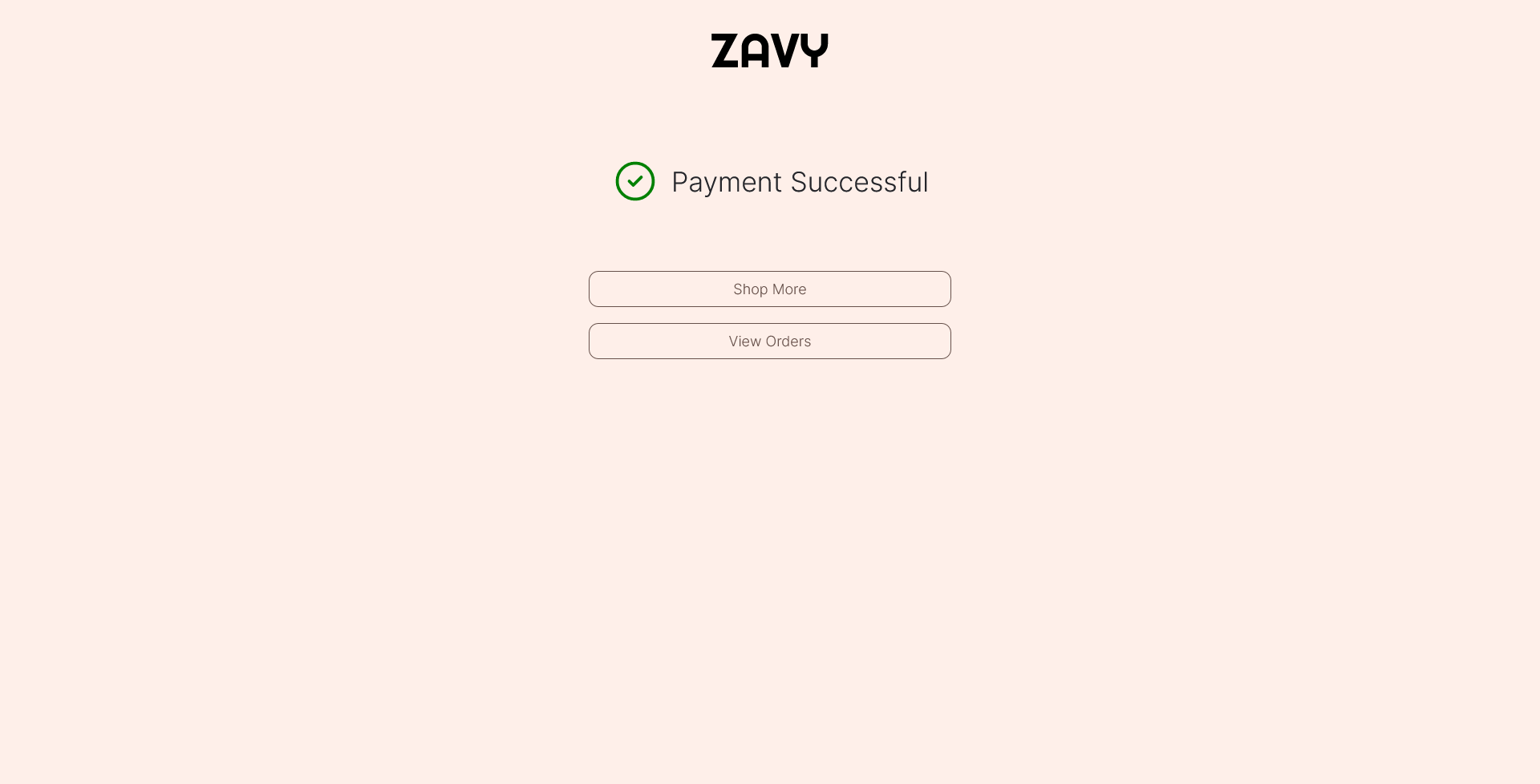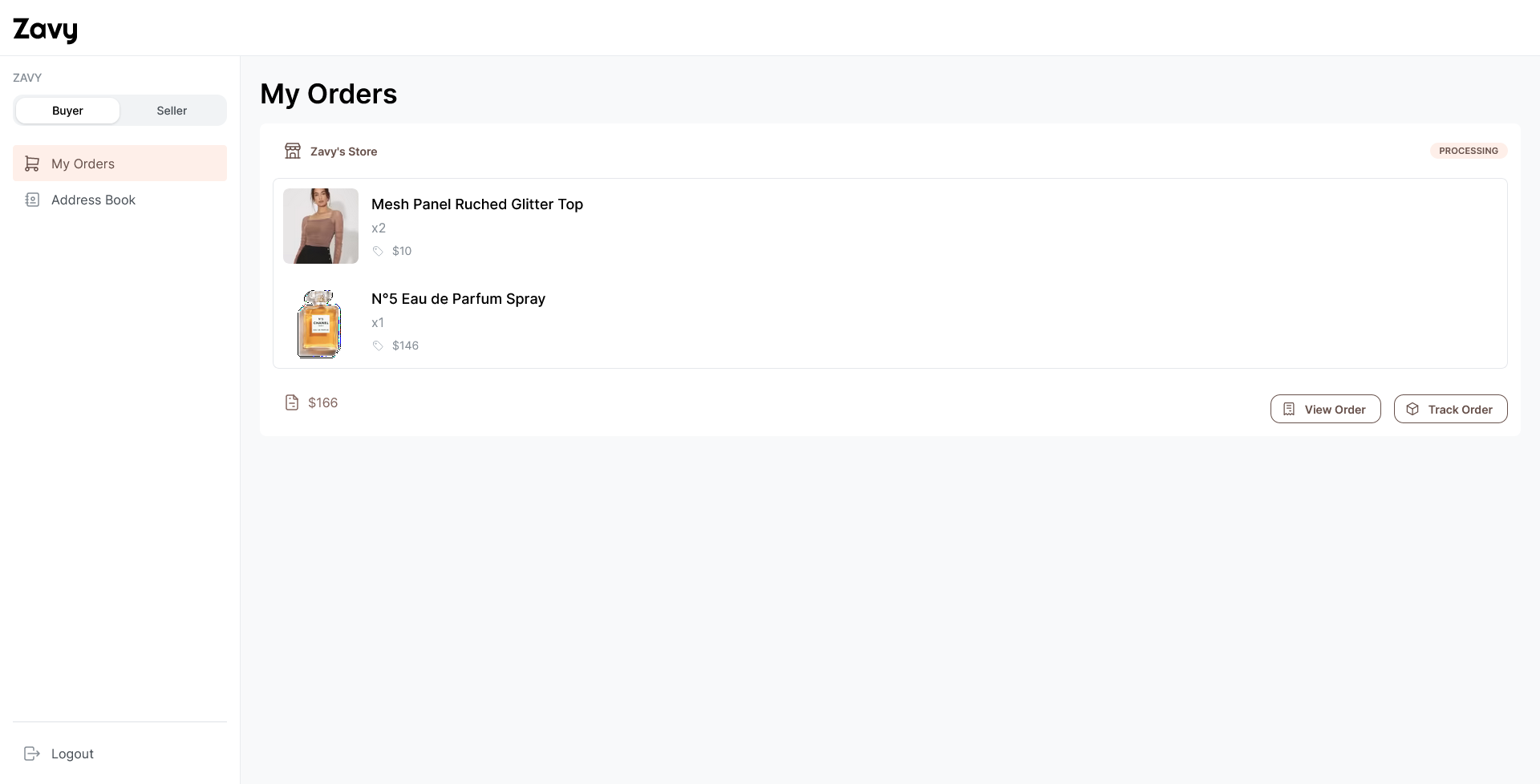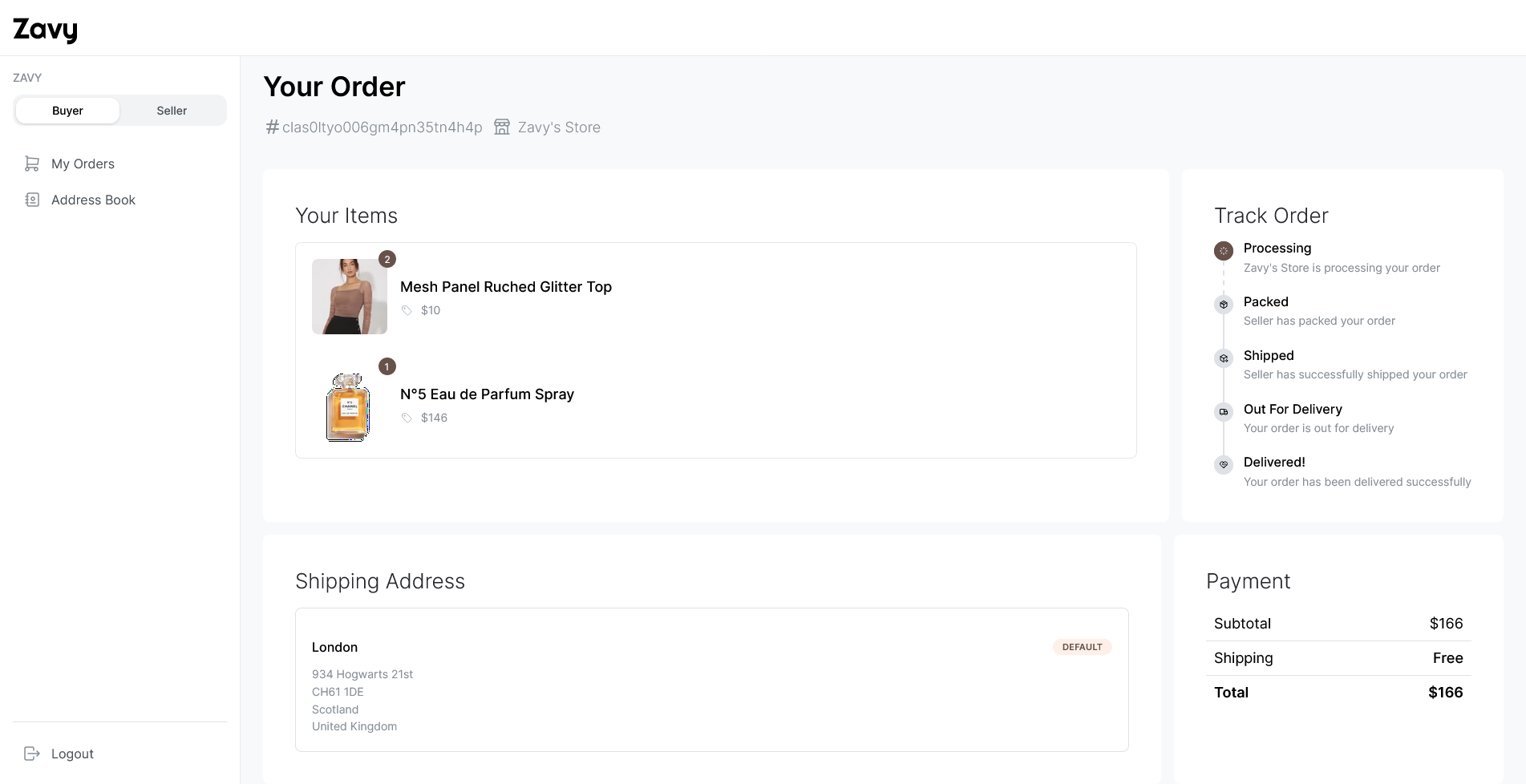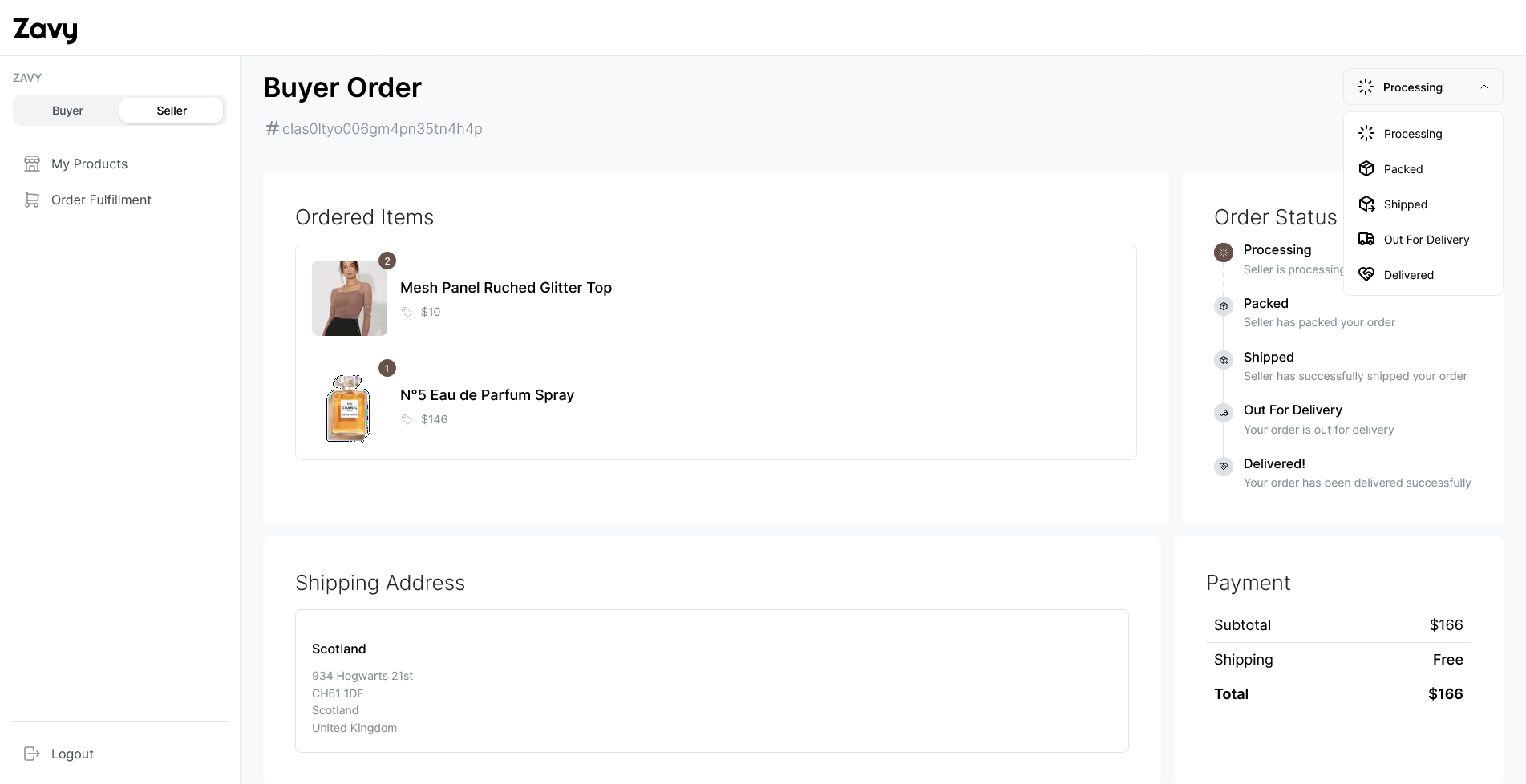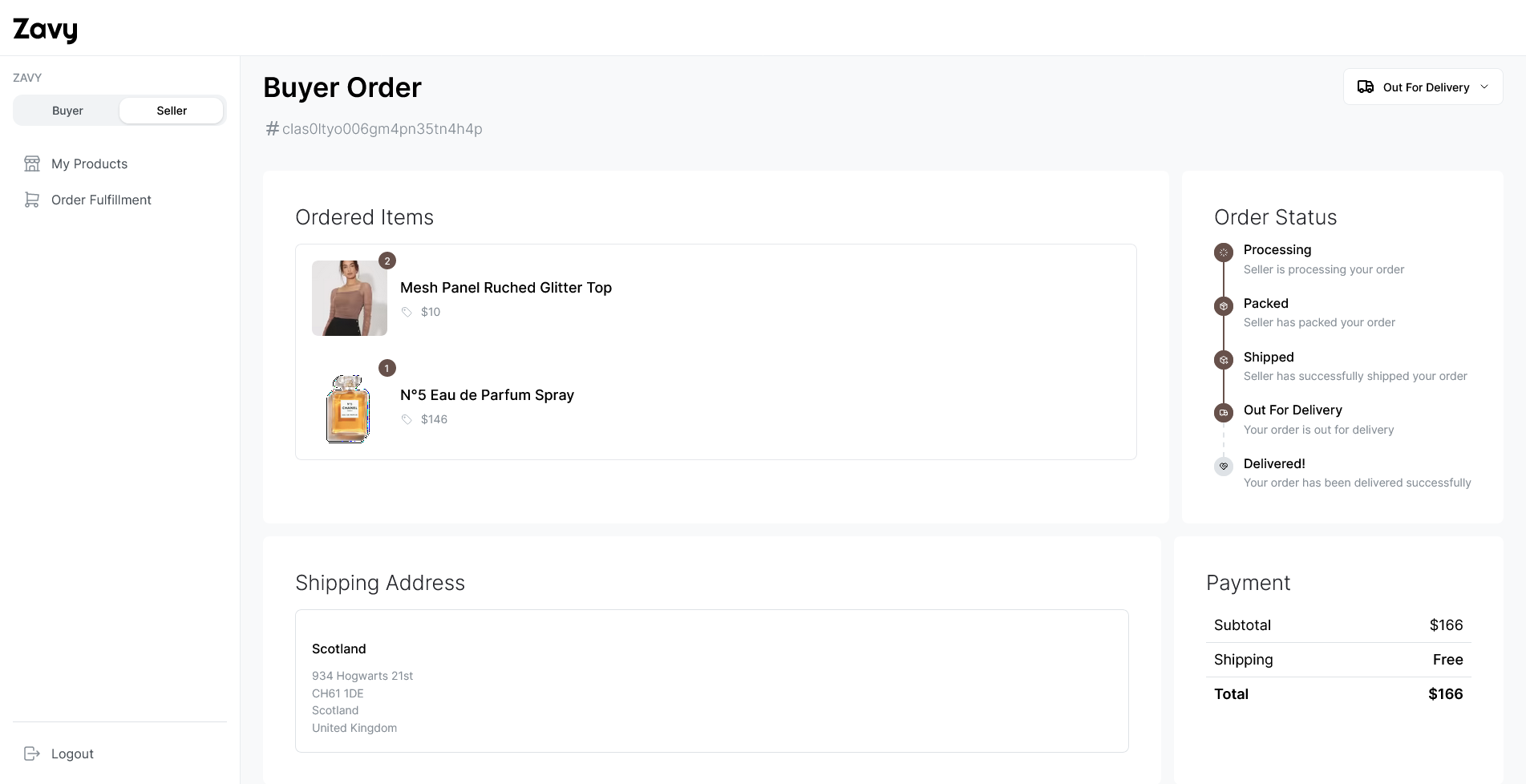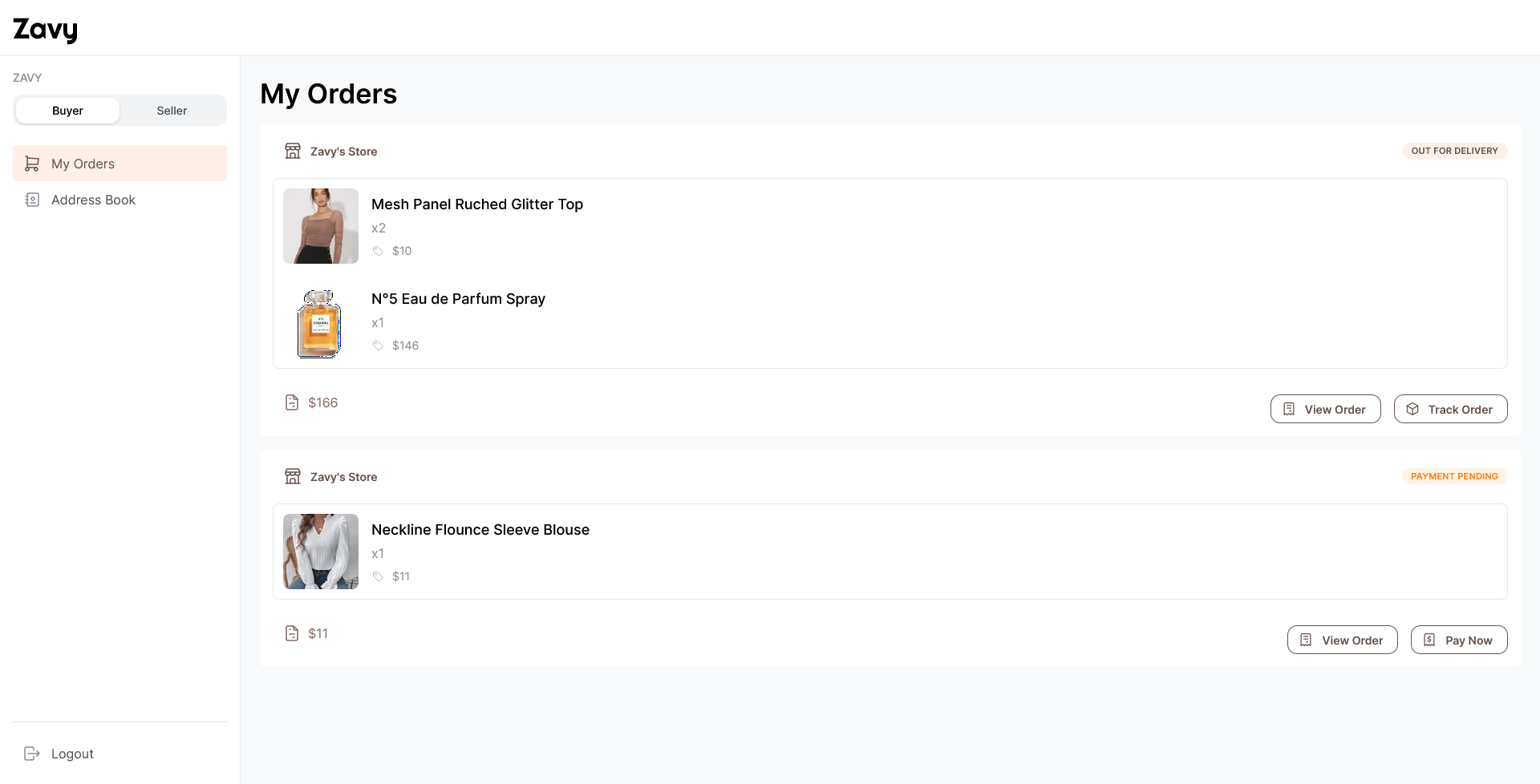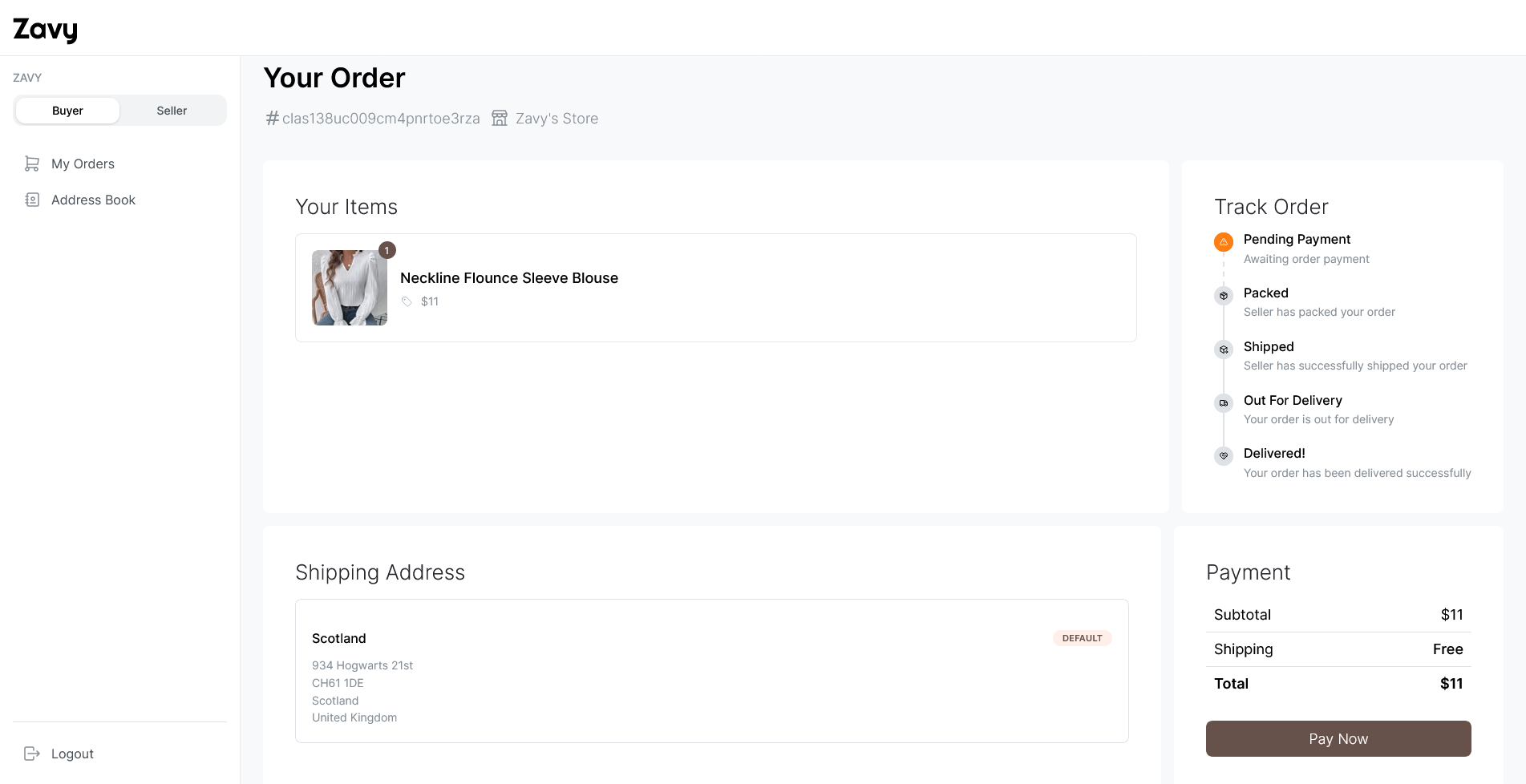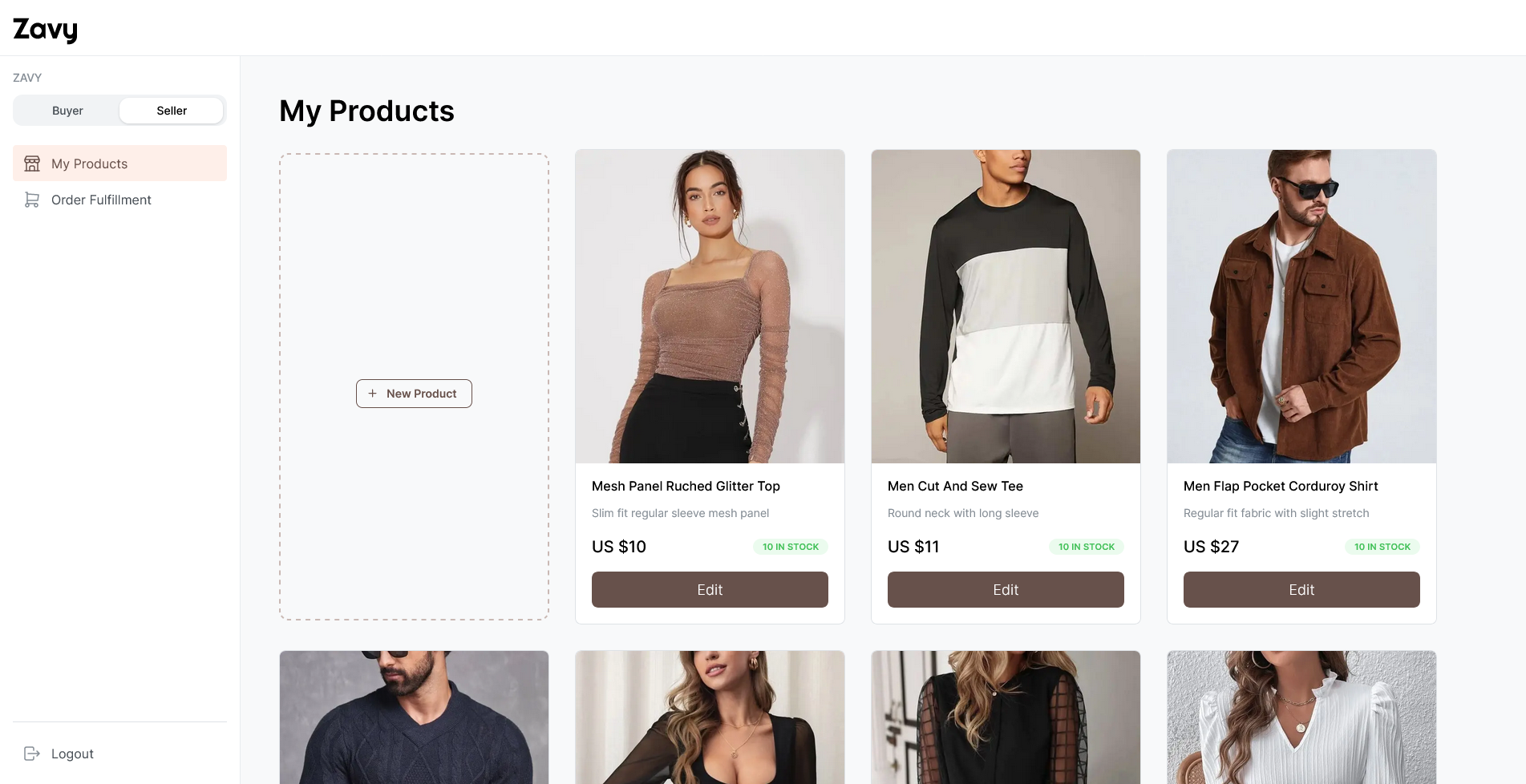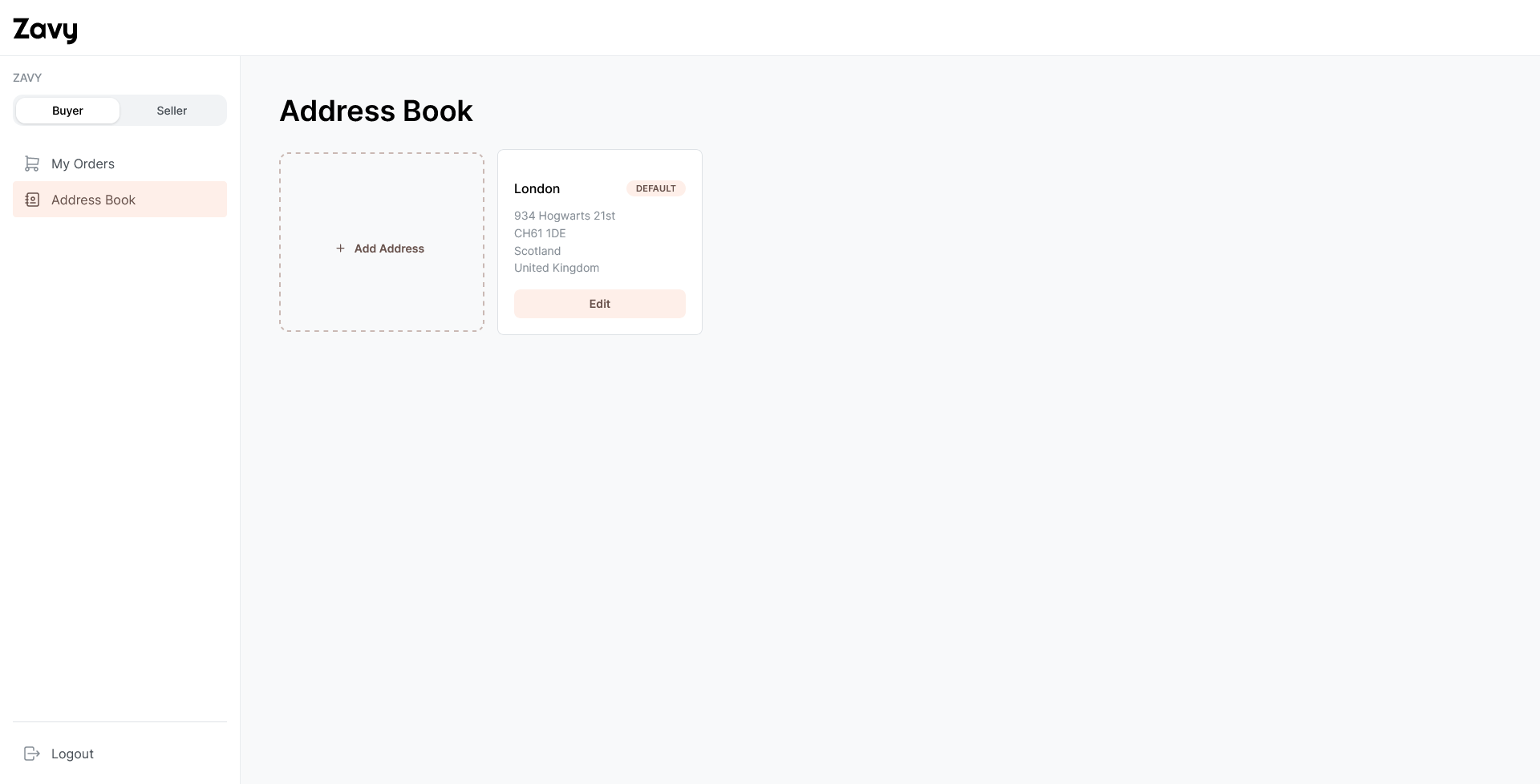Zavy is an eCommerce marketplace built by v41-bears-team-32 (Chingu.io Voyage 41)
- Connect buyers with sellers
- Start selling with 1-Click
- Seller can create their product card with live preview
- Payment processing via Stripe
- Failed or pending payment handling
- Stateful Cart which remembers your selection
- Order tracking and status update
This project uses PostgreSQL as the database. The easiest way to install it is using docker. Enter the following command on your terminal if you already have docker installed. This will install and run the latest version of postgreSQL.
$ docker run --name zavy -e POSTGRES_PASSWORD=password -p 5432:5432 -d --rm postgres
This project uses pnpm for managing dependancies. If you don't already have it installed, install it using npm install -g pnpm or choose other available methods here and then:
git clonethis repo andcdinto itpnpm install
pnpm exec prisma migrate dev(Will apply migrations, make sure database setup is completed)pnpm exec prisma db seed(Will seed databse with required data)pnpm dev
.env.example file is present in the root directory of project and includes all required envirnoment variables for local development. Following values will get you started:
# NEXTAUTH_SECRET can be generated using "openssl rand -base64 32"
DATABASE_URL=postgresql://postgres:password@localhost:5432/postgres
GOOGLE_CLIENT_SECRET=<client-secret>
GOOGLE_CLIENT_ID=<client-id>
FACEBOOK_CLIENT_SECRET=<fb-client-secret>
FACEBOOK_CLIENT_ID=<fb-client-id>
NEXTAUTH_URL=http://localhost:3000/
NEXTAUTH_SECRET=VJ13WCJAjH1SNoLpvUUIWhvk9+cEfsnOMnjssSsvzJQ=
NEXTAUTH_LOGIN=http://localhost:3000/api/login
NEXTAUTH_SIGNUP=http://localhost:3000/api/signup
CLOUDINARY_URL=<cloudinary://[API_KEY]:[API_SECRET]@[CLOUD_NAME]>
STRIPE_SECRET_KEY=<your-test-mode-secret-key>
NEXT_PUBLIC_CURRENT_URL=http://localhost:3000/
CURRENT_ENV=dev