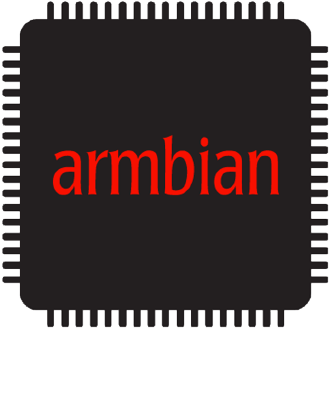- Builds quarterly stable, daily rolling and weekly community Armbian OS images
- Keeps build framework packages artifacts cache up to date to secure fast rebuild process
- Keeps stable apt.armbian.com and nightly beta.armbian.com packages repository up to date
- Keep synchronizing the selection of 3rd party applications with Armbian repositories
- Reversion Firefox, Thunderbird and Chromium to higher (9) epoch version then its Snapd counterparts (1)
- Tests install of all packages added onto stable and testing Debian and Ubuntu releases
- Tests packages upgrade sucess on real hardware
- Tests build supported and community supported desktops
Build lists are generated automatic based on support policy and with help of templates, .blacklist and .map files.
Each kernel branch can have additional description which is stoed in kernel-description.json and automatically updated upon changes.
- Artifacts cache is updated every eight hours, starting at 0:00 AM UTC
- Repository update starts after artifacts cache update is done succesfully
- Smoke tests starts once per day at 5:30 AM UTC
- Nightly images are build once per day, at 2:00 AM UTC, or if build config / template is changed
- Manually, when Armbian release manager executes a build action
- installs kernels, device tree blob and headers
- runs network (iperf) and computing performance tests (7z benchmark)
- store armbianmonitor logs
| Board name | Kernel version | Support | Logs | Iperf | 7z -b | Repo |
| Orange Pi Zero | 6.6.44-current-sunxi |  |  | 89 | 10358 | beta |
| Odroid C2 | 6.6.54-current-rockchip |  |  | 608 | 4868 | beta |
| Banana Pi M2 Ultra | 6.6.44-current-sunxi |  |  | 778 | 2703 | beta |
| Khadas Edge2 | n/a |  |  | n/a | n/a | beta |
| Khadas Edge2 | n/a |  |  | n/a | n/a | beta |
| Odroid M1 | 6.6.54-current-meson64 |  |  | 880 | 3533 | beta |
| A64 OLinuXino | 6.6.44-current-sunxi64 |  |  | 867 | 2708 | beta |
| Khadas VIM1 | 6.6.54-current-meson64 |  |  | 90 | 3717 | beta |
| Khadas VIM2 | 6.6.54-current-meson64 |  |  | 881 | 6242 | beta |
| Orange Pi 5 | n/a |  |  | n/a | n/a | beta |
| Orange Pi 5 | n/a |  |  | n/a | n/a | beta |
| Tanix TX6 | 6.6.44-current-sunxi64 |  |  | 89 | 4294 | beta |
| Banana Pi M2Pro | 6.6.54-current-meson64 |  |  | 405 | 5907 | beta |
| Rockpi E | 6.6.54-current-rockchip64 |  |  | 90 | 3713 | beta |
| Odroid C4 | 6.6.54-current-meson64 |  |  | 880 | 5310 | beta |
| Le potato | 6.6.54-current-meson64 |  |  | 89 | 3614 | beta |
| Cubietruck | 6.6.44-current-sunxi |  |  | 337 | 1024 | beta |
| Udoo | 6.6.54-current-imx6 |  |  | 388 | 2236 | beta |
| UEFI x86 | 6.6.54-current-x86 |  |  | 826 | 5268 | beta |
| Banana Pi M5 | 6.6.54-current-meson64 |  |  | 740 | 5298 | beta |
| Khadas VIM3 | 6.6.54-current-meson64 |  |  | 631 | 7154 | beta |
| NanoPi R4S | 6.6.54-current-rockchip64 |  |  | 890 | 6492 | beta |
| Pine H64 | 6.6.44-current-sunxi64 |  |  | 868 | 4353 | beta |
| Khadas VIM4 | 5.15.137-legacy-meson-s4t7 |  |  | 500 | 11855 | beta |
| BigTreeTech CB1 | 6.6.44-current-sunxi64 |  |  | 90 | 3084 | beta |
| NanoPi R6S | 6.1.75-vendor-rk35xx |  |  | 899 | 15117 | beta |
| NanoPi R6S | 6.11.2-current-rockchip-rk3588 |  |  | 890 | 16400 | beta |
| Khadas VIM1S | 5.15.137-legacy-meson-s4t7 |  |  | 90 | 3699 | beta |
| Raspberry Pi 4 | 6.6.54-current-bcm2711 |  |  | 888 | 3291 | beta |
| Raspberry Pi 4 | 6.6.54-current-bcm2711 |  |  | 90 | 2502 | beta |
| Orange Pi Zero Plus | 6.6.44-current-sunxi64 |  |  | 855 | 2692 | beta |
| Banana Pi M7 | 6.1.75-vendor-rk35xx |  |  | 730 | 16808 | beta |
| Banana Pi F3 | 6.1.15-legacy-spacemit |  |  | 840 | 6641 | beta |
| NanoPi M4 | 6.6.54-current-rockchip64 |  |  | 880 | 6710 | beta |
| Nanopi R2S | 6.6.54-current-rockchip64 |  |  | 900 | 3525 | beta |
| Orange Pi Win | 6.6.44-current-sunxi64 |  |  | 879 | 2722 | beta |
| Orange Pi+ 2E | 6.1.104-legacy-sunxi |  |  | 821 | 2691 | beta |
| Banana Pi CM4IO | 6.4.13-edge-meson64 |  |  | 650 | 7116 | beta |
| Clearfog Pro | 6.6.54-current-mvebu |  |  | 892 | 2223 | beta |
| Rock 5B | 6.1.75-vendor-rk35xx |  |  | 2249 | 16296 | beta |
| Rock 5B | 6.11.2-current-rockchip-rk3588 |  |  | 2250 | 17146 | beta |
| Orange Pi 5 Plus | 6.1.75-vendor-rk35xx |  |  | 2236 | 16278 | beta |
| NanoPi R6C | 6.1.75-vendor-rk35xx |  |  | 900 | 16553 | beta |
| NanoPi R6C | 6.11.2-current-rockchip-rk3588 |  |  | 910 | 16298 | beta |
| NanoPi R6C | 6.11.2-current-rockchip-rk3588 |  |  | 910 | 16298 | beta |
| Odroid XU4 | 6.6.54-current-odroidxu4 |  |  | 881 | 8222 | beta |
All you need to do is:
- deploy any latest Armbian image to hardware
- provide IP address
- contact us
Device has to be always on and easily accesible for you to re-image in case of failed upgrade.
- quarterly released standard support builds
- automatic released rolling release builds (daily or when code changes)
- weekly released community maintained builds
- Forums for Participate in Armbian
- IRC:
#armbianon Libera.chat - Discord: https://discord.gg/armbian
- Follow @armbian on X (formerly known as Twitter), Fosstodon or LinkedIn.
- Bugs: issues / JIRA
- Office hours: Wednesday, 12 midday, 18 afternoon, CET