-
Notifications
You must be signed in to change notification settings - Fork 52
Tern Console
Angelo edited this page Jun 7, 2016
·
6 revisions
By default, Tern IDE consumes the JavaScript inference engine ternjs with node.js, in other words when you open completion, hyperlink, hover, etc, Tern IDE post a JSON request (ex: give me completion for the given file at the given position) to the ternjs and receive a JSON response (ex: a list of completion items to display).
If you wish you can see those JSON request/response which can b ehelpful:
- if you wish to check that ternjs is working or discover a problem a(why my completion doesn't work?)
- if you are developping a custom tern plugin.
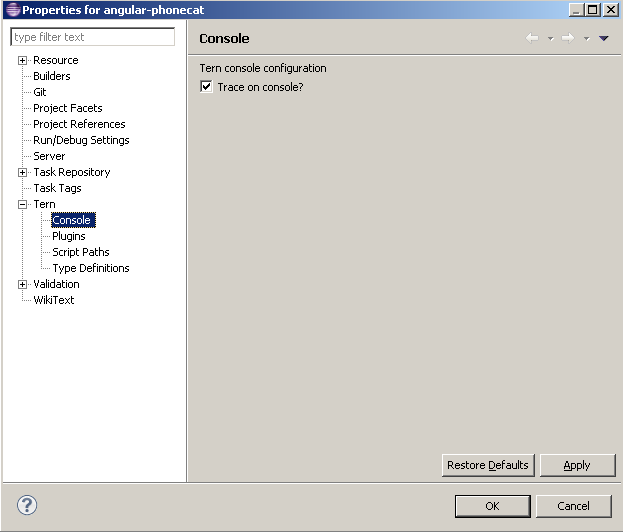
Once you have activated this preference, if you try to open an HTML editor, validation is done and starts using tern server, the tern console opens automaticly and display JSON request/response :
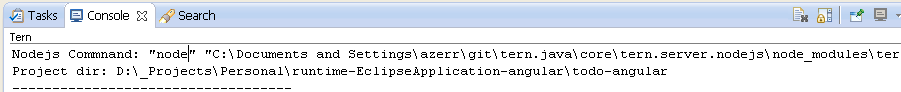
If you do completion, you will see JSON request/response of the Nodejs Tern server :
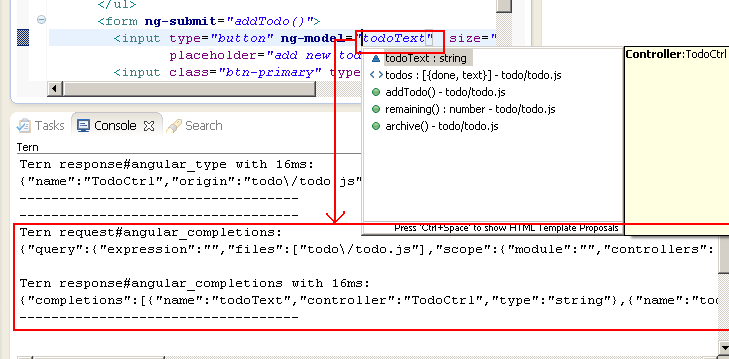
- Tern IDE
- Tern Toolings
-
Tern Modules
- AngularJS
- AlloyUI
- Browser
- Bootstrap
- CKEditor
- CordovaJS
- Dojo Toolkit
- ECMAScript
- ExtJS
- Game
- jQuery
- JSDoc Support
- Liferay
- Meteor
- Node.js
- Qooxdoo
- snabbt.js
- RequireJS
- Tabris.js
- three.js
- Titanium
- YUI Library
- Completion
- Linter (Validator)
- Tests
- JavaScript Build
- New and Noteworthy