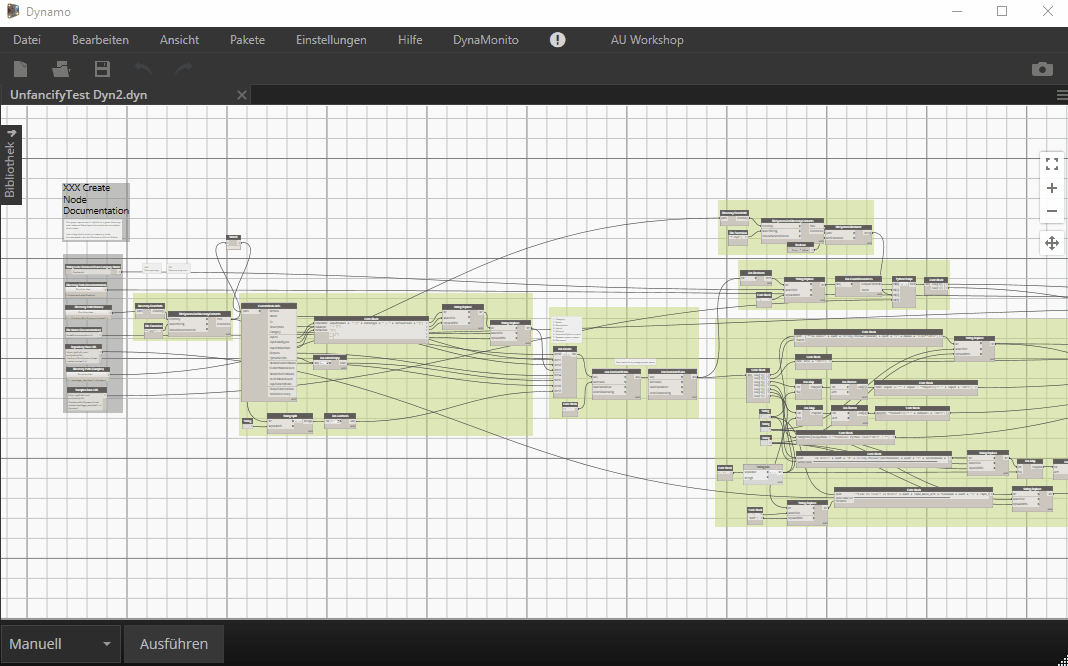-
Notifications
You must be signed in to change notification settings - Fork 4
Tools Overview
Andreas Dieckmann edited this page Nov 28, 2018
·
7 revisions
- Find and Fix Ungrouped
- Isolate in Geometry Preview
- Manage Dynamo Player Inputs
- My Graphs
- New Workspace from Template
- Package Directories
- Search in Workspace
- Unfancify
- Identifies all nodes and text notes that are not part of a group.
- The
Fix Groupingsbutton will assign all elements that overlap with a group to that group.
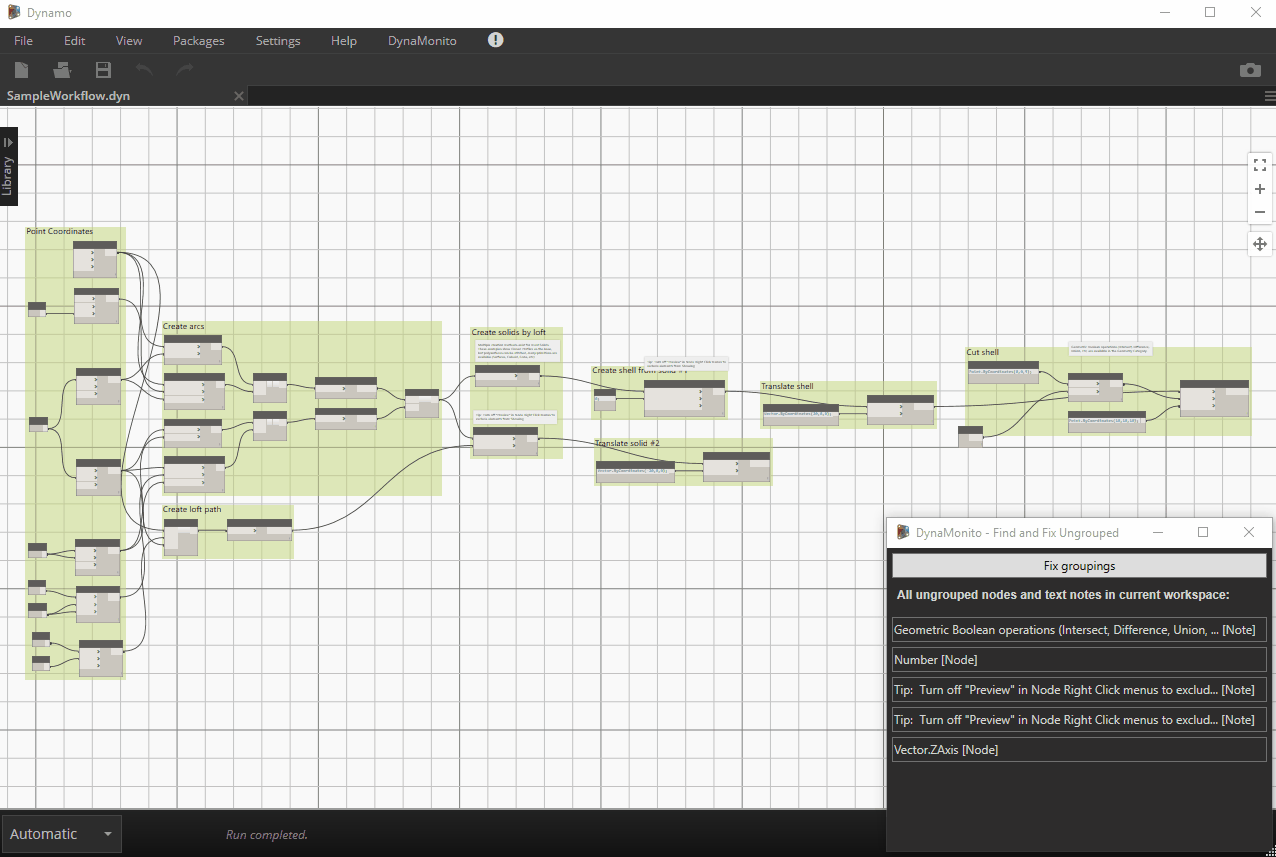
- Provides buttons for quickly isolating nodes in geometry preview and resetting the geometry preview
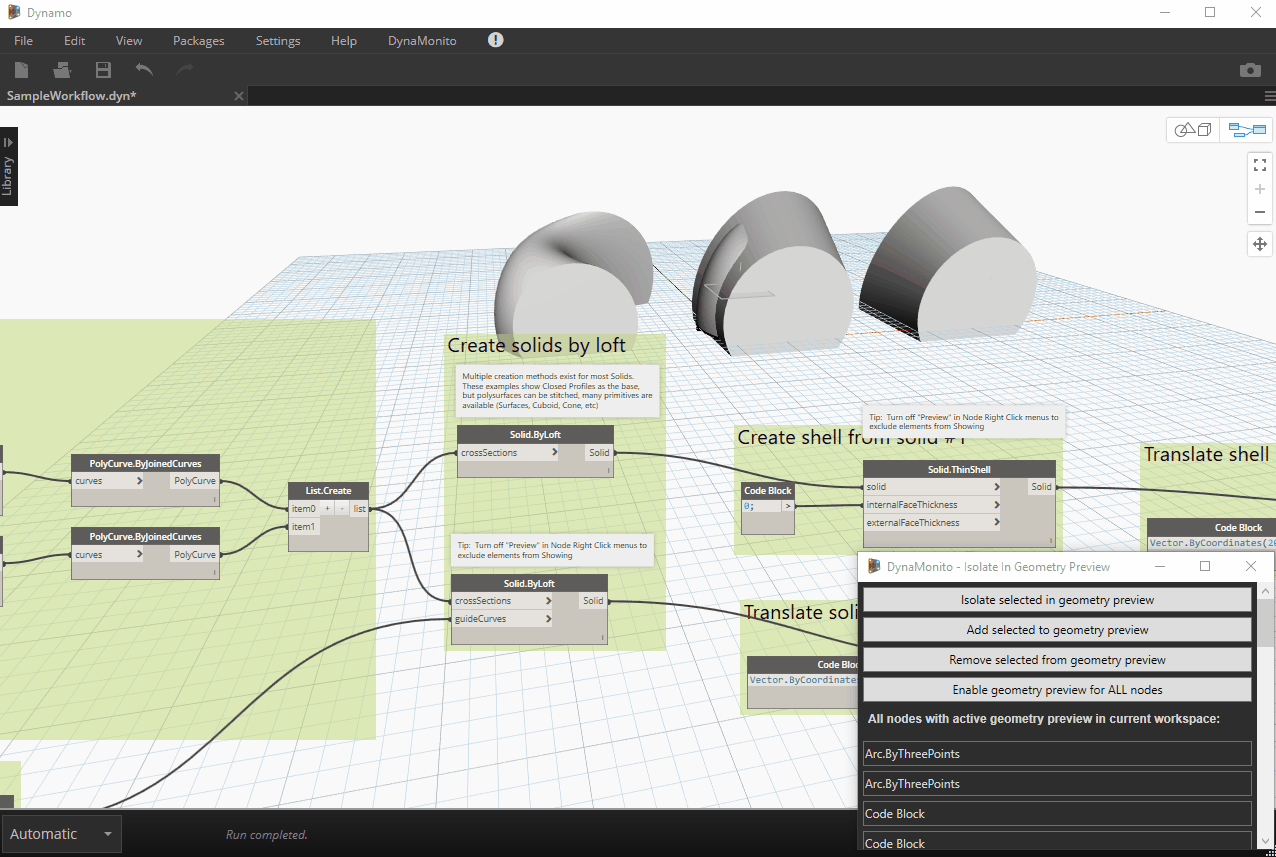
(In Dynamo 2.x: Manage Dynamo Player Inputs and Outputs)
- Provides a quick overview of all the nodes in the current workspace that are configured as Dynamo Player inputs (2.x: and outputs)
- Buttons for assigning and resetting Dynamo Player inputs (2.x: and outputs)
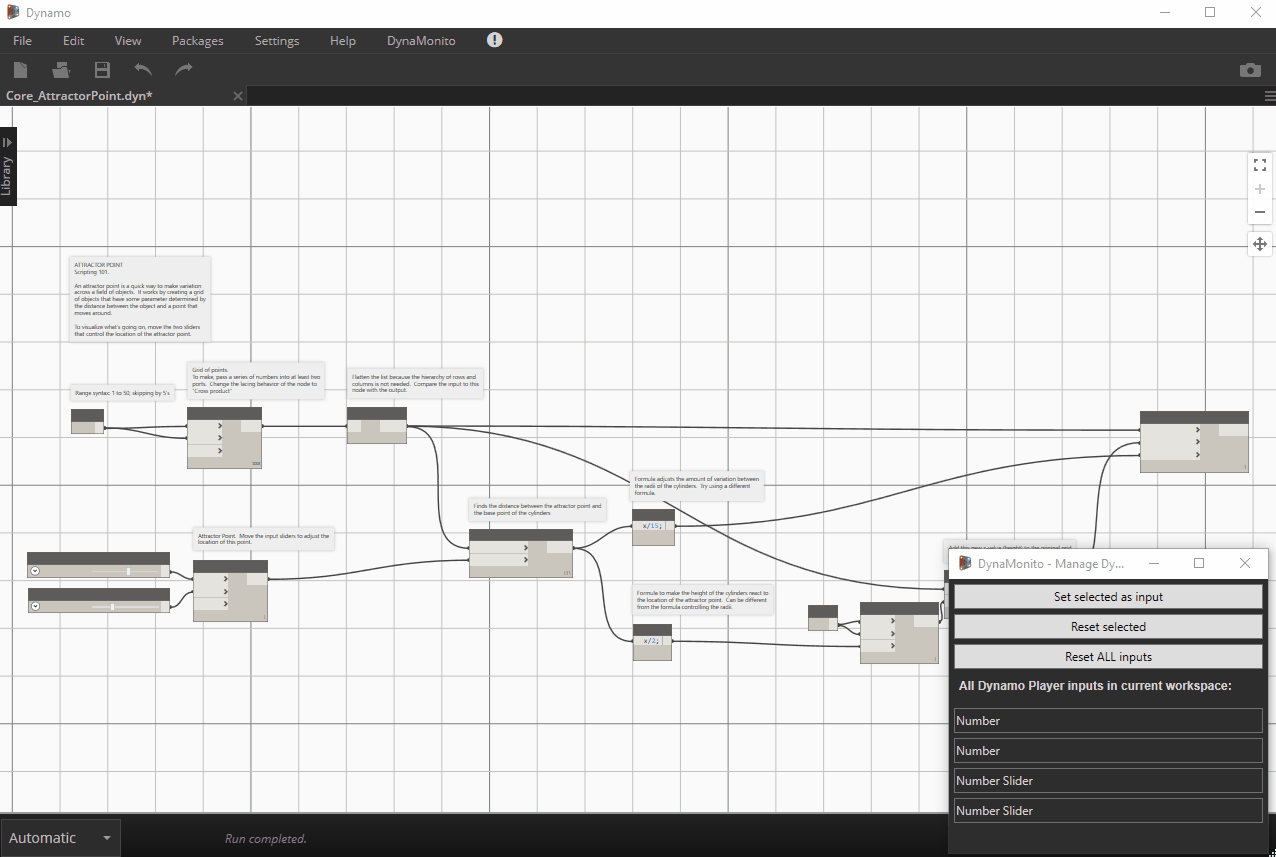
- Provides quick access to any *.dyn files stored in any of your graph directories (or subdirectories).
- Directory paths are defined in the config file.
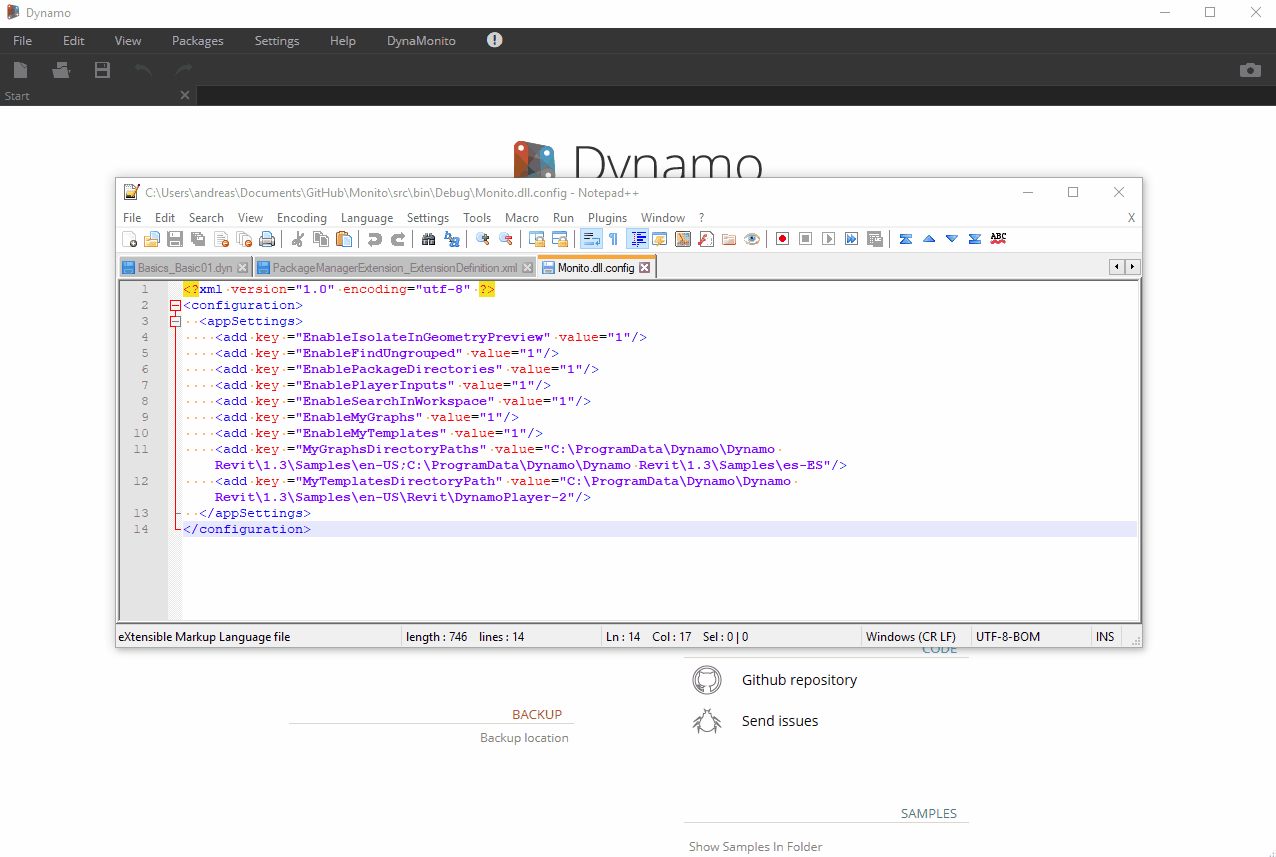
- Use any *.dyn file as a template for new graphs.
- Collect all template files in one directory.
- The template directory path is defined in the config file.
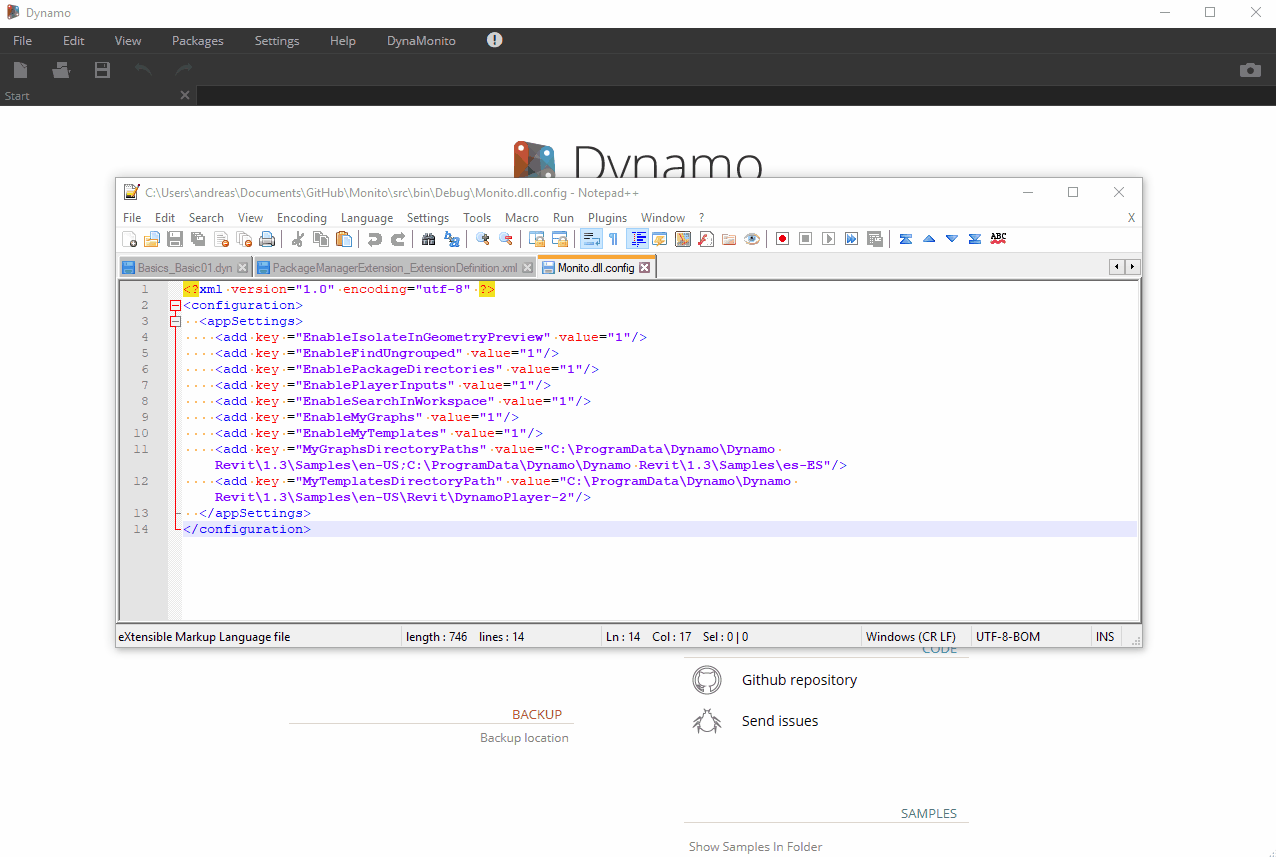
- Provides quick access to the package directories set in Dynamo's settings file.
- A tool that allows searching for nodes, text notes and groups in the current workspace.
- Define the search scope to get more precise results.
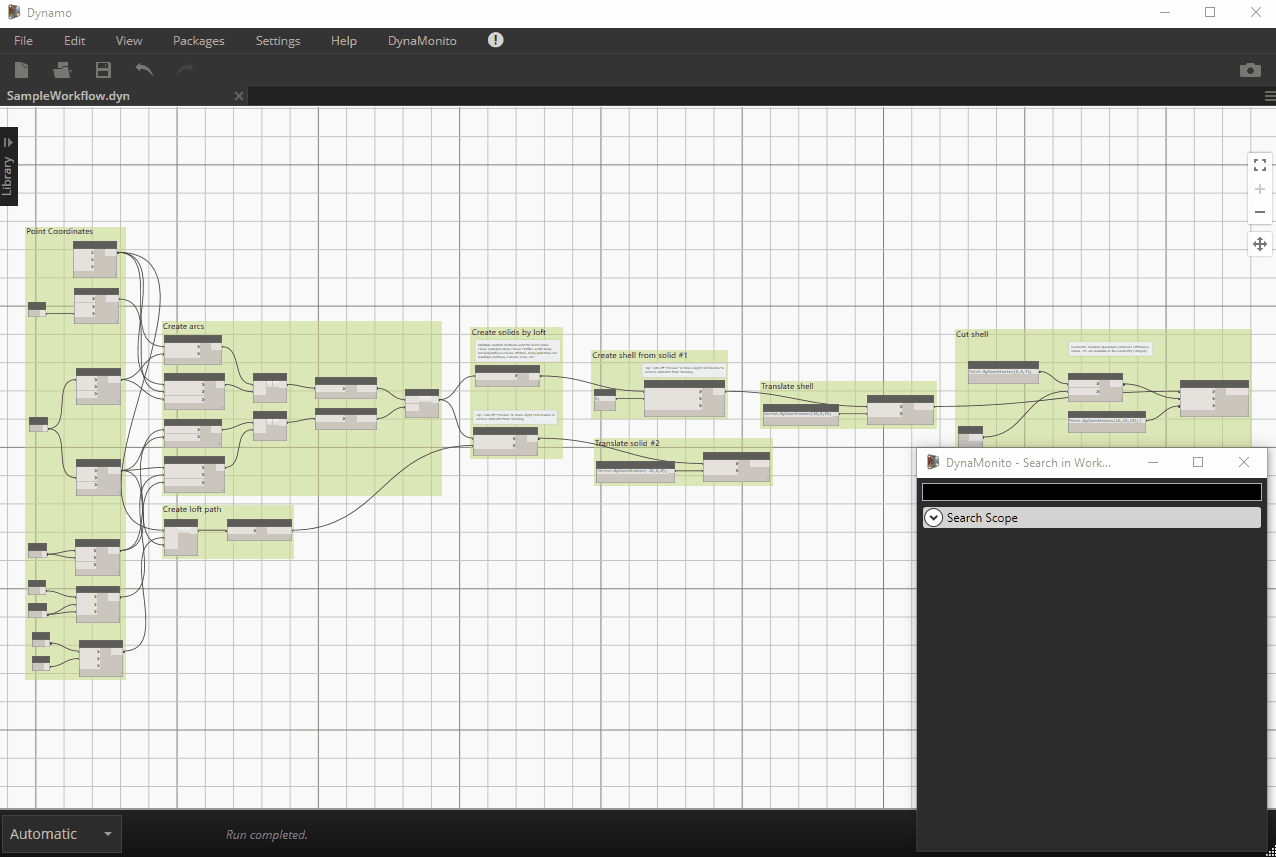
(Developed for the AU2018 Computational BIM Developer Workshop)
A tool that strips a given graph to its bare necessities:
- Ungroups all unwanted groups
- Deletes all unwanted text notes
- Deletes downstream Watch nodes
- Disables geometry preview
- Performs node-to-code on entire graph
- Performs auto layout on entire graph
- Disables preview bubbles (Dynamo 1.3.x only)
- Allows batch-processing of graphs