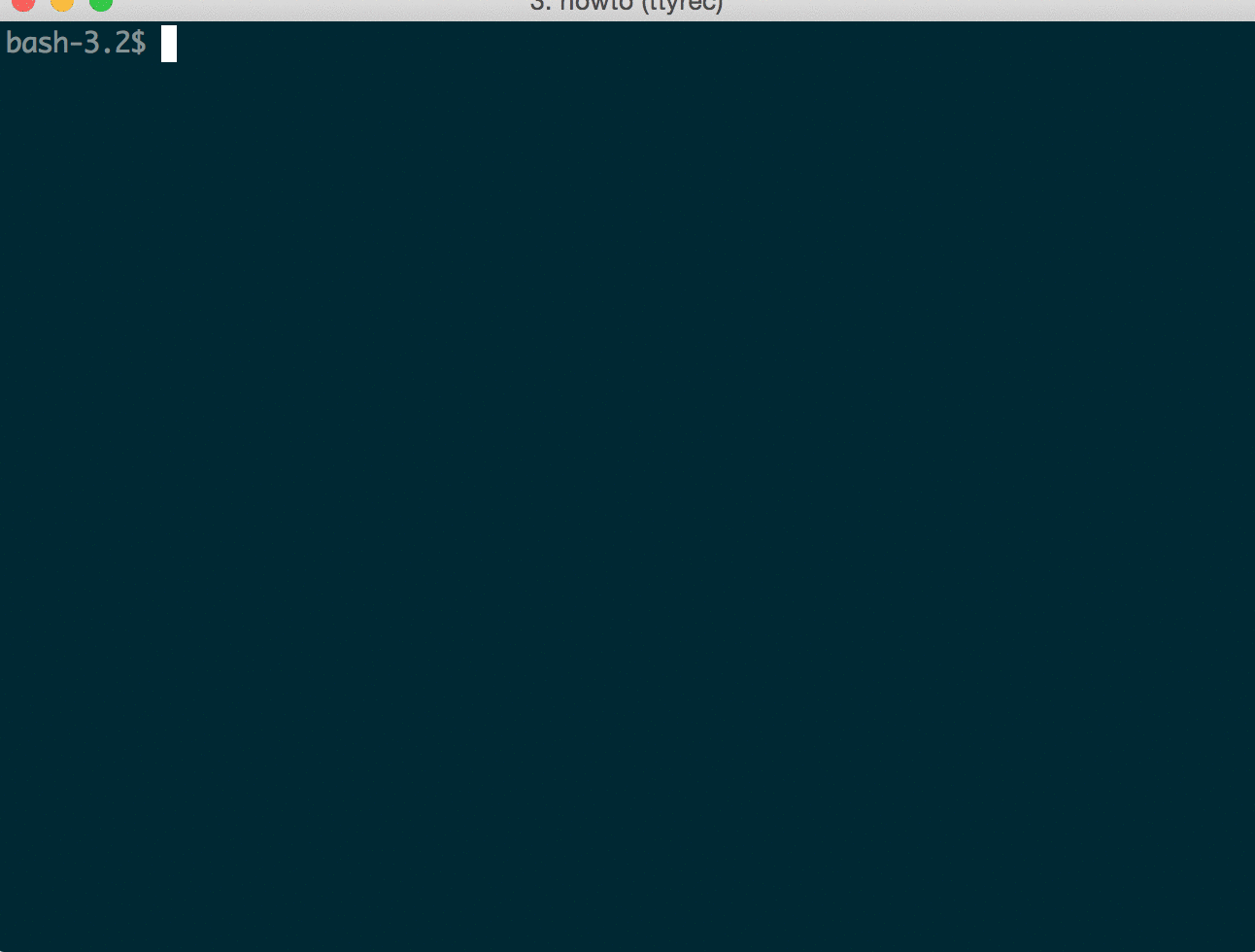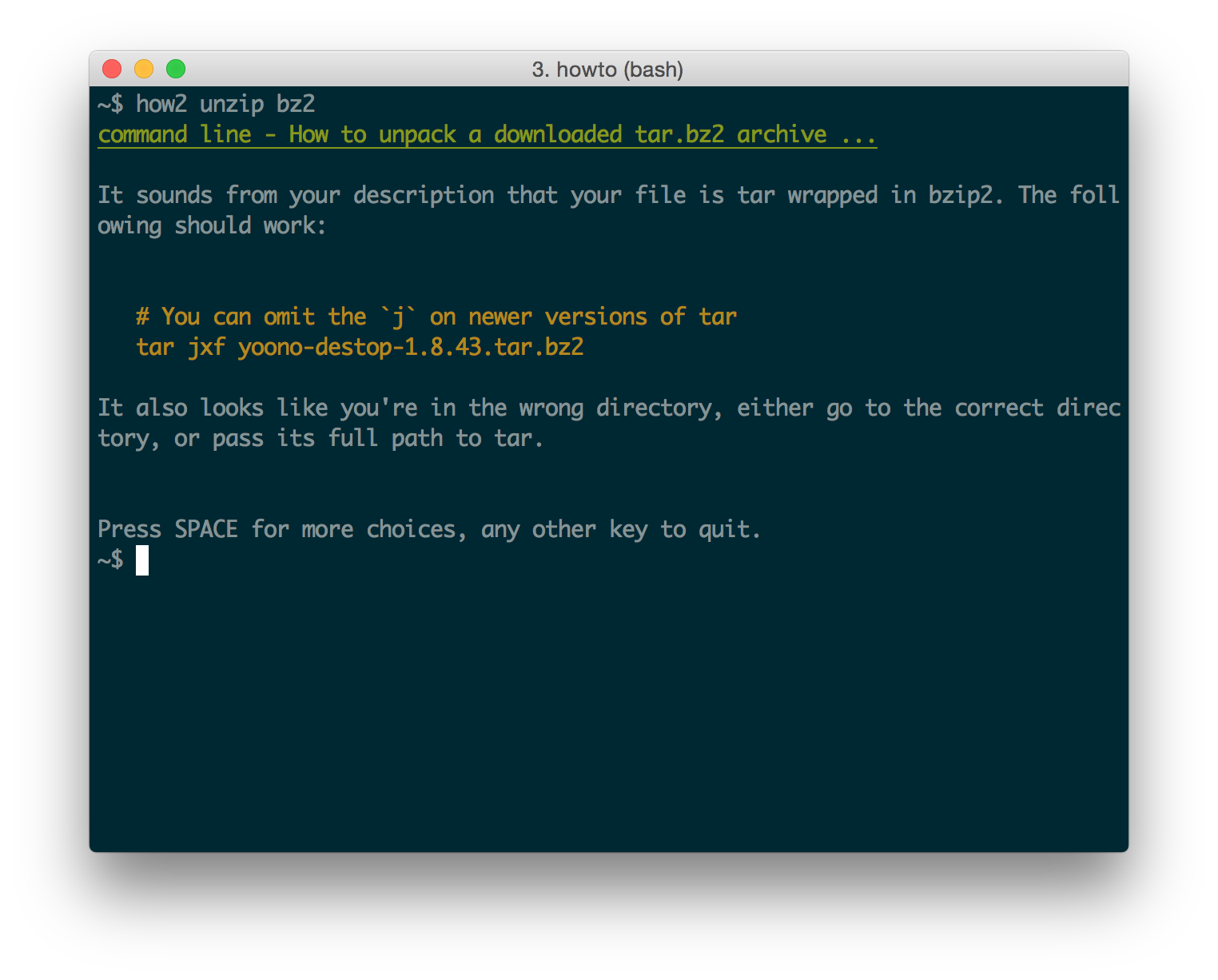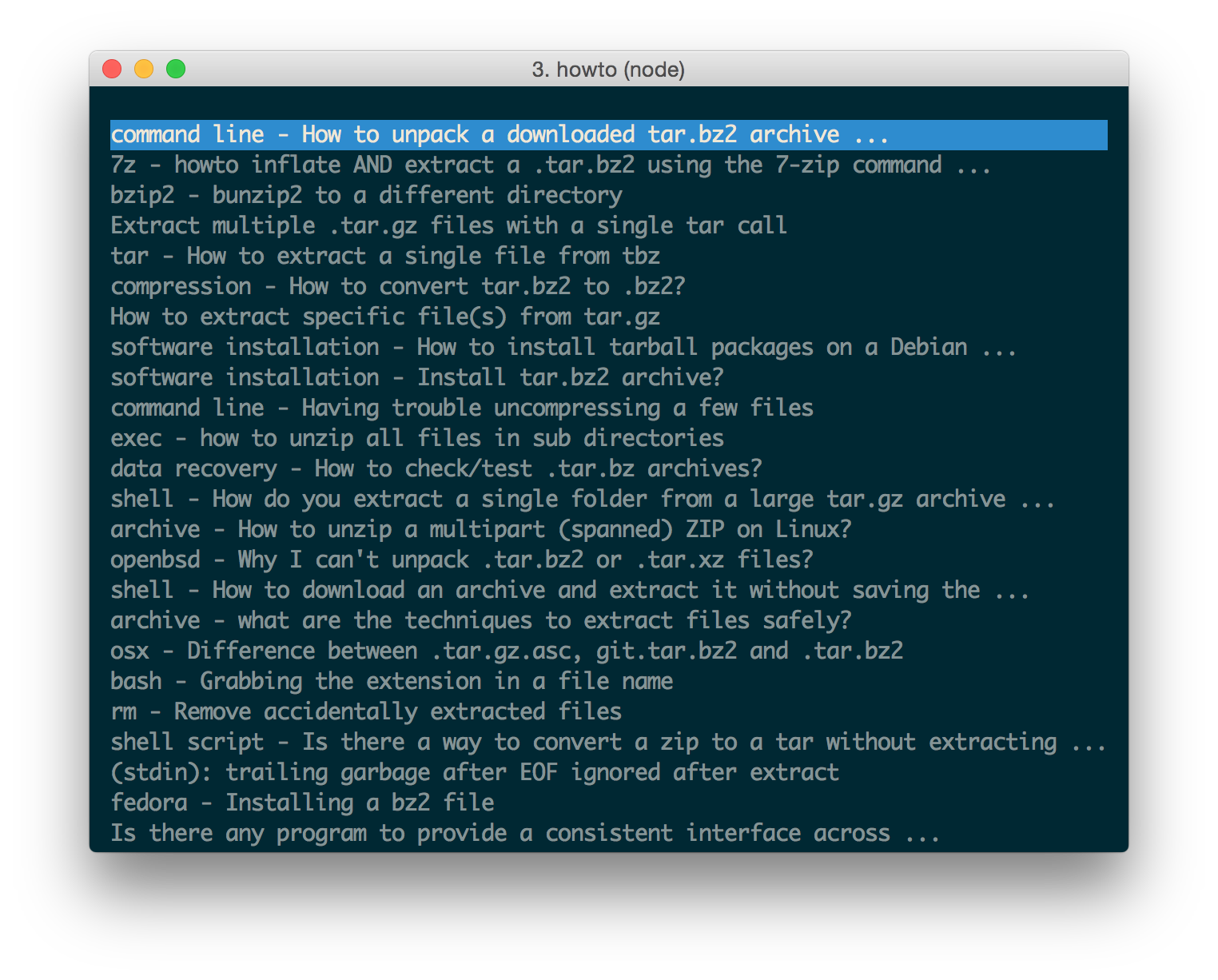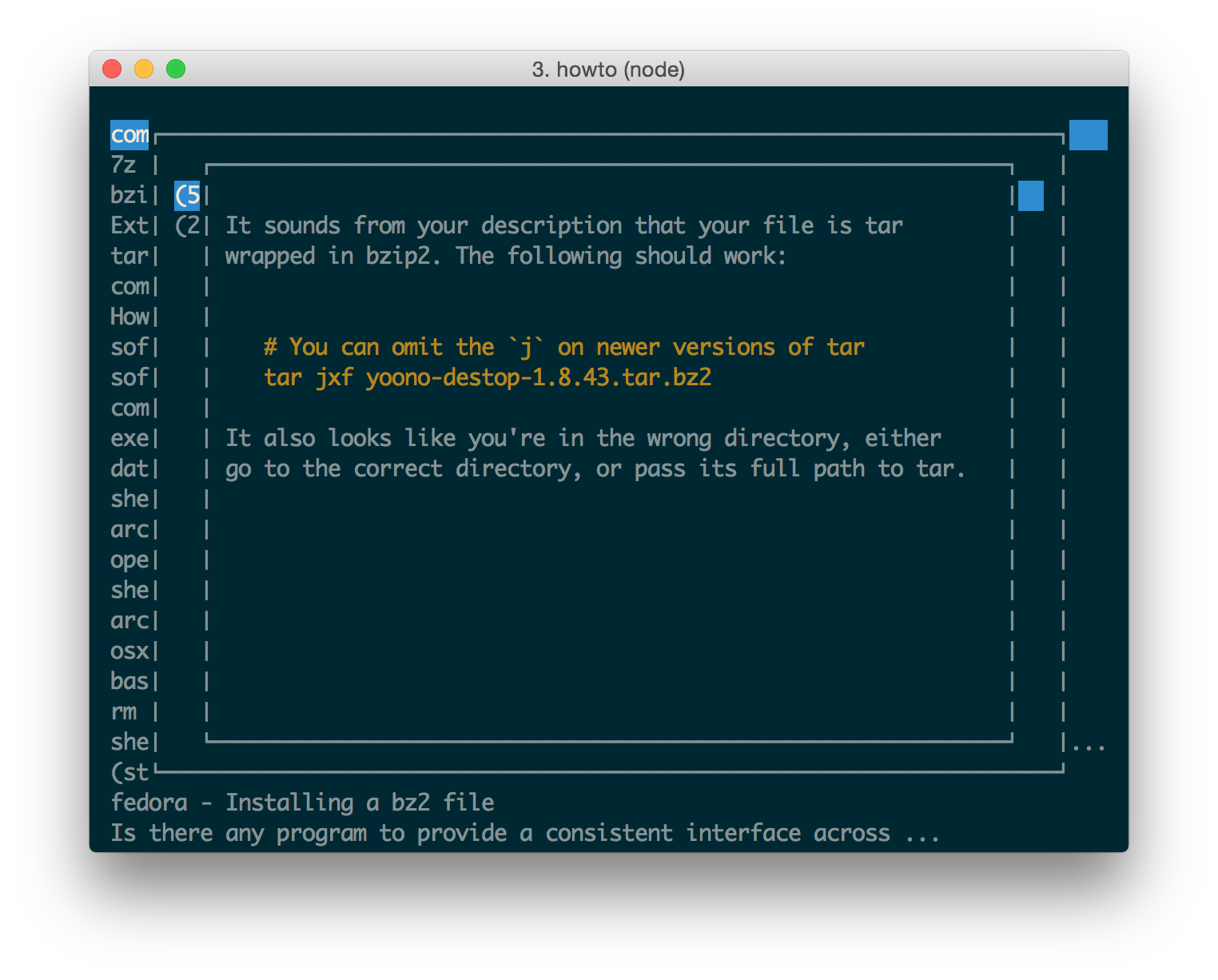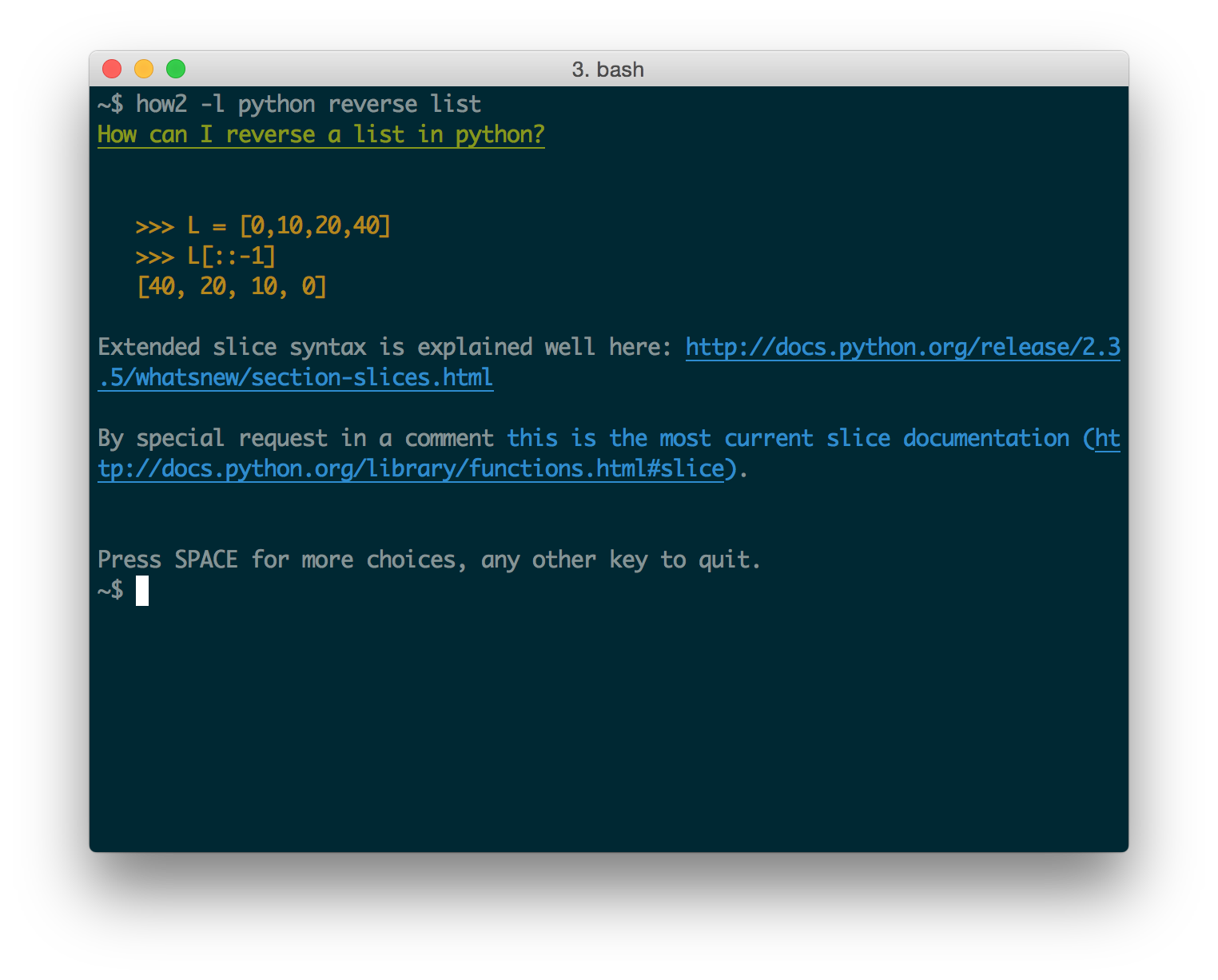how2 finds the simplest way to do something in a unix shell.
It's like man, but you can query it in natural language:
You can install it via npm:
npm install -g how2
if it gives you EACCES errors, you need to fix npm permissions. Or you can just use sudo npm install -g how2 if you don't care.
Then just install NodeJS:
- On Ubuntu try with
sudo apt-get install nodejs npm - On Mac
brew install node
If you don't specify a language it defaults to Bash unix command line. how2 tries to give you immediately the most likely answer:
After that you can press SPACE to go to the interactive mode, where you can choose a different stackoverflow question/answer.
You can use -l lang to find answers for other languages:
It uses Google and Stackoverflow APIs, because Stackoverflow search on its own doesn't works as well.
Because I can never remember how to do certain things. And reading man pages always takes too long.
Taken from https://xkcd.com/1168/
- Add automatic copy/paste from -i to command line