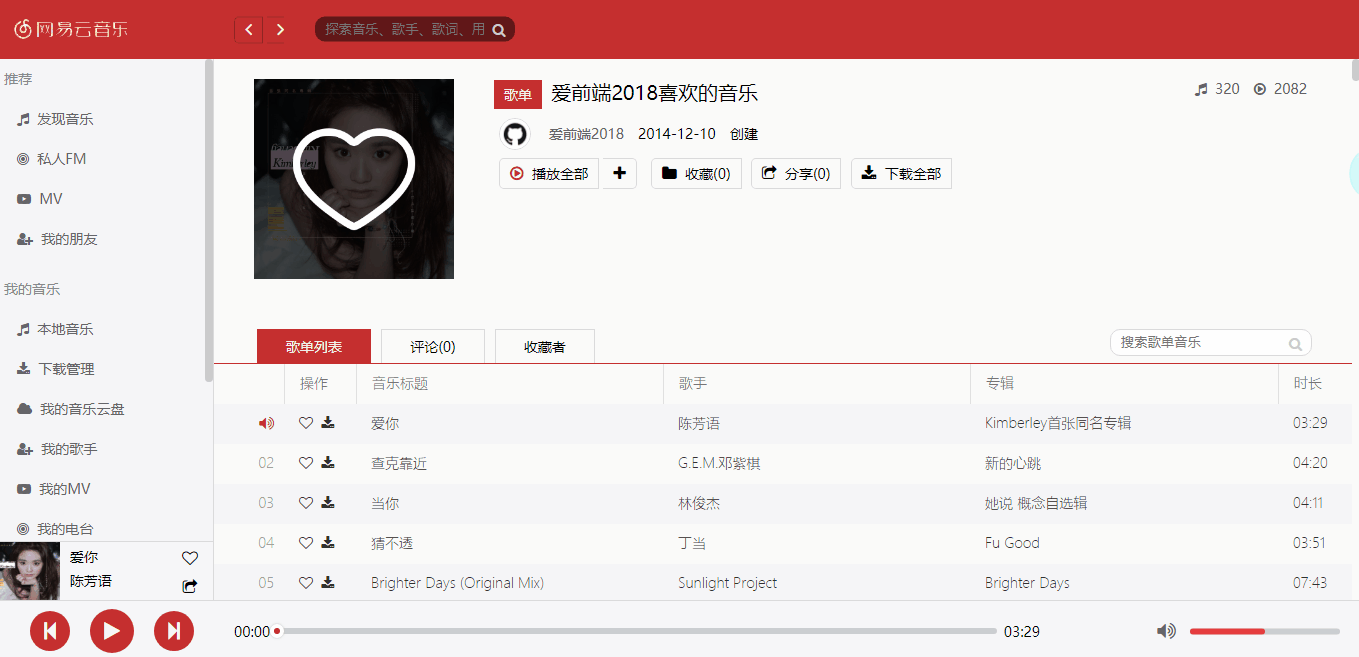This is a music player
$ yarn
$ yarn start然后打开浏览器输入 http://localhost:9631
"scripts": {
"start":"set PORT=9631 && node server/node/server.js"
}功能
- 播放歌曲、暂停歌曲
- 切换歌曲
- 调节音量
- 调节进度条
- 搜索歌曲
- 歌词滚动
- 指定歌单播放(目前是使用的“我喜欢的歌曲”这个歌单)
技术栈
- 前台:
Javascript+jQuery+HTML+CSS - 后台:
Nodejs
缓存
- 利用
sessionStorage存储歌曲基本信息和歌词
原先用的php做的请求代理server/php/index.php,现在用nodejs重写了代码作为服务代理,详情server/node/server.js
Copyright (c) 2018
Permission is hereby granted, free of charge, to any person obtaining a copy of this software and associated documentation files (the "Software"), to deal in the Software without restriction, including without limitation the rights to use, copy, modify, merge, publish, distribute, sublicense, and/or sell copies of the Software, and to permit persons to whom the Software is furnished to do so, subject to the following conditions:
The above copyright notice and this permission notice shall be included in all copies or substantial portions of the Software.
THE SOFTWARE IS PROVIDED "AS IS", WITHOUT WARRANTY OF ANY KIND, EXPRESS OR IMPLIED, INCLUDING BUT NOT LIMITED TO THE WARRANTIES OF MERCHANTABILITY, FITNESS FOR A PARTICULAR PURPOSE AND NONINFRINGEMENT. IN NO EVENT SHALL THE AUTHORS OR COPYRIGHT HOLDERS BE LIABLE FOR ANY CLAIM, DAMAGES OR OTHER LIABILITY, WHETHER IN AN ACTION OF CONTRACT, TORT OR OTHERWISE, ARISING FROM, OUT OF OR IN CONNECTION WITH THE SOFTWARE OR THE USE OR OTHER DEALINGS IN THE SOFTWARE.
built upon love by docor v0.3.0