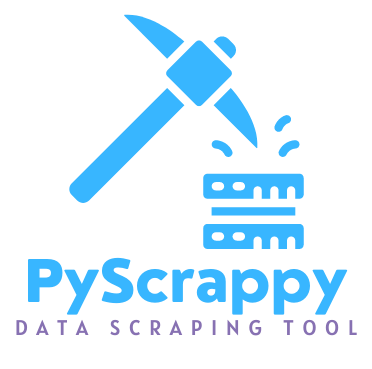PyScrappy is a Python package that provides a fast, flexible, and exhaustive way to scrape data from various different sources. Being an easy and intuitive library. It aims to be the fundamental high-level building block for scraping data in Python. Additionally, it has the broader goal of becoming the most powerful and flexible open source data scraping tool available.
Here are just a few of the things that PyScrappy does well:
- Easy scraping of Data available on the internet
- Returns a DataFrame for further analysis and research purposes.
- Automatic Data Scraping: Other than a few user input parameters the whole process of scraping the data is automatic.
- Powerful, flexible
The source code is currently hosted on GitHub at: https://github.com/mldsveda/PyScrappy
Binary installers for the latest released version are available at the Python Package Index (PyPI).
pip install PyScrappy- selenium - Selenium is a free (open-source) automated testing framework used to validate web applications across different browsers and platforms.
- webdriver-manger - WebDriverManager is an API that allows users to automate the handling of driver executables like chromedriver.exe, geckodriver.exe etc required by Selenium WebDriver API. Now let us see, how can we set path for driver executables for different browsers like Chrome, Firefox etc.
- beautifulsoup4 - Beautiful Soup is a Python library for getting data out of HTML, XML, and other markup languages.
- pandas - Pandas is a fast, powerful, flexible and easy to use open source data analysis and manipulation tool, built on top of the Python programming language.
For usage questions, the best place to go to is StackOverflow. Further, general questions and discussions can also take place on GitHub in this repository.
Most development discussions take place on GitHub in this repository.
Also visit the official documentation of PyScrappy for more information.
All contributions, bug reports, bug fixes, documentation improvements, enhancements, and ideas are welcome.
If you are simply looking to start working with the PyScrappy codebase, navigate to the GitHub "issues" tab and start looking through interesting issues.
Learn More about this package on Medium.