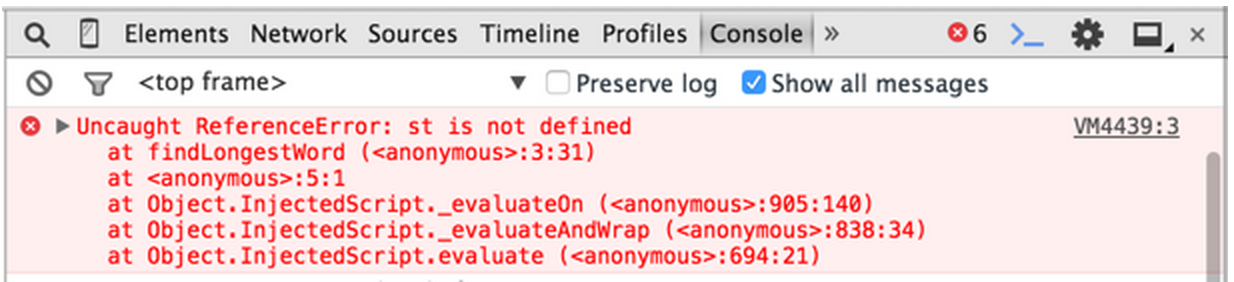forked from freeCodeCamp/freeCodeCamp
-
Notifications
You must be signed in to change notification settings - Fork 2
How To Start When Stuck III
Quincy Larson edited this page Aug 20, 2016
·
1 revision
How to start when you are stuck (I)
How to start when you are stuck (II)
- Always look at your logs, keep your console open. You can spot errors faster this way. To open the console log on chrome: click right -> inspect -> console There are so many errors that come from typos and so much time lost that you can save just by developing this very simple habit
- Pair with other programmers as much as you can
- Read the documentation. You can install a very helpful MDN Chrome Extension and use it as much and often as you need to
- Follow the help tips provided by Free Code Camp in the "More informations" section. The answer is there!
- Try to solve the problem in more than one way, always try to make it better, more readable, a lower complexity time, less memory
- If none of the above steps work, ask for help :)
Learn to code and help nonprofits. Join our open source community in 15 seconds at http://freecodecamp.com
Follow our Medium blog
Follow Quincy on Quora
Follow us on Twitter
Like us on Facebook
And be sure to click the "Star" button in the upper right of this page.
New to Free Code Camp?
JS Concepts
JS Language Reference
- arguments
- Array.prototype.filter
- Array.prototype.indexOf
- Array.prototype.map
- Array.prototype.pop
- Array.prototype.push
- Array.prototype.shift
- Array.prototype.slice
- Array.prototype.some
- Array.prototype.toString
- Boolean
- for loop
- for..in loop
- for..of loop
- String.prototype.split
- String.prototype.toLowerCase
- String.prototype.toUpperCase
- undefined
Other Links