xterm.dart is a fast and fully-featured terminal emulator for Flutter applications, with support for mobile and desktop platforms.
This package requires Flutter version >=3.0.0
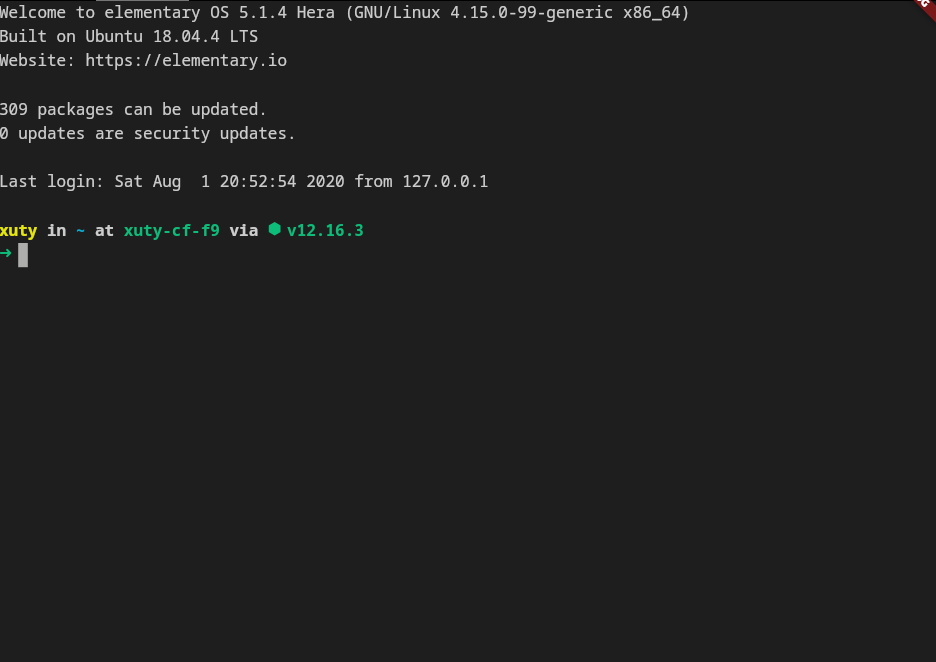
|
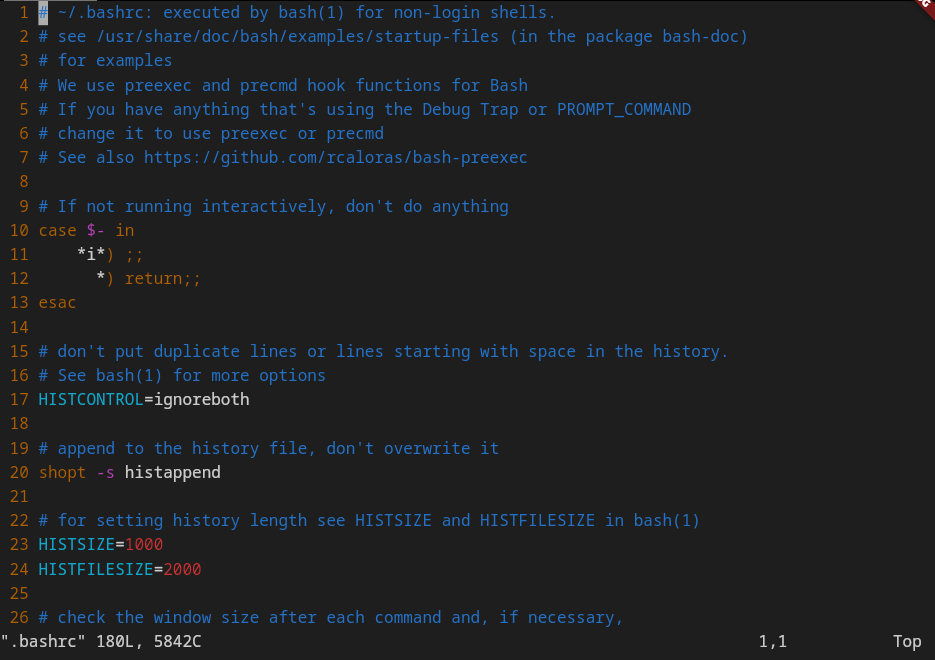
|
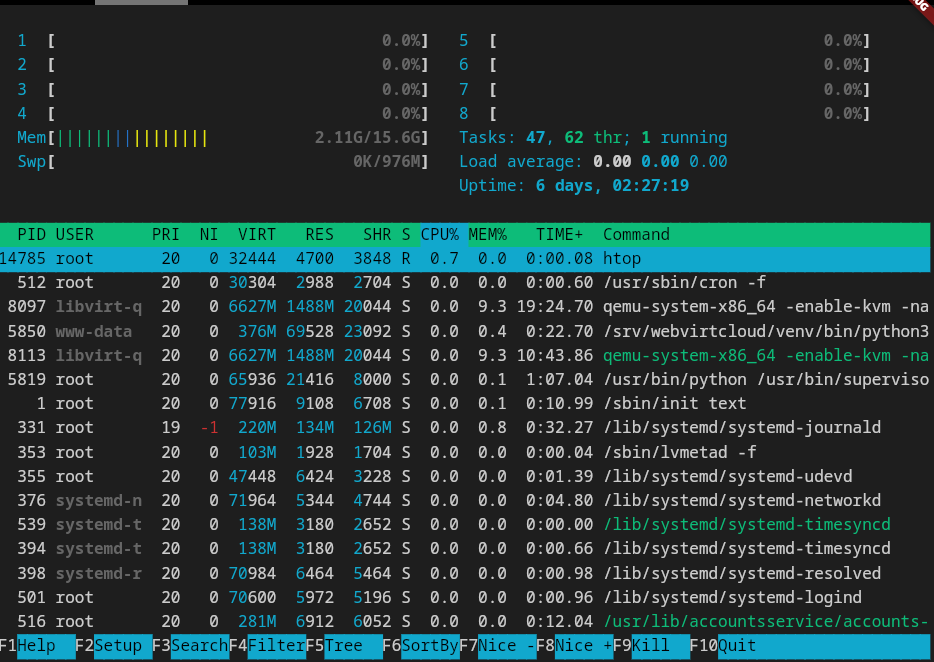
|
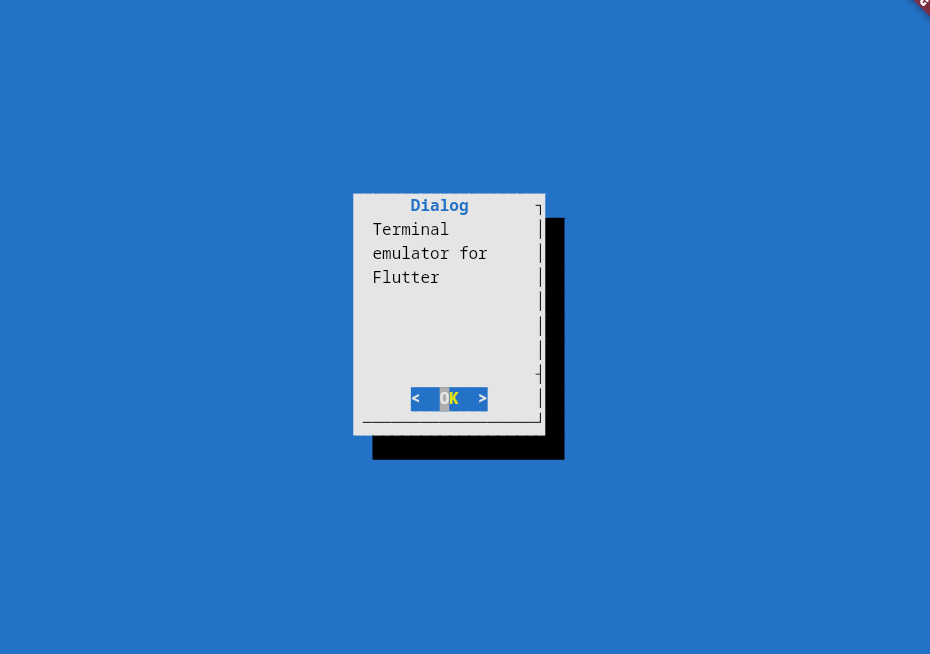
|
- 📦 Works out of the box No special configuration required.
- 🚀 Fast Renders at 60fps.
- 😀 Wide character support Supports CJK and emojis.
- ✂️ Customizable
- ✔ Frontend independent: The terminal core can work without flutter frontend.
What's new in 3.0.0:
- 📱 Enhanced support for mobile platforms.
- ⌨️ Integrates with Flutter's shortcut system.
- 🎨 Allows changing theme at runtime.
- 💪 Better performance. No tree rebuilds anymore.
- 🈂️ Works with IMEs.
1. Add this to your package's pubspec.yaml file:
dependencies:
...
xterm: ^3.2.62. Create the terminal:
import 'package:xterm/xterm.dart';
...
terminal = Terminal();Listen to user interaction with the terminal by simply adding a onOutput callback:
terminal = Terminal();
terminal.onOutput = (output) {
print('output: $output');
}3. Create the view, attach the terminal to the view:
import 'package:xterm/flutter.dart';
...
child: TerminalView(terminal),4. Write something to the terminal:
terminal.write('Hello, world!');Done!
-
Write a simple terminal in ~100 lines of code: https://github.com/TerminalStudio/xterm.dart/blob/master/example/lib/main.dart
-
Write a SSH client in ~100 lines of code with dartssh2: https://github.com/TerminalStudio/xterm.dart/blob/master/example/lib/ssh.dart
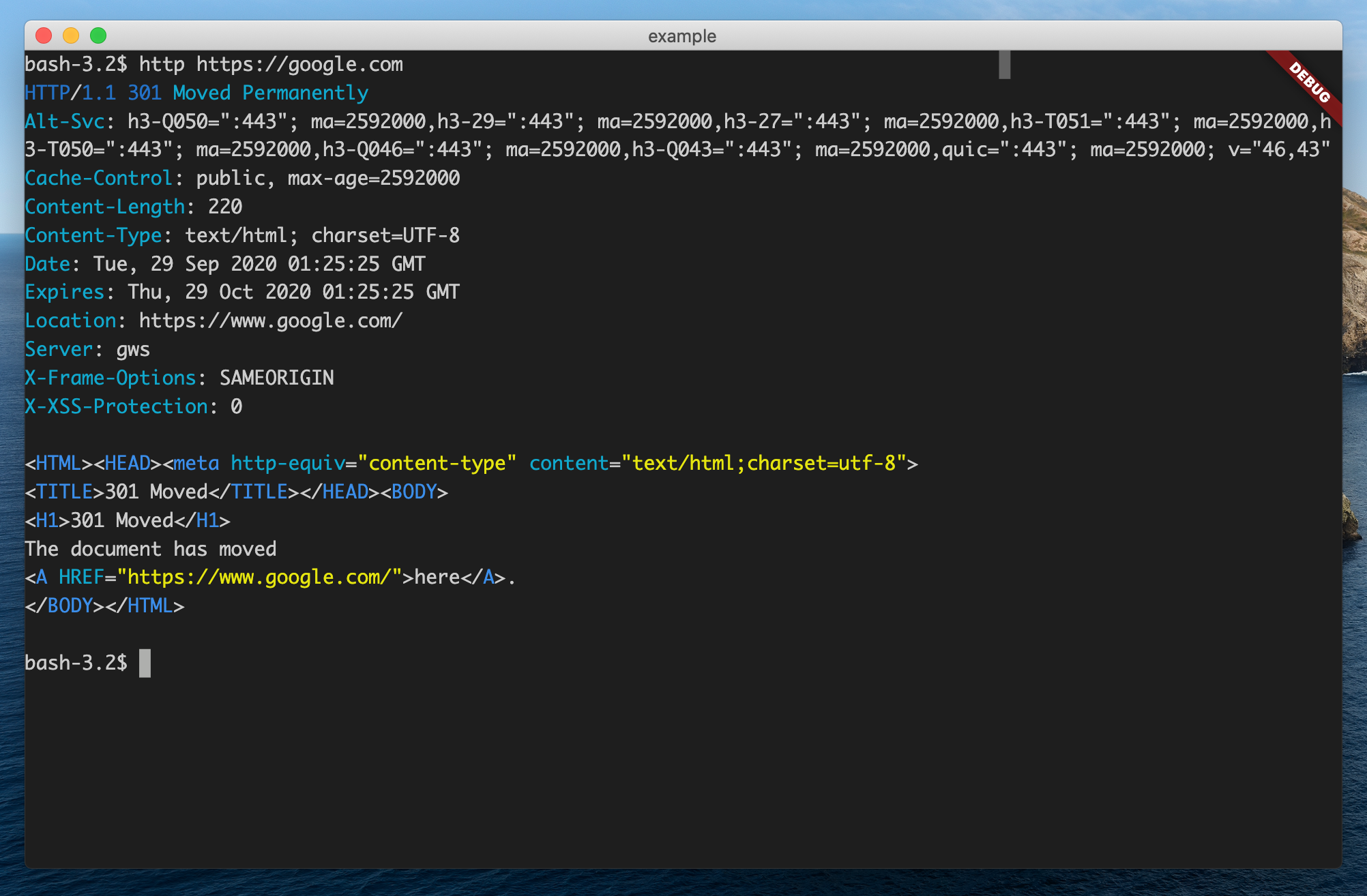
For a complete project built with xterm.dart, check out TerminalStudio.
Please file feature requests and bugs at the issue tracker.
Contributions are always welcome!
This project is licensed under an MIT license.



