-
Notifications
You must be signed in to change notification settings - Fork 173
How to customize UI #1 (range)
Default UI Display configuration has created when Default Profile is created by Developer Workspace. This document describe how to customize UI - especially range of values.
-
Prerequisite.
Create Project → Create Device Profile (includingColor Temperature,Switch Levelcapabilities for example) → Create Device Onboarding → Deploy to Test → Add Test Devices -
Downloading device_configuration.json
Go to Project → Device Profile → UI Display tab
Download device_configuration.json

-
Editing
device_configuation.jsonfile- find
colorTemperaturesection at "detailedView", "automation / conditions", "automation / actions"
{ "component": "main", "capability": "colorTemperature", "version": 1, "values": [] },- add range value - 3000~6800 on this example - for both command (setColorTemperature) and attribute (colorTemperature) at values array
{ "component": "main", "capability": "colorTemperature", "version": 1, "values": [ { "key": "setColorTemperature", "range": [ 3000, 6800 ] }, { "key": "colorTemperature.value", "range": [ 3000, 6800 ] } ] },- find
switchLevelsection at "detailedView", "automation / conditions", "automation / actions"
{ "component": "main", "capability": "switchLevel", "version": 1, "values": [] },- add range value - 10~95 on this example - for both command (setLevel) and attribute (level) at values array
{ "component": "main", "capability": "switchLevel", "version": 1, "values": [ { "key": "setLevel", "range": [ 10, 95 ] }, { "key": "level.value", "range": [ 10, 95 ] } ] }, - find
-
Uploading device_configuration.json
Check Use customized Device Configuration
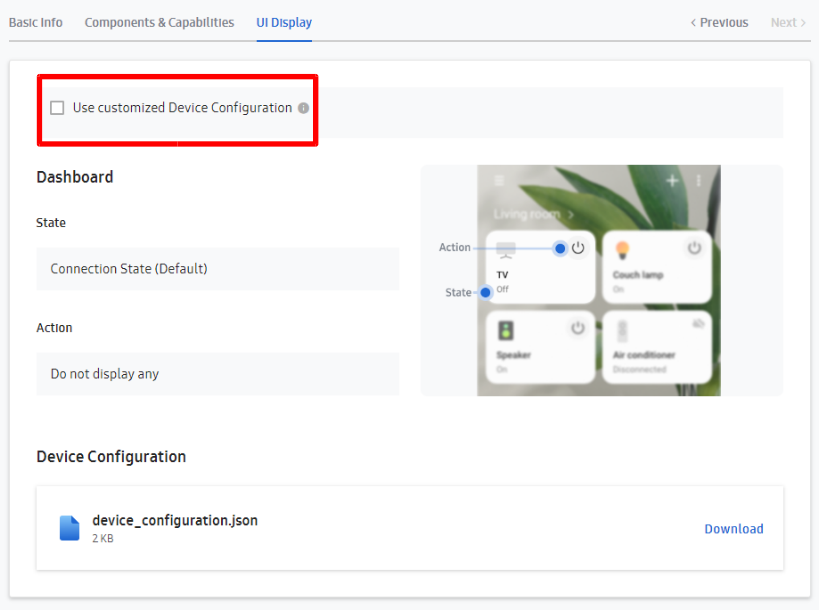
Upload edited device_configuration.json file
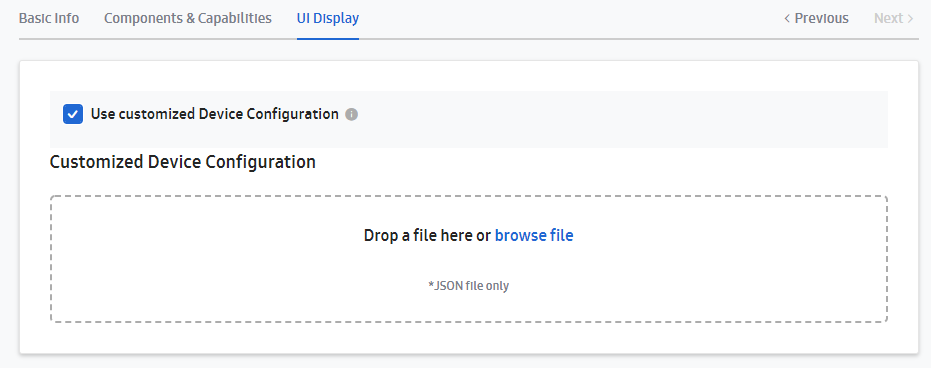
-
Loading updated UI at mobile client
Updated UI configuration will be downloaded to device automatically after some time (12~24 hours depends on system) You can force download UI configuration by refreshingAppData[Android/Galaxy client] Go to System settings → Apps → find "SmartThings" → Storage → Clear data → Launch SmartThings Applincation & Select Device Card
-
You can find more information from below links