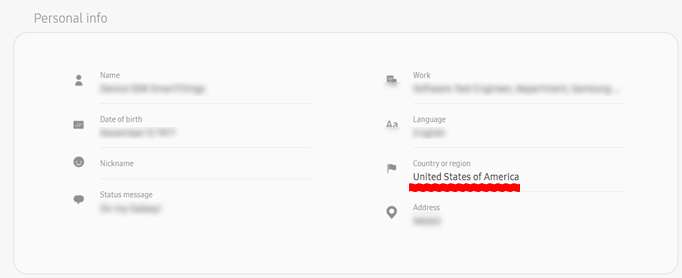-
Notifications
You must be signed in to change notification settings - Fork 173
[Troubleshooting] "My Testing Device" isn't shown
Kwang-Hui edited this page Aug 23, 2021
·
1 revision
- Launch the SmartThings app.
- Go to Menu > Settings
- Long-press About SmartThings for 5 seconds
- Enable the Developer Mode
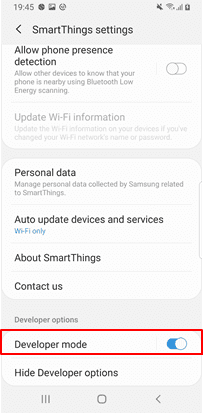
- Restart the SmartThings app.
- Go to the Developer workspace
- Open project > Develop > Product Info
- Select Availability > EDIT
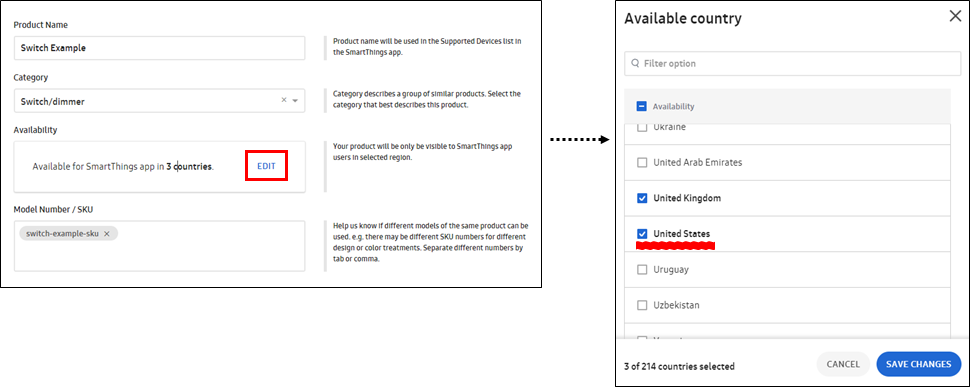
- Check your Samsung account region is selected
If you're uncertain about your Samsung account region, Go to Samsung Account website, Find your registered country or region from Personal Info plane