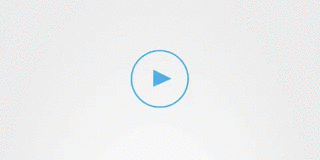Circular progress View button inspired by FFCircularProgressView
##How to use:
-
Deployment target should be Api level 13 or above.
-
Add
com.thbs.progressbutton.MasterLayout.javaandcom.thbs.progressbutton.CusImage.javato your project. -
##Layout:
<com.example.tempo.MasterLayout android:id="@+id/MasterLayout01" android:layout_width="wrap_content" android:layout_height="wrap_content" android:layout_centerHorizontal="true" android:layout_centerVertical="true" android:clickable="true" > </com.example.tempo.MasterLayout> -
##Activity
static MasterLayout fl; //Should be static @Override protected void onCreate(Bundle savedInstanceState) { fl1 = (MasterLayout) findViewById(R.id.MasterLayout01); //Onclick listener of the progress button fl1.setOnClickListener(new OnClickListener() { @Override public void onClick(View v) { // TODO Auto-generated method stub fl1.animation(); //Need to call this method for animation and progression switch (fl1.flg_frmwrk_mode) { case 1: //Start state. Call your method break; case 2: //Running state. Call your method break; case 3: //End state. Call your method break; } } });}
-
##Customization
-
Basic customization can be done in
com.thbs.progressbutton.MasterLayout.java.Circle related customization:
stroke_color.setColor(Color.rgb(0, 161, 234)); // Edit this to change the circle color fill_color.setColor(Color.rgb(0, 161, 234)); // Edit this to change the circle fill colorIcon related customization:
icon_color.setStyle(Paint.Style.FILL_AND_STROKE); // Edit this to change the icon color final_icon_color.setColor(Color.WHITE); // Edit this to change the final icon color
Create new icons using path or use the existing icons in method
iconCreate()-
Progress arc color can be changed from
com.thbs.progressbutton.CusImage.javausing:myPaint.setColor(Color.rgb(0, 161, 234));
-
##Demo Please download and run the project to view demo.
##License ProgressButton is licensed under the terms of the MIT License. Please see the License file for full details.