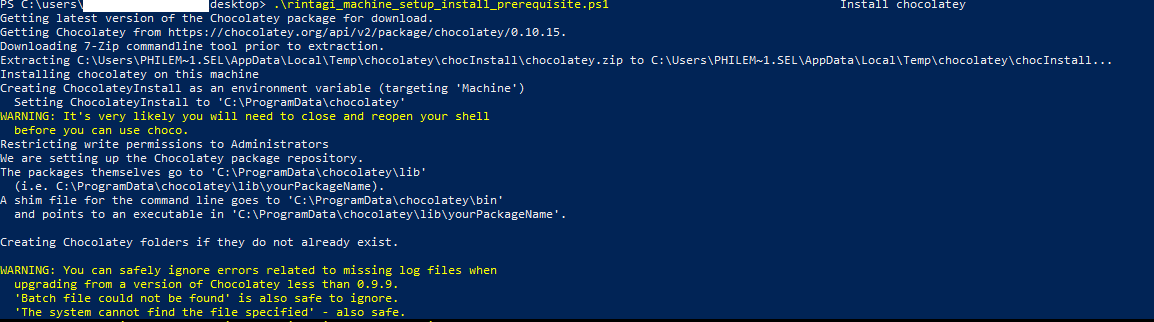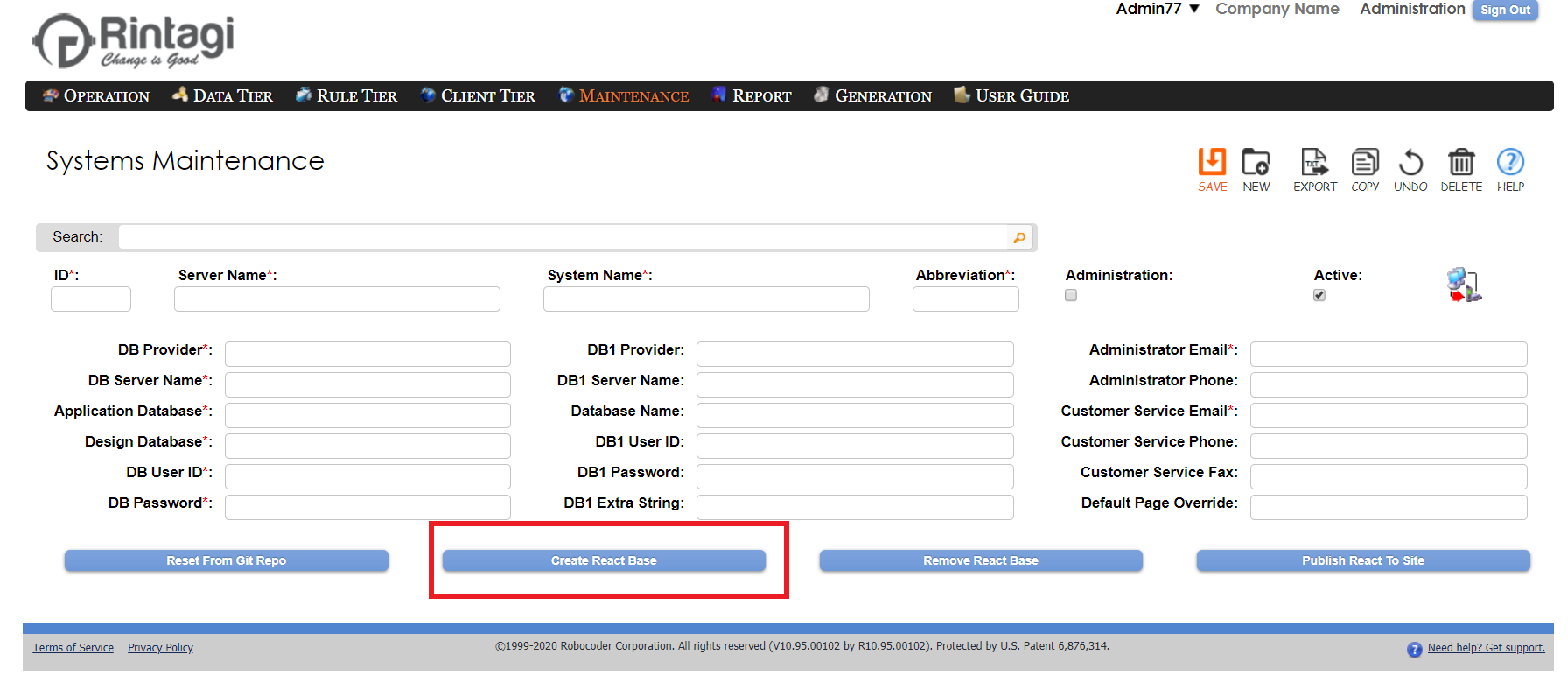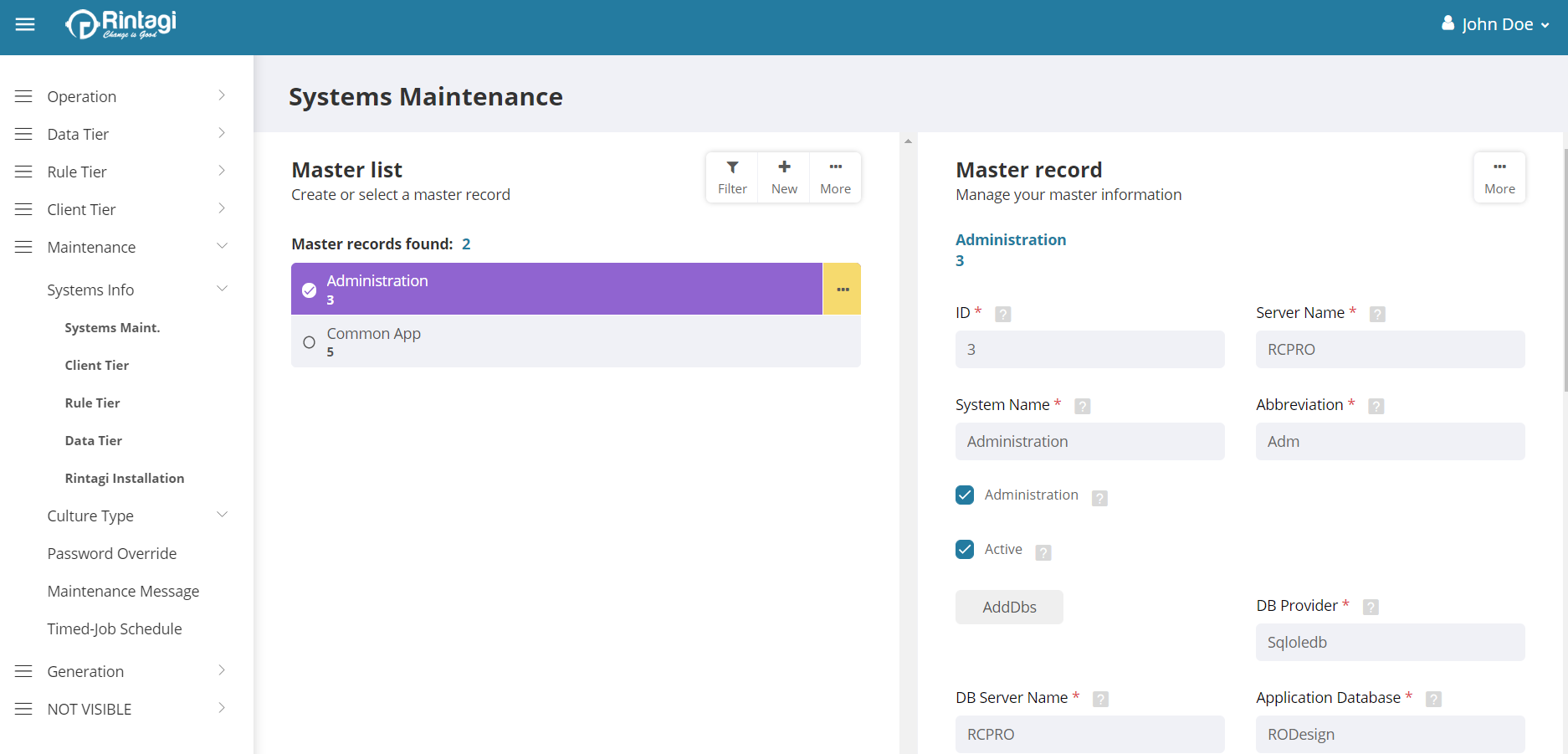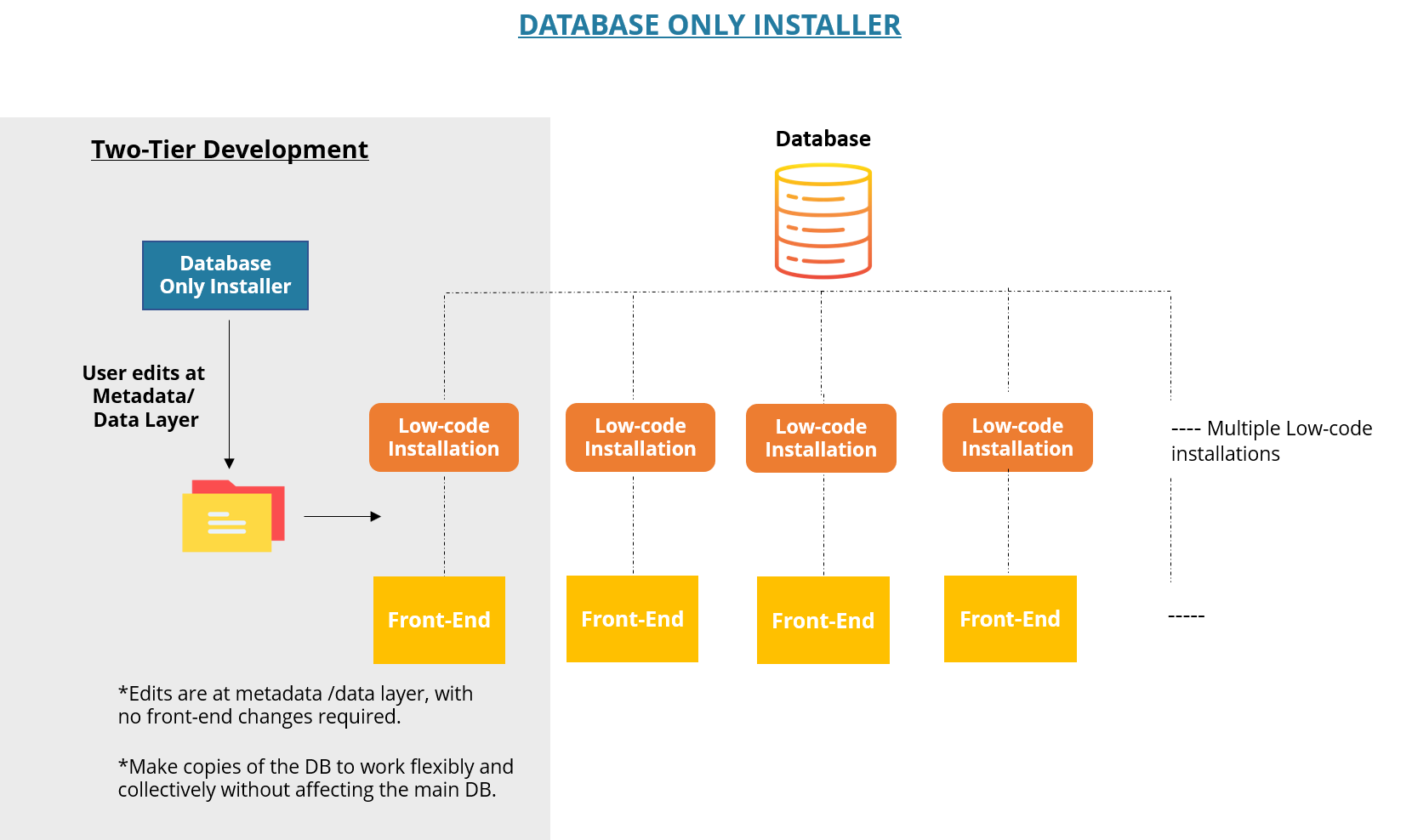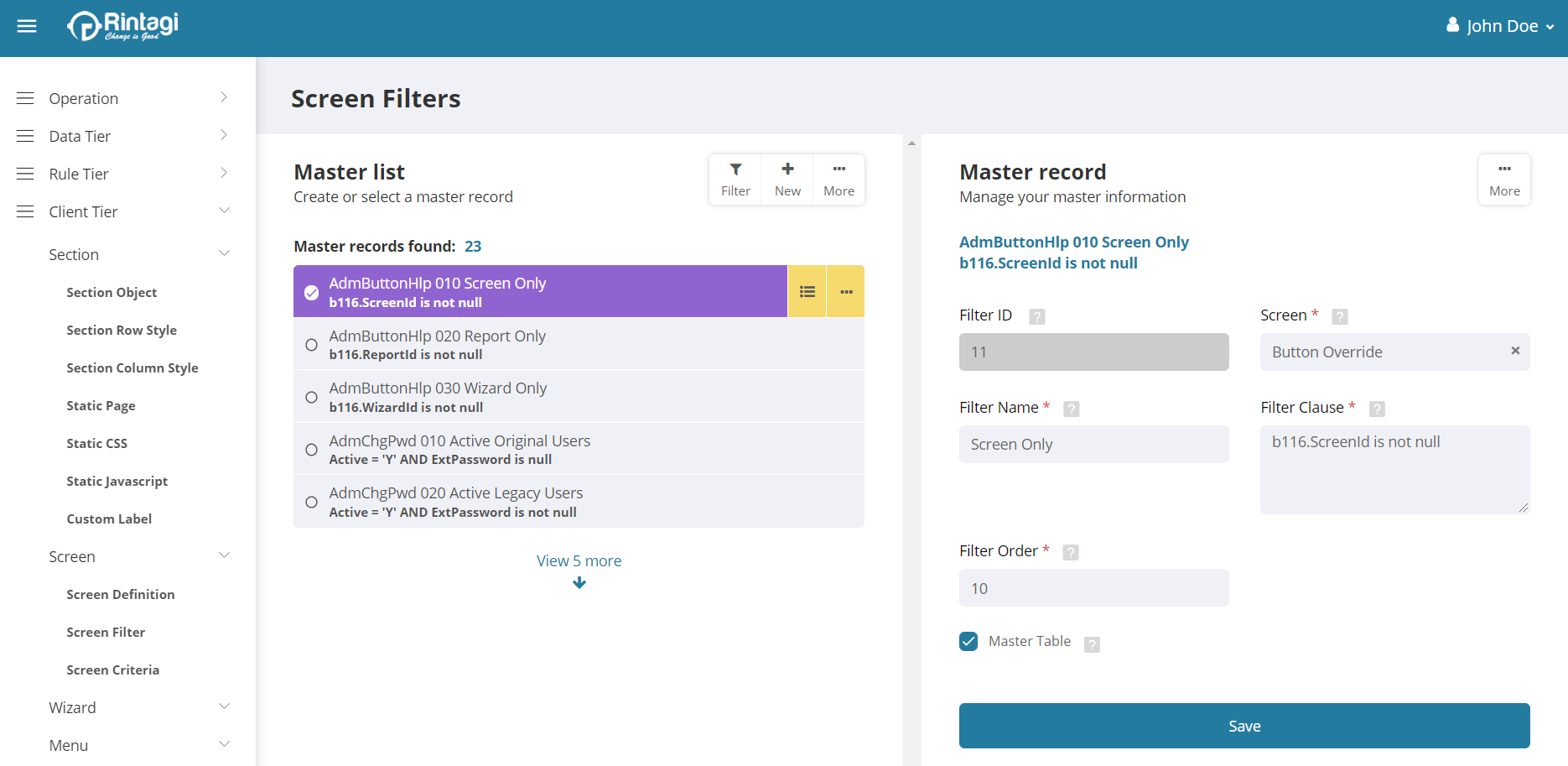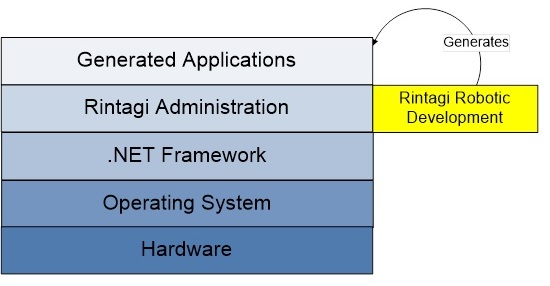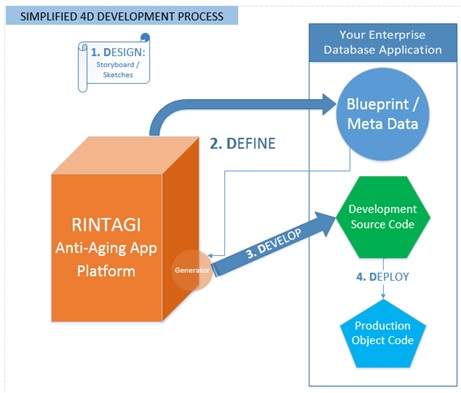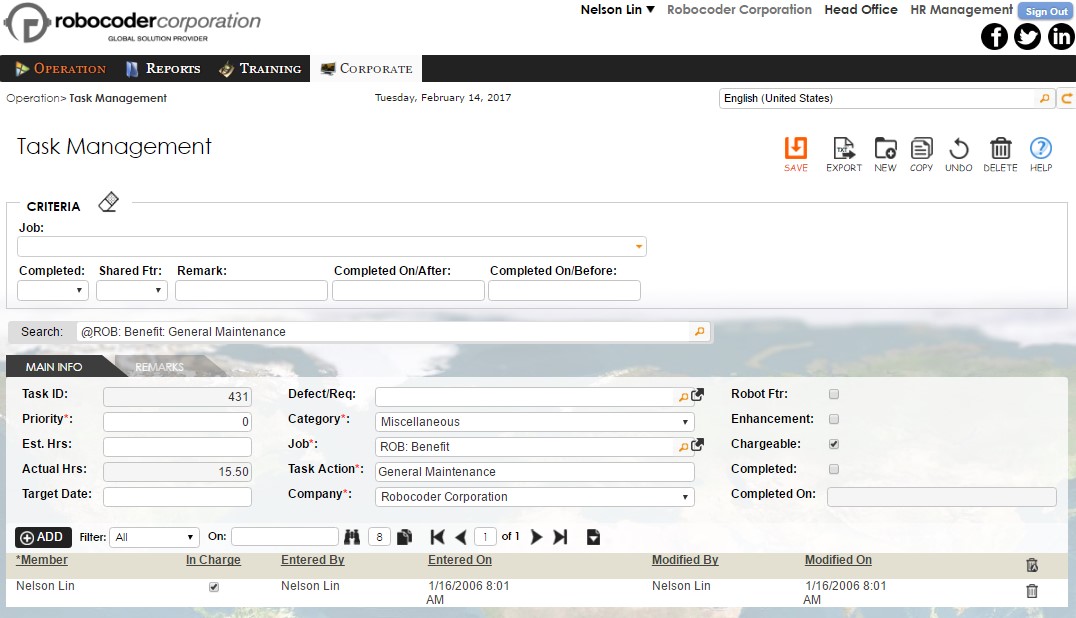Releases: Rintagi/Low-Code-Development-Platform
Rintagi Update v.R11.132.00313
The latest version of Rintagi offers a slew of great updates that have been integrated based on user feedback and internal requirements for customer projects.
For existing users, please upgrade your developed applications to the latest RO by downloading and applying the updated package.
Here’s a brief rundown of the latest updates available on Rintagi.
Installation
Installation of Rintagi is now as easy as 1–2–3!
That’s right! We have now cut down the installation steps into 3 simple PowerShell scripts.
-
Running the PowerShell script with administrative access enables developers to install Rintagi in approximately 5–10 minutes.
-
New users are required to run the prerequisite PowerShell file available here. This script will set up your machine with the Rintagi Installer environment within an hour.
-
The majority of the time is spent on installing visual studio, SQL server. If these dependencies are already installed on your system, this process will be much shorter.
Optional scripts to install dependencies:
-
SQL Express: rintagi_machine_setup_install_sqlexpress.ps1 (If you want SQL Express as the database and haven’t installed it yet. If you have your own SQL Server setup, just make sure it has mixed mode turned on)
-
Dev Tools: rintagi_machine_setup_install_devtools.ps1 (if development is on this machine, it would install minimal required dev tools)
-
Ensure you are running PowerShell (CLI) as an administrator and to reboot the system at the end after installation.
One-click React Modules
Easily create REACT based modules with just one click.
-
Rintagi enables developers to generate complete React modules from ASP.net within seconds.
-
Choose your module and click on a button, to transform all your screens (including administration screens) to a React-based template ready for your customization (React scaffolding).
-
The generated React templates are fully responsive and mobile-friendly with full touch capability for all screen sizes.
Efficient Remote Collaboration Methodology
-
Standard Rintagi Installer enables multiple low code installations connected to a single database.
-
The new Installer enables users to quickly set up continuous deployment and continuous integration.
-
Edits made are pooled and can be easily pushed to Git Repo. Utilizing the ‘Reset from Git Repo’ option, all changes (commits) are reflected to the latest version without manual intervention.
-
Rintagi now offers the ability to create a module-based installer package (have one module or multiple modules of your product), allowing users to save time while collaborating more efficiently.
-
Rintagi also offers the option of ‘Database only installer’. This will allow the user to push changes at the metadata level without touching the front end, allowing for a two-tier development setup.
-
An ideal scenario of using the ‘Database only installer’ is when it’s necessary to arrange a demo set-up. A Database only set-up would allow the user to run the setup on an existing installation with the data contained in their desired state. This will allow the user to play around with data (for demo purposes) and wipe out existing data (after the demo) if required.
Comprehensive Proxy Support
-
The latest Rintagi package offers comprehensive proxy support.
-
Making a few configuration changes (guide coming soon), Rintagi allows for efficient middle-tier scale-out (E.g. AWS application/Network Load Balancer) according to load, resulting in a fully scalable solution.
Enhanced Customizable Filters
-
Based on user feedback, we have now made it even easier to apply complicated conditional logic at a filter level for screens allowing for easier customization and development.
-
Traditionally, filtering a large amount of data, with complex logic required additional effort at the front-end and involved hand-coding of web rules.
-
With the new update, developers can now enhance filters at the back-end to handle complicated logic according to business requirements.
Error Logs
Developers can now configure the environment to receive error logs via email or alert notifications.
- Any issues with a running system can be automatically set up to be reported back to the dev team. This can help developers proactively fix issues before clients complain.
Git Tracking
Rintagi enables better Git support.
-
Developers now have the option of generating stored procedures and metadata as part of the deployment creation process.
-
The end result is a directory of all the stored procedures, the table, and index along with metadata allowing effective collaboration between developers for reviewing code of database-related changes (both logic and structure).
Rintagi Low-Code Generated ReactJS Applications: The Future is Reactive
Introduction
Building full-fledged, reactive mission-critical applications from scratch require a lot of effort, time and multi-talented technical resources.
Rintagi, the open-source low-code development platform from Robocoder, empowers anyone to quickly create CRUD screens with built-in user permission management, easily deploy-able to web and on-premises without writing a single line of code. Additionally, it enables users with basic technical skills the flexibility to customize their applications to suit unique business requirements, by implementing custom business rules in industry-standard code.
Rintagi Platform
Our one-click deployment makes it easy for you to deploy in the cloud or on-premises. Develop with confidence knowing that your work is secure from development to deployment with enterprise grade security features.
Highlights
Simplified Development Process
Rintagi is a proven self-generating platform. Rintagi uniquely generates itself to keep pace with users’ needs and technological advancement. In fact, Rintagi has ‘grown organically’ and incrementally so that it can adapt easily to any changing environment. Upgrading Rintagi allows it to regenerate all its applications to the latest interfaces and technology, and to a certain extent, new architecture or languages. In theory, your generated software applications should never be obsolete again.
Typical Responsive Screen
Superior React Experience
The team at Robocoder realized that in today’s fast-paced digital world, it is important to empower developers with tools and smart technology that can ultimately increase efficiency and boost productivity - all the while ensuring that applications developed can be rejuvenated to stand the test of time.
With this in mind, the Rintagi platform now offers developers the ability to generate a superior 'React' experience within just minutes for new and existing screens and modules; resulting in engaging, responsive, mobile-first user interfaces within minutes (with built-in PWA), while also having full access to desktop-centric asp.net web interfaces for complex interactions.
Rintagi utilizes the ReactJS framework combined with the ease, speed, and efficiency of low-code development to build data-rich interfaces that adapt to changes in real-time for superior user experience. Teams developing applications using Rintagi develop once to generate both mobile-first and native web experiences effectively closing the gap between mobile and web development. This allows future proof applications to get ready-to-market faster while being built on top of industry-standard architecture and best practices - no lock-in.
Key Features
- High Productivity
- High Control
- Futureproof Applications
- Futureproof Platform
- Change-on-the-fly
- Late-change-no-penalty
- Massive Scalability
- Built-in Security
Benefits
- Decreased time-to-market, ease of modification, and low maintenance.
- Standardization, process controls and continuity are easily achieved.
- Security and superior enterprise architecture are inherited when generating desired applications.
- Bridge the gap between business and technical personnel.
- Screen development and business rules descriptions can be done by business analysts while technical professionals focus on data modeling, business rules implementation and systems integrations to create seamless and structured cloud-based or on-premises applications.
Getting-Started
We host detailed cross-functional and Rintagi training videos on our website, and maintain a comprehensive Rintagi user guide.
Pre-Requisites
Manual setup of dependencies for Rintagi installation:
- Operating System Requirements
- Software Requirements
- Windows 10 Configuration Requirement
- Windows 8.1 Configuration Requirement
Installing
Access a step by step guide on the installation of the master package with which you can create a development package for custom applications. Changes made to the master package can also be applied to developed applications.
- Download Latest Rintagi Version (Github)
- Download Latest Rintagi Version (Website)
- Setting up Development System
Production-Ready-Applications
Get started with our off-the-shelf Rintagi generated applications or submit your own.
Rintagi ERP Suite is a fully generated infinitely scalable enterprise resource planning system with the integrated benefits of Rintagi, the low-code development platform to be limitlessly customized and extended at ease.
Fully automate and scale business processes with easy-to-use modules like accounting, HR and payroll, inventory, purchase, and sales management to streamline essential business processes. Rintagi ERP Suite enables businesses to focus on what they do best while streamlining and managing business operations swiftly and efficiently.
Contributing
Please read CONTRIBUTING.md for details on our code of conduct, and share completed Contributor License Agreement before submitting pull requests.
Authors
- Developed and maintained by Robocoder Corporation.
License
All demos and examples, whether in a code project’s repository or displayed on rintagi.com, are released under the terms of Rintagi Community Version Software License.
Useful-Links
- Easy Setup for New Machines Running Rintagi
- Download Latest Rintagi Version (Github)
- Download Latest Rintagi Version (Website)
- Cross-Functional Training Videos
- Rintagi Development User Guide
- Operating System Requirements
- Software Requirements
- Windows 10 Configuration Requirement
- Windows 8.1 Configuration Requirement