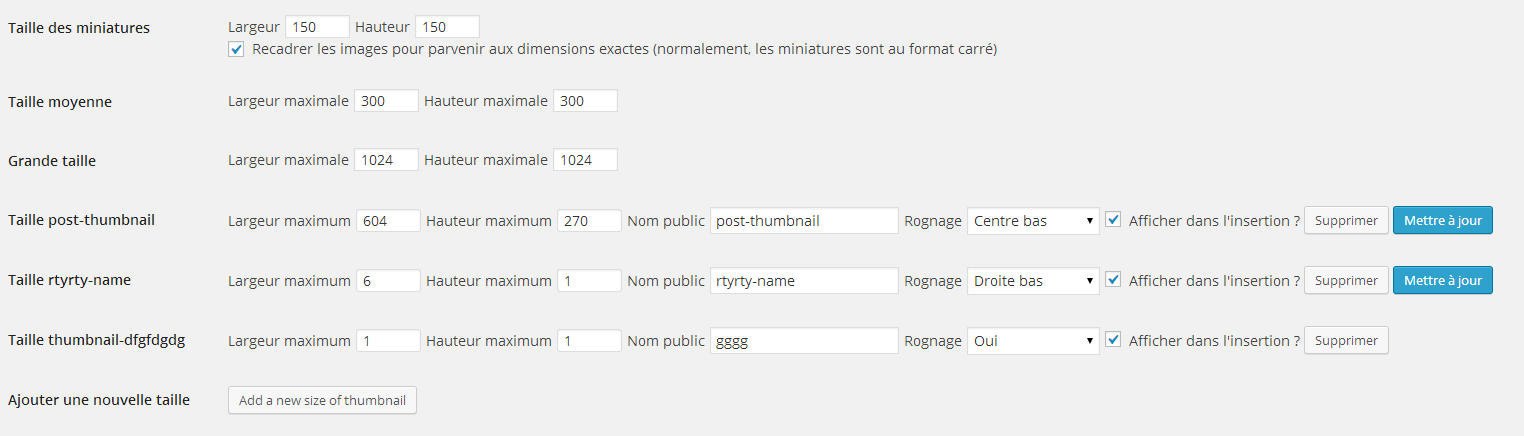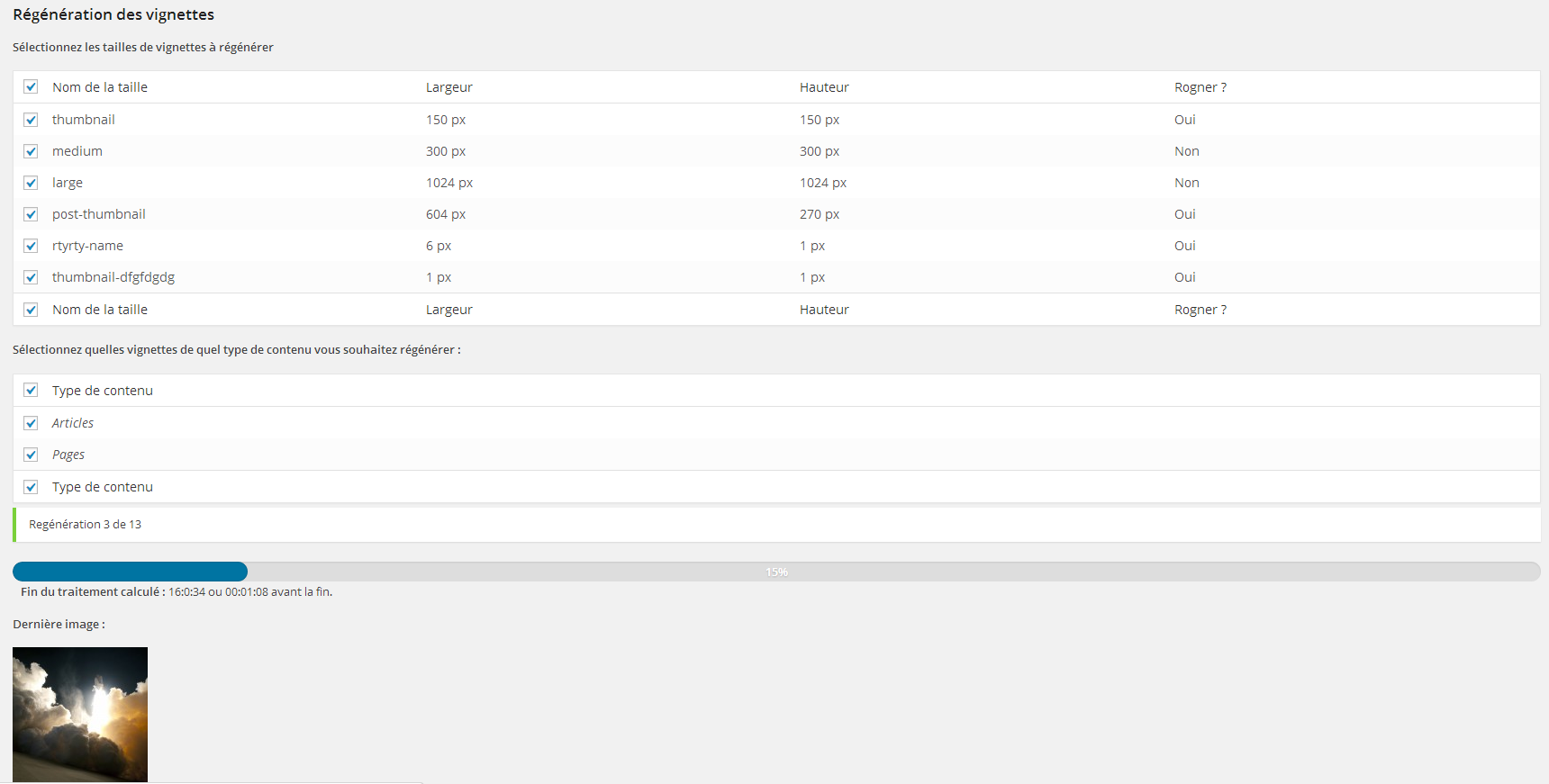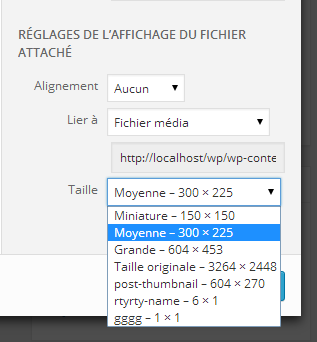Contributors: Rahe
Donate link: http://www.beapi.fr/donate/
Tags: images, image, custom sizes, custom images, thumbnail regenerate, thumbnail, regenerate, cropping
Requires at least: 3.5
Tested up to: 6.5.3
Stable tag: 3.2.3
This plugin allow create custom image sizes for your site. Override your theme sizes directly on the media option page. You can regenerate all the sizes you have just created and choose which one you wanted to regenerate. You can now get all the code to copy and paste to your function theme file. Now you can use the generated sizes directly into your posts and insert images at the right size ! Now you choose if you want display the size in the post insert image. Now you can regenerate the images one by one in the 'Medias' general pane. Now you can regenerate the images by bulk action in the 'Medias' general pane. Now you can regenerate the image sizes on single attachment edit page.
I have added a timer so when you regeneration your thumbnails, you can know approximately when the regeneration will be ended. I have improved the php and javascript, you can know if the image have been regenerated or not or if there is an error and which one.
Contribute on https://github.com/Rahe/Simple-image-sizes
PHP5.6 minimum Required.
- Download, unzip and upload to your WordPress plugins directory
- Activate the plugin within you WordPress Administration Backend
- Go to Settings > Medias
- Configure your new image sizes and regenerate the thumbnails !
Go to Settings -> Media then you can add a image size. You have to add a unique custom name without any spaces or special chars. The best is to use something like my-custom-size. Then you have several fields for configuring the image size, the width, the height, cropping. And then you can choose if the image is displayed on the media insertion or not ( this will be displayed on the dropdown list ).
- 3.2.3
- Update minimum php version to 8.0
- Fix vendor error with composer, case sensitive problems
- 3.2.2
- Update minimum version
- Add CI/CD for releases
- Add wp-scripts for the compilation
- 3.2.1
- Remove the .git file
- Add phpcs file
- 3.2.0
- Compatibility to 4.9.X
- Reformat code and improve maintenability
- 3.1.1
- Make translatable the link on admin featured image metabox
- Add filter to allow to remove the button : filter SIS/Admin/Post/Display_Thumbnail_Regenerate
- 3.1.0
- Regenerate images from the featured image
- Use wp_send_json since the minimum WordPress version is 3.5
- 3.0.10
- Remove text-domain on the header for language pack
- 3.0.9
- Reuse the after_setup_theme for image size registering
- Code formatting and cleaning
- Check compatibility wth 4.3
- 3.0.8
- Fix potential bug on error ajax
- Stop using init hook and use after_setup_theme for image size registering
- Update underscore cdn version for WP install without it
- Remove useless timer_start
- 3.0.6
- Fix bug for the image adding
- 3.0.5
- Fix bug on condition
- 3.0.4
- Fix global add_image_size
- 3.0.3
- Add Hebrew translations thanks to Atar4U
- 3.0.2
- Fix version check for the image crop positions
- Add Hebrew translations thanks to Atar4U
- 3.0.1
- Change the template render method for non apache webservers : https://wordpress.org/support/topic/fatal-error-1190?replies=6
- Remove ambigious ids for the css bugging WooCommerce : https://wordpress.org/support/topic/bad-css-style-administration and
- Right code for counting the elements on backoffice : #20
- Fix bug on regenation and _e instead of __ : https://plugins.trac.wordpress.org/ticket/2259
- 3.0
- Revamping all the code, change classes and structure
- Use grunt for compiling files
- Handle the 3.9 new cropping position
- Remove aristo css
- Use UI from WordPress
- 2.4.3
- Remove some php notices
- Remove notice when wrong image size
- 2.4.2
- Selective regeneration fix by g100g on http://wordpress.org/support/topic/regenerating-fix
- 2.4.1
- Remove function not working on admin file
- 2.4
- Made for 3.5 and up
- Refactoring PHP/Javascript code
- Javascript improvements
- Remove useless UI
- UI improvements
- Global PHP performance improvements
- 2.3.1
- Add Ajax bulk actions on medias list
- Add ajax thumbnail rebuild on single media
- Add Ajax bulk actions on medias list
- 2.3
- Add the custom size name in the attachment insertion
- Exclude post_type wich do not support the post-thumbnail feature
- 2.2.5
- Debug the regeneration buggy !
- Complete the french translation
- Security update for single regeneration, include the nonce this time :)
- 2.2.4
- Add security nonces for every actions
- Put the messages at the begining of the log
- Add a select all checkbox Thank to cocola
- Add the german translation thanks to glueckpress
- Remove notice tnahks to christianwach
- Remove useless and buggy for my scripting pointers
- 2.2.3
- Do not force network usage
- 2.2.2
- Debug js for the buttons
- Remove console.log calls
- 2.2.1
- Use buttonset for the checkboxes
- Add Pointer for WordPress 3.3
- Fix translation in French
- Some medias queries for small windows ( change size of buttons and alignment )
- 2.2
- Add new version of css aristo
- Add some icons
- Display button for saving changes only when changes detected
- Display message when a size is modified but not saved and wanted to regenerate
- Debug functionnality when regenerating only some sizes, metas not crushed
- Add solo regenerating
- Remove displaying for theme/not theme sizes
- Use WordPress class for small inputs
- 2.1
- Add javascript timer
- Improve javascript and more IE friendly
- You can now choose if you want to display the image sizes in image insertion or not
- Handle errors and messages
- Remove some css useless rules
- Fix bad translation for french
- Remove accents in image sizes
- Do not update size properties if there is an ajax query for an another size name
- 2.0.3
- Resolve issue with theme sizes witch by default are displayed as not cropped. Thanks to momo360modena for the bug signalment.
- 2.0.2
- Remove debug on php for javascript
- Resolve issue with the different versions on jquery ( like in WP3.2 ) with attr return for checked components
- 2.0.1
- Resolve javascript issue when clicking on delete button
- Resolve issue of never unchecking crop button
- 2.0
- Code refactoring
- Update translations
- Ajaxification of the process
- Deleting by Ajax
- Updating by Ajax
- Adding by Ajax
- Change UI
- Change theme
- Handle ajax errors
- Handle not modified sizes, cropped
- Handle same names
- Sanitize the names
- Customize jQuery ui
- Customize jQuery ui theme
- HTML5 Elements
- CSS3 Animations
- 1.0.6
- Minify javascript names
- Change progressbar style
- Add animations on progressbar
- 1.0.5
- Only add css and js script in the media page to avoid any javascript error in other pages
- Rectify css
- Add function to get the code for the function.php file of the theme
- Don't redefine the Wordpress basic size names
- 1.0.4
- Fix the add_image_size issue ( height and width reversed )
- 1.0.3
- Fix the plugin language
- Add some translations
- Externalise some css
- Add sizes in the image adding to an article
- Add setting link in the plugins list
- Use admin_url instead of home_url
- Add legend for colors
- Some code refactoring
- 1.0.2
- Fix the plugin license
- 1.0.1
- Add POT file
- Add french translation
- 1.0
- First release
- Thumbnail regenerate
- Image size generation