Visit URL for live demo :- https://animate-hub.vercel.app/

Animate Hub is your go-to resource for all things animation in web development. Discover a wide range of code snippets for animations, hovers, and effects, designed to streamline your workflow. Just copy, paste, and watch your projects come to life!
- Clone the repo
git clone https://github.com/Premkolte/AnimateHub.git
- Go to the project folder
cd AnimateHub - Install NPM packages
npm install npm install react-darkreader --legacy-peer-deps
- Run development server
npm run dev
-
Open GitHub Desktop: Launch GitHub Desktop and log in to your GitHub account if you haven't already.
-
Clone the Repository:
- If you haven't cloned the repository yet, you can do so by clicking on the "File" menu and selecting "Clone Repository."
- Choose the repository from the list of repositories on GitHub and clone it to your local machine.
-
Switch to the Correct Branch:
- Ensure you are on the branch that you want to submit a pull request for.
- If you need to switch branches, you can do so by clicking on the "Current Branch" dropdown menu and selecting the desired branch.
-
Make Changes: Make your changes to the code or files in the repository using your preferred code editor.
-
Commit Changes:
- In GitHub Desktop, you'll see a list of the files you've changed. Check the box next to each file you want to include in the commit.
- Enter a summary and description for your changes in the "Summary" and "Description" fields, respectively. Click the "Commit to " button to commit your changes to the local branch.
-
Push Changes to GitHub: After committing your changes, click the "Push origin" button in the top right corner of GitHub Desktop to push your changes to your forked repository on GitHub.
-
Create a Pull Request:
- Go to the GitHub website and navigate to your fork of the repository.
- You should see a button to "Compare & pull request" between your fork and the original repository. Click on it.
-
Review and Submit:
- On the pull request page, review your changes and add any additional information, such as a title and description, that you want to include with your pull request.
- Once you're satisfied, click the "Create pull request" button to submit your pull request.
-
Wait for Review: Your pull request will now be available for review by the project maintainers. They may provide feedback or ask for changes before merging your pull request into the main branch of the repository.
Choose an Issue
- Pick an issue that interests you.
- Comment on the Issue, and explain why you want to work on it.
Set Up Your Environment
Forkour repository to your GitHub account.Cloneyour fork to your local machine. Use the commandgit clone <your-fork-url>.- Create a new branch for your work .
Commit Your Changes
- Commit your changes with a clear commit message.
Submit a Pull Request
- Push your branch and changes to your fork on GitHub .
- Create a pull request, compare branches and submit.
- Provide a detailed description and screenshots of what changes you've made and why. Link the pull request to the issue it resolves. 🔗
Review and Merge
- Our team will review your pull request and provide feedback or request changes if necessary.
- Once your pull request is approved, we will merge it into the main codebase 🥳
Kindly go through CONTRIBUTING.md to understand everything from setup to contributing guidelines.
If you would like to contribute to the project, please follow our contribution guidelines.
.
│
├── src
│ ├── components
│ | ├── SnippetComponents
│ | | ├── Snippets
│ | | | ├── Buttons.js
│ | | | ├── Cards.js
│ | | | ├── Checkboxes.js
│ | | | └── ... // other snippet objects
| | | |
│ │ | ├── ButtonSnippets.jsx
│ │ | ├── CardSnippets.jsx
│ │ | ├── CheckboxSnippets.jsx
│ │ | └── ... // other snippet components
| | |
│ │ ├── Card.jsx
│ │ ├── Modal.jsx
│ │ ├── SideBar.jsx
│ │ └── Window.jsx
│ │
│ ├── App.jsx
│ ├── main.jsx
│ └── index.css
│
├── .gitignore
├── index.html
├── package.json
├── LICENSE
├── README.md
└── ... // other config files
Please note that this project is released with a Contributor Code of Conduct. By participating in this project you agree to abide by its terms.
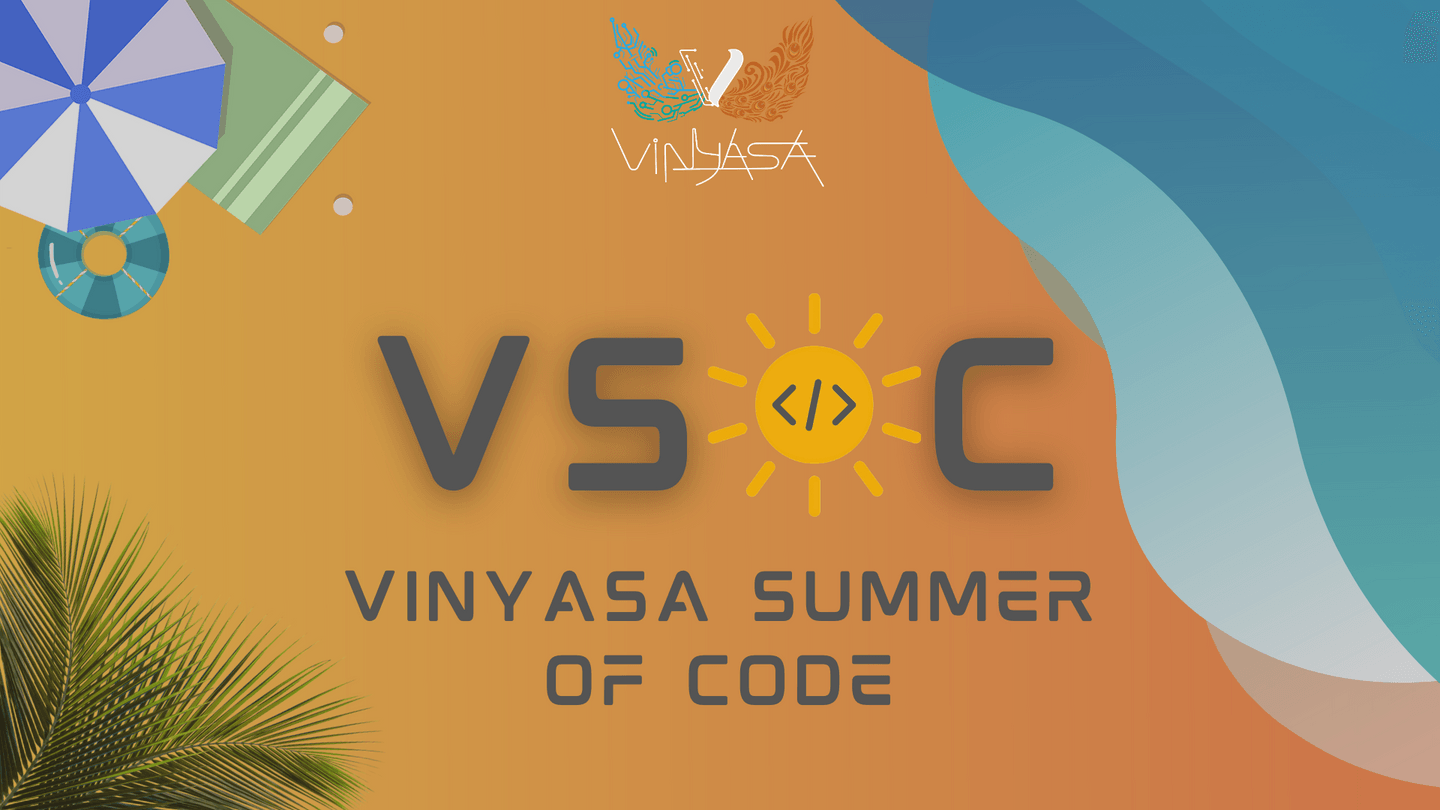
|
VSOC 2024 |
| This project is part of Vinyasa Summer of Code. We welcome contributions from the community. |
This project is licensed under the MIT License.
If you find this project interesting and inspiring, please consider showing your support by starring it on GitHub! Your star goes a long way in helping us to reach more developers and encourages to keep enhancing the project.
Thank you for contributing to our project! Your help is greatly appreciated in making AnimateHub even better. 😊