-
Notifications
You must be signed in to change notification settings - Fork 0
Home
When the extension is triggered, then it first reads the currently selected content of the html file.
After ensuring that all requirements for a successful execution are met (see Startup Requirements), the following steps are processed:
- Extract interpolation
- Create one
update changefor each interpolation which adds a@Inputto the new component ts - Create one
replace changefor the new component html, which inserts the selection - Provide the replacement for the selected html
- Apply changes
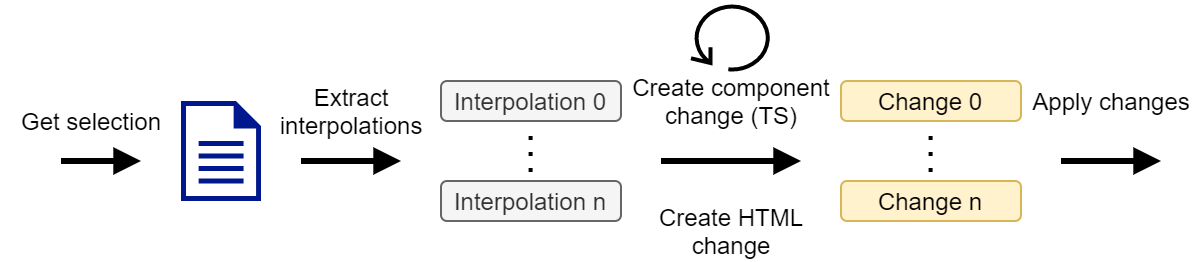
- Angular Language Service is available
- The selected range has no errors (Diagnostic messages)
The goal of the application architecture is to be decoupled it from vscode whenever possible.
Hence, the VSCodeAbstraction namespace was created to decouple it via interfaces.
This approach allows us to test the code without actually starting vscode.
The actual logic is within the src/angular directory while the others contain either cross functional or vscode dependent code.
The idea behind Changes (src/types/index.ts > Changes) is to define what needs to be done in order to extract the component, but without actually doing it.
This enables us to test it freely without mocking anything, as we only need to provide the selection, directory and component name to get changes.
But there are changes which are dynamic. For example when extending the generated component ts with the @Input properties. Thats why there are two types of changes.
- update file changes
- replace file changes
As the names imply, one changes the content of a file, while the other replaces it.