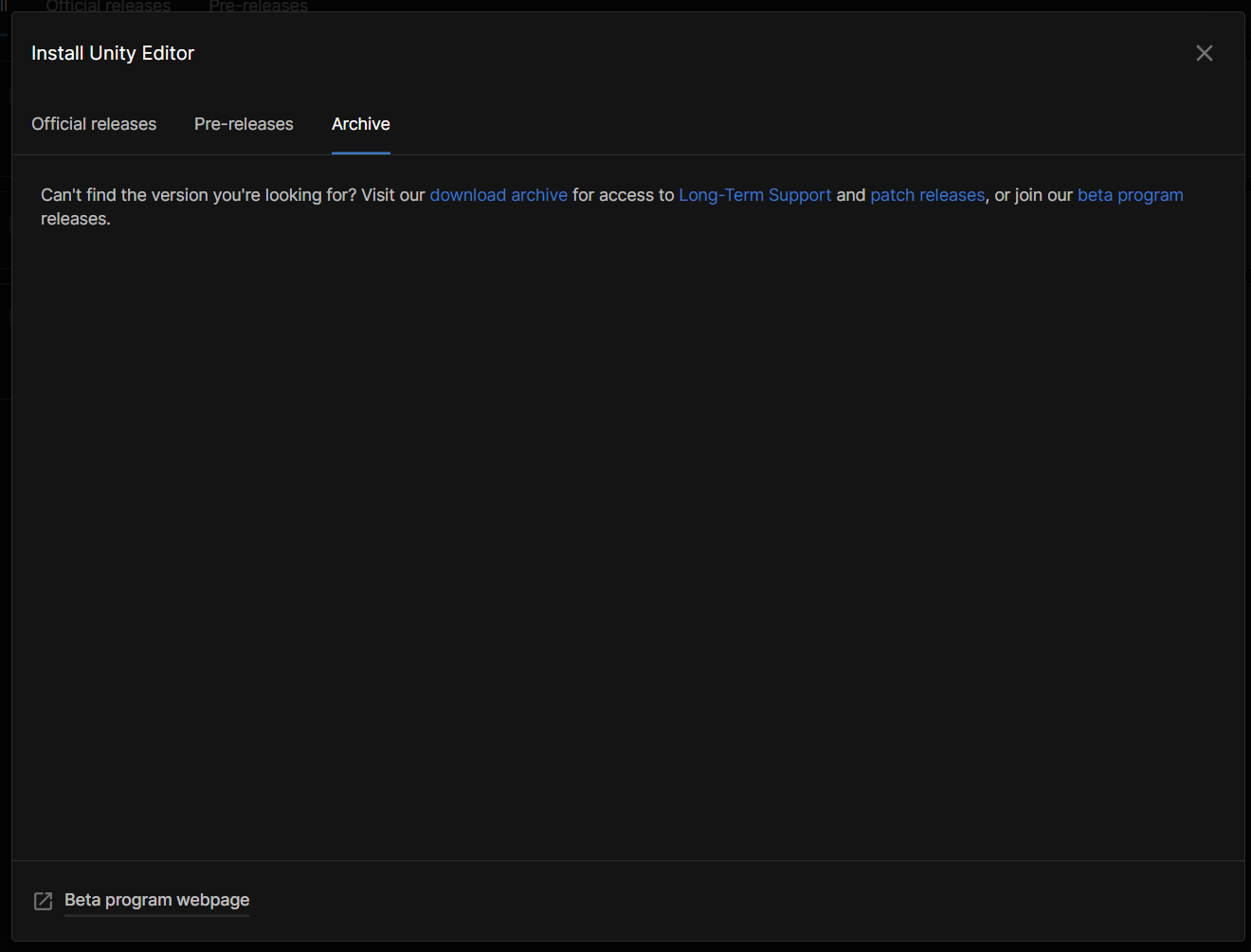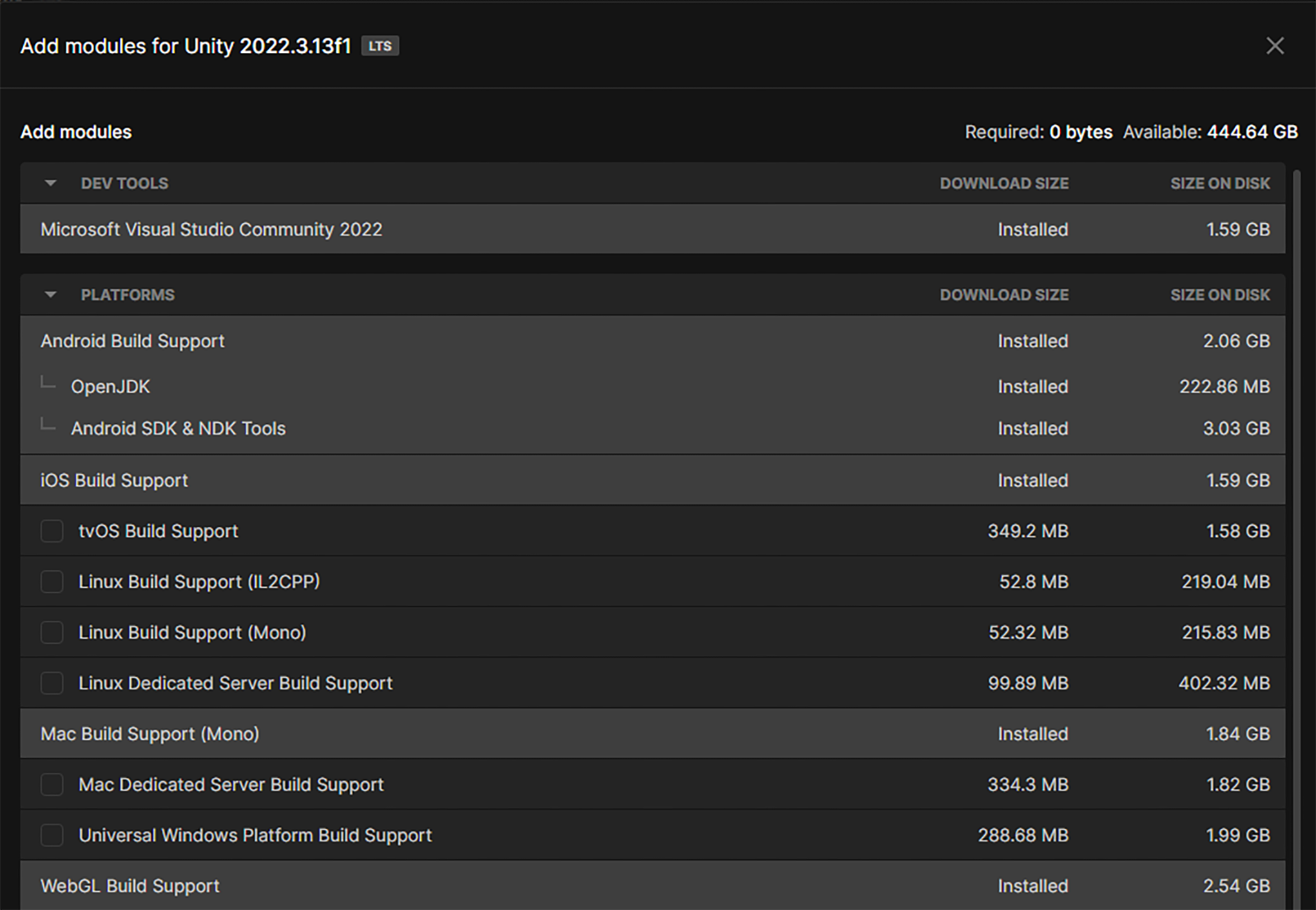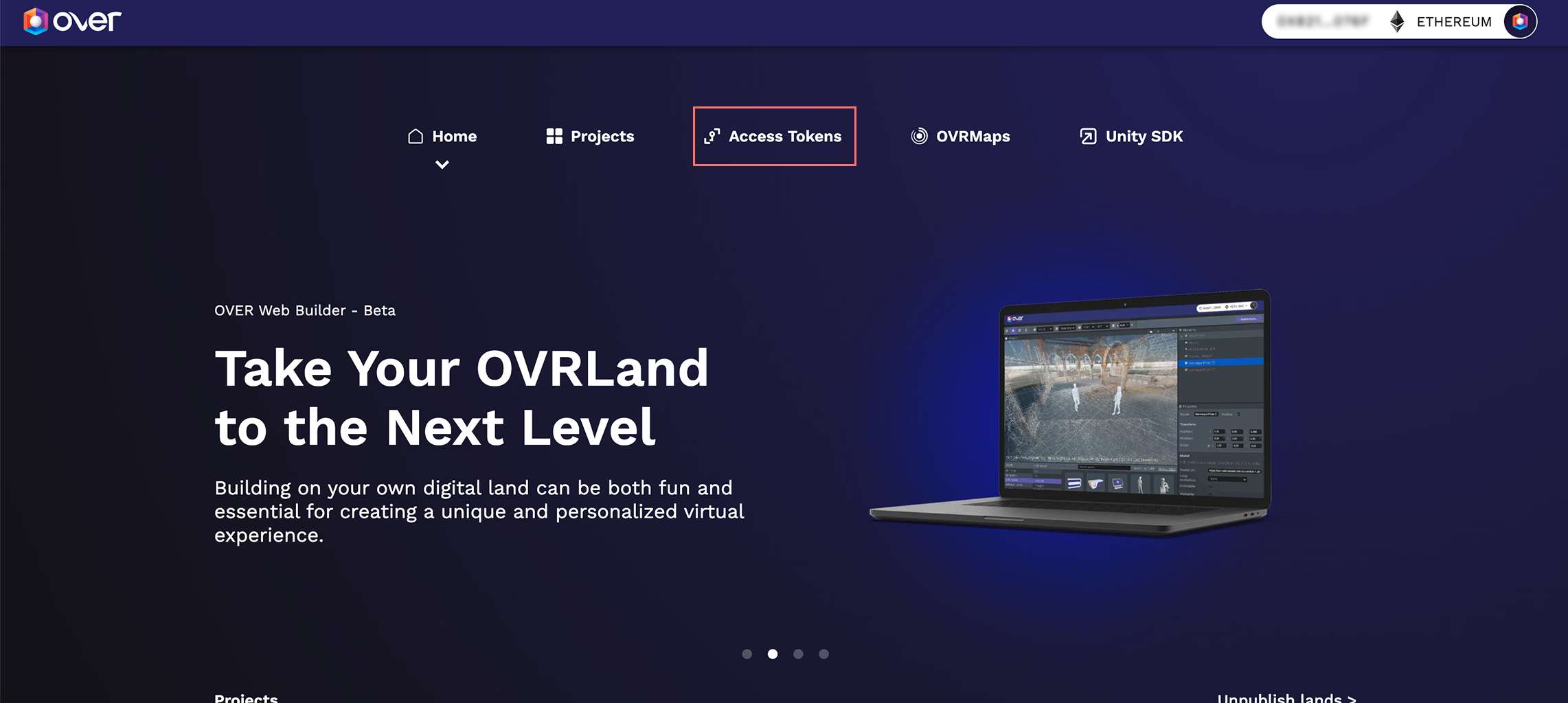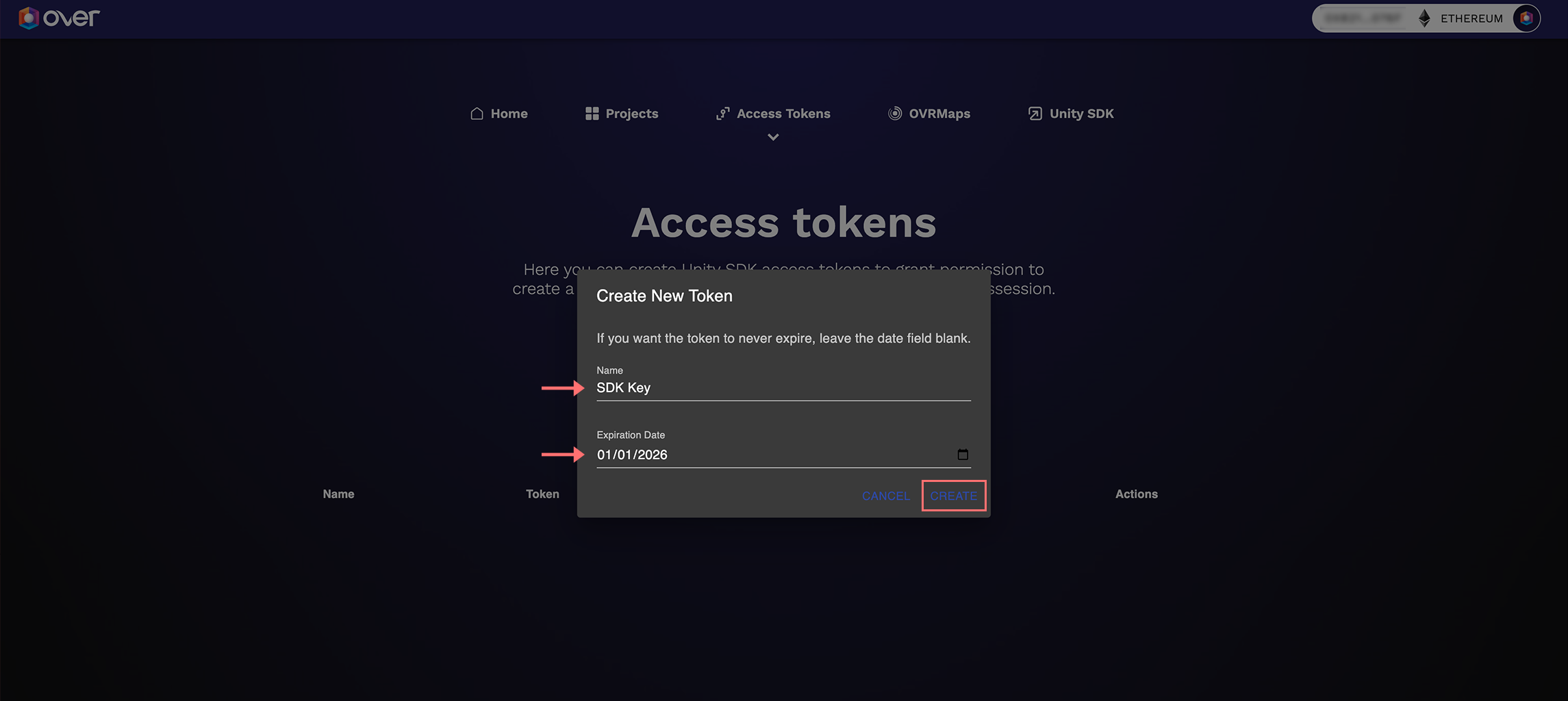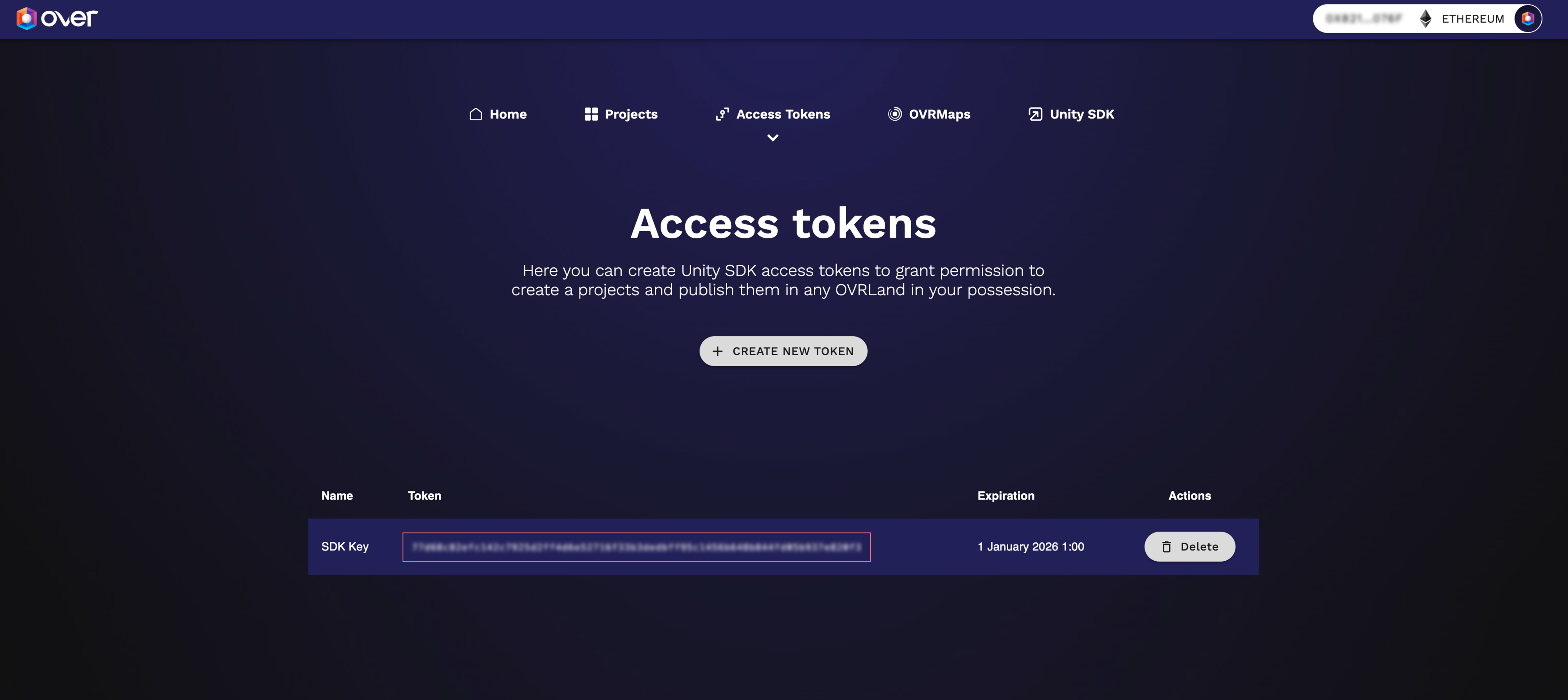- Go to Unity Hub, and download Unity Hub (not the beta version)
- After downloading Unity Hub, download Unity version 2022.3.13f1 from the Unity archive.
- {For Windows} Select Android and iOS platform. 3.1 Select Mac platform for Over Console support. (Optional) 3.2 Select WebGL platform for Instant App support . (Optional)
- {For Mac) Select Android and iOS platform. 3.1 Select Mac platform for Over Windows support. (Optional) 3.2 Select WebGL platform for Instant App support . (Optional)
- Create new project in unity with the download version.
The OVER Editor Package can be installed, via Unity Package Manager, by following these steps:
- Open
Window > Package Manager - Click the
+button - You can either choose to install the package from a Git URL (Recommended), by pasting the following git url
https://github.com/OVR-Platform/unity-sdk.git#upm, or from a tarball file (You can download the last version here).
brew install git(https://git-scm.com/download/mac)brew install git-lfsgit lfs installsudo git lfs install --system- (Important)
sudo ln -s "$(which git-lfs)" /usr/local/bin/ - (Otherwise)
sudo ln -s "$(which git-lfs)" "$(git --exec-path)/git-lfs"
- install git (https://git-scm.com/download/win)
- install glTFast package (https://github.com/atteneder/glTFast)
- Login on the OVER Web Builder https://builder.ovr.ai using your credentials or your Metamask wallet and click on "Api Keys" from the top menu.
- Click on the the button "Create token".
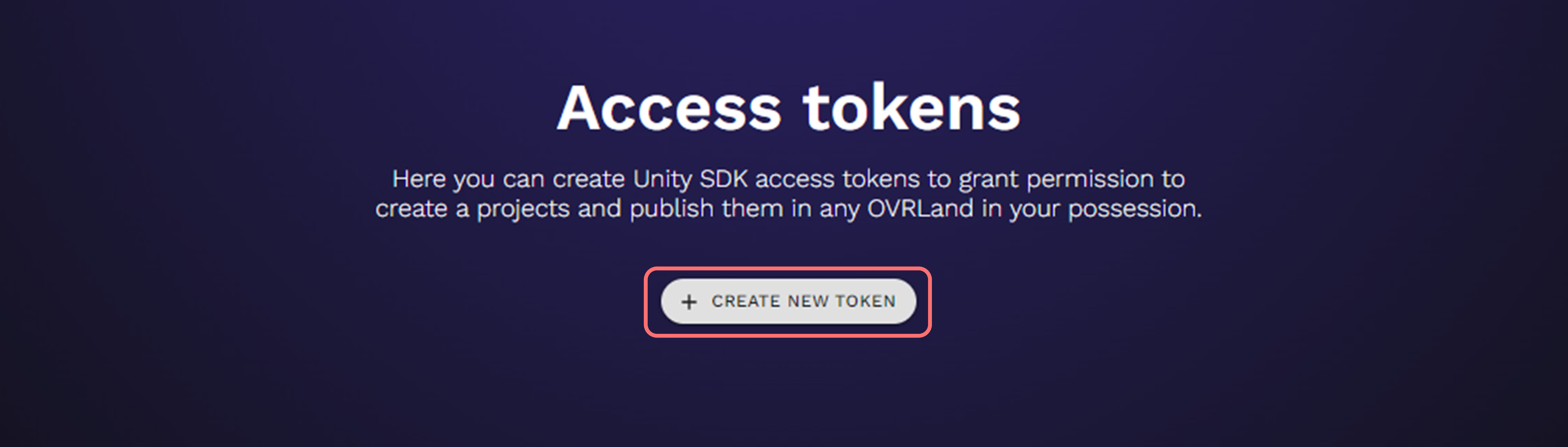
- Type a name as a reference and select an expiration date.
- Select and copy the newly created token to use it in Unity .