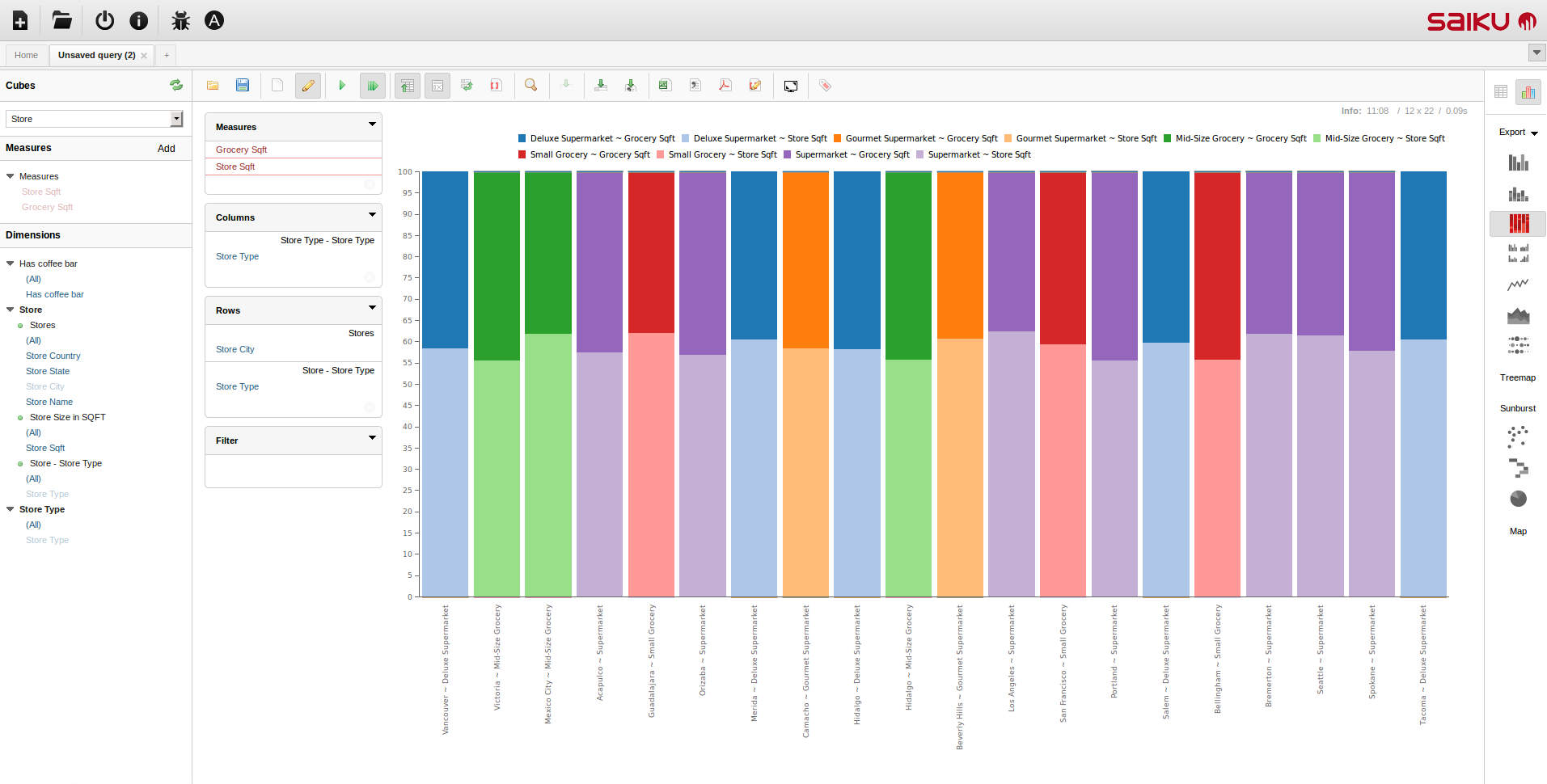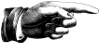
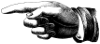 When something doesn't work as expected, then please subscribe to the
Saiku User Group list
and send your doubt. If that doesn't solve your problem, then please ask for help on
Saiku Dev Group.
When something doesn't work as expected, then please subscribe to the
Saiku User Group list
and send your doubt. If that doesn't solve your problem, then please ask for help on
Saiku Dev Group.
homepage | Saiku License | wiki | community | mailing list | chat | news
***Saiku allows business users to explore complex data sources, using a familiar drag and drop interface and easy to understand business terminology, all within a browser. Select the data you are interested in, look at it from different perspectives, drill into the detail. Once you have your answer, save your results, share them, export them to Excel or PDF, all straight from the browser. (more)
***Please consider supporting development by making a donation.
***Saiku docs require you have Python 2.X with Sphinx package installed. In order to install Shinx, on a terminal window, type:
pip install SphinxOn OSX, you'll have to run it on sudo mode:
sudo -H pip install SphinxTo build Saiku docs you should clone its repository or download its zip package and decompress in a local folder. Inside the Saiku docs folder, on a terminal window, type:
make htmlThis command will create a _build directory and inside it the folders and files of Saiku documentation. To read the newly generated docs, simply open the _build/html/index.html file on a web browser.