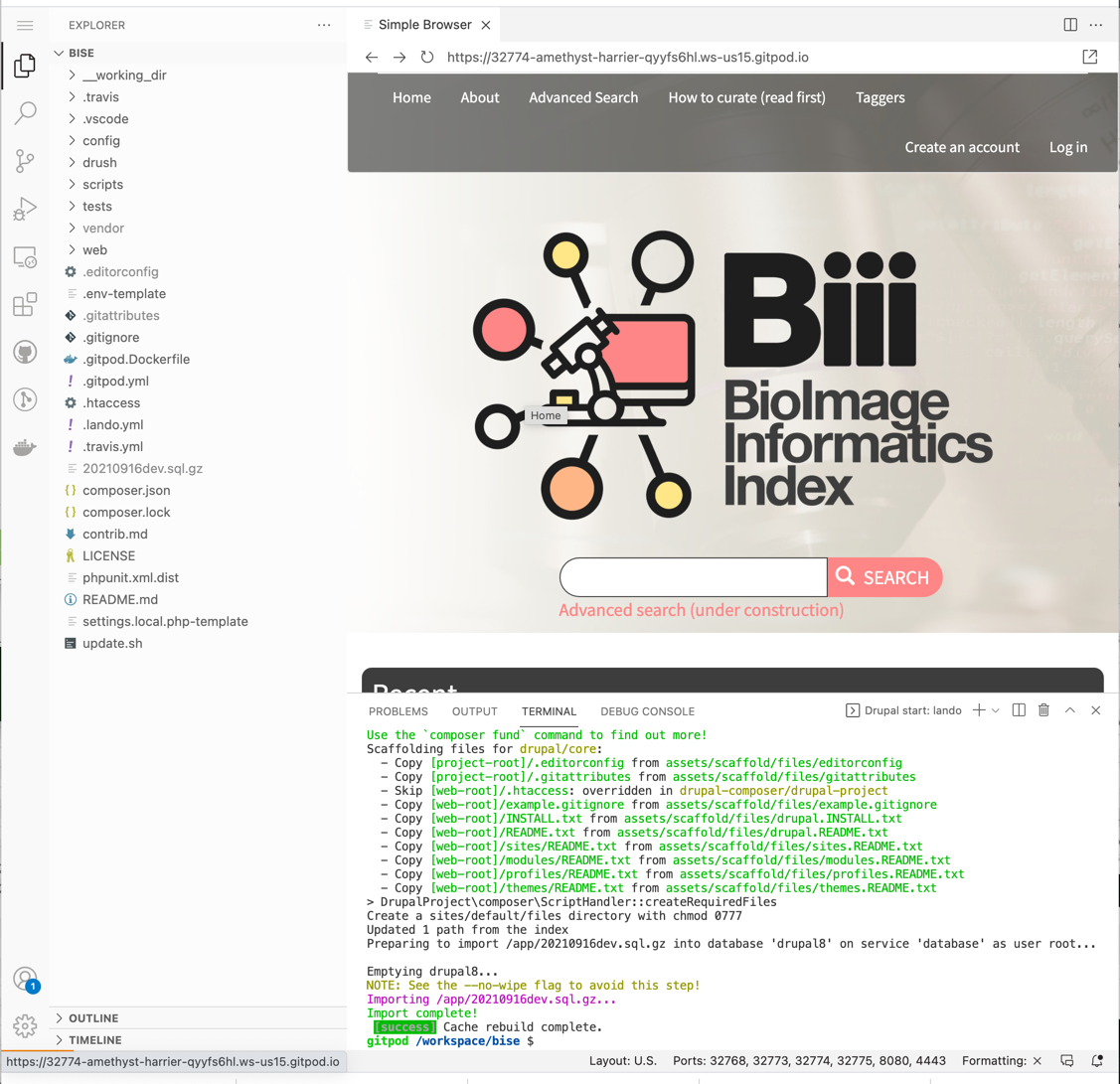-
Notifications
You must be signed in to change notification settings - Fork 14
BIII gitpod
Date: 20210921
Kota Miura
We have been recommending to do the local development using a Dev Tool LANDO for using docker images to sync the development environment. However, setting up LANDO locally sometimes become problematic due to varipus reasons, such as the matching with Docker versions (I recently had this problem with M1 Apple machine) and virtualization in Windows.
A service GitPod is a good news for avoiding such problem as it allows you to use LANDO and develop Drupal-BIII without consuming such energy to troubleshoot your local set-ups - coding in your browser. Here is how to do.
- First of all, ask Kota (@miura on GitHub, or @cmci_ on Twitter) for a URL link to the database of Biii (this is required to be done privately and cannot be public).
- Fork neubias/bise as your repository. (see here. You DO NOT NEED to clone the repository to your local machine).
- Install GitPod extension to your Web Browser (e.g. Chrome: GitPod)
- Now, you should see a new green GitPod button in your repository (Fig. 1). Reload the page if you do not find it.
- Goto gitpod.io and click Login at the top-right, and login with your GitHub credential.
- In Settings -> Variable, create a new variable "BIII_DATABASE_URL" and give the URL you got in the step 1 as its value. For the "scope", just put "*/*" (Fig. 2)
- In Settings -> Integrations, be sure that the GitHub is with green light (Fig. 3). If not, click vertical three-dots and "connect".
- Be sure that premissions are correctly set (Fig 4).
- Go back to your GitHub repo, and click the "GitPod" button. There will be a new tab in your brawser, and installation of Docker, LANDO, Drupal and BIII will be done automatically, and eventually (3 minutes or so), you will see BIII.EU there (fig. 5).
- Now, you can install new modules or change configurations in the simple-browser in GitPod, and then export those changes to files in the command-line below, just like when you do the development locally. Please git-push changes to your repository, and then pull-request to neubias/bise.
Fig. 1 GitPod button
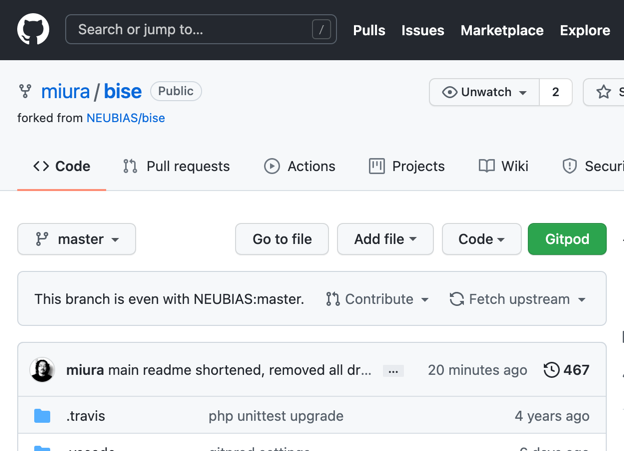
Fig. 2 Setting database variable in GitPod

Fig. 3 Connecting GitHub to GitPod
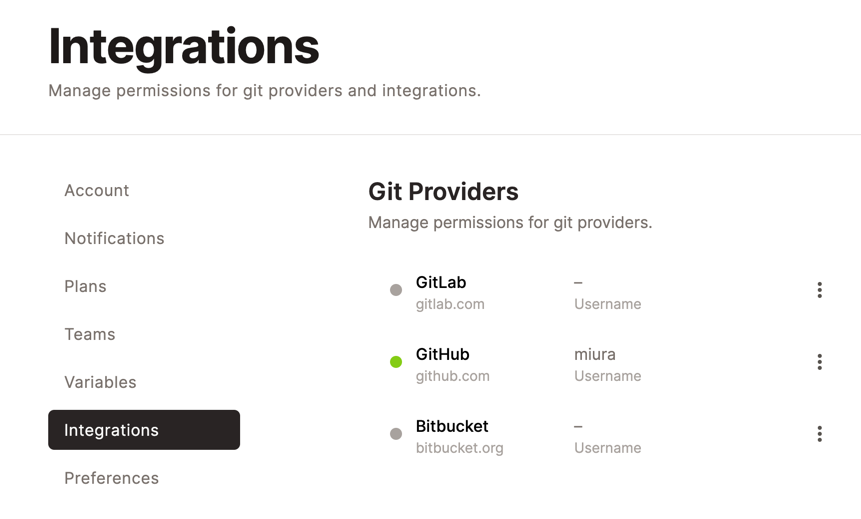
FIg. 4 Required permissions. Private repo is required for accessing some composer repositories.

Fig. 5 biii.eu on GitPod.