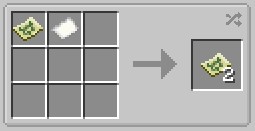-
Notifications
You must be signed in to change notification settings - Fork 20
Notebook Page
Dual wielding!
Notebook Page is a convenient way of keeping track of your gates. They hold 6 or 8 glyphs and they display a Point of Origin not to confuse newcomers. (hope the newcomers are familiar with the show :p).
First, you need to craft it.
Notebook Page crafting
Then, you enter a nice GUI and open the right tab. If your gate has an Stargate Glyph Upgrade, you'll save 8 symbols. If not, then only 6. You can insert it again to update the address. You can merge Pages into a Notebook!
Notebook Page usage
If you press R (by default) a rename gui will appear.
For 4:3 monitors there is a narrowing option available in the config (for 4:3 monitors recommended value is 0.2)
This works both ways (negative values allowed)
Colorful!
The markings on the page are colored depending on a biome the Gate is located.
It also features colors for Hell and The End.